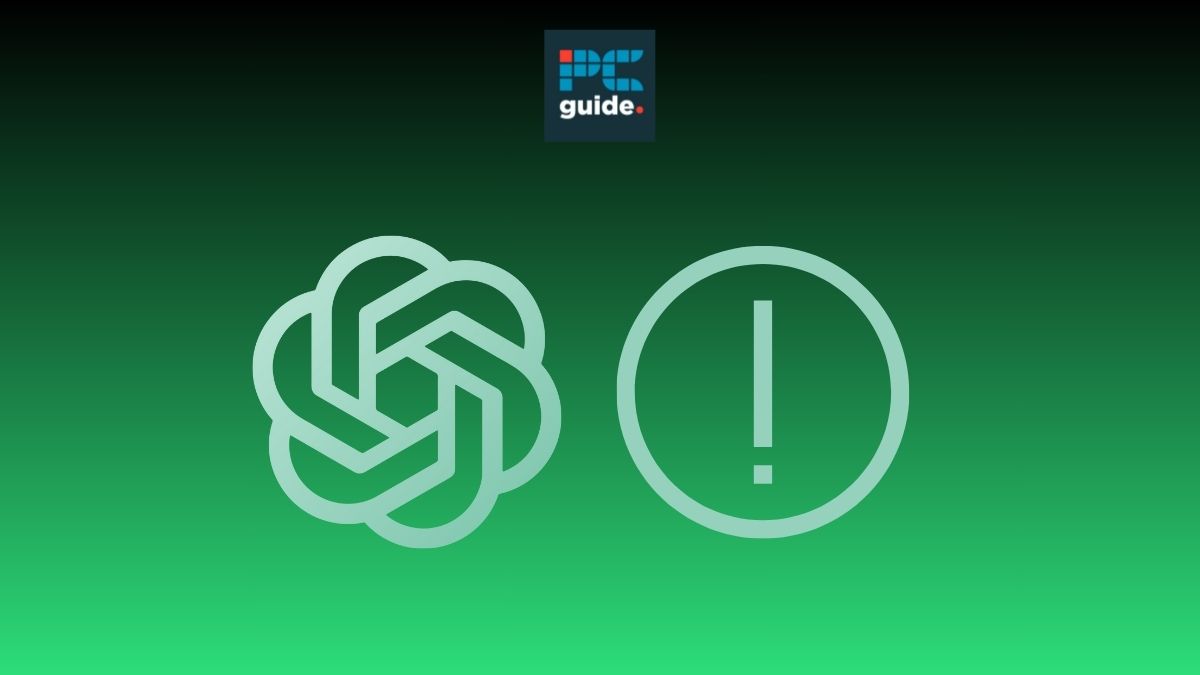Last Updated on
If you have tried to use ChatGPT lately, especially at peak hours, you may have noticed this error message: “ChatGPT is at capacity right now”. The error occurs when the service is overwhelmed by high demand due to resource limitations. So, should you resort to a ChatGPT alternative or wait it out? Here’s what to do when you find ChatGPT at capacity.
Quick Answer
Receiving a ‘ChatGPT is at capacity’ notification means that too many users are on the platform at once and the chatbot can’t handle anymore incoming traffic. Luckily, there are ways to work around this, including using a VPN, signing up to ChatGPT Plus, or clearing your browser cache.
How to fix the “ChatGPT is at capacity” error
ChatGPT has surged in popularity to over 100 million weekly active users according to OpenAI CEO Sam Altman. As a result, ChatGPT being at capacity is one of the most common errors within the service.
Don’t abandon ship just yet! Waiting, refreshing the page, and using incognito mode are all free ways to resolve the problem. Using a VPN, while a paid service in itself, has helped many users where the previous suggestions have failed. Still not working? We’ll show you some specific potential fixes you can try.
To ensure there’s nothing on your end that is causing you to not have access, you can clear your browser’s cache. For Google Chrome, select the three dots in the top right of the Chrome window, select More Tools, and then select ‘Clear Browsing Data’. Once this has been completed, try to access ChatGPT again. This won’t work if you’ve been manually blocked by OpenAI for misuse, as this will track your IP address. In this case, no device using the blocked network connection will be able to use the AI chatbot.
For a definitive solution to the ChatGPT at capacity error, follow the steps below to fix ChatGPT:
Fix ChatGPT at capacity
Initially these are the best steps to take – you may need to wait for a fix from OpenAI
Step
Wait
The first and easiest one is to wait. Over time ChatGPT’s traffic could decrease, eventually resulting in enough space for you to join the server.
Step
Refresh
Another option is to refresh your browser. This method involves sending a new request to OpenAI’s server which may increase your chances of being let in.
Step
Incognito mode
Try using incognito mode in a new window, or with a different browser.
Workaround ChatGPT at capacity
There may be one way that you can get access with this workaround for ChatGPT being at capacity.
Step
Use a VPN
Alternatively, you could try using a VPN. Many users suggest that your current location could be the source of the problem. Simply, activate your VPN before trying to access ChatGPT again, and hopefully, the error message has disappeared.
If you’re still struggling after trying all of the above steps then it may be time to consider more drastic measures. Consistently being faced with the ChatGPT is at capacity message can be irritating, to say the least, which is why it may be time to consider trying a different AI chatbot. You could try one of the 18 listed in our best ChatGPT alternatives guide. Additionally, another way to guarantee consistent access to the chatbot is by signing up for a ChatGPT Plus subscription. More on this below.
Essential AI Tools

Content Guardian – AI Content Checker – One-click, Eight Checks
Best Deals

Jasper AI
Best Deals
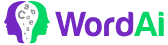
WordAI
Best Deals

Copy.ai
Best Deals

Writesonic
Best Deals
Get guaranteed access with ChatGPT Plus
If price is not an issue, then it might be time to consider a ChatGPT Plus, Teams, or Enterprise subscription. Plus will work best for most users at home. It’s a $20 monthly subscription, and gives you:
- Access even when demand is high – this will allow you in even when the service is at capacity.
- Faster response times.
- Priority access to new features and updates.
To find out more on this, check out our comprehensive guide on ChatGPT Plus, where we discuss the benefits and features of a subscription to this plan.
The ChatGPT at capacity message
When ChatGPT is at capacity, the message you receive is a least a little entertaining. Alongside a notification advising that the service is at capacity, users usually receive an AI-generated poem to explain the situation.
Below we see a message delivered to Team PC Guide with the service at capacity while we were trying to test its features!
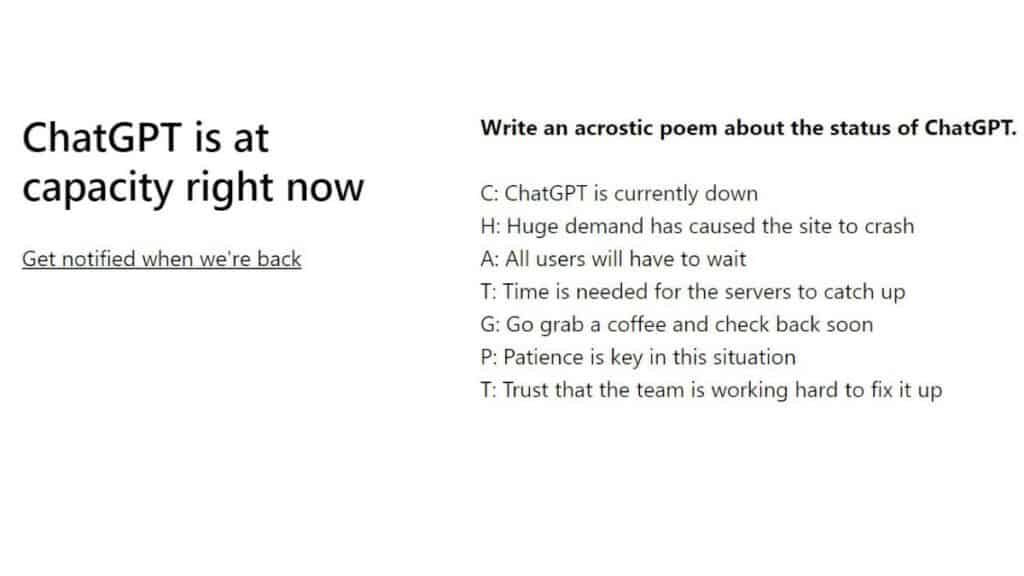
How long does it take for ChatGPT to not be at capacity?
From our experience, wait times could be as little as a couple of minutes. However, some users have reported waiting days. As of late, ChatGPT has seemed to be letting people use the service pretty quickly. So, hopefully, your wait time should not be too painfully long.
Why is ChatGPT at capacity all the time?
So what does ChatGPT at capacity even mean? As the error message suggests, ChatGPT at capacity usually means that there are too many users trying to access the service at the same time – more than the servers can handle. Due to the popularity of the service, this happens all the time. To give a sense of scale, CEO Sam Altman confirmed that ChatGPT had over 100 million weekly active users as of November 2023.
This typically happens when ChatGPT is experiencing a really high volume of traffic or there is a problem with OpenAI’s servers. When you get this error message, it means that ChatGPT is temporarily not accepting any new users and you will not be able to use the AI language model.
There may be a chance that ChatGPT is down, and it is showing the ‘at capacity’ message. The best way to know if it is at capacity or the servers are down altogether is to check the ChatGPT server status.
Final thoughts
In summary, ChatGPT’s capacity error is purely down to too many people trying to access the service. At present, the only way to avoid this is to avoid using the service at peak times. However, with OpenAI CEO Sam Altman seeking billions to build a global network of AI chip fabrication plants by 2025, this may be less of a problem next year.
Alternatively, OpenAI offers the option to get a notification when the service is running again. To sign up for this, simply click the “get notified when we’re back” option which appears under the capacity error message.
ChatGPT has become a viral phenomenon – and it is no surprise. The online AI chatbot has blown the minds of the public and it seems that everyone is trying to check it out. As a result, ChatGPT servers have been struggling to handle all their user’s requests. Some people have been temporarily blocked from using the service. To be fair, the issue is not unique to Chat GPT. Any LLM (Large Language Model) and indeed any internet service will suffer from capacity restrictions because it’s all based on servers that only have the server bandwidth to ‘serve’ so many people at the same time!