Last Updated on
Cash App is a simple way to get paid, send payments, invest in Cryptocurrency and other features. In fact, users can design their own debit cards and earn rewards for making purchases on them. What’s more? Paychecks can appear up to two days earlier thanks to a more modern approach to banking than most traditional systems.
By creating a ‘$cashtag’, anyone can pay you using Cash App which opens the doors for easy money management. Unlike PayPal, Cash App provides users with their own bank accounts to put their wages into and to pay their bills monthly, so it’s the best of both worlds.
Cash App keeps crashing iOS fixes

The thing is with Cash App is its stability. Long story short, it crashes quite a bit which is a shame considering the great service behind a medeocre app experience. For those searching ‘Cash App keeps crashing iOS/Android’, don’t panic, we’ll sort that out with some handy troubleshooting tips below that works for both iOS and Android devices:
Force Stop

‘Have you turned it off and on again?’ is probably the most annoying piece of advice anyone in the last 30 years has had to swallow, but there’s a reason why. Turning any electronics device off and on again gives it chance to flush any temporary file build-up that may be causing underlying issues. It also power cycles the device, meaning that all power has been drained which resets chipsets and other bits of silicon.
On iOS, bring up your open apps and simply swipe up on Cash App to close it. For the Android crowd, you can do the same or hold down a press over the app icon and select the ‘i’ or ‘App Info’ button. This will bring you to Cash Apps system overview menu where you can force stop it.
Clear Cache and Storage

Cache means what it says, a collection of files, more specifically temporary files that should speed up app and system performance. Unfortunately, as Cache builds up over time it becomes corrupt and can start causing issues with any kind of app.
To clear Cash App Cache on Android, hold down on the app icon in the app drawer of the home screen and go to app info. From there, select ‘Clear Cache’ to remove these temporary files. Users can also clear an app’s storage, but this will wipe all login and other sensitive information from Cash App, so make sure logins are noted before continuing.
For iOS, it works a little differently and it’s kind of a long-winded process if one wishes to keep using Cash App. Go to Settings > General > iPhone Storage and find Cash App, then tap it to open up the options menu. From here, we need to find the ‘Offload App’ option. This function uninstalls the app from iPhone but retains a user’s data, meaning a Cash App user will be able to offload it then reinstall it without losing their credentials.
Restart Handset
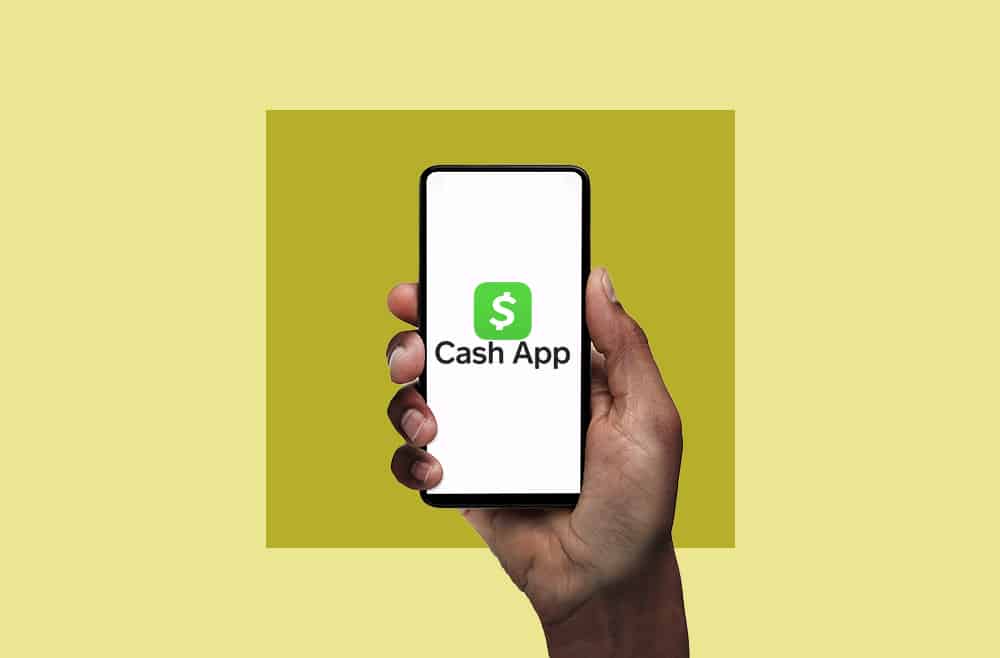
As previously mentioned, restarting a device, or shutting down a device and leaving it for a minute or two before turning it back on works wonders for performance when it comes to most electronics. Suffering from a slow broadband connection? Go and turn the router off, unplug it from the wall, and wait a minute or two then set it back up again. The chances are the connection will be faster with any issues resolved thanks to a quick reboot, unless there’s an underlying problem of course.
It’s the same approach with Cash App. Simply turn your device off and on again to dump that temporary memory and power cycle that handy silicon.
Uninstall Cash App

For those who aren’t getting any joy with any of the above advice, it might be a good idea to completely uninstall Cash App and start from scratch. Before doing so, however, please make sure that login details are secure as uninstalling Cash App will remove all data associated with it.
For Android users, press and hold on to the app icon on the home screen or app drawer and select the ‘App Info’ or ‘i’ icon. In the next menu, there should be an option to uninstall or remove the app repenting on which version of Android one is running. It should have a trash can icon with ‘Remove’ underneath near the top of the page.
For iOS users, touch and hold the app which can be found on one of the home screen panes to bring up a new menu. Then tap Remove App > Delete App > Delete to get rid of it.
Install Cash App
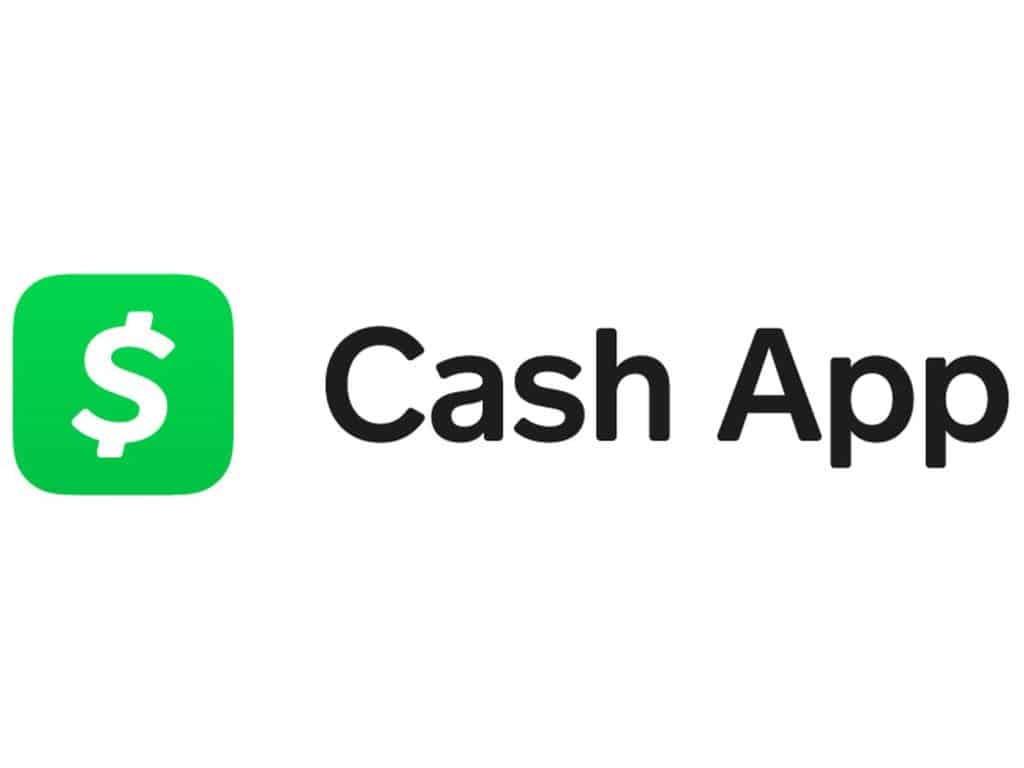
Once uninstalled, reinstalling Cash App is a number one priority if users plan on using the service again. Without stating the obvious, let’s get it installed!
For iOS users, load up the App Store and search for ‘Cash App’ to get the ball rolling. Once found, tap it then tap the download button (looks like a cloud with an arrow pointing downwards. Once installed, pop in your login details and it’s business as usual.
For Android users, open up the Play Store and search for ‘Cash App’. Make sure to double-check that the correct Cash App is being downloaded, there are some questionable apps on Google Play that may look like the real McCoy but they’re just trying to copy the success of another app. Finally, hit the download button, login and fingers crossed there should be no more issues.
Is Cash App still crashing?

We’re sorry to hear this, but this sounds like a developer issue. Look on the relevant App Store / Google Play store page to find the developer and their contact details to report the issues. Alternatively, users can contact Cash App support here via their website.
Thanks for choosing PC Guide for help with Cash App keeps crashing iOS and Android. We have plenty more helpful guides for iOS and Android in their respective hubs here and here, feel free to bookmark and visit them for up-to-date help on various iOS and Android issues.



