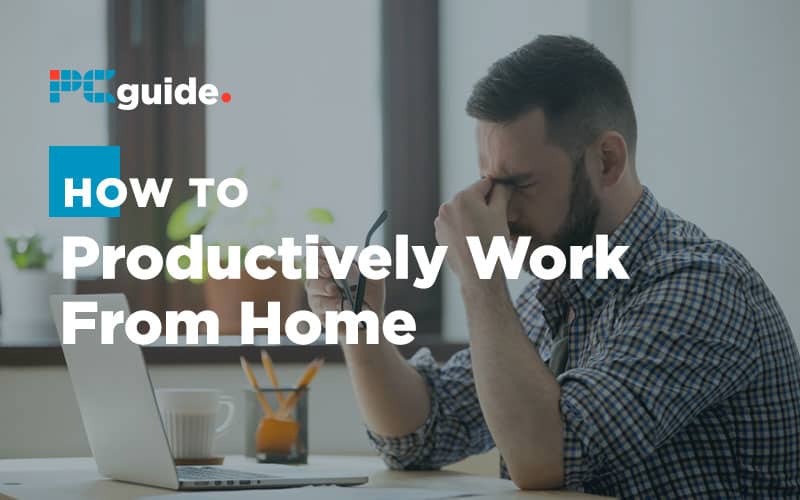Last Updated on
We all can see where this is going. COVID-19 has well and truly made its presence felt in what seems like next to no time and has already devastated global economies and is a health disaster the likes of which hasn’t been seen for decades.
As we prepare to bow down to our microscopic overlords more and more of us are going to be set the conundrum of working from home, either through self-isolation or general Government attempts to halt the swathe of coronavirus sweeping the planet.
Now it may be the thought of this fills you with trepidation or you may have had a little fist pump at the prospect, but either way, it may very well be a new experience for you, and potentially your whole team if you have one.
So what’s the best way to transition from your standard office environment to a sensible home-based approach? Thankfully with our houses already laden with tech, it’s not as difficult as you may think as long as you follow some simple rules.
What will you need?
Well, obviously you are going to need a suitable laptop or desktop with a reliable internet connection. It may be if you work for a larger organisation their IT department may supply you with the necessary hardware in which case you are all sorted.
If you are going to be using your own gear though you may need to think about certain things and ask for help from a friendly tech guy if you are unsure. Things like this list may be helpful.
- Do you need to connect through a VPN to connect to a work network?
- How secure is your home PC?
- Do you have a suitable virus/firewall protection?
No company large or small is going to appreciate you filling their system to bursting point with a variety of malware you have collected from your internet travels of a late evening. If you haven’t got one already, maybe download a copy of BitDefender Total Security and/or MalwareBytes.
Get comfy – Your office space is regulated by a host of health and safety regulations. Your home isn’t. Is sitting on the couch on a laptop for hours a day going to be comfortable? Probably not. Your home really isn’t designed for sustained periods of computer-based working. If you have an office-style chair and desk, get yourself set up to work there.
Your routine
People who have worked remotely for any period of time will always tell you that it is important to create and stick to a routine, just like you would if you were in the office. It may be tempting to binge-watch Narcos: Mexico on Netflix and get round to work later in the day but that is rarely the most productive way to go about things.
Its true one of the benefits of working from home is the flexibility of hours, but try and get a feel from your managers of what they expect and when. It’s a difficult time for the bosses of the world as well as the working masses, some will become autocratic and try to micromanage their way out of a problem they have not faced before while others will doubtless accept we are in unprecedented times.
We have never had a pandemic during a period where this level of technology has been available to us. On a social level, it will be examined in great detail in the future as to how we coped with this first one and it will be used to benchmark future similar outbreaks within the world’s workforce.
It’s probably useful to maintain your normal getting ready for work system, but obviously skip the actual going to the office bit. Put your pants on though, please. We aren’t savages.
We humans like routine and aren’t so much fans of change so in the first instance, it is probably best to stick as closely to what you normally do in your working day as possible. If you normally do things like check emails first then move onto something else, keep that up.
Your employer will probably want regular catch-ups either on the phone or via Facetime/Skype. Make sure you have a quiet spot where you can conduct these moments, you don’t want to have to pause a call to stop the dog barking at that cat that keeps coming into your garden.
Set some ground rules with family members – especially children. It’s great that you have more time to spend with them but make sure they understand you are working. However, reassure them if necessary, it’s an especially scary time for them too.
Take a break
Just because you are at home you still need to give yourself regular screen breaks. You may find yourself falling into traps you might not normally fall into if you were in the office, such as just having a quick snack for lunch and going straight back to your keyboard. Get up, have a walk around, sit outside for a bit if you can. Your eyes and your back will thank you for it in the long run. You can probably even get away with a beer if you fancy it.
Don’t get distracted
This one might be difficult because the temptation will be higher, but equally don’t shut yourself off. You still need interaction, perhaps at this time more than ever, especially if you are having to self-isolate and unable to mix socially as you might do normally. You would usually be talking to colleagues so make time to chat with people who might be in the same boat as you.
If anything, over-communicate
The people you work with will be glad of the conversation, they are in the same position as you remember. If you are working on important projects you are going to need to make sure you keep on top of things. When all this mess starts to recede you really don’t want to have to spend any more time than necessary getting back up to speed.
Illness
For the majority of people, this coronavirus will cause mild symptoms but it’s okay to feel rubbish and be ill. If you don’t feel up to work, don’t. Just because you have a laptop at your disposal your health is still the most important thing. You have colleagues and they will pick up the slack – just like you were in the office!
It’s understandable if you feel more anxious than normal. These are serious times. Remember, if you find things getting on top of you, talk to those around you. If things feel especially bad, call your doctor, but remember they are going to be busier than normal so don’t stress if you can’t get through immediately. Take some deep breaths, walk away and have a drink.
Top tips
- Work collaboratively. If you don’t usually use things like Google Docs or OneDrive you will find them a boon. You don’t need to worry about backing up and sharing documents with co-workers is simple.
- The bane of working remotely is duplication – somebody working on one version of something when you are working on a different version. It’s going to be complicated enough as it is, make it easy on yourself. Communicate with your team and only share one copy to be worked on if possible.
- Don’t extend your hours more than necessary. It can be tempting to just carry on for that extra hour to finish something and that’s great because it can be useful, but it is important to shut work out at the end of the day. Sign off your work messenger accounts, turn your phone off and go and watch Narcos: Mexico.
- Stay safe and we will see you on the other side!