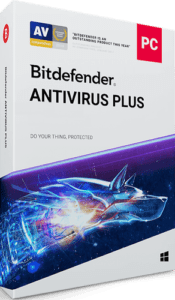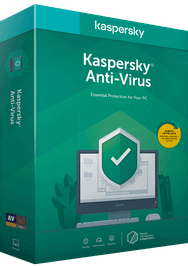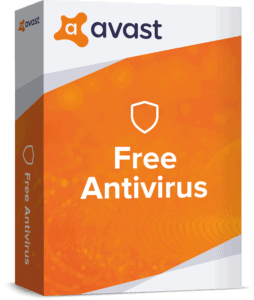Best Antivirus Software in 2023
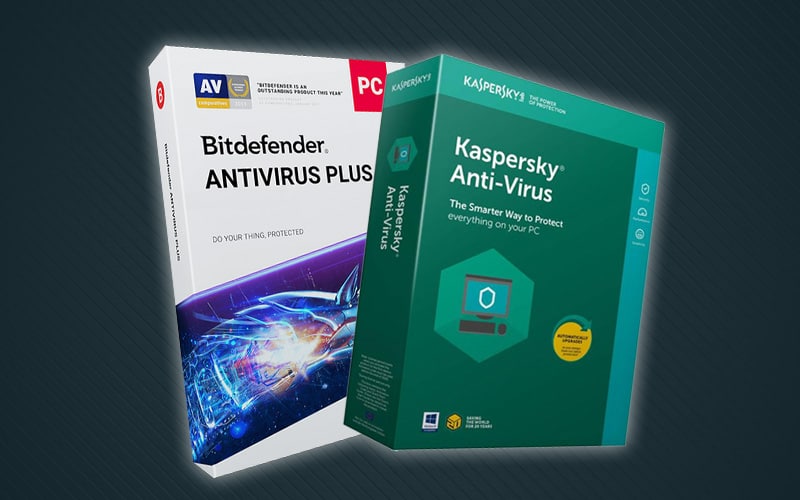
Viruses are hidden everywhere in today’s computing world, inside files, links, and even emails thus meaning you’re going to need to keep your machine protected at all times. Thankfully, with the plethora of companies working hard to build the most robust antivirus software, you have a number of stellar options available to you. In this guide, we’re going to be looking at all of the best antivirus software options, both paid and free, in an effort to simplify safeguarding your rig.
Products at a Glance
How we picked
So, as previously stated, the number of antivirus software picks is a little overwhelming and with a bunch of confusing terminologies that goes along with it makes narrowing down a selection somewhat of a tricky task to undertake. To help you out, we’ve put together this list of the top four pieces of antivirus software as well as giving awards to some of them if they have excelled in a certain aspect. When picking these pieces of software we focused on how much protection they offered alongside how many devices one license will get you (for paid software) because if an antivirus excels in both these aspects, you know you’re tech is going to be pretty much impenetrable covering multiple devices.
We’ve got some other great software guides, too:
Product Reviews
- Great value
- Loads of security features
- Protect up to 3 devices
- Ransomware protection
Bitdefender Antivirus Plus has made our list as the best overall antivirus software for a number of reasons. The first of these being that it sports a wide variety of impressive features that not only protect your system from viruses but also your privacy online. Looking more closely at these features you can see that you’re safe from ransomware with its multi-layer protection, you’re passwords are secure with a password manager, and online banking is safe thanks to the full banking protection.
While these features are pretty top tier, it’s the performance from independent testing labs that really sets Bitdefender Antivirus Plus apart from the other great pieces of antivirus software. It consistently appears right at the top of the list whereas others sometimes dip in their rankings.
So, we’ve showcased that Bitdefender Antivirus Plus has top tier features and scores by independent testing labs and while you might think that because of this you’re going to need deep pockets you’d be wrong. Bitdefender Antivirus Plus offers incredible value starting at under $20 for a year’s subscription, much less than similar products in this performance bracket. Moreover, you can hook a subscription up to up to three devices for just $10 extra, excellent for those wanting their family’s tech to be protected.
All in all, it’s quite obvious why Bitdefender Antivirus Plus is our best overall antivirus software pick. It boasts a wide range of protection features while backing them up with Fort Knox-like antivirus architecture, keeping your devices incredibly safe. Additionally, the fact that you’re getting this at a relatively low price in conjunction with being able to protect three devices really showcases its value.
- Protect up to 5 devices
- Smart monitoring technology
- Incredible value
- Ransomware protection
- A little slow
So, while we’ve stated as to how good value Bitdefender Antivirus Plus 2019 is, there’s a reason why it’s not our best value pick and that’s because of Kaspersky Anti-Virus.
Kaspersky is another company that develops some serious antivirus protection and while they might have had some bad press, there’s no doubting how secure your systems are when using their products, backed up by their independent testing scores. Their standard Kaspersky Anti-Virus is certainly up there with the best, focusing on the basics of detection and prevention while also providing some added extras that bolster other areas of your device. Some of those added extras include smart monitoring technology, identifying malware and blocking it before your system gets fully infected, malicious URL blocking via web filtering, and full system scanning to remove any threats. These are more than enough to keep your rig incredibly secure but if you’re looking for even more features, the Kaspersky Total Security could also be worth a look at.
Why is Kaspersky Anti-Virus such incredible value you ask? Well, you’re looking at under $30 for an annual subscription, placing it on the lower end of the pricing spectrum while also supporting use on up to five (yes five) devices. Not only is it relatively low priced, but you’re also getting top-tier protection on the whole of your family’s devices. You might not even need the full five but it’s always nice to have in the back pocket, especially if your potentially looking to upgrade your hardware before the year’s up.
To conclude, if you’re budget conscious but want to protect a plethora of devices, you have to pick Kaspersky Anti-Virus. You’re getting a low-cost antivirus software that can be put onto five devices, the highest number we’ve seen. Due to this, you may think that there are places it falls down but the protection you’re getting is right up there with the likes of BitDefender and Norton almost wondering why you’d choose either of those over the value you receive here.
- It's free!
- Real-time protection
- Web shield access
- No ransomware protection
There are quite a few companies that are manufacturing free antivirus software these days but Avast has been around for quite some time now, cementing its free antivirus software as one of the best choices around. Moreover, thanks to this software being around for such a long time, it’s become more and more refined as well as constantly adding some really useful features.
Because it’s free, you might expect Avast Free Antivirus to be lackluster in its approach but you’d be wrong. It boasts real-time protection thanks to the core antivirus engine it works off while also being able to do full systems scan if necessary. Additionally, you can focus your scans on a particular file or folder, a handy little addition, and a really great feature for those who suspect dodgy downloaded files.
Along with brilliant scanning, you also get access to a Web Shield, warning you about websites that are potentially malicious, blocking downloads and email attachments that could spell disaster, and stopping ad tracking, protecting your overall online privacy. A further added extra is the addition of network protection in which scans both your connected device as well as others on your WiFi network for any suspicious activity, hopefully preventing attacks.
Unfortunately with Avast Free Antivirus, you won’t be protected against ransomware attacks which are becoming more frequent. This feature is reserved for the Pro version which will cost you a decent chunk of cash.
Overall, Avast Free Antivirus has to be the selection if you’re looking for free protection. Even though it’s free and lacks ransomware protection, the rest of the software is absolutely stellar and provides some protection that even paid versions don’t showcase.
- The Norton brand
- Data Protector technology
- Expensive
- Can only be used on one device
Norton is a household name in the antivirus industry and has been producing some of the best protection for some time now. We’ve opted for their Norton AntiVirus Plus on this list as we believe that it provides a solid entry point to antivirus protection while also having a plethora of security features that keep your rigs safe.
Looking first at its independent testing scores, it ranks very well, similar to that of our best overall antivirus software choice. Moving to the features, you get your hands on Data Protector, enhancing your security against ransomware in addition to online backups, a firewall, exploit protection, password manager, and other brilliant bonus features.
While we’ve mentioned a bunch of high-quality aspects, it does come at a price. Norton AntiVirus Plus is rather expensive and this higher price point can put some people off. Moreover, there’s no additional device support meaning when you purchase this one license, it can’t be used across your other machines, contrary to that of most other pieces of best antivirus software.
When bringing all of these points together, Norton AntiVirus Plus is a brilliant choice for protecting your devices from any intrusions with a number of solid additions to an already great overall product. You also get ransomware protection thanks to Data Protector, an extra layer of security, and something you wouldn’t get if you went down the free route. As stated though, Norton AntiVirus Plus is a little costly and it can’t be used on more than one device, something to consider, especially if you want to protect your family’s tech.
Number of devices
Due to antivirus being software in nature, you pretty much just get a license key which gives you access to full functionality. However, where the better pieces of antivirus software shine are the number of devices this license key can be used on. This number can range from 1 to around 5, making the latter pretty much exclusive to the best antivirus software.
The whole amount of devices your antivirus software can work on does only apply to paid software, so if you’re opting for a free version like Avast, you won’t even need to worry about this aspect. Always something to think about when comparing which antivirus software to choose for your PC.
Paid vs Free
When it comes to most, if not all software, there’s always the argument of paid vs free. This is because usually, you’re able to get by with the majority of free software on the market, not having to drop a single penny. This is similarly true when it comes to antivirus software for Macs as there are options like Avast Free Antivirus which do a solid protection job. On the flip side though, with paid antivirus software comes the more advanced features which offer further protection and in-depth analysis on any potential threats. So, it’s a toss-up, have further protection and advanced features that come with dropping some cash, or opt for the free software, which is enough to get by but is limited overall?
Our Verdict
So, after reviewing all of our best antivirus software picks, we think that the absolute top selection is Bitdefender Antivirus Plus 2019. This is because it has multi-layer ransomware protection, online banking protection, amongst many other great features as well as being pretty great value seeing as though you’re able to buy one license and use it across three devices. It’s also made by Bitdefender who is world-renowned for producing stellar computer protection for years and is not shy in providing regular updates.
If paid antivirus software isn’t an option for you, there’s definitely no harm in going down the free route. The way to go has to be Avast though. The number of features you get can’t really be matched and the fact you also get real-time protection and access to a Web Shield means your rig is extra secure. The only downside is that lack of ransomware protection but if you’re an everyday PC user, it’s a little unlikely you’re going to run into that sort of infection.