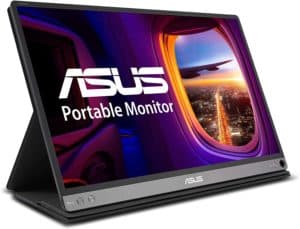Best Monitor for Mac Mini in 2024

The Mac Mini is a fabulous little machine with a lot of power for both its size and price. If you have a little screen envy however at some of the more expensive Apple options with their beautiful displays, you might well be in the market for a screen to make iMac owners blush in embarrassment. Here is our selection for the best monitor for Mac Mini out at the moment that you can pair up with your little shiny box.
Products at a Glance
How we picked
We made the rather bold assumption that if you are looking for a screen for your Mac Mini you are probably a creative type,m looking for something of decent quality and size to work on without getting annoyances such as eye strain.
We hunted around for options that could display a crisp 4k image (with the exception of our budget pick) that would be a joy to work on in any home office surroundings.
How we tested
We put them through their paces using both Adobe Premiere and InDesign, two stapes of Adobe Creative Suite that require fine detail work both close up and at a distance.
Product Reviews
- Vibrant display
- IPS panel
- 4K
- Very plastic aesthetic
- Relatively large bezel
This monitor for Mac Minir isn’t just fine, it is ultrafine! Okay, so when you get it out of the box, it’s possible you might be a little underwhelmed. It certainly doesn’t match your expensive Apple box. The black plastic frame and relatively large bezel do not do it any favors in the looks department, but once you hook it up and start to work with it you will rapidly change your mind.
Rich, vibrant colors that can all be tweaked directly from your Mac’s settings make this monitor a joy to work with. It’s 24” 4K Ultra HD resolution of 3840×2160 is paired with a set of 5-watt stereo speakers which come in handy for work in Adobe Premiere.
It’s an IPS panel too, meaning you can view it from a range of more extreme angles than many monitors.
Connectivity-wise, there are two Thunderbolt 3 ports and three further downstream USB-C connections, meaning you can feed it just about anything you like.
With a reasonable price, you could pick up a second for some dual-screen action for the price of a high-spec Apple offering. It’s a great studio monitor if you are in that line of work, and we heartily recommend you take a closer look at it.
- Best 5k option
- Rapid Thunderbolt 3 port
- Looks like virtually every other monitor when turned off
LG is back, and they are still pumping out the monitors with heavy amounts of black plastic, although this time, the bezel is slightly smaller.
We are upping our display size here and also our price considerably. We have a 27” panel on this model, which, apart from the look, produces results similar to Apple monitors of a similar specification.
500nits of brightness and DCI-P3 99% Color Gamut means this is simply beautiful to work with. It’s far and away the best 5k offering out there. We just wish it looked a bit more stylish and a bit less, well industrial.
Again the macOS compatibility means you can easily access all the settings from within your OS, and the display really is razor-sharp.
Connectivity is completed with a 94W Thunderbolt 3 port, which makes charging devices a breeze, and there are also 3 USB Type C ports for connecting everything else.
The LG Ultrafine 5K is an awesome bit of kit. It’s not cheap, and it looks like plenty of other monitors out of the box, but it really doesn’t turn out to be like that. Recommended.
- Extremely portable
- Great price
- Good connections
- Only full HD, not 4K
- No HDMI
Okay, our third pick is a very different option for what’s gone before. Here we have chosen a budget screen that you can just pack up with your mini and take on the road with you. This should never be your primary display, but if you work around a lot, say on photoshoots or similar, having a display you can just tuck away in your kit bag is essential, and this is the one for you.
The ASUS Zenscreen is a 15.6” full HD portable monitor that has a smart cover, similar to the iPad that you can fold around on itself to make a stand.
It can easily be flipped into landscape or portrait mode, and the strong backlight means it is viewable in sunlight if you are shooting outdoors.
The ASUS DisplayWidget that sits in your settings allows you to easily flick between display options.
Thunderbolt 3 compatibility and USB-C connections make this a solid choice if you are in the market for a portable display that won’t let you down when you need it the most.
- Beautiful display
- Multiple connection options
- Pro standard
- You need deep pockets
- And a big desk
All of the monitors so far have been the more regular sizes in terms of aspect ratios, but we are going to finish off with this brilliant Ultrawide option again from LG.
This comes with a hefty price tag as you might expect, but it looks much more fitting with the Apple aesthetic than the Ultrafine models we have already reviewed.
A 34” panel packing a resolution of 5120×2160 makes this a stunning beast to look at. It adds instant wow factor if you are showing off a project.
Its 5K display couple with a better range of connectivity ports than we have seen elsewhere (Thunderbolt 3, HDMI, DisplayPort, and two USB-C ports) means that this is a very attractive option if you can afford the price tag.
It’s also Plug and Play for both Windows and macOS for a little extra versatility as well. Oh, and did we mention built-in speakers and it’s ultra-thin bezel. No, well, it’s got those as well. Very nice.
Things to consider
Portable or permanentt?
The Mac mini is a great device for just packing up and heading out with so it may be that you need you a display that can go with it. If the budget is limited, it might be best to concentrate on getting as good an option for that in the first instance. The ideal though is that you have one monitor for stay-at-home work and something like the ZenScreen for your mobile work.
Will I be able to control all of the monitor’s settings from my macOS settings?
With all the options here, yes you will. Some are Plug and Play, while others such as the ZenScreen will require the installation of a widget, but the best thing about compatible monitors is the level of fine-tuning you can do without ever touching your screen’s controls.
Do you need a special monitor for Mac mini?
Any monitor should work with a Mac Mini. with an adapter, you will be able to connect to any monitor with a VGA port.
Can the Mac mini support 4K?
The Mac Mini can support resolutions of 4K via HDMI and even up to 6K with Thunderbolt.
If you’re looking for the best 4k monitor for Mac Mini then check out our top picks.
Our Verdict
The Ultrafine 4K from LG just about gets our vote here, and it mainly comes down to the price point that makes it a steal for those specs. It may be that you want or even need a 5k or ultrawide option and that’s fine, those covered here will serve you well, at an increased cost. But we are looking for the best monitor for the Mac Mini, so have made the assumption that budget at least does mean something to you.
The fact you can pick up a couple of these for the cost of one of the 5K model highlights its great value. Definitely a monitor worth picking up, it’s just a shame it’s a bit of a standard looker in terms of design.