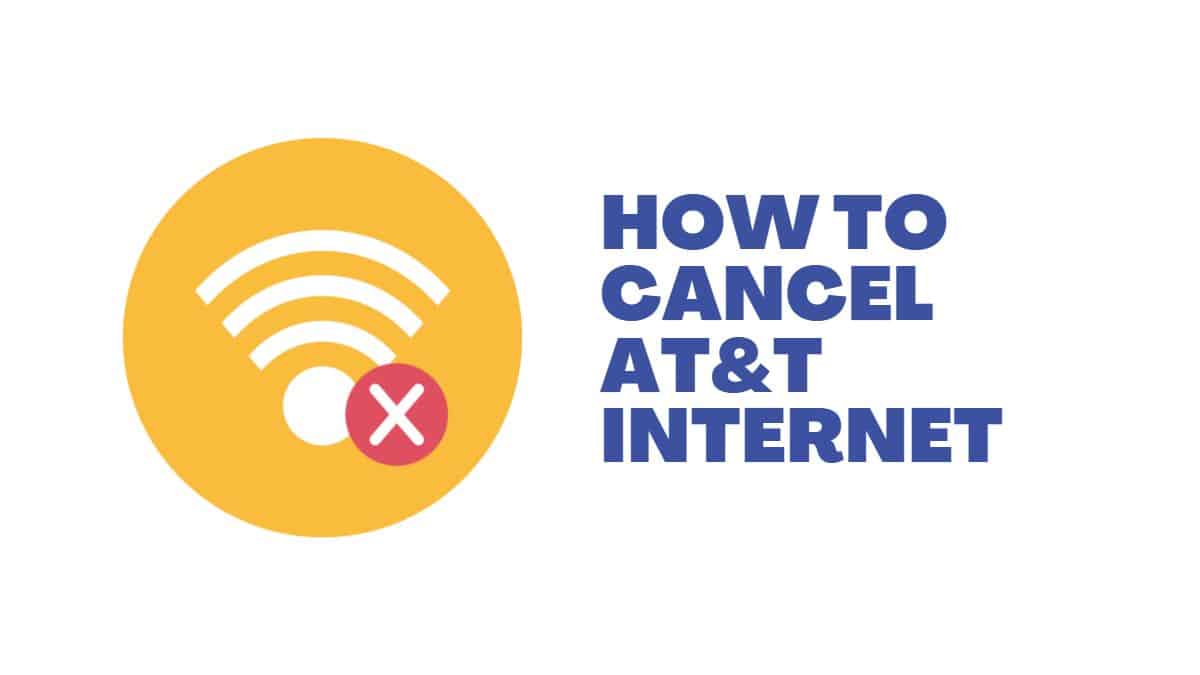Last Updated on
Canceling your AT&T services can be daunting, but it doesn’t have to be. There are some instances wherein your military deployments may prompt disputes about fiber internet.
Here is a step-by-step guide to help you through the process. So, let’s begin!
Canceling AT&T Internet

Step
Gather Your Account Information
Before you cancel your AT&T Internet service and phone services (if applicable), you must gather all your account information. This includes your account number, the name on the account, and the phone number associated with the account.
You may need to provide your billing address and the last four digits of your social security number.
You may need to provide your billing address and the last four digits of your social security number.
Step
Contact AT&T and Start a Cancellation Request
The next step is to contact AT&T to cancel your Internet service. You can call their customer service number or online chat service. When you speak to a representative, have your account information on hand.
Explain the reason for canceling your Internet service. The representative may ask you questions to confirm your identity and verify the reason.
Step
Equipment Returns
After you cancel your AT&T Internet plan, you must return any equipment (e.g., router, power cords, DSL high-speed internet device, landline phone, and other AT&T equipment) you rented from them.
This includes the modem and any other accessories. You can either return the equipment by mail or drop it off at an AT&T store.
Ensure a receipt or return authorization number to confirm that the equipment was returned.
Step
Pay Any Outstanding Balance and Cancellation Fees
If you have an outstanding balance on your AT&T account, you will need to pay it before you can cancel your Internet service.
This includes any early termination fees or charges for unreturned equipment. Ensure to check if there are additional fees or refunds that you can get.
You can pay your balance online.
Step
Confirm the Cancellation
After completing all the cancellation process, confirming that your AT&T Internet service or other AT&T internet-only plans has been canceled is essential. You can check your account online or contact AT&T customer service for the cancellation date.
If you continue to receive bills or other communications from AT&T after you have canceled your service, contact them immediately to resolve the issue.
If you continue to receive bills or other communications from AT&T after you have canceled your service, contact them immediately to resolve the issue.
Can I Cancel My AT&T Internet Service at Any Time?
Yes, you can cancel your AT&T Internet services at any time.
However, you may be subject to early termination fees, dispute charge, extra fees or other charges if you cancel before the end of your contract term.
Conclusion
Canceling your AT&T Internet service or wireless service doesn’t have to be difficult. Following these five steps, you can cancel your service and avoid unnecessary charges or fees.
Remember to gather your account information, and if you’re the account holder, contact AT&T customer service line, return any equipment, pay any outstanding balance, and confirm the cancellation.
You can easily cancel your AT&T Internet service with a little planning and preparation.