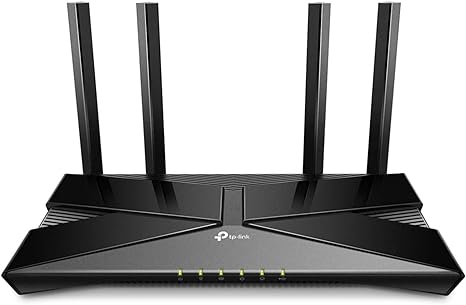Last Updated on
TP-Link routers are known for their performance, reliability, and affordability. Plus, with their Tether app, it is not that difficult to set one up, either. Using the same app, you can also access a ton of TP-Link features, including parental controls, guest networks, and so much more.
These days, you can find TP-Link routers with the speedier WiFi 6 technology, but some also come with WiFi 5. On top of that, TP-Link also makes gaming and mesh routers, which are great for coverage and speeds. Given how many TP-Link routers there are, finding the best one for your needs can be a bit challenging. To help you out, we’ve rounded up the best TP-Link routers for you. Whether you’re on a tight budget or want a top-notch gaming router, we’ve got your back.
Products at a glance
-
BEST TP-LINK ROUTER
TP-Link AXE16000
- Standard: WiFi 6
- Frequency band: 2.4 GHz, 5 GHz, 6 GHz
- Max speed: 15.6 Gbps
- LAN port: 4 x 1 Gbps
-
BEST BUDGET TP-LINK ROUTER
TP-Link Archer AX10
- Standard: WiFi 6
- Frequency band: 2.4 GHz, 5 GHz
- Max speed: 1500 Mbps
- LAN ports: 4 x 1 Gbps
-
BEST TP-LINK ROUTER FOR GAMING
TP-Link Archer GX90
- Standard: WiFi 6
- Frequency band: 2.4 GHz, 5 GHz
- Max speed: 4.8 Gbps
- LAN ports: 1 x 2.5 Gbps, 3 x 1 Gbps
-
How we picked the best TP-Link router
For this guide, we’ve used our expertise as well as our in-depth topic knowledge of networking to find the best TP-Link routers currently available in the market. We selected a lineup that offers the best value for money, and make sure that they come packed with some of the features that make TP-Link stand out as a market leader.
Naturally, we also extensively delved into and considered market sentiment and user feedback to ensure our selections align with real-world user experiences. Across the board, we’ve prioritized routers with Amazon reviews rating higher than 4.4 stars. We’re also constantly looking for more options and update our list whenever we find a better router. So, make sure to check back here soon to explore more routers from the same brand.
Best TP-Link routers in 2024 – our top picks

- Standard: WiFi 6
- Frequency band: 2.4 GHz, 5 GHz, 6 GHz
- Max speed: 15.6 Gbps
- LAN port: 4 x 1 Gbps
- Quad-band
- Dual 10 Gbps ports
- Lots of security features
- Expensive
- Overkill if not being used with a high-speed internet plan
The best TP-Link router has to be the TP-Link Archer AXE300. TP-Link has truly left no stone unturned to pack this router with as much performance as possible, and that is why it is their fastest WiFi 6E router to date.
For starters, the router has quad-band connectivity with a combined speed of up to 15.6 Gbps. As it’s a quad-band router, it features one 2.4GHz band, one 6GHz band, and two 5GHz bands. On top of that, to make sure the signals reach everywhere inside the house or office, there are 8 antennas placed on the sides of the router.
After all, it has 1GB of RAM along with a quad-core 64-bit CPU running @ 2.0GHz, thanks to which it can perform smoothly even under load.
PC Guide
Another impressive feature of the Archer AXE300 is its port configuration. First up, the router has 4x Gigabit LAN ports. However, that’s only the tip of the surface, as you also get 2x WAN/LAN 10Gbps ports and 1x WAN/LAN 2.5 Gbps port. This means regardless of how much performance you need, the AXE300 can handle it. After all, it has 1GB of RAM along with a quad-core 64-bit CPU running @ 2.0GHz, thanks to which it can perform smoothly even under load.
Being a TP-Link device, you also get access to OneMesh, HomeShield, and several other security features, including VPN, parental controls, new connection notifications, and much more. The only downside of this router is its price tag, which is quite high. So, if you can afford it, there is no other TP-Link that surpasses the Archer AXE300 in terms of sheer performance. We even think that it deserves to be one of the best WiFi 6E routers.
What users say
When it comes to what users think of the TP-Link Archer AXE300, it’s highly praised for having good performance – we’d expect nothing less for our top pick. One user goes ahead to that “I couldn’t believe it…GREAT performance, and is easy to set up and use, what else could you want!”, which sums this router up pretty nicely. However, it is worth noting that a few reviews also pick up on the fact that the router can struggle when it comes to the range: “I actually stopped using the 6ghz because it has no range”.
- Standard: WiFi 6
- Frequency band: 2.4 GHz, 5 GHz
- Max speed: 1500 Mbps
- LAN ports: 4 x 1 Gbps
- Definitely on the more affordable side of the price spectrum
- Dual-band, with 2.4 GHz and 5 GHz frequencies
- Good performance, highly praised in Amazon user reviews
- No USB ports
- Decent quality but weak signal
Want a more pocket-friendly option? The TP-Link Archer AX10 has to be the best budget TP-Link router. After all, it is one of the best budget routers available in the market.
To begin with, the TP-Link Archer AX 10 is a dual-band router and comes with a single 2.5GHz and 5GHz band. Even though it is a budget router, it still comes with Wi-Fi 6, so you can benefit from the faster WiFi technology. For better coverage, there are a total of four antennas on the router that offer excellent speed and range. Additionally, it can reach speeds of up to 1500 Mbps, making it perfect for streaming 4K video, gaming, and other bandwidth-intensive activities.
Even though it is a budget router, it still comes with Wi-Fi 6, so you can benefit from the faster WiFi technology.
PC Guide
Being a budget option, there had to be some cut-downs, and that’s why the router lacks USB ports. But other than that, you still get 4x Gigabit LAN ports and 1x Gigabit WAN port that should provide a seamless wired experience. It can also connect with up to 20 devices at the same time, which should be enough for most users.
Going over the additional features, you get robust parental controls with excellent options, QoS support, VPN, Alexa compatibility, and an easy setup thanks to the Tether app. In short, if you are low on cash and want the best budget TP-Link router, the Archer AX10 has your back.
What users say
With an average of 4.4 out of 5 stars on Amazon, it’s fair to say that user reviews of the TP-Link Archer AX10 compliment how it’s a rather speedy router for its price point. One user brings up that their “speed is now notably faster”, whereas another comments that it’s “a stable wifi network that can handle tons of devices connected at the same at high bitrate”.
- Standard: WiFi 6
- Frequency band: 2.4 GHz, 5 GHz
- Max speed: 4.8 Gbps
- LAN ports: 1 x 2.5 Gbps, 3 x 1 Gbps
- Tri-band with 4.8 Gbps speed
- Multi-gig port
- Game Center
- Expensive
- Overkill if not primarily used for gaming
- Not the most aesthetically pleasing router
When it comes to the best TP-Link router for gaming, the TP-Link Archer GX90 takes the crown. The router is filled to the brim with top-notch performance, and that’s why it is the best choice for hardcore gamers. For example, it has a tri-band structure to deliver a combined speed of up to 4.8 Gbps. Additionally, there is also a Quad-Core CPU @ 1.5 GHz to offer high speeds at all times.
While the 8x antennas do a great job at providing fast Wi-Fi coverage, you also get a 2.5 Gbps LAN/WAN port for the best possible speeds. Along with that, there is also a 1 Gbps LAN/WAN port as well as 3x 1 Gbps LAN ports. As for USB configuration, there are both USB 3.0 and USB 2.0 ports available, so you can connect your external storage devices to the router and share files over the network.
While the 8x antennas do a great job at providing fast Wi-Fi coverage, you also get a 2.5 Gbps LAN/WAN port for the best possible speeds.
PC Guide
Sure, these features are quite impressive, but what makes the Archer GX90 one of the best routers for gaming is its Game Center – a suite of features specifically designed to improve your gaming experience. For instance, Game Accelerator will automatically reduce latency whenever it detects gameplay, Game Statistics gives you a real-time dashboard of system utilization, latency, and other important parameters, and Game Protector uses HomeCare antivirus to keep your device safe from any online attacks. Combine all of this with jaw-dropping networking speeds, and the TP-Link Archer GX90 turns out to be the top pick for gaming.
What users say
According to users on Amazon, the Archer GX90 doesn’t disappoint when it comes to its coverage and range, with one user in particular stating that it’s “super fast, reaches all over a multi-story house, easy set up and no more glitching or lags”, which certainly seems to be a lot of boxes ticked. Another review sums it up quite nicely, commenting “weird looking but wow is it fast”.

- Around 5,500 sqft coverage
- Support for up to 100 devices
- Great for large homes and offices
- Extenders are expensive
The best TP-Link mesh router has to be the TP-Link Deco S4. It is a dual-band 3-pack router that delivers 867 Mbps from the 5GHz band and 300 Mbps from the 2.4GHz band. While the overall speed looks pale when compared to some of the other routers we have looked at, it is definitely more than enough for most homes. Of course, every deco router also has 2x Gigabit ports at the back, so you can get a more reliable connection when needed.
Moving on, one of the most important features of a mesh router is its coverage, and the Deco S4 has got your back with its 5,500 sq ft. coverage – practically eliminating all dead zones in your home. Furthermore, the router can also handle around 100 devices, which means you don’t have to worry about your Smart Home IoT devices, either. This also makes the Deco S4 one of the best routers for multiple devices.
As you expect from a TP-Link router, the Deco S4 also offers excellent parental controls, Alexa compatibility, easy setup via the Tether app, and seamless roaming as you walk around your home.
PC Guide
As you expect from a TP-Link router, the Deco S4 also offers excellent parental controls, Alexa compatibility, easy setup via the Tether app, and seamless roaming as you walk around your home. All things considered, if you are after a great mesh router with very good coverage, you should consider the TP-Link Deco S4.
What users say
Last up, the TP-Link Deco S4 is another highly rated router on Amazon, with 75% of buyers awarding it with 5 stars. In terms of notable features that people liked, WiFi signal and coverage cropped up quite a few times. One user says they experience “no dropped internet, stable and fast connection”, and further that they “can’t recommend this enough”.
How to pick the best TP-Link router
Here are a few things to consider before picking a router.
WiFi standard
Make sure you’re choosing a router that comes with the latest WiFi standard, which is WiFi 6. You can also find WiFi 6E routers, which is an extension of WiFi 6. However, if you’re tight on a budget, you can also opt for WiFi 5 routers that come packed with features.
Coverage
If you have a small house or office, you’ll be fine with a router that has a coverage of around 2,500 sqft. However, for large homes or offices with multiple floors, you’d want to go with a router that offers a range of at least 5,000 sqft. Some routers, like some of the best routers for mesh networks, can even cover an area of more than 7,000 sqft using extenders, so it would be better to opt for them.
Companion apps
TP-Link routers can be controlled using the Tether app. So, make sure to go with a router that supports this application. The Tether app lets you control the router from anywhere and lets you access features like Quality of Service.
Security and parental controls
Most TP-Link routers come with advanced security systems that can protect you and your family from online threats. On top of that, make sure you’re choosing a router that offers parental controls, as this can help you provide your children with a safer online environment and promote healthy internet habits.
How many years does a TP-Link router last?
This depends on how you use it and the model of the router itself. However, it is recommended to replace your router after every five years, as you will need a new model to enjoy the latest features.