Can I 3D Print a Model?
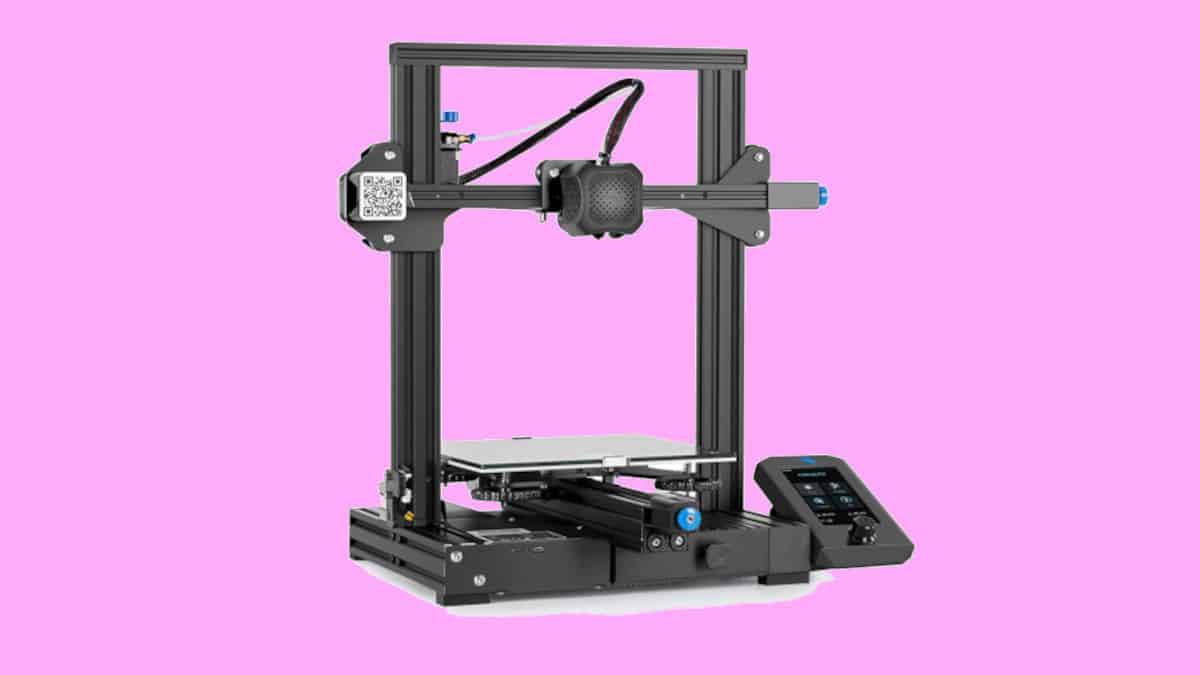
Table of Contents
Wondering whether you can 3D print a model? In this article, we’ll explain how to get started with 3D printing.
3D printing a model can be tough if you are an amateur or a beginner. It requires some serious computer skills to design the models first. Next, to print them, you need a 3D printer that suits your particular model.
Prime Day is finally here! Find all the biggest tech and PC deals below.
- Sapphire 11348-03-20G Pulse AMD Radeon™ RX 9070 XT Was $779 Now $739
- AMD Ryzen 7 7800X3D 8-Core, 16-Thread Desktop Processor Was $449 Now $341
- ASUS RTX™ 5060 OC Edition Graphics Card Was $379 Now $339
- LG 77-Inch Class OLED evo AI 4K C5 Series Smart TV Was $3,696 Now $2,796
- Intel® Core™ i7-14700K New Gaming Desktop Was $320.99 Now $274
- Lexar 2TB NM1090 w/HeatSink SSD PCIe Gen5x4 NVMe M.2 Was $281.97 Now $214.98
- Apple Watch Series 10 GPS + Cellular 42mm case Smartwatch Was $499.99 Now $379.99
- ASUS ROG Strix G16 (2025) 16" FHD, RTX 5060 gaming laptop Was $1,499.99 Now $1,274.99
- Apple iPad mini (A17 Pro): Apple Intelligence Was $499.99 Now $379.99
*Prices and savings subject to change. Click through to get the current prices.
In this article, we will find out if it is possible to print a 3D model. Read on for all the key information and the lowdown on how to get the results you’re after.
Can We Print a 3D Model?
Yes, a 3D model is printable. First, however, you need a 3D printer to print your model. These printers use additive manufacturing technology, which is responsible for creating three-dimensional objects. Here, they deposit the layers of materials for your digital model, which can be metal, plastic, or ceramic, until it achieves the shape of your model design.
Next, you would need different 3D modeling tools and software to create the digital model. You may scan an existing model using a 3D scanner instead of designing a newer one. However, you must ensure your printer understands your model data to print your model.
Why Does the Right Printer Matter?
Having the right 3D printer to print your 3D model will allow you to adjust different settings, such as the printing speed and the layer height, which would further depend upon your model's details and complexity. Before you buy a printer, it might be a good idea to shop around a bit and do your research to make sure you’re getting the right one to suit your needs.
You can start printing once you complete the settings. The printer will start printing your model layer-by-layer until it is done. That is why it sometimes takes many hours or days because if a model is particularly complex, the project will take more time.
FAQs
What Materials Should Be Avoided For 3D Printing?
All materials that can burn when exposed to high temperatures aren't best for 3D printing. This includes paper, clothes, and wood. Research whether the material will work first by searching online.
Conclusion
You can 3D print a model. However, doing this requires you to design the model carefully using the right tools and software with materials selected beforehand. Ensure you have the right printer which is compatible with the 3D models you want to make before you get started.

