Can ChatGPT Generate Audio?
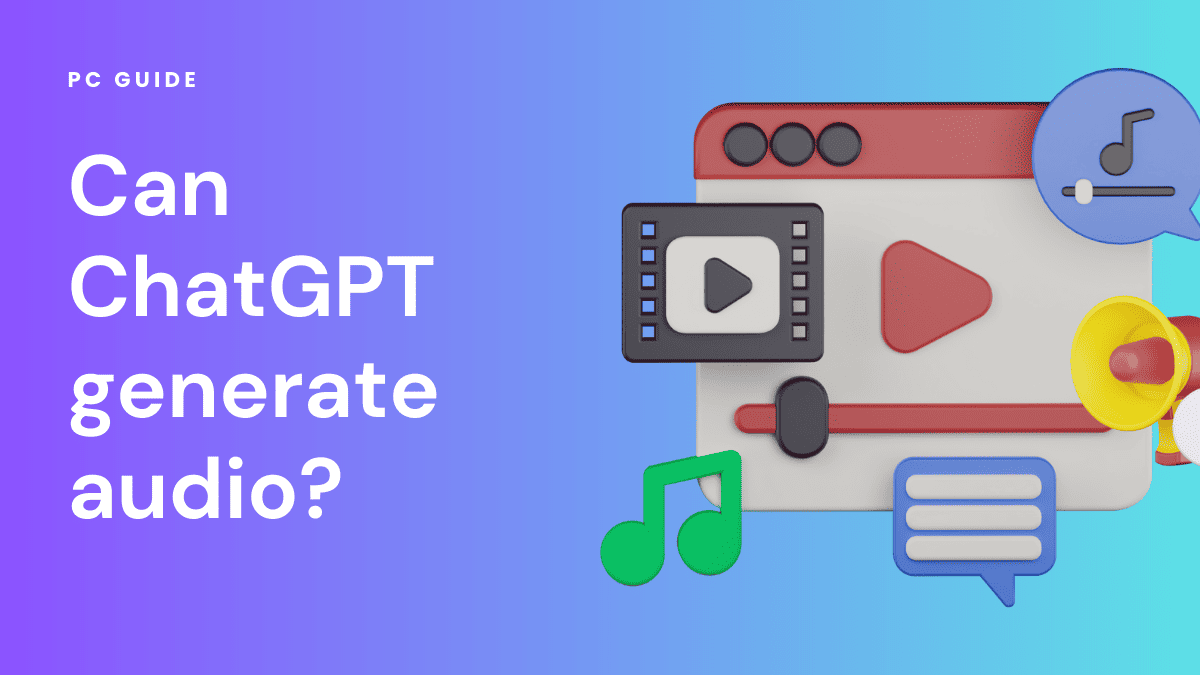
Table of Contents
ChatGPT is everywhere. From writing casual emails to intensively researched blogs, this AI tool has stunned the world with its mind-blowing capability to generate texts based on simple prompts. ChatGPT is so efficient that people today what it is that it doesn't know.
Well, it knows everything and has answers to all your questions. But is ChatGPT only capable of text generation? No, ChatGPT can generate audio too! Yes, you read that right. In this article, we'll be discussing the audio-generating capabilities.
Prime Day may have closed its doors, but that hasn't stopped great deals from landing on the web's biggest online retailer. Here are all the best last chance savings from this year's Prime event.
- Sapphire 11348-03-20G Pulse AMD Radeon™ RX 9070 XT Was $779 Now $719
- AMD Ryzen 7 7800X3D 8-Core, 16-Thread Desktop Processor Was $449 Now $341
- Skytech King 95 Gaming PC Desktop, Ryzen 7 9800X3D 4.7 GHz Was $2,899 Now $2,599
- LG 77-Inch Class OLED evo AI 4K C5 Series Smart TV Was $3,696 Now $2,996
- AOC Laptop Computer 16GB RAM 512GB SSD Was $360.99 Now $306.84
- Lexar 2TB NM1090 w/HeatSink SSD PCIe Gen5x4 NVMe M.2 Was $281.97 Now $214.98
- Apple Watch Series 10 GPS + Cellular 42mm case Smartwatch Was $499.99 Now $379.99
- AMD Ryzen 9 5950X 16-core, 32-thread unlocked desktop processor Was $3199.99 Now $279.99
- Garmin vívoactive 5, Health and Fitness GPS Smartwatch Was $299.99 Now $190
*Prices and savings subject to change. Click through to get the current prices.
ChatGPT Audio: A New Side Of ChatGPT
ChatGPT, developed by OpenAI, is renowned for its prowess in the realm of artificial intelligence and natural language processing. But did you know it can also generate audio?
Leveraging advanced text-to-speech (TTS) technology, ChatGPT can mimic human voices with astonishing accuracy. These AI-generated voices, powered by deep learning algorithms and neural networks, can range from male to female and can be tailored to exhibit specific tones, dialects, and accents.
ChatGPT in the Music Industry
The capabilities of ChatGPT don’t just stop at generating conversational voices. The AI’s prowess extends to the music industry, where it’s making waves. Musicians and music producers are now exploring the potential of ChatGPT in songwriting and music-making.
How ChatGPT is Influencing Music Trends
With the ability to analyze vast amounts of data, ChatGPT can identify and predict music trends. This is a boon for musicians and producers looking to stay ahead of the curve. By understanding these trends, artists can craft songs that resonate with current listener preferences.
Step-by-Step Guide to Using ChatGPT for Music Generation
Step
Choose Your Genre
Start by selecting the music genre you want to explore. Whether it’s pop, rock, or even verse, ChatGPT can assist.
Step
Input Lyrics or Themes
Provide ChatGPT with lyrics or themes you want to explore. If you’re looking for inspiration, let the AI suggest topics based on current trends.
Step
Select a Voice
Choose from a range of AI-generated voices. Whether you want a soulful female voice or a deep male voice, ChatGPT has you covered.
Step
Fine-Tune the Music
Adjust the tempo, pitch, and other elements to get the desired output. You can also ask ChatGPT for suggestions on improving the composition.
Step
Export and Share
Once satisfied, export your AI-generated music and share it on platforms like YouTube videos or other music-sharing platforms.
ChatGPT’s foray into audio generation is not just limited to voice. Its influence in the music industry is growing, and with advancements in AI, the possibilities are endless. Whether you’re a seasoned musician or a budding music producer, ChatGPT offers tools that can revolutionize the way you approach music-making.
The Science Behind ChatGPT Audio: From Text to Melody
ChatGPT Audio is not just a simple text-to-speech tool; it’s a sophisticated blend of technology and art. By breaking down text into intricate voice units and then transforming these into a series of sounds, ChatGPT Audio produces speech that’s incredibly lifelike.
The Three-Phase Process
- Text Analysis: The journey begins with the identification of the language, dialect, and tone of the input text. This text is then segmented into smaller voice units, such as syllables, words, and phonemes. This meticulous breakdown ensures greater accuracy in the subsequent stages.
- Acoustic Modeling: Here, the technology crafts a mathematical model of oral sounds using the voice units identified during the text analysis phase. This model is the foundation upon which the speech is built.
- Speech Synthesis: Using a dataset of human voices, the machine is trained to generate sounds that are indistinguishable from natural speech. This voice model is then employed to craft synthesized speech, which is converted into an MP3 audio file for users to enjoy.
Beyond Simple Speech: The Music Aspect
For content creators, the capabilities of ChatGPT Audio extend beyond mere speech. With tools like reverb, compression, and background music integration, creators can add depth and ambiance to their audio. They can loop certain sections, add vocals, or even integrate AI-generated music using tools like Jukebox and MusicLM.
This state-of-the-art AI music generator understands music theory, ensuring harmonious compositions every time.
Automation and Accuracy
The automation capabilities of ChatGPT Audio mean that lengthy texts, such as summaries or reports, can be converted into speech with minimal manual intervention. And with each iteration, the technology learns and evolves, ensuring even greater accuracy in voice generation.
ChatGPT Audio is a game-changer for anyone looking to convert text into lifelike speech or music. Whether you’re a content creator looking to add depth to your audio or someone who simply wants to listen to written content, ChatGPT Audio offers a state-of-the-art solution.
Conclusion
Though ChatGPT audio is fun and valuable in many ways, it is also causing privacy risks. As people now use ChatGPT audio to generate that sound like renowned celebrities, there have been a few cases where legal and ethical concerns were raised. Hence, it is advisable to use this AI tool for the right purposes and not exploit it.
FAQs
Can ChatGPT be used for music composition?
Yes, ChatGPT can be used for music composition. Though it is a text-based AI model, it can generate song lyrics, chord progression, melodies, general music ideas, and much more.
Are there any copyrighting infringement risks when using ChatGPT Audio?
Yes, there have been many copyright infringement cases when using ChatGPT Audio. Therefore, if you are using audio content, you must check for the owner’s information and get their consent. Failing to do so may result in legal penalties.
