How to input code in ChatGPT prompts
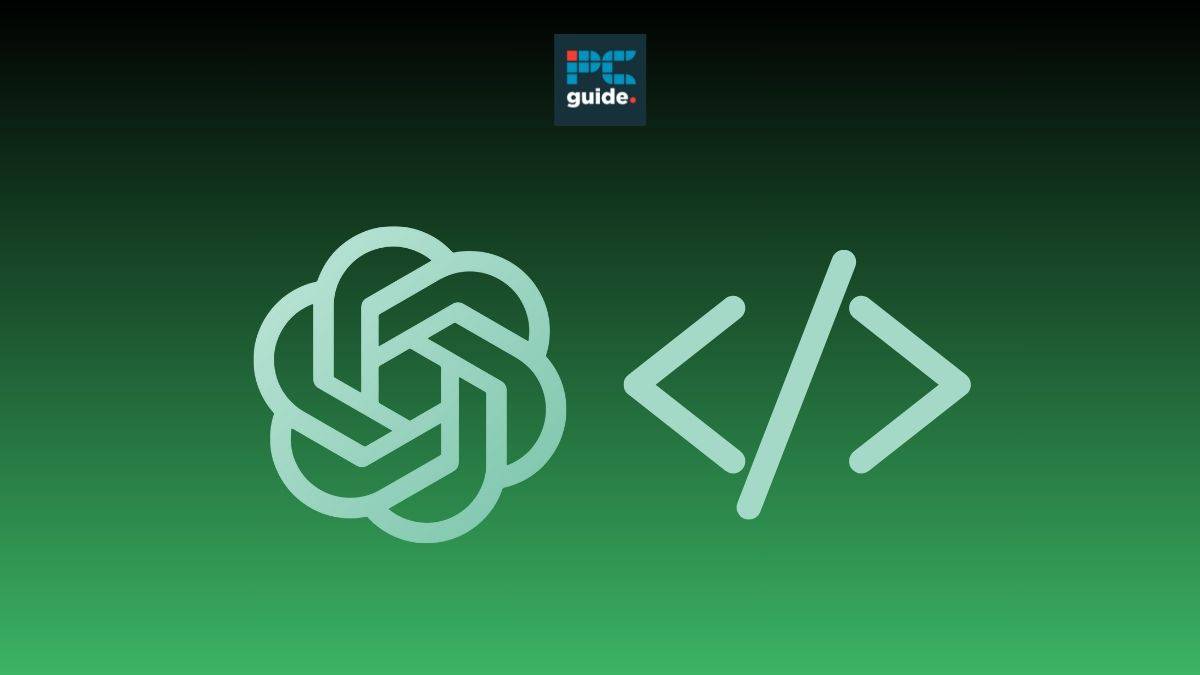
Table of Contents
OpenAI’s ChatGPT has a number of impressive features and is capable of recognizing a large variety of data. One of the many tasks it can achieve is completing code that has been inputted by a user in the prompt box. The chatbot can understand different code languages like Python and Javascript, and can even generate code snippets. In this article, we’ll guide you through the steps of how to input code in ChatGPT prompts and look at some ChatGPT alternatives for coding.
Quick Answer
Using code in ChatGPT prompts is a great way to learn more about programming and get help in completing code functions. To get the most out of this feature you’ll have to ensure that you’re using proper syntax, refining your prompts, and reviewing the responses.
How to input code in ChatGPT prompts
With ChatGPT, you can generate code snippets, complete code functions, or even learn new programming concepts. Here’s how to get started:
Prime Day may have closed its doors, but that hasn't stopped great deals from landing on the web's biggest online retailer. Here are all the best last chance savings from this year's Prime event.
- Sapphire 11348-03-20G Pulse AMD Radeon™ RX 9070 XT Was $779 Now $719
- AMD Ryzen 7 7800X3D 8-Core, 16-Thread Desktop Processor Was $449 Now $341
- Skytech King 95 Gaming PC Desktop, Ryzen 7 9800X3D 4.7 GHz Was $2,899 Now $2,599
- LG 77-Inch Class OLED evo AI 4K C5 Series Smart TV Was $3,696 Now $2,996
- AOC Laptop Computer 16GB RAM 512GB SSD Was $360.99 Now $306.84
- Lexar 2TB NM1090 w/HeatSink SSD PCIe Gen5x4 NVMe M.2 Was $281.97 Now $214.98
- Apple Watch Series 10 GPS + Cellular 42mm case Smartwatch Was $499.99 Now $379.99
- AMD Ryzen 9 5950X 16-core, 32-thread unlocked desktop processor Was $3199.99 Now $279.99
- Garmin vívoactive 5, Health and Fitness GPS Smartwatch Was $299.99 Now $190
*Prices and savings subject to change. Click through to get the current prices.
Guide to enter code as prompt in ChatGPT
Entering code as a prompt into ChatGPT thankfully is pretty easy to do. To start off, open up ChatGPT in your browser and log in.
Step
Type in your prompt
To enter code as a prompt, simply type in your programming prompt. For example, you can ask ChatGPT to complete a Python function, like “def add(a, b):” Or you can ask for a code snippet, like “how to sort an array in Java.” Remember to be clear and specific in your prompt so ChatGPT can give you the best response possible.
Step
Use proper syntax
When entering code as a prompt, it’s essential to use proper syntax. This means using the correct punctuation, indentation, and programming language. For example, if you’re asking ChatGPT to complete a function in Python, use the correct Python syntax. This will help ChatGPT understand your prompt better and give you a more accurate response.
Step
Review the response
Once you’ve entered your code prompt, ChatGPT will generate a response. This could be a completed code function, a code snippet, or even an explanation of a programming concept. Make sure to review the response carefully and check for any errors or mistakes. If you’re unsatisfied with the response, you can always try entering a new prompt or refining your existing one.
Step
Refine your prompt
If you’re not getting your desired response, try refining your prompt. This could mean adding more detail, using different keywords, or using a different programming language. For example, if you’re asking ChatGPT to sort an array in Java, you could try refining your prompt to “how to sort an array in Java using quicksort.” This will help ChatGPT give you a more specific and accurate response.
Step
Experiment and learn
One of the best things about using ChatGPT to enter code as a prompt is that you can experiment and learn new programming concepts. Try entering different prompts and see what kind of responses you get. You might discover a new way to solve a programming problem or learn a new programming language. With ChatGPT, the possibilities are endless!
Essential AI Tools
What programming languages does ChatGPT know?
ChatGPT can accept and understand code prompts from users. The handy chatbot can even complete and generate code snippets, but what programming languages does ChatGPT know? ChatGPT can understand and create code snippets in multiple coding languages, including PHP, Python, Java, Kotlin, HTML, Swift, COBOL, Forth, LISP, and many more. The wide array of languages it understands allows for variety in the type of coding task you’re trying to complete.
For more information on ChatGPT’s code-writing abilities, check out our article on the topic where we go into detail on the various languages it can compute, and discuss the benefits of coding with AI.
AI tools for Coding
Using ChatGPT for completing snippets of code is a helpful way to get the most out of the OpenAI chatbot. In addition to completing and generating code, ChatGPT can provide useful insights on various programming languages which can help users in the future when writing code. However, if you’re looking for a more dedicated generative AI tool to help you with detailed coding, there are a number of alternative resources out there that might be more suitable for your work and help you create better code. The list below covers several AI tools that are perfect for coding purposes:
Conclusion
Entering code as a prompt with ChatGPT is a great way to generate code snippets, complete functions, and learn new programming concepts. Following these simple steps, you can easily use ChatGPT to improve your coding skills and become a better programmer. So, what are you waiting for? Start typing in your code prompts and see what ChatGPT can do for you!






