Claude 2 AI login – how to access step-by-step
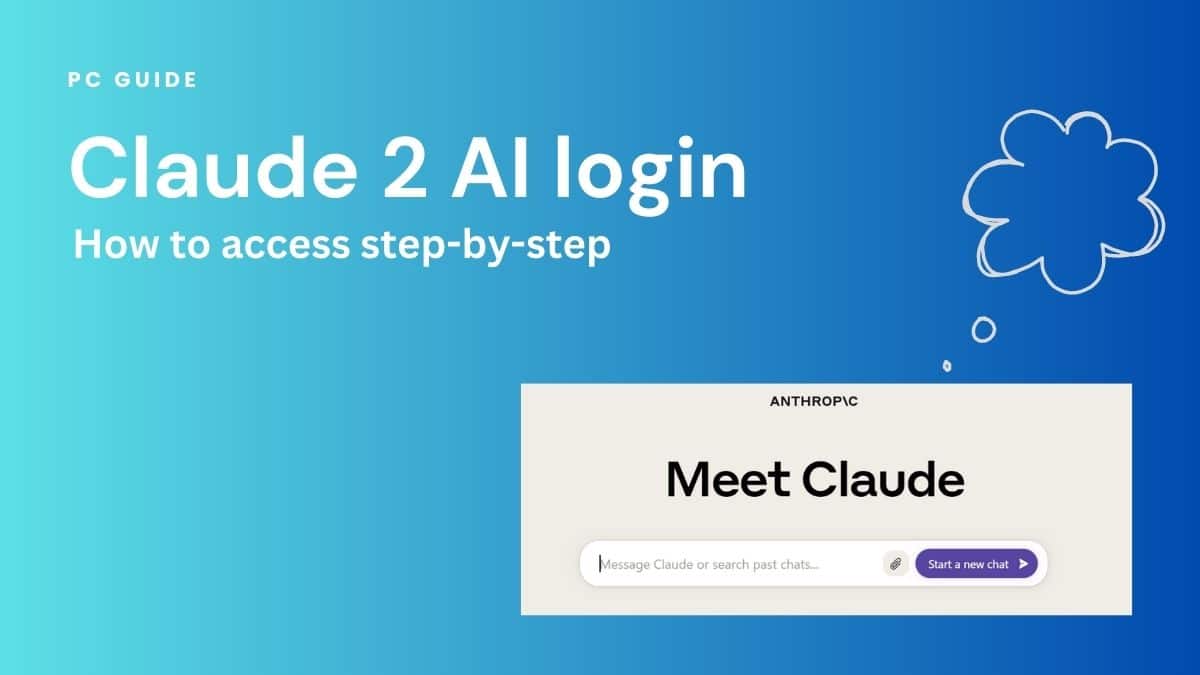
Table of Contents
If you’re interested in the world of AI, it’s likely you might have heard of the latest chatbot developed by Anthropic, Claude 2. As a powerful large language model (LLM) Claude 2 certainly has the performance metrics to rival many of the big chatbots, including ChatGPT and Google Bard. With the knowledge of this, you might be keen to try out Claude for yourself. If you’re looking to find out how to log in to Claude 2, we’ve got you covered here with a step-by-step guide to Claude 2 AI login, as well as some key information about Claude 2 and what it can do.
Essential AI Tools
Claude 2 AI – key info
Claude 2 is a natural language processing chatbot, described by Anthropic as a “friendly, enthusiastic colleague or personal assistant”. With impressive performance metrics in reasoning, math, and coding, Claude 2 is a constitutional model that rivals the capabilities of chatbots such as ChatGPT and Google Bard. As a constitutional chatbot, Claude 2 has been trained to make judgments based on a set of principles taken from documents including the 1948 UN Declaration and Apple's terms of service, which expands to issues in the digital domain. It is abe to explain its own thinking and has complex choice-making capabilities, scoring 76.5% on the multiple choice section of the bar exam.
Prime Day is finally here! Find all the biggest tech and PC deals below.
- Sapphire 11348-03-20G Pulse AMD Radeon™ RX 9070 XT Was $779 Now $739
- AMD Ryzen 7 7800X3D 8-Core, 16-Thread Desktop Processor Was $449 Now $341
- ASUS RTX™ 5060 OC Edition Graphics Card Was $379 Now $339
- LG 77-Inch Class OLED evo AI 4K C5 Series Smart TV Was $3,696 Now $2,796
- Intel® Core™ i7-14700K New Gaming Desktop Was $320.99 Now $274
- Lexar 2TB NM1090 w/HeatSink SSD PCIe Gen5x4 NVMe M.2 Was $281.97 Now $214.98
- Apple Watch Series 10 GPS + Cellular 42mm case Smartwatch Was $499.99 Now $379.99
- ASUS ROG Strix G16 (2025) 16" FHD, RTX 5060 gaming laptop Was $1,499.99 Now $1,274.99
- Apple iPad mini (A17 Pro): Apple Intelligence Was $499.99 Now $379.99
*Prices and savings subject to change. Click through to get the current prices.
If Claude 2 sounds intriguing to you, you can now access a free version on the new public-facing beta website. Unfortunately, at the time of writing Claude is only available for users in the US and the UK, although Anthropic have claimed to be working on making it available globally.
Read on to find a detailed guide on how to access the platform and get chatting to Claude.
Claude 2 AI login- step-by-step access
Here’s a quick step-by-step guide to help you login to Claude 2 AI.
Step
Open your preferred browser
After making sure you have a stable internet connection, open your browser of choice, whether that is Safari, Chrome, Firefox, or another.
Step
Go to the Claude 2 login page
Type the following URL into the browser address bar: https://claude.ai/login. This should take you directly to the login page for Claude 2, where you can access the beta version of the model.
Step
Enter your email
Once you have launched the page, you will see a field labelled ’email’. Enter your preferred email address into the field to receive a login code.
Step
Enter your login code
A login code will have been sent via email to the email address you just entered. It will be a six digit code on an email from Anthropic. Copy and paste this code into the relevant field on the Claude 2 website.
Step
Finish the sign up process
To finish signing up, enter your full name and what you would like Claude 2 call you into the fields provided. Finally, confirm your age and agree to Anthropic’s Terms and Acceptable Use Policies.
Step
Start chatting with Claude 2!
You should now be logged in to Claude 2 AI and ready to start using the platform. There are some initial prompts provided by Anthropic that can get you started, but you are free to start asking Claude any prompt straight away.
Final thoughts
Hopefully you are now able to access and login to Claude 2 without difficulty, and can experience some of the impressive skills of this new chatbot. The feautres of Anthropics’ model have left many comparing Claude 2 vs GPT-4, although we might have to wait for Claude to be in the game for longer to see how it really shapes up in the chatbot market. It is worth noting that although the beta version of Claude 2 is completely free, usage of the platform may still be limited for unpaid users. However, paying for access to Claude 2 does get you a lot of bang for your buck, with prompts available to purchase for $11.2 / million tokens according to the July pricing model. This article covers any queries about the pricing of Claude 2.

