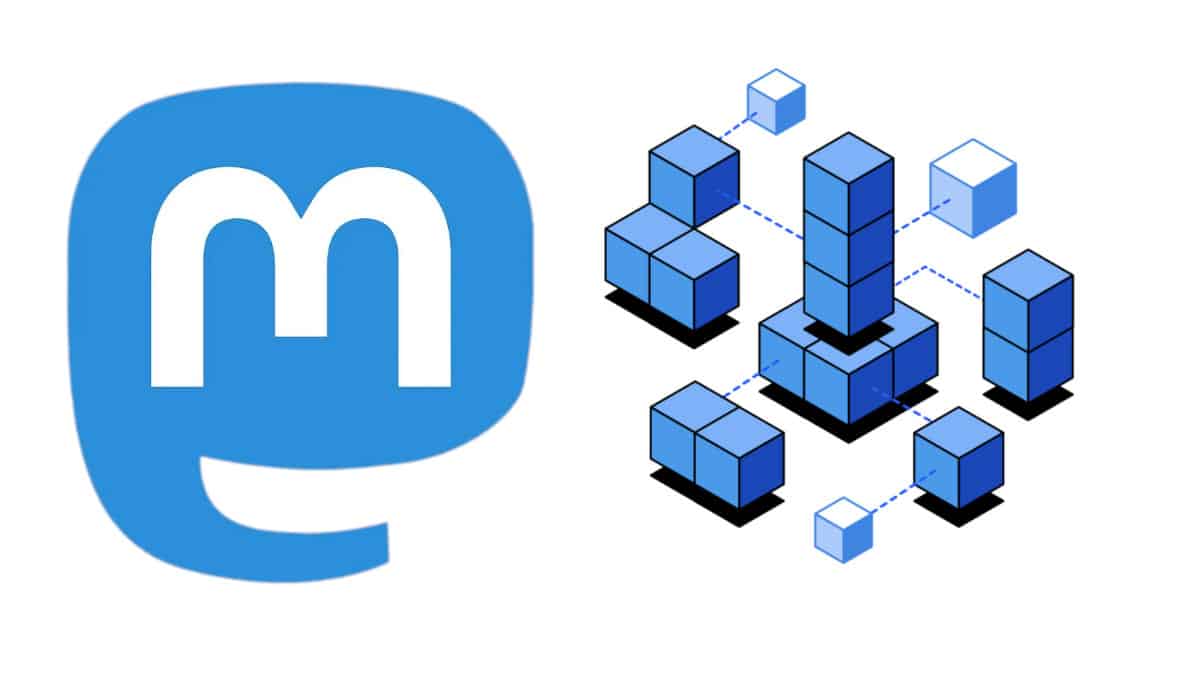How to Join Mastodon Social

Table of Contents
If you are keen to join Mastodon Social, a popular decentralized social network, we’ve got you covered. In this post, we will guide you through the process step by step, so you can start connecting with people from around the world in no time.
Let’s start!
Prime Day may have closed its doors, but that hasn't stopped great deals from landing on the web's biggest online retailer. Here are all the best last chance savings from this year's Prime event.
- Sapphire Pulse AMD Radeon™ RX 9070 XT Was $779 Now $719
- AMD Ryzen 7 7800X3D Processor Was $449 Now $341
- Skytech King 95 Ryzen 7 9800X3D gaming PC Was $2,899 Now $2,599
- LG 77-Inch Class OLED C5 TV Was $3,696 Now $2,996
- AOC Laptop Computer 16GB RAM 512GB SSD Was $360.99 Now $306.84
- Lexar 2TB NM1090 w/HeatSink SSD Was $281.97 Now $214.98
- Apple Watch Series 10 GPS+ Smartwatch Was $499.99 Now $379.99
- AMD Ryzen 9 5950X processor Was $3199.99 Now $279.99
- Garmin vívoactive 5 Smartwatch Was $299.99 Now $190
*Prices and savings subject to change. Click through to get the current prices.
Mastodon Social 101
Mastodon Social is a unique, decentralized social media platform that has been gaining traction as a viable alternative to mainstream social media sites. Built on open-source Mastodon software, it operates on a network of independent servers, known as “instances”, each with its own rules and administration. This decentralization allows for a more democratic and user-focused experience, free from the constraints of a single governing body.
Unlike traditional social media platforms, Mastodon Social is not geo-locked, meaning it can be accessed from anywhere in the world. This global accessibility fosters a diverse community of users, contributing to a rich tapestry of conversations and perspectives.
One of the key features of Mastodon Social is its use of hashtags and polls, which allow users to categorize their posts, known as ‘toots’, and engage with their followers in a more interactive way. The platform also offers a mobile app, making it easy for users to stay connected on the go.
Privacy
Mastodon Social places a strong emphasis on user privacy and control. Each instance operates on its own servers, which means users have more control over their data. The platform also uses protocols that allow users to filter what they see, providing a more personalized and manageable social media experience.
In an era where misinformation is a growing concern, Mastodon’s decentralized nature and user-controlled filters can help curb the spread of false information. By giving users the power to choose their servers and control their feeds, Mastodon Social is paving the way for a new era of social media, one that values user autonomy, privacy, and meaningful connections.
Understanding Mastodon’s Unique Features
Mastodon is not just a Twitter alternative. It offers unique features that set it apart from other social media sites.
For instance, posts on Mastodon, known as “toots,” can be up to 500 characters long. The platform also supports content warnings, allowing users to hide sensitive content behind a warning message. Additionally, Mastodon doesn’t use algorithms to decide what you see. Inst
Choosing the Right Mastodon Server
Before you can join Mastodon, you need to choose a server. Mastodon servers, also known as instances, are independently run by users. Each server has its own rules, moderation policies, and community. Some servers are general-purpose, while others are dedicated to specific subjects.
For instance, Fosstodon is for open-source enthusiasts, while Scholar Social is for academia professionals. The choice of server will significantly impact your Mastodon experience.
Signing Up for Mastodon: A Comprehensive Guide
Step
Visit the Mastodon Website or Download the App
To begin your journey on Mastodon, you need to access the platform.
You can do this by visiting the official Mastodon website on your computer, or by downloading the Mastodon app from Google Play or the App Store on your mobile device.
Step
Click or Tap on ‘Join Mastodon’
Once you’re on the Mastodon website or app, look for the ‘Join Mastodon’ option. This is your gateway to becoming a part of the Mastodon community.
Step
Choose Your Server
Mastodon is unique because it operates on various servers, each with its own rules and community. You’ll be presented with a list of servers, so choose the one that aligns with your interests.
Step
Accept the Server Rules
Each server on Mastodon has its own set of rules. Before you can join, you’ll need to read through these rules and accept them.
This ensures that you understand the expectations and guidelines of your chosen server.
Step
Fill Out Your Details
Now it’s time to create your Mastodon profile. You’ll need to provide a username, email address, and password.
Make sure to decide on a username that represents you well, as it will be your identity on the platform.
Step
Verify Your Account
After filling out your details, you’ll receive a confirmation email. This email contains a link that you must click or tap on to verify your account.
Once you’ve done this, you’re officially a part of the Mastodon community!
Remember, joining Mastodon is more than just creating an account. It’s about becoming part of a community that values open-source software, decentralized social media platforms, and user experiences that are free from chaos. So, take your time, explore the platform, and enjoy your Mastodon journey!
Joining Mastodon Social
Step
Visit the Mastodon website
Go to the Mastodon website by typing mastodon.social in your web browser’s address bar and press Enter.
Step
Create an account
Click on the “Sign up” button to create your Mastodon account. Fill in the information, such as your username, email address, and password.
Then, click “Sign up” to proceed.
Step
Confirm your email
Check your email inbox for a message from Mastodon. Open the email and click on the confirmation link to verify your account.
This step is important to ensure the security and validity of your account.
Step
Set up your profile
Once your email is confirmed, you will be redirected to the Mastodon website. Take a moment to personalize your profile.
Add a profile picture, write a short bio, and provide any other information you’d like to share with other Mastodon users.
Step
Explore the Fediverse
Mastodon is part of a larger network called the Fediverse, comprising various social platforms. Click on the “Explore” or “Find People” button to discover users and communities you might want to follow.
Start by searching for topics or users you are passionate about.
Step
Follow & interact
When you find someone interesting, click on their profile and hit the “Follow” button to see their posts on your Mastodon timeline.
Remember, Mastodon is all about community and engagement, so don’t hesitate to like, reply, and boost (similar to retweet) posts that resonate with you.
Step
Customize your timeline
You have control over your Mastodon experience. Click the “Preferences” or “Settings” option to adjust your timeline preferences.
You can choose to see posts from people you follow or explore the wider Fediverse.
FAQs
Is Mastodon Social Free to Use?
Yes, Mastodon is an open-source, free platform for anyone to join and use. There are no hidden fees or subscription plans. However, if you appreciate the platform and its development, you can support Mastodon financially by donating to the project or contributing to the community through various means.
How does Mastodon handle verification?
Unlike other social media platforms, Mastodon doesn’t use verification badges. Instead, users can add a link to a website in their profile for verification purposes.
Who is Eugen Rochko?
Eugen Rochko founded Mastodon. He started the platform as an open-source project in 2016.
Conclusion
By following these straightforward steps, you can join Mastodon Social, a decentralized social media platform that prioritizes privacy and fosters meaningful connections. This platform allows you to use custom emojis, set a unique display name, and choose from various Mastodon’s instances, each with its own Mastodon server covenant.
Whether you’re accessing Mastodon from an Android app or a desktop, the platform’s user-friendly interface makes it easy for new users to navigate. Plus, with the option to support the platform through Patreon, you’re not just joining a community—you’re contributing to the sustainability of a social media site that values your privacy and autonomy.
Embrace the opportunity to connect with like-minded individuals, share your thoughts using ‘toots’, and discover new perspectives. Remember, Mastodon isn’t just about building an online presence—it’s about creating a positive, respectful space for discourse and discovery.