How to hide and mute stories on Snapchat with these easy methods
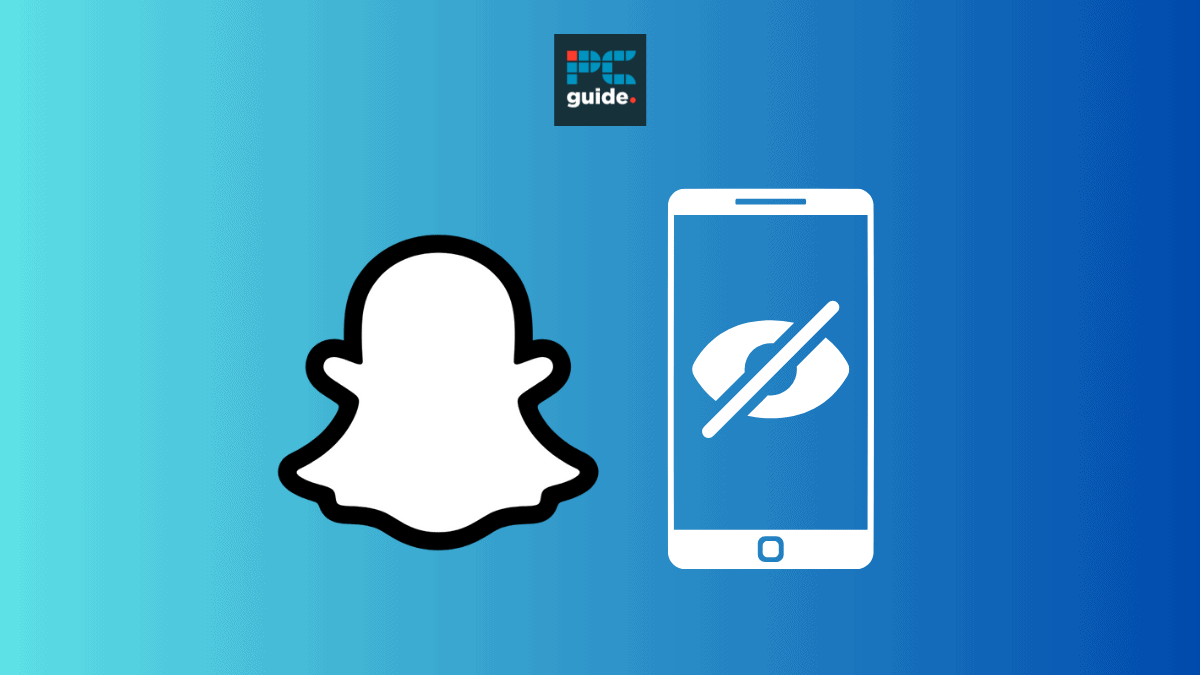
Table of Contents
The Discover section on Snapchat is a great way to find and watch new content. However, if Snapchat keeps suggesting content that you don’t enjoy, it can quickly become an annoyance. Luckily, we have the option to hide and mute stories. This guide will walk you through the simple steps of hiding and muting stories on Snapchat’s story page.
The story page on Snapchat holds all of the stories that your friends have posted, as well as new content that Snapchat is suggesting in the Discover section. Perhaps you don’t want an ex-friend’s story popping up all the time, or you dislike some of the videos being suggested in your Discover. By using Snapchat’s mute and hide features, you’ll never have to see that content pop up again.
Prime Day is finally here! Find all the biggest tech and PC deals below.
- Sapphire 11348-03-20G Pulse AMD Radeon™ RX 9070 XT Was $779 Now $739
- AMD Ryzen 7 7800X3D 8-Core, 16-Thread Desktop Processor Was $449 Now $341
- ASUS RTX™ 5060 OC Edition Graphics Card Was $379 Now $339
- LG 77-Inch Class OLED evo AI 4K C5 Series Smart TV Was $3,696 Now $2,796
- Intel® Core™ i7-14700K New Gaming Desktop Was $320.99 Now $274
- Lexar 2TB NM1090 w/HeatSink SSD PCIe Gen5x4 NVMe M.2 Was $281.97 Now $214.98
- Apple Watch Series 10 GPS + Cellular 42mm case Smartwatch Was $499.99 Now $379.99
- ASUS ROG Strix G16 (2025) 16" FHD, RTX 5060 gaming laptop Was $1,499.99 Now $1,274.99
- Apple iPad mini (A17 Pro): Apple Intelligence Was $499.99 Now $379.99
*Prices and savings subject to change. Click through to get the current prices.
Quick Answer
Go to your Stories page > Discover section > Press and hold on Story > Select ‘Hide this content’. Or, go to your Stories page > Press and hold on a friend’s story > Select ‘Story Settings’ > Press ‘Mute Story’ > Press ‘Mute’.
How to hide stories on the Discover page of Snapchat
The first way to hide content you don’t want to see on Snapchat is by using the ‘Hide this content’ option for stories in the Discover section. Follow the simple steps below to get you started.
Step
Open Snapchat
Open Snapchat and head to your Stories page.
Step
Select the story you would like to hide
Scroll through your Discover stories and choose which one you would like to hide. Then, press and hold on that story.
Step
Press ‘Hide this content’
A pop-up menu will appear, from the options select ‘Hide this content’.
How to mute a friend’s story on Snapchat
You can also hide content by muting your friend’s stories. Say, you’d like to stop seeing content from a particular person without blocking them completely, muting their stories is a great way to avoid them without them knowing. Follow the simple steps below to get started.
Step
Open Snapchat
Open Snapchat and head to your Stories page.
Step
Select the story you would like to mute
Press and hold on the story you would like to mute. Then a pop-up menu will appear.
Step
Select the ‘Story settings’ option
From the pop-up menu select the ‘Story settings’ option.
Step
Select ‘Mute Story’
Select the ‘Mute Story’ option.
Step
Press ‘Mute’
Press the ‘Mute’ option to mute your friends story and stop it from appearing on your Stories page.
How do I unhide a story on Snapchat?
If you’ve hidden a story from your Snapchat story page and have since decided that you would like to view it again, don’t stress! With Snapchat’s unhide button you can view any content you have previously chosen to hide. Unhiding a story on Snapchat is an easy process that only involves 3 steps. All you have to do is head to Snapchat’s story page, then press the three dots in the right corner, select ‘View Hidden Stories’, and finally press ‘Unhide’ to start viewing that story again.
Conclusion
Hiding and muting stories on Snapchat is a great way to manage what content you’re viewing on a day-to-day basis. The process for both of these options is simple and only involves a few steps. Follow one of the methods outlined above to get you started.









