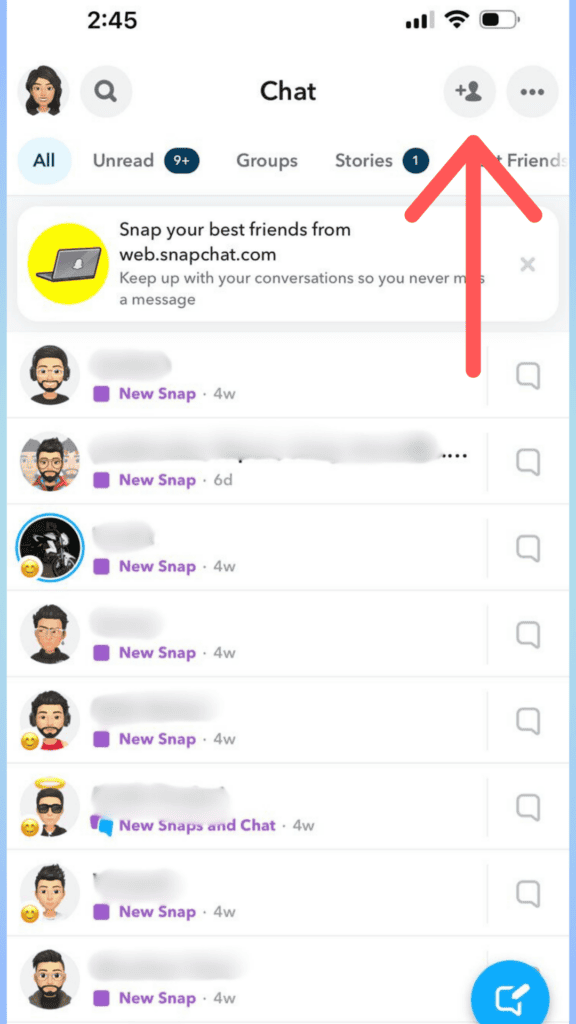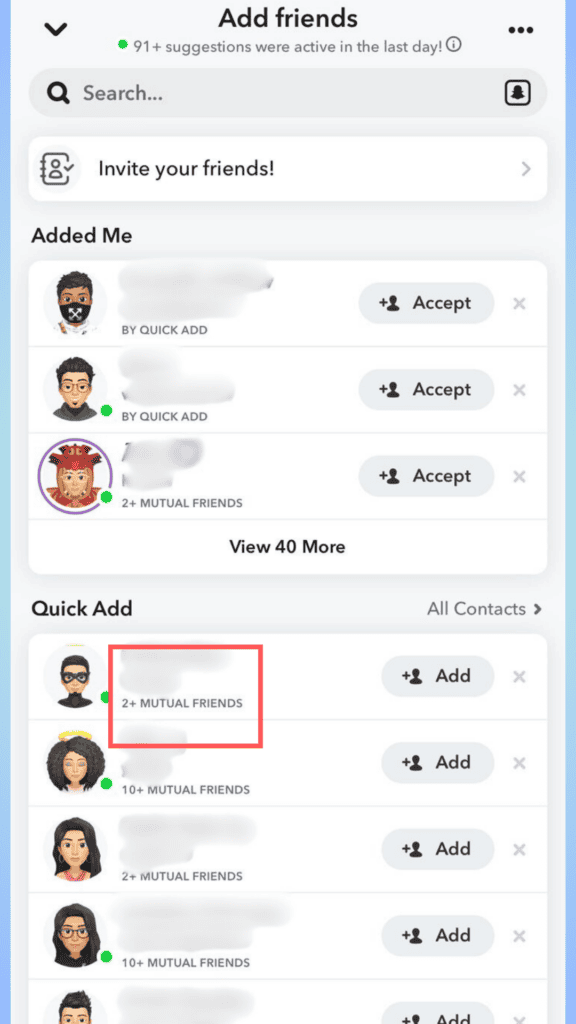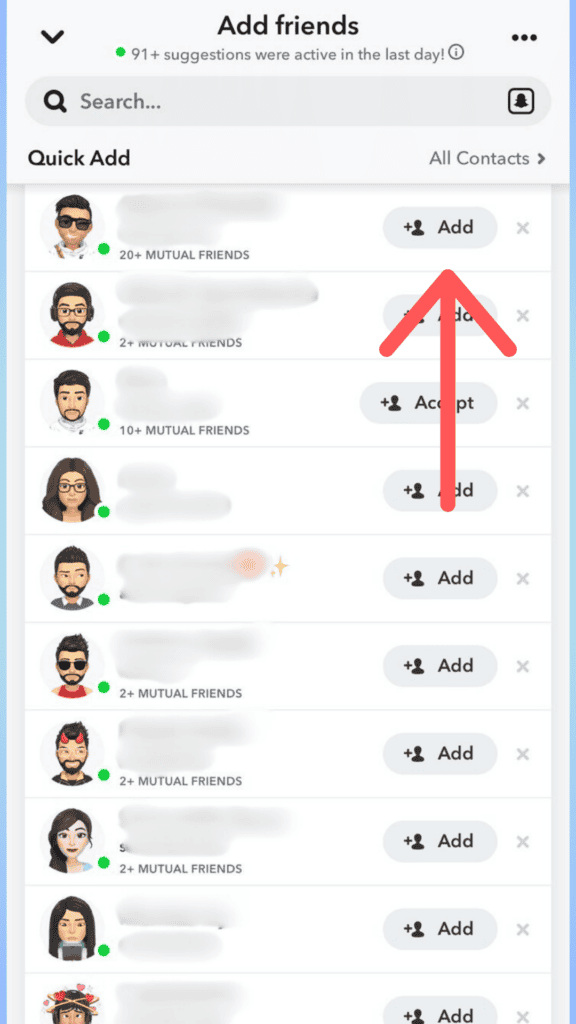Here’s how to see mutual friends on Snapchat

Table of Contents
If you are figuring out how to see mutual friends on Snapchat, then we have you covered right here.
As with any social media app, connecting with more people online really improves your experience. And meeting new people becomes easier if you have “mutual” friends with another user.
Prime Day is finally here! Find all the biggest tech and PC deals below.
- Sapphire 11348-03-20G Pulse AMD Radeon™ RX 9070 XT Was $779 Now $739
- AMD Ryzen 7 7800X3D 8-Core, 16-Thread Desktop Processor Was $449 Now $341
- ASUS RTX™ 5060 OC Edition Graphics Card Was $379 Now $339
- LG 77-Inch Class OLED evo AI 4K C5 Series Smart TV Was $3,696 Now $2,796
- Intel® Core™ i7-14700K New Gaming Desktop Was $320.99 Now $274
- Lexar 2TB NM1090 w/HeatSink SSD PCIe Gen5x4 NVMe M.2 Was $281.97 Now $214.98
- Apple Watch Series 10 GPS + Cellular 42mm case Smartwatch Was $499.99 Now $379.99
- ASUS ROG Strix G16 (2025) 16" FHD, RTX 5060 gaming laptop Was $1,499.99 Now $1,274.99
- Apple iPad mini (A17 Pro): Apple Intelligence Was $499.99 Now $379.99
*Prices and savings subject to change. Click through to get the current prices.
In Snapchat, you can see the number of mutual friends but not the actual profiles. Based on this number, you can determine whether you want to add a user as a friend or not. It is also a good indicator of whether a user is within your social circle.
In this guide, we have outlined how you can see mutual friends on Snapchat and then add users as friends.
Quick Answer
On Snapchat, you can view the number of mutual friends you share with a user under the ‘Quick Add’ section.
Open Snapchat > Tap on ‘Add Friends’ button > View the profiles in ‘Quick Add’ section
How to check mutual friends on Snapchat
Here's how to do it –
Step
Open Snapchat
Launch the Snapchat app on your device.
Step
Tap on the ‘Add Friends' button
Tap on the ‘Add Friends' button located at the top-right corner to view friend requests and people you may know.
Step
View ‘Quick Add' list
Here, you will see a list of ‘Quick Add' user profiles, which are users with whom you have mutual friends on Snapchat. You can see a number below their user name. You can see these details without adding them as friends.
Only the users who have enabled the “See me in Quick Add” setting will be visible in the Quick Add section.
Step
Add friends
If you think you know a Snapchat user, you can send them a friend request simply by clicking on the ‘Add' button beside the username. If the person accepts your request, you will be notified.
If you have added someone as a friend by mistake, you can remove them from your friend list.
Can you see mutual friends on Snapchat?
Yes, you can see the number of mutual friends on Snapchat, but you don't see who these mutuals are.
Conclusion
To sum up, Snapchat lets you see the number of mutual friends that you have with a user. It does not show who these mutual friends are. Based on the number of mutual users, you can decide if you want to add those users as friends. Ultimately, Snapchat gives you some control over how you connect with others on the platform. Whether you’re eager to make new friends or a bit more privacy-focused, there’s an option that works for you!