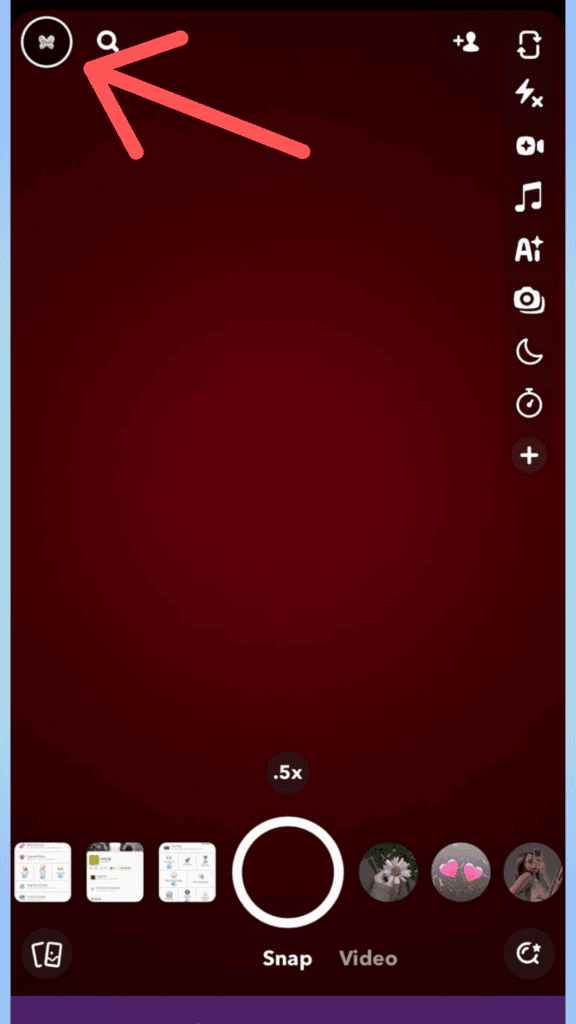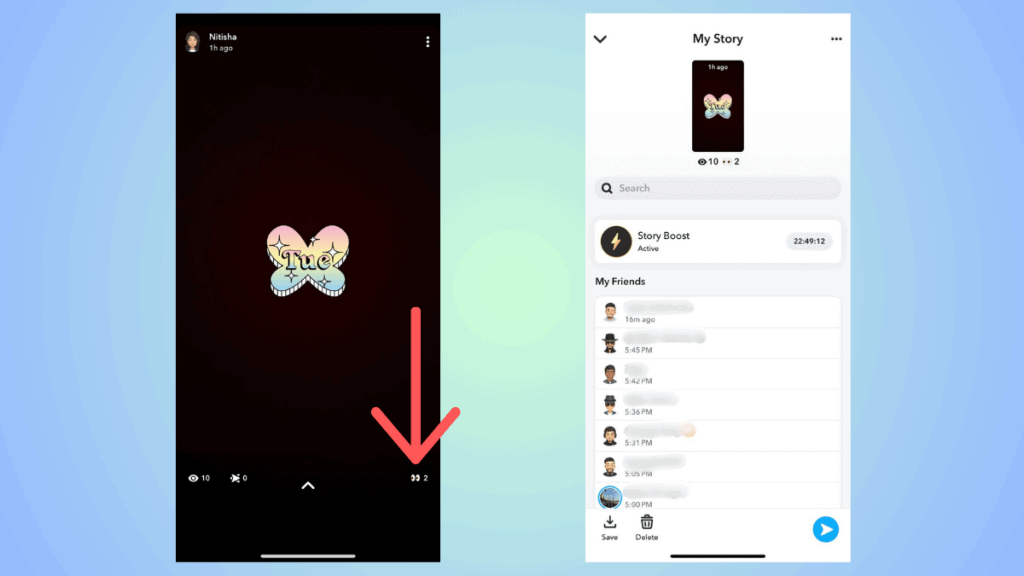How to see who rewatched your Snapchat story – our guide to Rewatch Indicator

Table of Contents
If you are trying to figure out how to see who rewatched your Snapchat story, then we have you covered right here.
Normally, you can see when Snapchat users view your story, and you also get to know the total view count. However, with Snapchat Plus, you can know how many users have rewatched your story. This feature is called the ‘Rewatch Indicator.' As mentioned, this feature tells you how many users rewatched the story but it does not tell you who exactly has rewatched it.
Prime Day is finally here! Find all the biggest tech and PC deals below.
- Sapphire 11348-03-20G Pulse AMD Radeon™ RX 9070 XT Was $779 Now $739
- AMD Ryzen 7 7800X3D 8-Core, 16-Thread Desktop Processor Was $449 Now $341
- ASUS RTX™ 5060 OC Edition Graphics Card Was $379 Now $339
- LG 77-Inch Class OLED evo AI 4K C5 Series Smart TV Was $3,696 Now $2,796
- Intel® Core™ i7-14700K New Gaming Desktop Was $320.99 Now $274
- Lexar 2TB NM1090 w/HeatSink SSD PCIe Gen5x4 NVMe M.2 Was $281.97 Now $214.98
- Apple Watch Series 10 GPS + Cellular 42mm case Smartwatch Was $499.99 Now $379.99
- ASUS ROG Strix G16 (2025) 16" FHD, RTX 5060 gaming laptop Was $1,499.99 Now $1,274.99
- Apple iPad mini (A17 Pro): Apple Intelligence Was $499.99 Now $379.99
*Prices and savings subject to change. Click through to get the current prices.
Now, to access the Rewatch Indicator feature, you need a Snapchat+ subscription – it's a pre-requisite. With that said, in this guide, we will tell you how to turn on Rewatch Indicator and use it.
Quick Answer
To see how many users have rewatched your story –
View your story > Swipe up for details > See the number next to the ‘eyes' emoji
How to see who rewatched your Snapchat story
Before we get into how you can use the Rewatch Indicator, you need to turn it on. To do so, Visit your profile > Tap on the Snapchat+ tab > Toggle on Story Rewatch Count.
After this, when you post a story, you will be able to see the rewatch count of your Snapchat story.
Step
View your story
Launch the Snapchat app and tap on your story at the top-right corner. From your Profile, tap on ‘My Story.’
Step
Swipe up for details
Once you're viewing your story, you can swipe up for more details.
Step
See the number next to eyes
Here, you will see more details about who has viewed your story. The number next to the ‘eyes' emoji tells you how many users have rewatched the story. As mentioned earlier, it does not tell you who has rewatched your story – it's just the number of users.
What does side eyes mean on Snapchat?
In Snapchat, the 👀(eyes emoji) is used for the Rewatch Indicator. It tells you how many users have rewatched your story.
Can you see who Rewatches your story on Snapchat?
If you are a Snapchat Plus user and have enabled the Rewatch Indicator, then yes, you can see who rewatches your story in the story details. For more information, check out our guide above.
Conclusion
To sum up, with the Rewatch Indicator, you can see how many times your Snapchat story has been rewatched. As mentioned, the feature does not tell you which users have rewatched your story. To use this feature, you will have to turn it on in the Snapchat Plus setting.