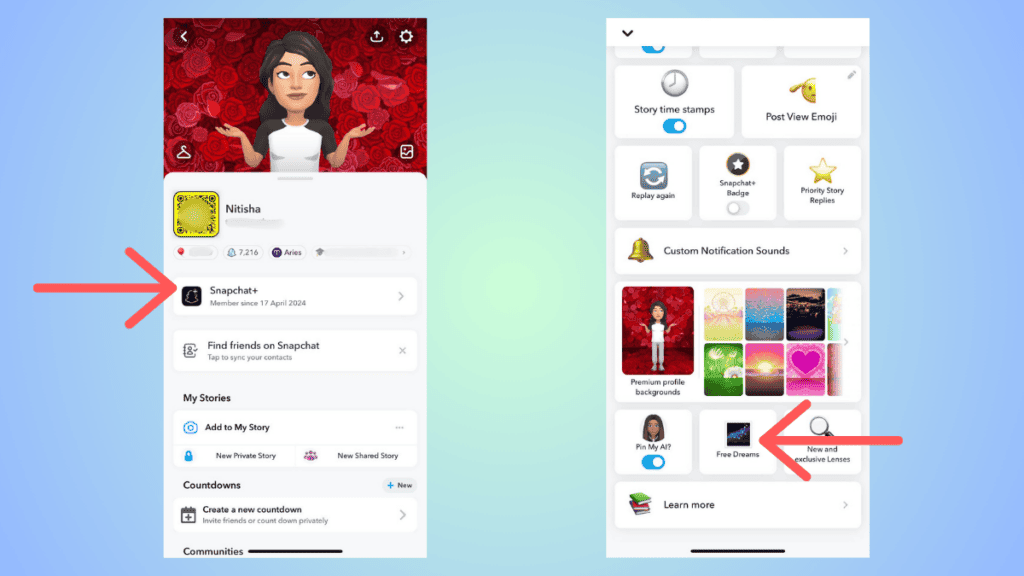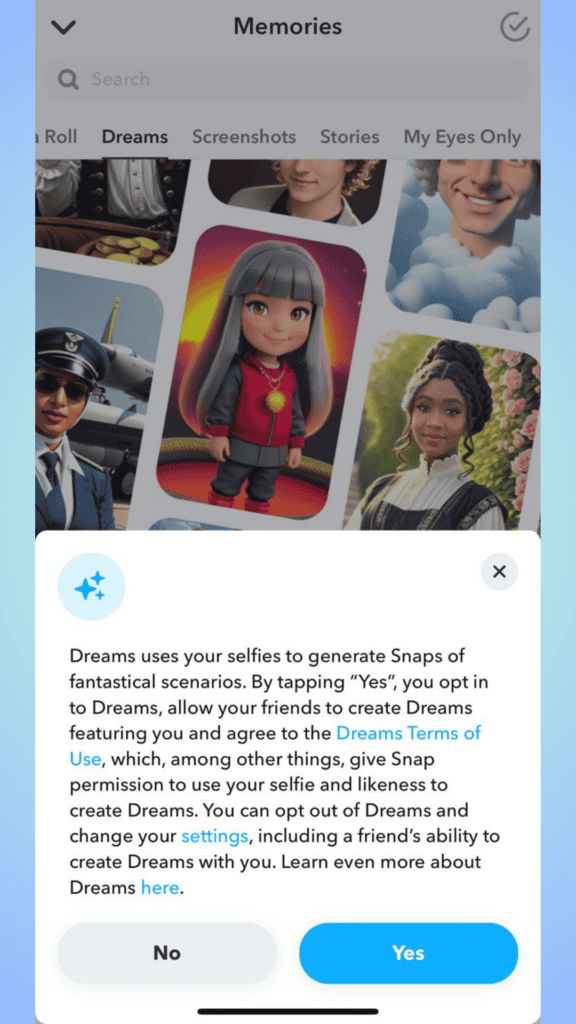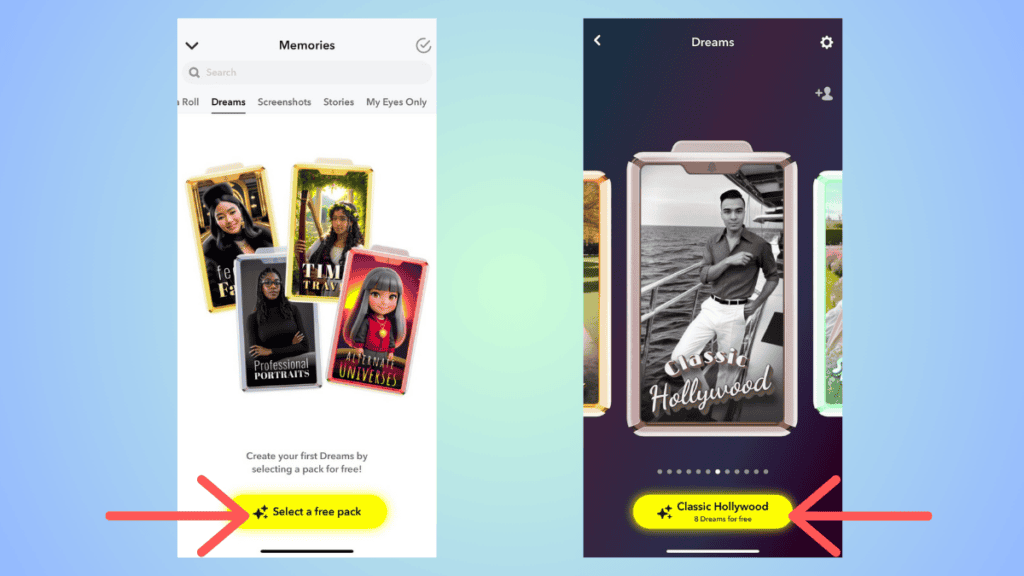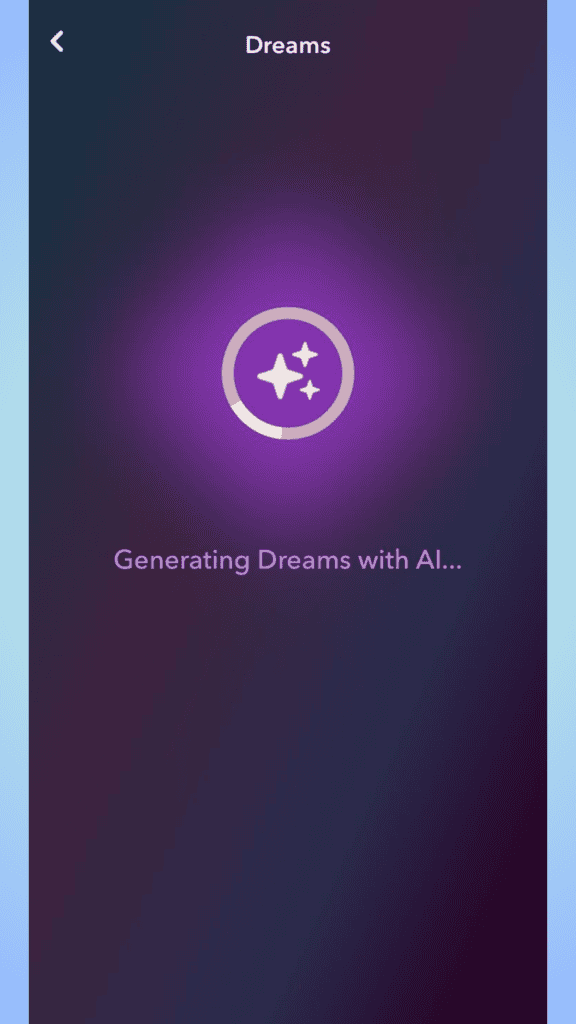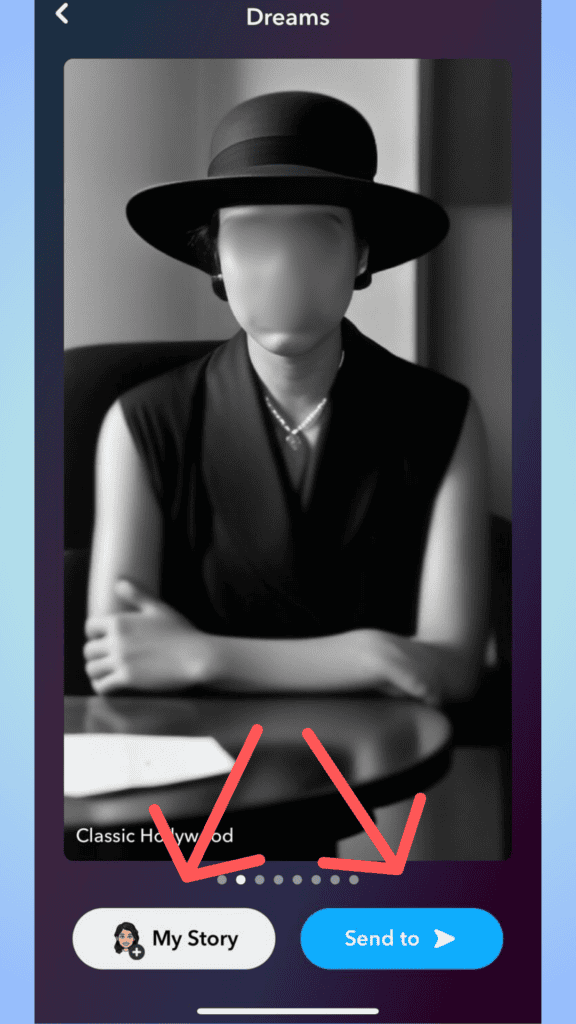How to use Snapchat Dreams – step-by-step guide to AI selfies (with pictures)

Table of Contents
If you are wondering what Snapchat Dreams are and how you can use them, then we have you covered right here.
To start with, Dreams is a new feature by Snapchat. It generates AI images from your selfies with a theme. For instance, if you choose the ‘Old Hollywood' theme, it would generate eight images of you based on this.
Prime Day is finally here! Find all the biggest tech and PC deals below.
- Sapphire 11348-03-20G Pulse AMD Radeon™ RX 9070 XT Was $779 Now $739
- AMD Ryzen 7 7800X3D 8-Core, 16-Thread Desktop Processor Was $449 Now $341
- ASUS RTX™ 5060 OC Edition Graphics Card Was $379 Now $339
- LG 77-Inch Class OLED evo AI 4K C5 Series Smart TV Was $3,696 Now $2,796
- Intel® Core™ i7-14700K New Gaming Desktop Was $320.99 Now $274
- Lexar 2TB NM1090 w/HeatSink SSD PCIe Gen5x4 NVMe M.2 Was $281.97 Now $214.98
- Apple Watch Series 10 GPS + Cellular 42mm case Smartwatch Was $499.99 Now $379.99
- ASUS ROG Strix G16 (2025) 16" FHD, RTX 5060 gaming laptop Was $1,499.99 Now $1,274.99
- Apple iPad mini (A17 Pro): Apple Intelligence Was $499.99 Now $379.99
*Prices and savings subject to change. Click through to get the current prices.
At the moment, this feature is available to Snapchat Plus users -they can create eight free Dreams each month. In this guide, we will show you where to find this feature and how to use it.
Quick Answer
To generate Dreams on Snapchat:
Go to your profile > Go to the Snapchat Plus tab > Tap on ‘Dreams' > Agree to terms > Choose a theme > Generate Dreams > Save or Post to Stories
How to generate Dreams in Snapchat
Here’s how to do it.
Step
Go to the Snapchat Plus tab
Launch the Snapchat app and head over to the your profile by clicking on your Bitmoji at the top-left. Then, tap on the Snapchat Plus tab.
Step
Tap on ‘Dreams'
In the Snapchat Plus tab, scroll down and tap on the ‘Free Dreams' option.
Step
Agree to terms
Since you will be using this feature for the first time, you will see a popup asking you to agree to the terms of use of the Dreams feature. This essentially gives Snapchat the authority to use your selfies and likeness to create Dreams. Also, your agreeing to the terms of use will allow your friends on the app to create Dreams featuring you and with you.
Step
Choose a theme
There will be host of themes on offer– Time Travel, Professional Portraits, Alternate Universes, Business Partners and so many more.
Now, Snapchat Plus users get to create eight AI selfies for free each month so your first pack of Dreams will be free. For the next pack, you will have to spend some cash or wait till the next month.
Step
Generate Dreams
Now, once you choose a theme, you have to generate Dreams. In one go, eight images will be generated based on the theme you have chosen. Note that the generation process may take up some time.
Step
Add to story or save
Once completed, you can now share the AI images in your story for your friends to see and maybe participate in the trend, or you can just save it in your Memories or export them to your gallery.
How long do Snapchat Dream take to generate?
The Snapchat Dream selfies usually take about a minute to generate. In some cases, it may take up more time.
Conclusion
To sum up, Snapchat Dreams are AI-generated images of us in themed settings. Snapchat+ users get eight free Dreams every month. To generate another set of Dreams, you will have to pay or wait until next month. Note that when you agree to use Dreams, your pictures can also be used by your friends for their Dreams.