Is Canva Free?

Table of Contents
Canva is a popular online tool that allows users to create a wide variety of graphic designs, from social media posts and banners to presentations and infographics. It’s known for its user-friendly interface and a wide range of templates, making it a go-to tool for individuals and businesses with little to no graphic design experience. But one question that often comes up is: Is Canva free?
If you are curious whether Canva is free, this article is for you.
Prime Day is finally here! Find all the biggest tech and PC deals below.
- Sapphire 11348-03-20G Pulse AMD Radeon™ RX 9070 XT Was $779 Now $739
- AMD Ryzen 7 7800X3D 8-Core, 16-Thread Desktop Processor Was $449 Now $341
- ASUS RTX™ 5060 OC Edition Graphics Card Was $379 Now $339
- LG 77-Inch Class OLED evo AI 4K C5 Series Smart TV Was $3,696 Now $2,796
- Intel® Core™ i7-14700K New Gaming Desktop Was $320.99 Now $274
- Lexar 2TB NM1090 w/HeatSink SSD PCIe Gen5x4 NVMe M.2 Was $281.97 Now $214.98
- Apple Watch Series 10 GPS + Cellular 42mm case Smartwatch Was $499.99 Now $379.99
- ASUS ROG Strix G16 (2025) 16" FHD, RTX 5060 gaming laptop Was $1,499.99 Now $1,274.99
- Apple iPad mini (A17 Pro): Apple Intelligence Was $499.99 Now $379.99
*Prices and savings subject to change. Click through to get the current prices.
Canva’s Design Tools
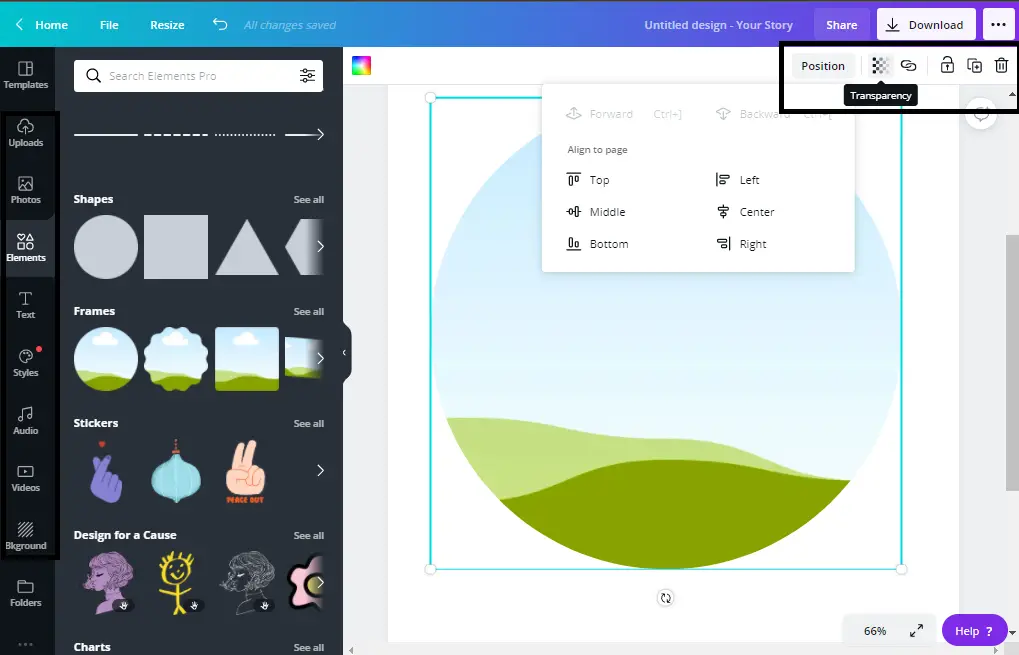
Canva provides a wide range of design tools that cater to both novice and experienced designers. Users can easily create professional-looking designs with the drag-and-drop interface. The platform offers a variety of design elements, including fonts, shapes, and buttons, as well as the ability to create thumbnails for videos or brand kits for businesses.
Additionally, Canva Pro users have access to advanced tools like the ability to set a custom color palette for their brand.
Canva Free Version
Canva’s free version is a comprehensive graphic design tool packed with a multitude of features. It allows users to create a variety of designs, from social media posts to presentations, using thousands of free templates. These templates can be customized with a diverse array of design elements, and filters can be applied to enhance the visual appeal of the designs.
In addition to these design features, the free version of Canva also supports basic audio editing and SVG files, making it a versatile tool for creating multimedia content. It also includes a vast library of free fonts and logos, further expanding its design capabilities.
Users can effortlessly create designs and download them directly to their devices, making it a convenient tool for quick and easy design tasks. However, it’s important to note that while Canva’s free version offers a wide range of features, some advanced features and assets, such as premium templates, certain design elements, or stock images, are exclusive to Canva Pro subscription.
Therefore, users who require these advanced features may need to consider upgrading to a paid subscription.

Can You use Canva for Free?
Canva is available in two different versions, Free and Paid or Pro version. The free version is available for everyone but with limited access or features. Users must upgrade to the Pro version to access the premium content.
Below are a few key features of the Canva free version:
- The free version allows users to add team members for collaborative work.
- Around 25000 free templates for everyone.
- Around 5 GB of cloud storage. Users can use it to store their projects within Canva for later use.
- One million free photos and graphic elements.
- Users can export their work or project into different other file formats.
- More than 100 design layouts that users can use for presentations, social media posts, letters, posters, etc.
Below are a few key features of the Canva Pro version:
- Includes everything available in the free version, with more to offer:
- Option to remove background from pictures
- Unlimited access to resize the designs
- 1 TB of cloud storage
- Schedule social media content on various platforms
- Sixty-one thousand plus premium free templates with new designs daily and much more.
Canva Pro Subscription
For users who need more advanced features, Canva offers a Pro subscription. With a Canva Pro subscription, users gain access to features like Magic Resize, which allows you to instantly resize your designs for different platforms, and Background Remover, which lets you remove the background from images with just a click.
Canva Pro users also have access to a larger library of premium stock photos and elements, many of which are royalty-free. Additionally, Canva Pro includes unlimited storage for designs and assets, as well as the ability to upload custom fonts and logos.
Cost of Canva Pro
For users who require more advanced features, Canva offers a Pro account. The cost of a Canva Pro account is based on a monthly plan, making it a flexible option for users who require these features for a specific period.
For those who want to try out the Pro features before committing to a subscription, Canva offers a 30-day free trial of the Pro account. This trial gives users full access to all the Pro features, allowing them to evaluate whether the Pro account is worth the cost for their specific needs.
Collaboration and Social Media Integration
Canva also excels in terms of collaboration and social media integration. Users can collaborate on designs in real-time, making it a great tool for teams.
When it comes to social media, Canva allows users to share their designs directly to platforms like Instagram and Pinterest. However, some advanced social media features may require a Canva Pro subscription.
Canva’s Free Account vs. Pro Account
Canva offers both free and Pro accounts to cater to different user needs. With a free Canva account, users have access to a wide range of basic design tools and templates. They can create designs and download them in various formats, including PNG. However, some features are only available with a Canva Pro account.
These include access to unlimited folders for organizing your designs, a vast library of high-quality photos and professional designs, and advanced design tools like the ability to set a custom color palette for your brand.
Canva’s Commercial Use License
One of the key considerations when using any design tool is the licensing terms, especially for commercial use. With Canva, both free and Pro users can use their designs for commercial purposes under Canva's One-Time Use License or Multi-Use License.
However, the usage rights for certain elements, such as stock images or premium templates, may vary. Users are advised to check the specific licensing terms for each element they use in their designs.
Canva’s Social Media Integration
Canva offers robust integration with various social media platforms. Users can directly share their designs to platforms like Facebook, Twitter, and LinkedIn right from the Canva interface.
This feature can be a significant time-saver for users who regularly create social media content. However, some advanced social media features, such as scheduling posts or tracking analytics, may require a Canva Pro account.
Canva for Nonprofits and Small Business Owners
Canva offers special plans for nonprofits and small business owners. Nonprofits can apply for a free Canva Pro plan, while small business owners might find the features of the Enterprise plan beneficial, such as built-in workflows for design approval and team administrative controls.
These plans are designed to cater to the specific needs of these user groups, providing them with the tools they need to create impactful designs efficiently.
FAQs
What Is the Price of the Canva Pro Version?
Prices vary from one country to another. But, generally, it costs $12.99 monthly and $119.99 annually.
What is the difference between the free version of Canva and Canva Pro?
The free version of Canva offers basic design tools and a limited selection of templates and design elements. Canva Pro includes all the features of the free version, along with additional benefits like access to a larger library of assets, advanced editing tools, and the ability to create brand kits.
Does Canva offer a free trial of the Pro plan?
Yes, Canva offers a 30-day free trial of the Pro plan. This allows users to explore all the Pro features without any commitment.
Does Canva support audio and SVG files?
Yes, Canva supports both audio and SVG files. Users can incorporate audio elements into their designs or use SVG files for high-quality vector graphics.
Conclusion
The free version is suitable for beginners. However, the paid version is the best suitable for professionals or those with small businesses. Deciding which version to choose depends upon an individual's unique preferences or requirements.
