Threads Circles Explained, and How To Get Yours
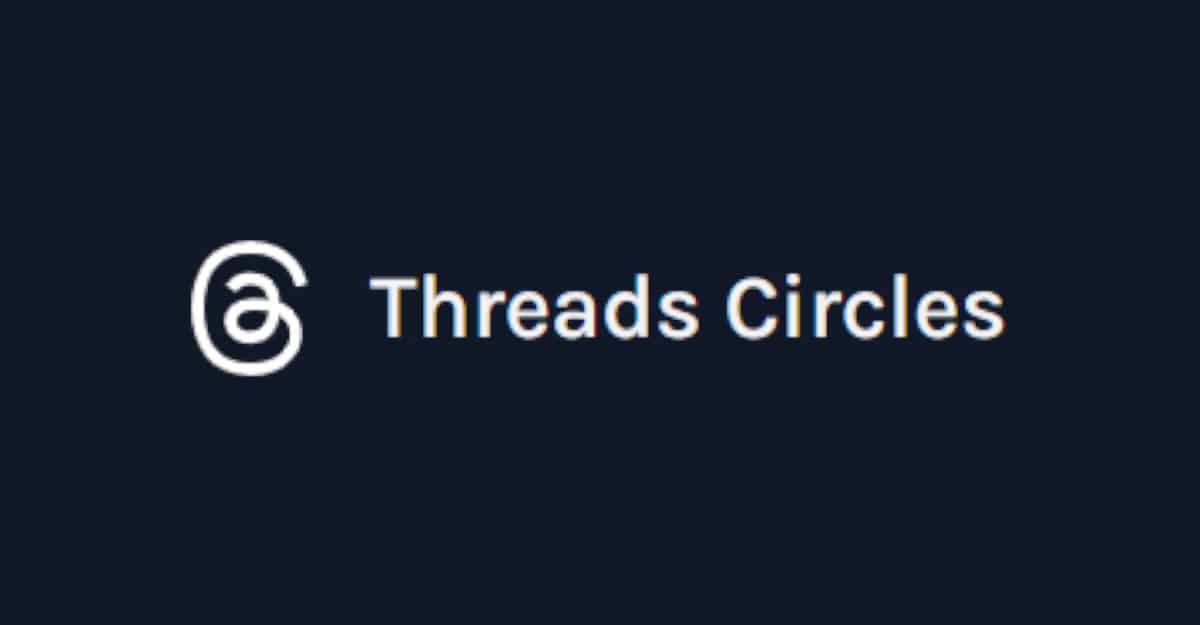
Table of Contents
If you’re confused about the new third-party plugin for Meta’s Twitter rival, here’s Threads Circles explained. Threads was launched on July 5, 2023. Since then, the internet has been filled with all sorts of news about the new social media app. Millions of people from across the globe have already downloaded the app from Meta, and the number is expected to continue growing.
Threads offers some really cool features that make it a strong Twitter rival. Among the notable features offered by the app is the interaction generator, Threads Circle.
Prime Day is finally here! Find all the biggest tech and PC deals below.
- Sapphire 11348-03-20G Pulse AMD Radeon™ RX 9070 XT Was $779 Now $739
- AMD Ryzen 7 7800X3D 8-Core, 16-Thread Desktop Processor Was $449 Now $341
- ASUS RTX™ 5060 OC Edition Graphics Card Was $379 Now $339
- LG 77-Inch Class OLED evo AI 4K C5 Series Smart TV Was $3,696 Now $2,796
- Intel® Core™ i7-14700K New Gaming Desktop Was $320.99 Now $274
- Lexar 2TB NM1090 w/HeatSink SSD PCIe Gen5x4 NVMe M.2 Was $281.97 Now $214.98
- Apple Watch Series 10 GPS + Cellular 42mm case Smartwatch Was $499.99 Now $379.99
- ASUS ROG Strix G16 (2025) 16" FHD, RTX 5060 gaming laptop Was $1,499.99 Now $1,274.99
- Apple iPad mini (A17 Pro): Apple Intelligence Was $499.99 Now $379.99
*Prices and savings subject to change. Click through to get the current prices.
Threads Circles explained: What is the Instagram Threads Circle?
Threads Circle is an online tool specially created for the Threads app by software engineers Faruk Çakı and Ömer Gülen, using a third-party website. It allows users to generate a visual representation of their social interactions. The tool uses an algorithm to work out the accounts which your Threads profile has the most engagements with. This
This feature on Threads also provides users with a more interactive way of engaging on the app. Users can enjoy a more personalized experience by sharing messages, pictures, videos, and status updates with a specific group of people in their Threads interaction circle.
The Threads Circles generator works by generating data from users’ interactions on the Threads app. It collects data such as direct messages, likes, and comments to recognize followers who are most likely your close connections. The app will then create a Threads Circle using the profile pictures of members who are your most engaged followers. It does not require any personal information beyond the user’s Threads profile name.
This is different from a Twitter circle — with those, you pick certain Twitter accounts you want to broadcast certain tweets to, like the close friends list on Instagram. As Twitter has been declining in popularity since the Elon Musk takeover, many users are searching for new alternatives, like Threads.
Threads Circles explained: How To Generate Your Instagram Threads Circle
The Threads Circles generator helps users to discover other users who are their close connections in the Threads community. Follow the steps below to see friends who have made it to your list.
Step
Head to the Threads Circle site
Visit the official website of the Threads Interaction Circle Generator at www.threadscircles.com.
Step
Enter Threads username
Once you arrive at the website, enter your Threads Username in the provided text box.
Step
Generate circle
Tap the Generate Circle button.
Step
Check out your circle!
The tool will then display your circle diagram of Threads users. This is accounts you interact with most frequently.
Threads Circles Explained: Conclusion
Threads Interaction Circle Generator is a great feature that offers users a way of creating a circle of their close friends. It enables users to generate a unique perspective of the inner circle of their Threads network. This is lots of fun, especially for people with a lot of followers.

