Can Asus ROG Ally play Switch games?
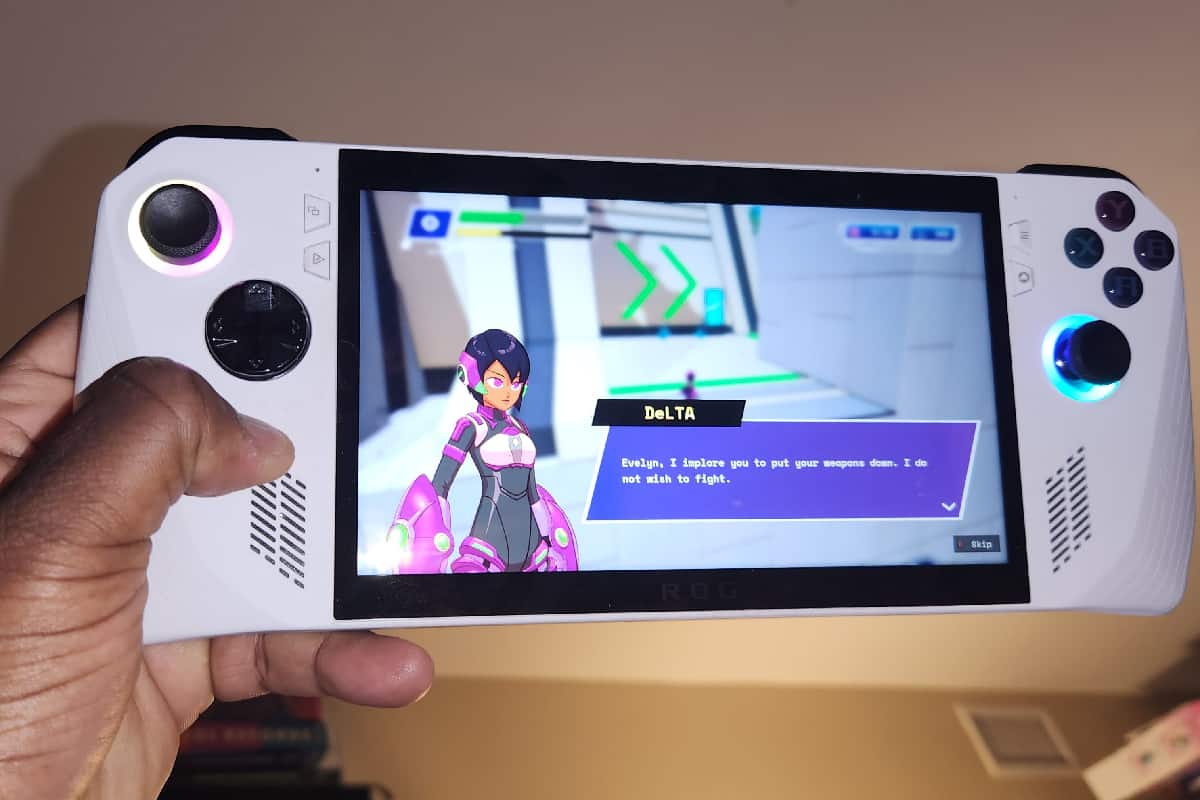
Table of Contents
When it comes to handheld gaming, the ASUS ROG Ally takes things to a whole new level. As a Windows-powered gaming device, it opens up a world of endless possibilities that the Steam Deck by Valve is sorely lacking. If you’ve been wondering if the ASUS ROG Ally can play Switch games, the answer is yes, thanks to its powerful emulation capabilities.
Operating on the versatile and highly adaptable Windows platform, it offers a level of flexibility and potential that surpasses many of its handheld gaming device competitors, namely the Nintendo Switch OLED. Its capabilities extend beyond playing PC games or streaming from game services – it can also venture into the territory of console gaming.
Prime Day is finally here! Find all the biggest tech and PC deals below.
- Sapphire 11348-03-20G Pulse AMD Radeon™ RX 9070 XT Was $779 Now $739
- AMD Ryzen 7 7800X3D 8-Core, 16-Thread Desktop Processor Was $449 Now $341
- ASUS RTX™ 5060 OC Edition Graphics Card Was $379 Now $339
- LG 77-Inch Class OLED evo AI 4K C5 Series Smart TV Was $3,696 Now $2,796
- Intel® Core™ i7-14700K New Gaming Desktop Was $320.99 Now $274
- Lexar 2TB NM1090 w/HeatSink SSD PCIe Gen5x4 NVMe M.2 Was $281.97 Now $214.98
- Apple Watch Series 10 GPS + Cellular 42mm case Smartwatch Was $499.99 Now $379.99
- ASUS ROG Strix G16 (2025) 16" FHD, RTX 5060 gaming laptop Was $1,499.99 Now $1,274.99
- Apple iPad mini (A17 Pro): Apple Intelligence Was $499.99 Now $379.99
*Prices and savings subject to change. Click through to get the current prices.
For those who have pondered whether the ASUS ROG Ally is capable of playing Switch games, you’ll be delighted to know that this is indeed possible. That’s right, The Legend of Zelda: Breath of the Wild can be played on the Asus ROG Ally. It achieves this feat through its formidable emulation capabilities and superior storage.
The ROG Ally uses the Ryzen Z1 custom APU, based on AMD’s Zen4 “Phoenix” silicon. This APU comes with AVX512 instruction support. Without delving too much into the technical details, these extended 256-bit SIMD vector extensions give a significant boost to emulation engines. These instructions allow for advanced data conversion, scatter operations, or permutations. Emulators often utilize these kinds of calculations and hence can benefit greatly from AVX512 instruction support.
What can ROG Ally emulate?
Given the power of the Ryzen Z1 Extreme APU on the ASUS ROG Ally, it can effectively run a range of emulators. Tests show that it’s compatible with emulators such as PPSSPP (PSP Emulator), Citra (3DS Emulator), Dolphin (GameCube and Wii Emulator), PCSX2 (PS2 Emulator), and RPCS3 (PS3 Emulator), among others. This means that it can emulate and play games from these platforms and at great fidelity thanks to its GPU and RDNA chip.
With these capabilities, the ROG Ally isn’t limited to playing PC games or titles available on Xbox Game Pass. It can venture into the realm of other consoles and handheld devices, greatly expanding your game library. If you’re a fan of classic titles from these platforms, you’ll enjoy playing them on the go with the ROG Ally.
While the emulation of Nintendo Switch games might be more challenging due to its proprietary software and hardware, the device’s technical prowess gives it the potential to emulate some Switch games, albeit unofficially and potentially with performance and compatibility limitations.
FAQ
Can ROG Ally play Android games?
Yes, the ASUS ROG Ally can also play Android games. Since it’s essentially a handheld Windows PC, you can install an Android emulator such as Bluestacks to run Android games. This makes it an extremely versatile gaming device, capable of playing PC games, emulating console games, and running Android titles.

