Can Asus ROG Ally or Steam Deck run Baldur’s Gate 3?
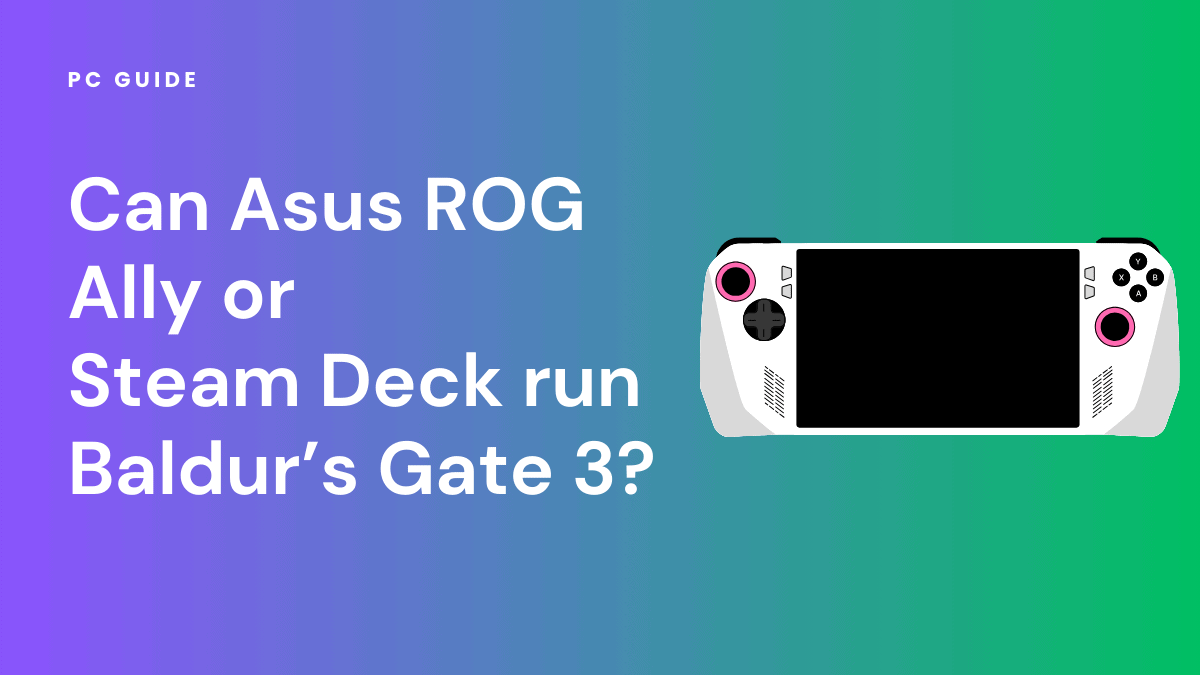
Table of Contents
“Can Asus ROG Ally or Steam Deck run Baldur's Gate 3?” is a question that’s been buzzing in the gaming community, especially since Nintendo has long dominated the portable gaming landscape. New contenders like the Asus ROG Ally and the Steam Deck are entering the scene, challenging the status quo.
In this in-depth article, we’ll examine the capabilities of these emerging pc handhelds to determine if they’re up to the task of running one of the most graphically demanding and popular games, Baldur's Gate 3.
Prime Day may have closed its doors, but that hasn't stopped great deals from landing on the web's biggest online retailer. Here are all the best last chance savings from this year's Prime event.
- Sapphire 11348-03-20G Pulse AMD Radeon™ RX 9070 XT Was $779 Now $719
- AMD Ryzen 7 7800X3D 8-Core, 16-Thread Desktop Processor Was $449 Now $341
- Skytech King 95 Gaming PC Desktop, Ryzen 7 9800X3D 4.7 GHz Was $2,899 Now $2,599
- LG 77-Inch Class OLED evo AI 4K C5 Series Smart TV Was $3,696 Now $2,996
- AOC Laptop Computer 16GB RAM 512GB SSD Was $360.99 Now $306.84
- Lexar 2TB NM1090 w/HeatSink SSD PCIe Gen5x4 NVMe M.2 Was $281.97 Now $214.98
- Apple Watch Series 10 GPS + Cellular 42mm case Smartwatch Was $499.99 Now $379.99
- AMD Ryzen 9 5950X 16-core, 32-thread unlocked desktop processor Was $3199.99 Now $279.99
- Garmin vívoactive 5, Health and Fitness GPS Smartwatch Was $299.99 Now $190
*Prices and savings subject to change. Click through to get the current prices.
Can Asus ROG Ally run Baldur's Gate 3?
Absolutely, the Asus ROG Ally is more than capable of running Baldur's Gate 3, thanks to its robust hardware. This gaming powerhouse comes with a potent processor and GPU that can easily handle the graphics-intensive demands of the game. Whether you’re navigating through the game’s intricate landscapes or diving into high-stakes combat, the ROG Ally ensures a smooth and visually captivating experience.
Optimized display and frame rates
One of the standout features of the ROG Ally is its display, which boasts high refresh rates and rapid response times. These features significantly elevate your gaming experience, allowing for smoother frames and less motion blur. The device also offers full controller support, making it an ideal choice for Baldur's Gate 3 aficionados who are always on the move.
Storage considerations
Before you jump into the game, it’s crucial to consider storage. Baldur's Gate 3 is a hefty game, requiring around 120 GB of hard drive space. The Asus ROG Ally comes with options of 512 GB or 1 TB storage, so you might need to free up some space or opt for an external microSD card.
Recommended game settings
To get the most out of your Baldur’s Gate 3 experience on the ROG Ally, consider the following settings:
- Performance Mode: 25W Turbo mode
- Resolution: 1080p
- Graphics: Low/medium settings
- FSR: FSR1 enabled
- Frame Rate: 30fps
With these optimized settings, you can expect around 3–4 hours of gameplay, thanks to the device’s impressive battery life.
Additional features for gamers
The ROG Ally also comes with the Armoury Crate software, allowing you to customize your performance mode and keyboard settings. The device’s Zen architecture ensures that even the most intensive games run smoothly, making it a versatile choice for all kinds of gamers.
Can Steam Deck run Baldur's Gate 3?
The Steam Deck, Valve’s entry into the world of handheld gaming PCs, has been a topic of much discussion among fans. One question that frequently comes up is whether this device can handle the graphically rich and expansive world of Baldur's Gate 3. The answer is a resounding yes, but with a few caveats.
Performance and frame rates
Firstly, let’s talk about FPS (Frames Per Second). While the Steam Deck is capable of running Baldur’s Gate 3, you may encounter some dips in frame rates. In some scenarios, the FPS can drop to as low as 20, which could affect your gaming experience. However, usually, you can expect a stable 30 FPS, similar to what you’d get on the Asus ROG Ally.
Graphics settings and visual experience
Secondly, it’s advisable to turn off FSR (FidelityFX Super Resolution) in your graphics settings. Although FSR aims to improve performance, it can negatively impact the game’s visuals. To ensure a more stable and visually pleasing experience, it’s best to disable this feature.
Operating system flexibility
One of the standout features of the Steam Deck is its ability to run multiple operating systems, including SteamOS and Windows. This flexibility allows you to optimize your gaming experience according to your preferences. Given that Baldur’s Gate 3 is available on the Steam platform, it’s safe to say the game will find a comfortable home on this PC handheld.
Battery life and other features
When it comes to better battery life, the Steam Deck holds its own, allowing for extended gaming sessions. The device also features an RDNA 2 architecture, which contributes to its graphical prowess. For those who prefer gaming on a larger screen, the Steam Deck offers a USB-C with DisplayPort 1.4 support, allowing you to connect it to an external monitor.
Optimal settings for Baldur’s Gate 3 on Steam Deck
For the best settings on your Steam Deck, consider the following:
- Aspect Ratio: Stick to the native aspect ratio for better visuals.
- Buttons Configuration: Customize your button layout for an optimal gaming experience.
What computers can run Baldurs Gate 3?
Baldur's Gate 3 is a demanding game that requires great hardware system capabilities for optimal gaming experiences. However, several computers can run Baldur's Gate 3. Whether your computer can run Baldurs Gate 3 depends on your system's specifications.
Here are the minimum and recommended specs to determine what computers can run Baldur's Gate 3.
Minimum system requirements for Baldur's Gate 3
- GPU: Nvidia GeForce GTX 970 / AMD Radeon RX 480 (4GB+ of VRAM)
- CPU: Intel Core i5-4690 / AMD FX 8350
- RAM: 8GB
- OS: Windows 10 64-bit
- Storage: 150GB available space
- DirectX: Version 11
- Notes: SSD required
Recommended system requirements for Baldur's Gate 3
- GPU: Nvidia GeForce RTX 2060 Super / AMD Radeon RX 5700 xt (8GB+ of VRAM)
- CPU: Intel Core i7-8700K / AMD Ryzen 5 3600
- RAM: 16GB
- OS: Windows 10 64-bit
- Storage: 150GB available space
- DirectX: Version 11
- Notes: SSD required
Both Asus ROG Ally and Steam Deck have good system specs, including that for CPU and GPU. Hence, you can easily play Baldur's Gate 3 on handheld devices and computers with the recommended or minimum requirements.
What is the best system for Baldurs Gate 3?
We think that Alienware X17 R2 is one of the best systems for Baldur's Gate 3. It is a high-end gaming laptop with a refresh rate of 480 Hz. It is powered by Nvidia's RTX 3080, which efficiently handles the game's graphic and processing requirements. Alternatively, you can also go with the Razer Blade 15 or Asus ROG Strix G15.
Conclusion
Both the Asus ROG Ally and the Steam Deck show tremendous potential in handling the demands of Baldur’s Gate 3. With their powerful hardware and thoughtful design, these devices promise to bring epic RPG adventure to the palms of gamers worldwide.
