Can you put the Xbox Series X on its side? In short, yes!
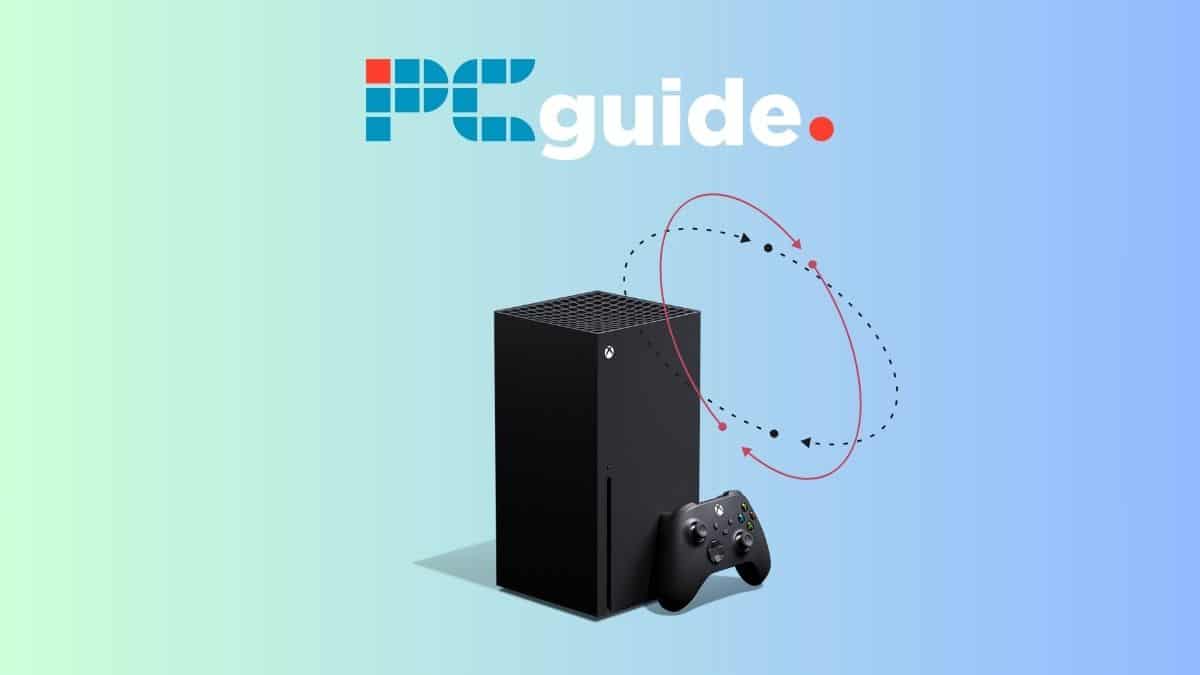
Table of Contents
Three years on from its release, Microsoft’s latest console is still landing in many new gaming setups – but can you put the Xbox Series X on its side? The unique fridge-like form of the Xbox Series X is larger than its streamlined digital-only sibling, the Xbox Series S, due to its physical disc drive. Game discs aren’t going away anytime soon, and many gamers will still want a disc-reading console in their set-up: however, this doesn’t mean these gamers are exempt from the classic ‘horizontal or vertical console’ debate.
While Microsoft has confirmed that laying the Xbox Series X flat on its side is indeed possible, there are a few factors to consider before opting for this orientation. So, this article will cover the pros and potential risks associated with laying your Xbox Series X on its side. Let’s get started!
Prime Day is finally here! Find all the biggest tech and PC deals below.
- Sapphire 11348-03-20G Pulse AMD Radeon™ RX 9070 XT Was $779 Now $739
- AMD Ryzen 7 7800X3D 8-Core, 16-Thread Desktop Processor Was $449 Now $341
- ASUS RTX™ 5060 OC Edition Graphics Card Was $379 Now $339
- LG 77-Inch Class OLED evo AI 4K C5 Series Smart TV Was $3,696 Now $2,796
- Intel® Core™ i7-14700K New Gaming Desktop Was $320.99 Now $274
- Lexar 2TB NM1090 w/HeatSink SSD PCIe Gen5x4 NVMe M.2 Was $281.97 Now $214.98
- Apple Watch Series 10 GPS + Cellular 42mm case Smartwatch Was $499.99 Now $379.99
- ASUS ROG Strix G16 (2025) 16" FHD, RTX 5060 gaming laptop Was $1,499.99 Now $1,274.99
- Apple iPad mini (A17 Pro): Apple Intelligence Was $499.99 Now $379.99
*Prices and savings subject to change. Click through to get the current prices.
Pros of laying the Xbox Series X on its side
It could be said that there are actually several advantages to laying the Xbox Series X on its side. One of these significant benefits is that it can help improve the cooling performance of the console. When placed horizontally, the vents on the side and top of the console are opened up, allowing for better airflow and potentially reducing the risk of overheating. This can be particularly beneficial during extended gaming sessions or for those in warmer environments.
Another advantage of laying the Xbox Series X on its side is that it can make it easier to access the ports located on the back of the console. When positioned vertically, these ports may be more challenging to reach, requiring extra effort to connect and disconnect cables. By laying the console flat, you can conveniently access the ports without any hassle. So, not only is it better for access to the back of the console, but it can also be better for cable management. To connect your Xbox Series X to your TV or monitor, you’ll need a quality Xbox HDMI cable, so cable management is always good to have in mind.
Should you invest in an Xbox stand?
Like most consoles out there, you can get a third party stand for your Xbox Series X – but is it worth getting one? Well, technically the Xbox Series X does come with a circular stand to support it when standing vertically, so it’s not essential to get an Xbox stand for it. However, getting a more sturdy stand can add more stability to your console, and offers extra features that will enhance the aesthetic and convenience of your gaming set-up. This includes RGB lighting features, enhanced cooling solutions, and hooks and slots to store your headset and accessories.
Cons of laying the Xbox Series X on its side
While there are benefits to laying the Xbox Series X flat on its side, there are also some potential drawbacks to consider. One particular concern is about the stability of the console. When placed horizontally, the weight distribution changes, which may cause the console to tilt or slide off the surface it is placed on. To mitigate this risk, it is crucial to ensure that the console is positioned on a flat and stable surface, such as a table, TV stand, or another well-ventilated stable surface.
Another consideration is the aesthetics of the console. The Xbox Series X features a non-removable circular stand on its base, which might not look as visually appealing to some gamers when the console is laid on its side. Additionally, laying the Xbox Series X flat on its side may result in potential scratches on the console’s case if not done with consideration. However, careful placement that leaves enough ventilation space surrounding the console shouldn’t cause you any issues, as the Xbox Series X does support both horizontal and vertical orientations!
Where are the vents on the Xbox Series X console?
Your Xbox Series X can be placed both vertically and horizontally, but regardless of its orientation you still need to make sure that you’re not blocking the air vents. The Xbox Series X takes in air from the back and the bottom of the console and expels hot air from its top. Therefore, you’ll want to make sure there are at least 6 inches of space surrounding your Xbox to make sure it’s getting enough airflow and isn’t at risk of overheating.
In summary
Overall, the Xbox Series X can indeed be laid flat horizontally, providing gamers with the flexibility to customize their gaming setup according to their preferences and available space. Laying the console horizontally offers advantages such as improved cooling performance and easier access to ports. However, it is important to consider the potential drawbacks, including stability issues and the risk of scratching the console’s case. Like any expensive bit of tech, you have to look after your Xbox, making sure that it’s carefully placed no matter its orientation, to ensure a nice long life for your console.

