Best CPU cooler in 2025 – picks for AIO, premium, and budget
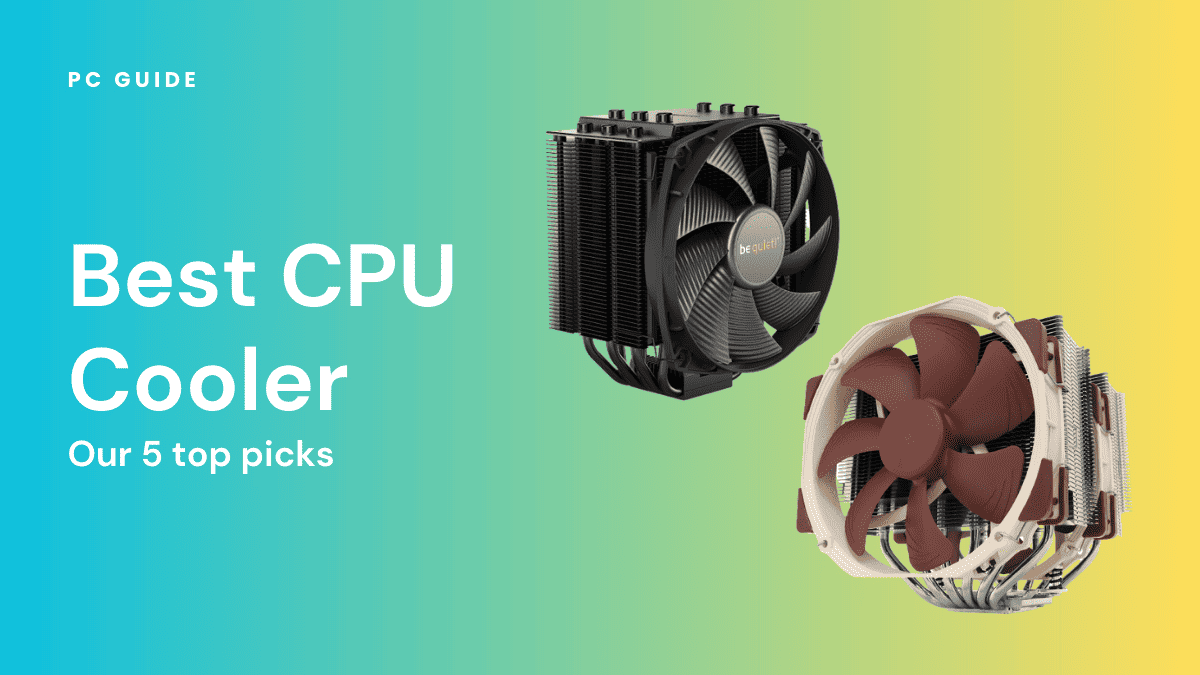
Table of Contents
You have a few options as far as the best CPU cooler goes. Whether you’re planning a budget build or looking to go all out with a bleeding-edge machine, you’ll need to keep those thermal temps under control.
If you’re opting for air or water, these are the best CPU coolers on the market right now. It’s always been that if your rig is running too hot that your hardware could be damaged. And for a long time, CPUs have been capable of throttling their performance when overheating. But recent CPU gens can actually get boosted performance when they’re kept cool.
So, if you’re looking for the best CPU cooler to avoid these potential woes– or to take advantage of your CPUs boosted performance– then check out our CPU cooler reviews below, as well as the included guide with information on what to look for.
Products at a Glance
How we chose the best CPU coolers
We’ve made our choices of the best CPU coolers based on their value for money and purpose in your build. An air cooler may be ideal for some, and an AIO water cooler has everything you need for more intense cooling.
Considering that different PC cases come in all shapes and sizes, pump and radiator combos may not be ideal, especially when you’re thinking of a smaller form factor machine.
That’s why our roundup has all bases covered, from the budget to the higher-end, so you’ve got as many options as possible this year. If you are looking for more cooling recommendations, then head over to our best RGB fans guide. As well as, our best CPU cooler for i9 9900k piece.
Product Reviews
- Compatible with tons of sockets
- Very impressive performance
- Quiet operation
- Easy to install
- Huge
- Expensive
- Color is not for everyone
To start us off, we’re looking at the Noctua NH-D15. Noctua is an Austrian company that takes pride in their over engineered cooling products. They became known for producing some good CPU fans, neigh, the best CPU fans on the market.
Although their two-tone beige and brown color scheme became infamous for its outdated looks, it didn’t stop these powerful, quiet fans from carving a niche in the market for Noctua. More recently, they’ve released more contemporary colors, like black and grey.
Noctua’s knowledge hasn’t only gone towards making more attractive products, however, as the NH-D15 proves that they’ve also learned a lot in the engineering department. In fact, it’s widely considered to be the most powerful air cooler on the market and is easily the best 1151 CPU cooler to cool Intel’s hottest processors.
The drawback? This thing is massive; it won’t fit into all cases. The dual tower design uses two fans and comes in at a towering 165mm in height. That said, it is designed to avoid blocking RAM slots and will offer 64mm of clearance for your memory, which is enough for most RAM modules.
- Available in sizes from 120mm to 360mm
- Easy to install
- 6-year warranty
- Excellent airflow
- RGB LEDs
- Pretty loud under load
- Expensive
When it comes to cooling, nothing beats water’s specific heat capacity and its flow rate makes it much better at cooling than air.
However, until recently, water cooling your computer was only an option for custom loop builders experimenting with their own setups. Thankfully, in the last several years many manufacturers have taken to making all in one, or AIO water coolers that have a pump, hoses, radiator, and fans all set up and ready to use.
NZXT has made the best liquid CPU cooler on the market with their Kraken AIO, which is easy to install. The pump is, subjectively, the best looking on the market and is a small round shape with customizable RGB lighting and an infinity mirror effect that looks great. However, the way the hoses come out of the water block can block some RAM slots on certain motherboards, which can be a hassle.
It is worth noting that what sockets you can put it on will depend on the size you get. The smallest 120 mm fan will only go on some Intel sockets, but as you go up in size the compatibility improves and begins to include more AMD sockets (if you click our link to the listing you’ll see they have a nice chart there for socket compatibility).
The Kraken can be outfitted with a 120mm, 140mm, 240mm, 280mm, or 360mm radiator giving you tons of options to get the best fit for your case and the most cooling possible. The fans make this cooler surprisingly noisy under heavy load for a water cooler, but under most normal CPU loads it’s actually spinning the fans so slowly that it is completely silent.
- Incredibly quiet
- Cool all black design
- Wide compatibility
- Notoriously hard to mount
- No RGB lighting
When planning a highly color coordinated PC build, it can be hard to find a high-end heatsink that matches the rest of your system. Luckily, be quiet! offers an awesome all black heat sink with its Dark Rock 4. This is the best heat sink for aesthetics.
The cooler uses a meticulously engineered arrangement of twelve densely arranged heat pipes to distribute heat into the heatsink fins efficiently. It also maximizes the usable area of the fins giving this nearly as much cooling power as the much larger NH-D15. This efficient design helps make this arguably the best air cooler for overclocking thanks to it’s sustained heat dissipation capacity.
Be quiet! lives up to their name with this heatsink, as it reaches a maximum noise level of only 21.9 dBA when under load. For most purposes, this means the fans are entirely silent, as most rooms have an ambient sound level that is higher than this. It’s also possible to mount a second fan to this heatsink with the included second mount for even greater cooling performance, but this will make it noisier depending on the fan you choose.
The Dark Rock coolers have always had a reputation for being incredibly difficult to install. The mounting brackets are awkward and have even been repeatedly redesigned by be quiet! to no effect. If you choose to use this in your system be prepared for a solid half hour of curse word slinging and knuckle busting.
- Very affordable
- Widely Compatible
- Good cooling performance
- Lesser cooling performance
- Single fan
- No RGB
If you’re looking for a budget-friendly CPU cooler that still offers solid performance, then the Hyper 212 Evo from Cooler Master is probably ideal for you. This cooler is the most affordable on our list by a significant margin but still offers enough performance to be suitable for gaming or other demanding tasks.
The way Cooler Master was able to achieve the cooling performance of the Hyper 212 while keeping the size and cost down is with their continuous direct contact heat pipe design. Most air coolers use a block of aluminum to absorb the CPU’s heat with heat pipes that run through the aluminum block to carry the heat up to the fins.
But, the Hyper 212 is designed with the heat pipes in direct contact with the surface of the processor rather than being embedded in an aluminum block, which allows for more efficient heat transfer. This design also makes it the best AM4 cooler thanks to its ability to make good contact with AMD’s wide CPU dies and transfer heat away from the numerous spread out cores.
This cooler can also be equipped with a second fan to further improve cooling performance. The included fan can get pretty loud when under load, but replacing it with a more silent fan, like one from Noctua, is always an option.
- Very small air cooler
- Quiet operation
- 6-year warranty
- Less cooling than larger coolers
- May not be compatible with all RAM modules
- Color is not for everyone
Any small form factor project comes with a number of challenges. Amongst them is cooling, especially if it has gaming grade hardware in it.
GPUs and CPUs can throw off tons of heat, rapidly increasing the temperature inside the small internal volume of the case. This compounds the problem and causes your GPU and CPU to run even hotter. You can quickly end up throttling your hardware, hurting performance or worse yet, damaging your hardware.
For those trying to solve the problem of cooling in a small form factor case, Noctua offers the NH-L12S. This tiny cooler features a unique design that puts the heat pipes and heat sink fin array in a horizontal orientation (rather than vertical like most). The fan is then mounted underneath this sideways looking heatsink in order to maximize space.
This design allows the NH-L12S to achieve very impressive cooling with a total height, including the fan, of only 70mm meaning it will fit in practically any case. This diminutive cooler is easily the best CPU cooler for gaming in a small form factor.
Features and considerations
When you’re shopping for the best cooling system– whether that be best gaming PC fan or liquid cooler– there are a handful of things you should be keeping in mind. In addition to the below, you should also be thinking about the space inside your case as well as the actual layout of your motherboard, since CPU coolers can get in the way.
TDP, or Thermal Design Power
The first thing to look at when it comes to shopping for a cooler is the thermal design power, or TDP. This is the exact amount of energy that the cooler is designed to dissipate in watts. Every CPU has a minimum TDP, but going higher is always desirable.
Most CPUs now have a boost clock, or a higher frequency they can reach if kept cool enough. As such, it is usually better to have a CPU cooler that has a higher TDP than your CPU demands. Additionally, excess TDP will lead to a longer life for the CPU and can even let you add some overclocking in if you’re interested in squeezing even more performance out of your chip.
Liquid cooling will always offer a substantially higher TDP than air cooling, so if you plan to overclock, we suggest going with something like the NZXT Kraken. The larger the radiator the better. A 360mm radiator will be able to keep even the most unruly of beasts in check.
For context, the i7 6700k in the system that is being used right now has a measly 120mm radiator but manages to sustain its 4.2Ghz boost clock even during extended gaming or rendering sessions.
Noise
While the rated thermal design power is obviously important, some people care more about having the quietest computer than the fastest. This can be especially true in things like media center computers where the workload won’t be too intense but noise would be very distracting.
The be quiet! Dark Rock 4 is by far the quietest cooler on our list when under load at a mere 21.4 decibels. This is quieter than any but the most secluded rooms in rural homes. If you have the AC running or are even just breathing you will likely drown out the minute amount of sound that this cooler makes, even while under load.
It’s also important to note that water coolers have a reputation for being very quiet as well. While on paper, the ones on our list look like they might not be very quiet, the sound level we have listed is for the fans running at full bore.
One of the advantages to water cooling is that water cooling is incredibly efficient, and in most cases, your fans won’t spin up all the way even when under a significant load. A fan running at low RPM pushing air across a radiator will provide about as much cooling as a fan spinning like mad blasting air across heat sink fins.
RPM, or Rotations Per Minute
Revolutions per minute, or RPM, is pretty much exactly what it sounds like. A measurement of how many times the fan blades and hub will make a full turn each minute. In general, higher RPM fans will push more air and produce more noise.
However, it is important not to over interpret this stat. In reality, fan performance is measured through static pressure, which is how hard the air is being pushed, and the total volume of air that is being pushed per minute. Getting into this is far outside the scope of this article though, but we will have an in depth fan guide up soon.
Also, the design of different coolers requires different types of fans. Water coolers have very dense fin arrays in their radiators, so fans with higher static pressure are needed to push the air through.
On the other hand, large heat sinks are easier to push air through, but need more air to pass over the less efficient fins in order to cool themselves properly. Just know that generally, higher RPMs mean higher performance, and can also mean more noise.
Cooling performance
A CPU cooler is a device that helps to keep your processor running at a safe temperature. It does this by dissipating heat away from the processor and into the surrounding air. The cooler should be able to dissipate enough heat to keep your processor running at a safe temperature, even under heavy workloads or overclocking.
FAQs
Do I need a CPU cooler?
You absolutely need a CPU cooler of some description, either air or water, to keep your processor cooled to usable temperatures.
With the launch of the latest CPUs from Intel and AMD running at over the 5.0 GHz mark, those TDPs are stretched up to 125W and 170W respectively. They produce a lot of heat, and you’ll damage your processor without any effective cooling. Building a new PC or looking for an upgrade? Here are our picks for top gaming CPUs.
Which CPU cooling is better – water or air?
While air cooling is generally solid for most builds, an AIO (all-in-one water cooler) will be better for more intensive builds. This is because water cooling uses a pump and radiator combo which spits the hot air produced by the CPU and out the back of the case. Air cooling generally redistributes heat away from the processor and into emptier spaces in the chassis.
Which brands make the best CPU coolers?
For our money, we think that NZXT and Corsair make some of the best AIOs on the market. On the air cooling front, you can’t really beat Noctua in terms of power and value for money.
Our Verdict
The Noctua NH-D15 is our top pick for the best CPU cooler. This is because of the company’s incredible fans for powerful, and near-silent operation. Keep in mind that it is a bit on the chunkier side, though, we think for everything it offers for the money air cooling doesn’t get better than this.





