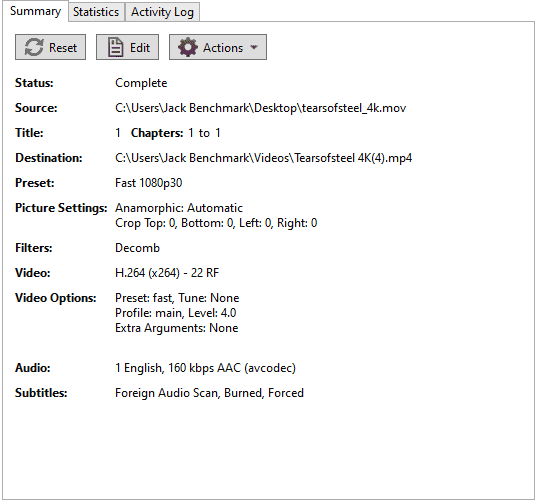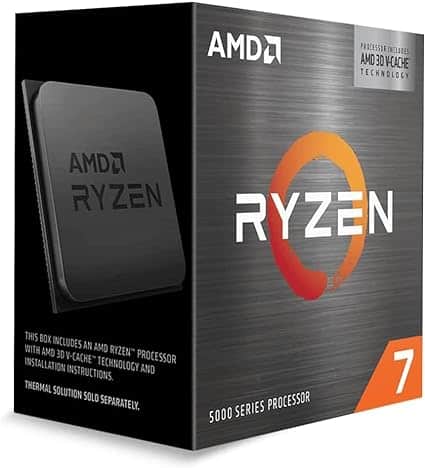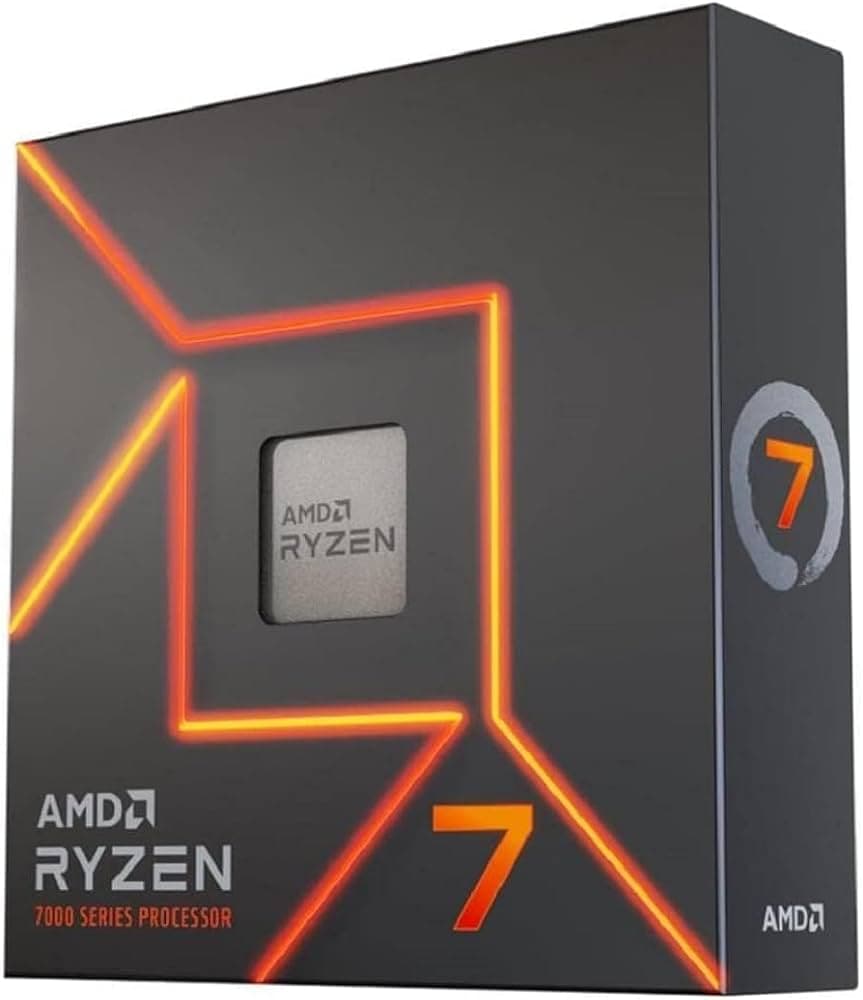AMD Ryzen 7 5700X review – Is this AM4 CPU still worth it?

Table of Contents
AMD’s Ryzen 7 line of processors has always intrigued me because I can never really figure out their place in the market, or their primary use case for that matter. Are they gaming CPUs? Or are they designed for productivity? Maybe something in between. We’re going to try and get to the bottom of it in our Ryzen 7 5700X review.
This Ryzen 5000 series CPU was released in 2020, so it has more than a few gray hairs now, this will work to our advantage later when we come to try and get a deal on this CPU. Because of its age, this CPU belongs to the AM4 socket, one of the best and most robust sockets of the last 10 years, not surprising as it survived 6 of them, and it’s still going strong.
- Cores: 8
- Threads : 16
- Boost clock speed : 4.6 GHz
- Base clock speed: 3.4 GHz
- L3 Cache: 32 MB
- TDP: 65W
- Platform: AMD Socket AM4
The 5700X, like all of the 700 series, struggles to find it’s place in the market. It’s got great single core performance, and it has the cores for productivity, but simply put there’s just better out there for not a lot more money. Especially now the processors of this generation have aged.
- Strong single core performance
- Included Cooler
- Does not run too hot
- More powerful options for a small investment
- Gives the impression it is just there to fill a gap
Why we gave this CPU a 3.5
Whilst the 5700X stands up on it’s own, it brings little value over the 5600X in this day and age, and as we have mentioned before, it struggles to find it’s place in the market and feels somewhat unremarkable. It feels like it’s simply there to bridge a gap in the market, not be a serious contender.
To cut a long review short, the 5700X performance scales as you would expect with the number of cores. Single-core performance is similar to the 5600X, just a little better thanks to the slightly higher boost clock speed. This CPU is great in a bind you really need a CPU right now and this is the best you can afford, but our advice would always be to save up for a 5800X, or better. Depending on your workload, of course.
CPU specifications
So how does the 5700X look under the IHS, so to speak, well, it’s an AM4 CPU so you’ll have to keep its age in mind when looking at clock speed. IPC is an important factor when looking at aging CPUs.
- Cores: 8
- Threads: 16
- Base clock speed: 3.4GHz
- Boost clock speed: 4.6GHz
- L2 Cache: 4MB
- L3 Cache: 32MB
- TDP: 65W
- Socket: AM4
An 8-core CPU with a 4.6GHz boost speed? Why doesn’t that compete with the current generation of CPUs? Well, that has to do with IPC. You see, the Ryzen 5000 series is built on 7nm transistors, and the 7000 series is built on 5 nm. That’s a 2 nm difference, meaning the 7000 series can pack more transistors into the same footprint, leading to more computations and more processing power.
How does IPC factor in?
IPC is known as “instructions per cycle” and it’s how many instructions a CPU can process during one full cycle. If a CPU is 5 GHz for example, that’s 5 Billion cycles per second. The more transistors you have in a CPU the more instructions it can process in one cycle making it a more powerful processor.
Despite this, the 5700X looks pretty average, only really improving the core count over the 5600X. Just on paper, we would deduce that you’d pick up this CPU if you only had a small budget but wanted a CPU to do workstation and productivity workloads better than the 5600X.
CPU performance

Before we jump into the benchmarks, we need to get a sense of why the CPU performed how it did, and that has a lot to do with the testing environment we used. Here are all the components we used to benchmark the 5700X.
| Component | Name |
| GPU | RTX 4070 Ti Super |
| Memory | Netac Shadow DDR4 @ 3200MHz |
| Motherboard | Gigabyte Aorus Pro X570 |
| CPU cooler | Corsair Elite LCD Capellix 360MM |
| Power supply | ASUS ROG Thor 1000W |
| Case | Cooler Master Masterframe |
As you can see, we spared no expense when it came to creating a modern testing rig to benchmark our Ryzen CPU. We tested both synthetic and real-world scenarios to get a feel for how well this CPU does in a multitude of different scenarios.
Synthetic benchmarks
We have a full synthetic testing suite here at PCGuide and it’s pretty comprehensive, we test in everything from CPU-Z to Puget bench, just to get a feel for how well this CPU performs in as wide of a stroke as possible. Here’s how our little Ryzen 7 did:
| Benchmark | Score |
| CPU Z Single | 640 points |
| CPU Z Multi | 6,066 points |
| Cinebench R23 Single | 1,554 points |
| Cinebench R23 Multi | 13,276 points |
| Geekbench Single | 2,203 points |
| Geekbench Multi | 9,738 points |
| Puget Systems photoshop | 6,697 points |
| Blender render | Monster 86.54 SPM Junkshop 62.97 SPM Classroom 43.67 SPM |
| 7 Zip Compression 32MB (10 passes) | 64.06s |
| Handbrake TOS 4K Fast 1080P encode | Average Speed 57.24 FPS Encode Time 05:10 |
As you can see, we have a comprehensive test suite that we use to assess CPU abilities in productivity scenarios. The reason we have so many is to get a wide scope of performance in an array of different workloads because not everyone uses their CPU for the same thing. Let’s break down how well this CPU did in our synthetic benchmarks.
CPU-Z
CPU-Z is a standard benchmark we use to get a baseline level of performance from all of our CPUs. It’s not particularly intensive, it just shows us what we can expect going into it. Our benchmarks showed that the Ryzen 7 CPU performed similarly to the 5600X we tested in the single-core, our CPU destroys it in the multi-core, thanks to those extra cores.
Cinebench R23
Cinebench takes the power of a CPU and turns it into a table and chairs. No seriously. This tests the CPUs ability to render complex images, as Cinebench uses a very data-complex scene for its renders. Our Ryzen 7 performs well in this case, better than the Ryzen 5 we tested on the same generation. That’ll be those extra cores again. We came out with 13,270 points on the multicore, whereas the Ryzen 5 only managed around 11,000. You can check out the Cinebench database if you want to compare our scores to the CPU that you own, to get an idea of performance increase.
Geekbench 6
Geekbench is sort of a jack of all trades, it tests everything from image compression to machine learning. This is precisely why we include it in the festivities. Our Ryzen CPU scored 9,738 points in the multi-core benchmarks, which is about 1,300 more points than the Ryzen 5 before it. Even though the cores by themselves perform the same, this proves the value that more cores can bring. You can check out the Geekbench database if you want to compare our scores to a CPU that you currently own.
Puget Systems Photoshop

Puget Systems is well known for its extreme benchmarks, and we have one of those very benchmarks. If you’re a photo editor, this one is for you. Puget Photoshop runs a list of commands in Photoshop and then measures the performance of the CPU running the commands.
Puget is really complex
The Puget Systems Photoshop test runs a variety of complex tests, everything from RAW file opening, to applying filters, to compression, you name it Puget probably does it. We recommend checking out the full list of tests that Puget offers to get the full scope of tests, especially if you are a photo editor.
As you probably expected, our CPU did better than the Ryzen 5, thanks to, you guessed it, the extra two cores.
Blender
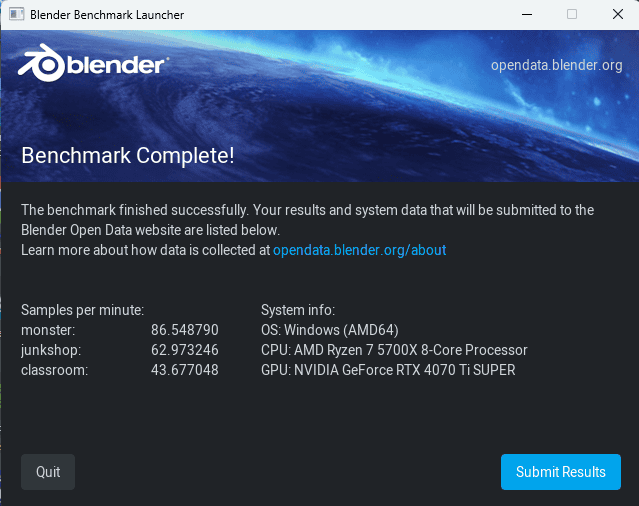
Blender is a well-known 3D modeling software with a built-in benchmark component. Blender tests 3 scenes, each more complicated than the last, then spits out a score based on how well your CPU did. We use Monster as a baseline at PCGuide, and in that test, our CPU scored 86.54 SPM (samples per minute). This is all well and good but it’s not usually the CPU that is used to render, a GPU is much better suited to the linear style of workload that rendering is. To put just how good GPUs are at rendering into perspective, the 4070 Ti Super we use on our test bench scored around 3726 points in Monster.
7-Zip

7-Zip is a compression software with a handy in-built benchmark component. This benchmarking tool takes a 32MB package and cycles through compression and decompression 10 times, the CPU is timed on how long it takes to complete the passes. Our Ryzen 7 took just over a minute (64 seconds) to complete all 10 passes. It is slower than the 5600X, which only took 59 seconds.
Handbrake Tears of Steel
Handbrake is a video encoder at heart, and we use a popular community benchmark named Tears of Steel. ToS is a 4k video coming in at just over 6GB in size, we encode the video into 1080p using the 1080p fast preset and we time how long the CPU takes to complete the task. It took our Ryzen 7 CPU 05:10 to complete the full encode and it did it with an AES (Average encode Speed) of 57.24 FPS. That’s more than a minute faster than the Ryzen 5.
Real World benchmarks
Real-world benchmarks are important because everyone needs to have fun, right? We test 2 games on PCGuide because we know a lot of you are all about business, but it’s nice to know how a CPU performs in real-world scenarios, to get a better grasp of the performance we can expect out of it. We test 2 games in 1080p low settings, Days Gone and Cyberpunk 2077, to make sure we’re not healed back too much by the other hardware in the test bench. Here are the results of those tests:
| Game | Result |
| Days Gone | 196 FPS / 1% 77 FPS |
| Cyberpunk 2077 | 296 FPS / 1% 138 FPS |
As you can see, we have a pretty competitive CPU when it comes to gaming workloads, the 5700X did much better compared to the 5600X. Let’s see how each game performed individually.
Days Gone
Days Gone can be hard to run at times, it’s less of an issue now when using modern hardware but the year it was launched, PCs globally struggled. In our benchmarks, however, our Ryzen 7 CPU fared well against the freaks, scoring an average FPS of 196 with 1% lows of 77. There was no visible stuttering and the game played buttery smooth. Something that’s sometimes hard to come by in open-world games.
Cyberpunk 2077
Cyberpunk is infamous for cooking hardware, or at least it was before all the improvements and optimizations came along. Our CPU managed an average FPS of 296, with 1% lows of 138. There, again, was very little stuttering. Hard to think that this game used to struggle so much, but we can now get nearly 300 FPS out of it on only the next generation up. Hats off to CD Projekt Red.
What do these benchmarks mean?

We test CPUs in synthetic workloads, and a wide range of them, to get an idea of how the CPU will perform across a wide variety of tasks and workloads. This is important because we don’t know what sort of workload everyone will be using their CPUs for, we like to paint a wide picture to be as helpful as possible. Good performance across a variety of workloads also shows that the CPU is well-balanced and optimized. These tasks represent the workstation, productivity, and simulation workloads. If the CPU scores well here, it’d make a great workstation processor, depending on the score.
Real-world scenarios show us how well a CPU can adapt on the fly, simulated benchmarks are planned and have structure so the results are likely to be repeatable, real-world benchmarks differ because it’s all done on the fly. These benchmarks show us the adaptability of the CPU and also how well the cache works. And we get to play games at the same time as helping you decide on a CPU. So it’s a win-win for us.
Price
This CPU was released in 2020, if it was a human it’d probably be gray by now, but fear not, this CPU is still very capable. Back in 2020, this CPU was released at a retail price of $299. Now, however, the Ryzen 7 can be found for around $175. According to Camelcamelcamel, an Amazon price tracker, the cheapest price ever recorded for the 5700X was $165.
Alternatives to the Ryzen 7 5700X
-
AMD Ryzen 7 5800X3D
- Cores: 8
- Threads: 16
- Boost speed : Up to 4.5 GHz
- Base speed: 3.4 GHz
- L3 Cache: 96 MB
- TDP: 105W
-
AMD Ryzen 7 7700X
- Cores: 8
- Threads: 16
- Boost clock speed: 5.4 GHz
- Base clock speed: 4.5 GHz
- L3 Cache: 32 MB
- TDP: 105W
-
Intel Core i5-13600K
- Cores: 14 (6P-8E)
- Threads: 20
- Boost speed : P-Core 5.1GHz / E-Core 3.5GHz
- Base speed: P-Core 3.5GHz / E-Core 2.6GHz
- L3 Cache: 24MB
- TDP: 181W
Here you can see our recommendations for CPUs other than the 5700X if it doesn’t quite tickle your fancy.
You can get the 5800X3D if you want a CPU that has more weight in the gaming department and you want to stay on AM4. However, the multi-core performance of the X3D suffers heavily thanks to the 3D V-Cache, so don’t expect it to perform better than the 5700X in workstation tasks. This is a pure gaming CPU.
The 7700X is a CPU we reviewed and deemed to be in a funny place on the market, but it is the next-gen AM5 equivalent of our Ryzen 7. With this CPU, you get all the PCIe gen 5 connectivity on the GPU and Storage as well as connectivity options like Wifi 6 and Thunderbolt.
An interesting Intel alternative to the 7700X is the 13600K. This CPU packs a punch, is relatively inexpensive, and allows you to seat it on a next-generation platform. This gives you all of the features of AM5, just on the side of Team Blue.
The 5700X is a very capable processor, but we wanted to give you a few more options just in case this CPU didn’t appeal to you too much.
Is AM4 still viable in 2025?
AM4 has been around for a long time, it’s probably one of the longest-serving modern platforms around. AM4 lasted around 6 years before AM5 was introduced and it remains in support to this day, in fact, AMD released a CPU for the AM4 platform in 2025! The Ryen 7 5700X3D.
Whilst AM4 is still widely supported it was starting to show its age, DDR4 and PCIe Gen 4 were soon going to fall out of favor, so AM5 was released to help AMD keep up with the competition. AM4 stands to be probably one of the best platforms out there, the users spoke and AMD listened. As of the release of AM5, AMD said that it still planned to keep AM4 in support for another few years.
As for whether AM4 is worth investing in right now, that’s up to you. Nobody knows exactly when AM4 will stop being supported, but we do know there are still plenty of people rocking this older platform, and there is plenty of hardware out there for very cheap. If you need a strong system on the cheap, AM4 won’t let you down.
Summary
- Cores: 8
- Threads : 16
- Boost clock speed : 4.6 GHz
- Base clock speed: 3.4 GHz
- L3 Cache: 32 MB
- TDP: 65W
- Platform: AMD Socket AM4
The Ryzen 7 5700X is a CPU in a strange place, it feels like it’s just “in the middle” of two SKUs just to give people the option. We don’t think that this CPU offers a great deal of value, certainly not brand new, but if you were to pick one up second-hand for a really good price, then it might be a different story. We think you’re much better off trying to get a 5800X, or even saving up to join the AM5 hardware crew.
That’s not to say that we think this CPU is bad, we just don’t think it holds a lot of value over the 5600X, yes it does perform 2 cores better but that’s all it does, there is nothing extra to offer.