Best Computer for Music Production in 2025
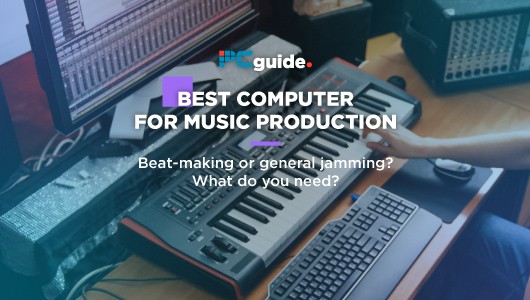
Table of Contents
Alongside passion and talent, a quality computer is a driving force that helps a music producer reach the highest levels. Without a suitable computer, they are nothing, as they’re unable to effortlessly run their DAWs as well as storing a giant library of samples and tracks on just one device.
Sure, any computer will be sufficient at executing one aspect of music production, however, the issue is there are so many components and areas of music production that basic laptops just won’t cut it.
We know your expertise lies with music and producing, not computers, so that’s why we’ve saved you the time by doing all the research and tests ourselves to find you the best computers for music production.
If you were looking for a long list of budget-friendly computers, then you’re in the wrong place and music production is probably not for you. Quality = costly and music production requires first-rate computers alongside additional tech and audio gear that literally screams money.
So whether you’re finding your feet in the music production industry or you’re a high-flying DJ, we’ll be able to find you the right computer just for you.
Products at a Glance
Top 5 Computers For Music Production
- Best Overall – Apple MacBook Pro
- Best For Music Production On The Go – Acer Aspire 5
- Best For At Home Studios – Apple iMac
- Best For Budding Music Producers – Dell Inspiron i3567
Product Reviews
- Powerful & portable - Good for working in the studio and when on the road
- Large screen - Can view software and files on the screen without scrolling too much
- 1TB of SSD - High storage capacity on the device without the need for a desperate need for hard drives
- 16GB of RAM - Provides smooth multitasking
- Can be noisy - More noticeable when you’re not wearing headphones
Our best overall choice for a computer for music production is the Apple MacBook Pro, it is the ideal blend of both power with portability so great for working in the studio or when you’re on the road.
It has an Intel Core i9 processor so will power through intensive workloads without the appearance of the spinning wheel of death when you’ve got multiple software open at once.
It has a 16-inch retina display, so more than enough to be able to see everything on one screen without having to scroll all the time.
The 4 USB-C ports will be more than enough to get you by regarding connectivity to audio and recording devices, however, you’ll still have the flexibility to use a USB-C dongle as well for intricate sessions where you need to stay connected to numerous devices.
Unfortunately, the laptop can become slightly noisy when you’re doing something CPU intensive but that’s noticeable if you’ve got your headphones in.
The 16GB of RAM will be sufficient being able to edit large audio files and also providing smooth multitasking.
It offers 1TB of ultrafast SSD, so you’ll be able to keep a good amount of files and work stored on your device without having to keep everything on an external hard drive.
The MacBook Pro has a 6 speaker sound system and studio-quality mics for playing back and recording snippets of audio when you don’t have access to the more professional equipment.
- Lots of storage - Minimum need for external hard drives
- Lightweight - Comfortable to carry in a bag or under your arm
- 16GB RAM - Smooth running of applications
- CPU is not as powerful as others - Heavy multitasking may affect responsiveness
If you’re a music producer that never seems to be your own studio but instead traveling around and collaborating with other artists in their studios, or maybe you’re someone who creates their best work when on the road, then you’ll want to take a closer look at this Acer Aspire 5.
It offers 7.5 hours of battery life which will give you a good amount of time to get on with work in between being able to charge it again.
The construction also has a 15.6-inch display for you to be able to sift through your demos and samples without endless scrolling.
The 16GB of RAM will be ideal for you to smoothly run all your applications and multiple software at once without slowing down the system.
If you hate lumbering hard drives with you, then this laptop’s 256 GB SSD and 2TB HDD will be music to your ears as it’ll provide enough storage for all your music and samples but still being able to access them at a rapid speed.
Despite this laptop’s power, it’s light enough to be carried around comfortably in your backpack so you can work wherever is most convenient for you.
The processor is not as powerful as some of the other computers on our recommendations but the RAM and storage capabilities make up for this.
- Large screen - Ideal for split-screen multitasking
- Powerful processor - Will be able to handle task heavy sessions
- 512GB of SSD storage - More than enough storage to keep your work in one place
- Not budget-friendly - Geared towards professionals rather than hobbyists
Some producers feel most productive when it comes to music producing in the comfort of their own home or studio, therefore have more space to dedicate to their studio setup.
Apple Macs are very commonly found in both more amateur and professional music studios and that’s because they boast a lot of power and lots of storage.
They also don’t require a tower as it has all of its CPU within the desktop, so if you are more limited to space within your home for producing, then an Apple iMac will still work for you.
The computer comes with a wireless and rechargeable keyboard and mouse so you won’t have to go out and buy additional ones. The wireless keyboard and mouse make it more convenient to work whatever is most comfortable for you, wherever that’s sitting upright or lounging back in your producing chair.
The 27-inch screen is more than enough to display a large number of your beats and files without having to scroll through thousands of pages just to find the things you need.
The iMac offers ultimate connectivity with its 4 regular USB ports and the 2 USB-C Thunderbolt ports, so you can connect an ample amount of audio and recording devices without having to use a USB dongle.
The rear stand of the computer also has a constructed hole in the middle, which is a convenient organizer for all your wires so they don’t tangle up whilst being scattered across your production setup.
The 10th generation Intel Core i7 processor matched with the 8GB RAM will be able to get you through even the most testing of editing sessions where you’re running multiple software at once.
You’ll also benefit from the ultrafast 512GB of SSD storage so you can keep everything you need all in one place without having to have multiple hard drives connected at once.
- Budget-friendly - Ideal for youngsters or hobbyists who are starting out with music production
- Small construction - Easily fits in a rucksack to take to lessons
- 128GB off SSD - Ultrafast storage that should last you a while
- The keyboard isn’t backlit - Productivity limited to lit areas or daytime
- Primarily suited for amateurs - Won’t be powerful enough for professionals
Every music producer starts somewhere and you don’t need to have the finest computer and equipment in the early days to get going. This Dell Inspiron is a great option for hobbyist music producers or those just starting out, as it’s budget-friendly yet powerful enough to run all the software and store your creations without maxing out the storage and memory straight away.
This Dell Inspiron has the ideal construction for music producers, with its large 15.6-inch screen so you can easily view your files and your audio along with the
The built-in speakers offer great sound and you’ll also have access to the MaxxAudio audio suite to enhance and alter the audio performance of your creations.
It’s a small computer but is slightly heavier than some of the other laptops, but is still light enough to carry in a rucksack, ideal if you’re going to be enrolling in some music production classes.
The laptop comes with 8GB of RAM and 128GB of SSD which will be more than enough to get you started with your music production and will enable you to run multiple applications and software whilst you’re learning the ropes.
The Intel Core i3 processor is powerful enough to run and process the work and applications of an amateur music producer, but as you gradually improve and become more confident with your creations, you might not find this laptop powerful enough and you may need to upgrade.
Do you need a powerful pc for music production?
A computer with a powerful CPU is helpful with music production, especially with more complex tunes.
Is a laptop or computer better for music production?
Our Verdict
So there we have it, the best recommendations of computers for music production suitable for hobbyist producers to professionals looking to upgrade. The key things you’ll need to look out for is RAM, storage, CPU, and screen size as it’ll be all of your additional audio software and applications
that does all the work for you.
When it comes to music producing, there’s no doubt that you’ll need to invest in external hard drives, especially if you’re high up in the industry as all those file sizes and samples will quickly eat up even the most generous storage allowances.




