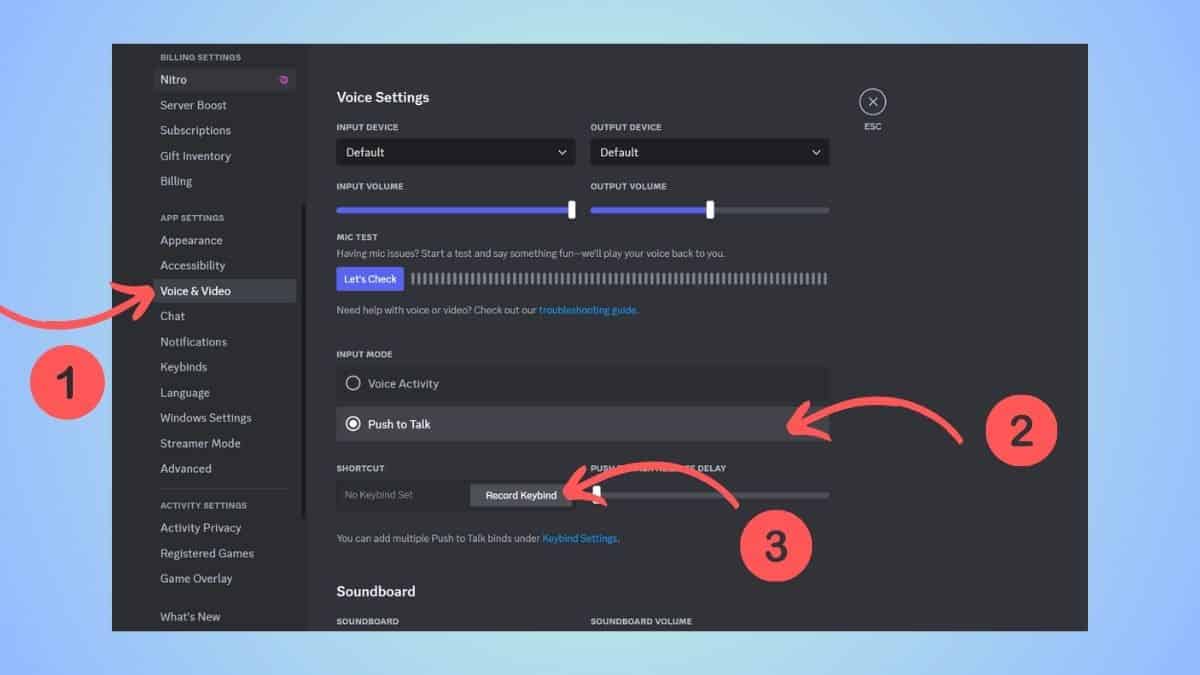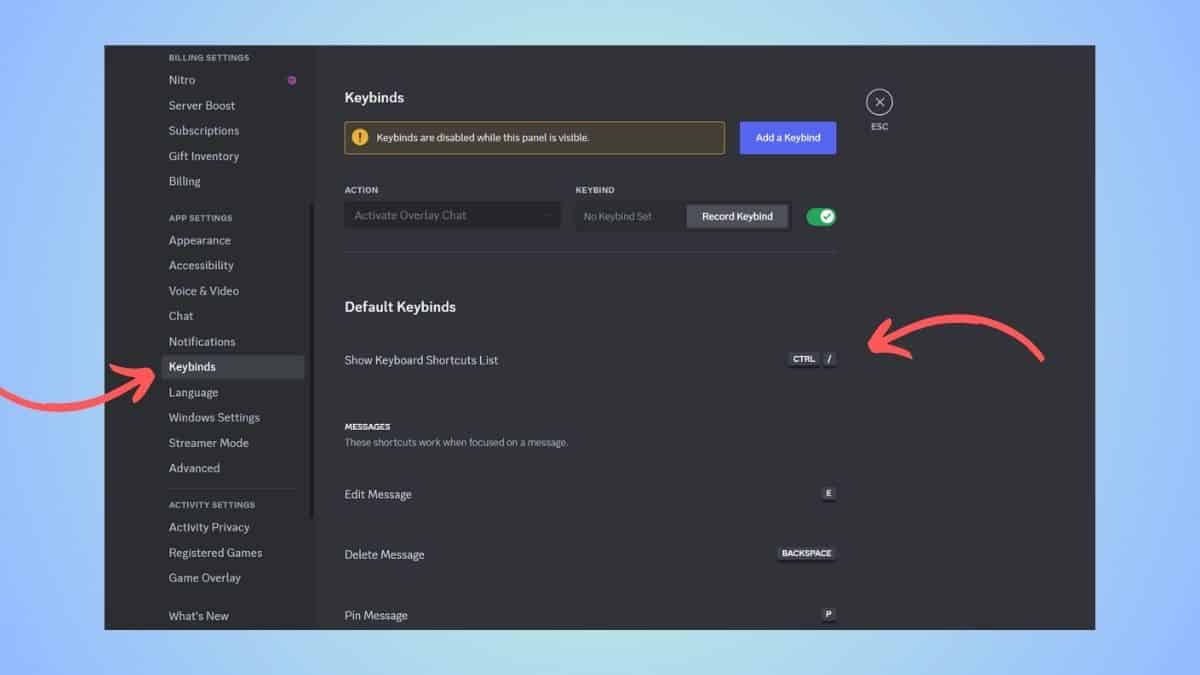How to enable Push to Talk on Discord – our step-by-step guide

Table of Contents
If you are trying to figure out how to enable the push-to-talk feature on Discord, then we have you covered right here.
Much like the name suggests, with this feature, you will be able to push a button to enable and disable the mic while on Discord. it's great for reducing background noise, which should give you a better comms experience.
Prime Day may have closed its doors, but that hasn't stopped great deals from landing on the web's biggest online retailer. Here are all the best last chance savings from this year's Prime event.
- Sapphire Pulse AMD Radeon™ RX 9070 XT Was $779 Now $719
- AMD Ryzen 7 7800X3D Processor Was $449 Now $341
- Skytech King 95 Ryzen 7 9800X3D gaming PC Was $2,899 Now $2,599
- LG 77-Inch Class OLED C5 TV Was $3,696 Now $2,996
- AOC Laptop Computer 16GB RAM 512GB SSD Was $360.99 Now $306.84
- Lexar 2TB NM1090 w/HeatSink SSD Was $281.97 Now $214.98
- Apple Watch Series 10 GPS+ Smartwatch Was $499.99 Now $379.99
- AMD Ryzen 9 5950X processor Was $3199.99 Now $279.99
- Garmin vívoactive 5 Smartwatch Was $299.99 Now $190
*Prices and savings subject to change. Click through to get the current prices.
Thankfully, the process of enabling this feature is quite straightforward, and it will take about two minutes. In this guide, we have outlined the process step-by-step, along with pictures.
Quick Answer
Here's how to set up push to talk button on Discord –
Open Discord > User Settings > Voice & Video > Assign a hotkey
How to set Push to Talk on Discord
Step
Head to the User Settings
Open the Discord app on the desktop, or you can head over to the browser version. Then, go to the ‘User Settings' menu by clicking on the gear-like icon at the bottom of your screen.
Step
Go to ‘Voice & Video'
Under User Settings, scroll down and look for ‘Voice & Video' and click on it. Here, you will see an Input Mode section, and under it, you will find the ‘Push To Talk' option – you have to turn it on.
Step
Assign a hotkey
Now, click on the Shortcut box, press the key that you want set as the hotkey, and then press on Stop Recording. You can also use the ‘Push to Talk release delay' slider to determine the promptness of the feature.
To avoid confusion during gaming, you should opt for a key that is not frequently used but is within quick reach.
Step
Set multiple keys
If you want, you can set up multiple hotkeys. To do this, you need to head over to the ‘Keybinds' tab. Here, click on ‘Action' and then pick ‘Push to Talk (Normal)' or ‘Push to Talk (Priority).' With the latter option, when you turn your mic on to speak, the volume of other speakers will be reduced.
Frequently Asked Questions
What is the push-to-talk button on Discord?
Just like the name suggests, the Push To Talk button is a hotkey that you can use to turn your mic on during games. With this, you can turn your mic on and off easily.
Conclusion
To sum up, the Discord Push to Talk feature will make it easy for you to simply press a key to turn your mic on and off. This will come in handy, especially while playing fast-paced multiplayer games where comms are critical. All you have to do is go to User Settings and set up a hotkey. Follow the steps outlined in our guide