How to play Time Crisis 5 without TeknoParrot

TeknoParrot has unfortunately locked out access to Time Crisis 5 on their emulation layer underneath the need for Patreon. While it’s understandable as to why they’ve done this – it isn’t like they can do a lot of work for free sometimes – it can prevent you from playing the really bizarre and cool Time Crisis 5.

Time Crisis 5 is the sequel in the now very long-running Time Crisis series, featuring your usual light gun affair of pointing at a screen and mowing down dudes until you have to pop in another credit to carry on playing. The nice thing about playing on a PC is that you can skip the light gun and simply play with the mouse and keyboard.
Prime Day may have closed its doors, but that hasn't stopped great deals from landing on the web's biggest online retailer. Here are all the best last chance savings from this year's Prime event.
- Sapphire 11348-03-20G Pulse AMD Radeon™ RX 9070 XT Was $779 Now $719
- AMD Ryzen 7 7800X3D 8-Core, 16-Thread Desktop Processor Was $449 Now $341
- Skytech King 95 Gaming PC Desktop, Ryzen 7 9800X3D 4.7 GHz Was $2,899 Now $2,599
- LG 77-Inch Class OLED evo AI 4K C5 Series Smart TV Was $3,696 Now $2,996
- AOC Laptop Computer 16GB RAM 512GB SSD Was $360.99 Now $306.84
- Lexar 2TB NM1090 w/HeatSink SSD PCIe Gen5x4 NVMe M.2 Was $281.97 Now $214.98
- Apple Watch Series 10 GPS + Cellular 42mm case Smartwatch Was $499.99 Now $379.99
- AMD Ryzen 9 5950X 16-core, 32-thread unlocked desktop processor Was $3199.99 Now $279.99
- Garmin vívoactive 5, Health and Fitness GPS Smartwatch Was $299.99 Now $190
*Prices and savings subject to change. Click through to get the current prices.

While not exactly the most thrilling way to play, I do highly recommend you at least witness this game in its full glory at some point in your life, as it is like it fell from an alternate universe where video games carried on being made as if the leap in storytelling and such didn’t progress further from House of the Dead’s initial entry.
Outside of this, Time Crisis 5 is actually fully playable without needing to use TeknoParrot, instead, just requires you to just dig around in the files for a little bit to find the right thing to click.
As the game runs natively on most PC hardware, there’s not any need for the various layers of emulation between the game and operating system. It is after all just using the Unreal 3 Engine.
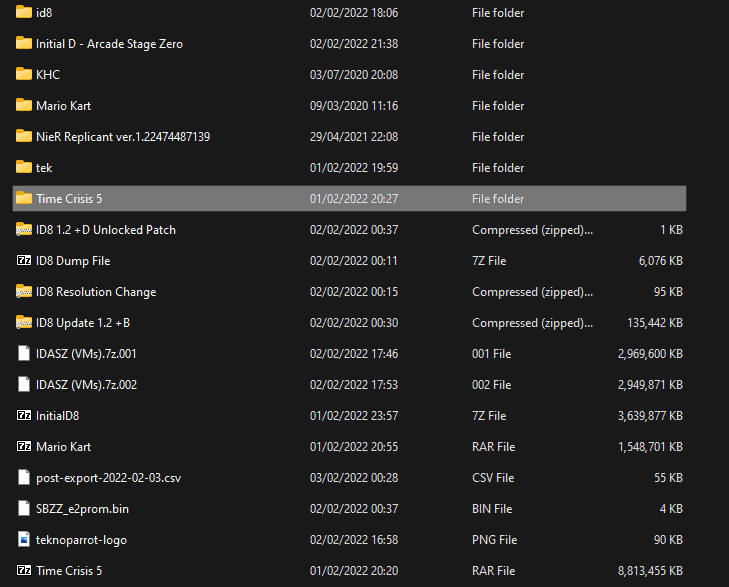
Head into the folder where you extracted all the files and you want to head to:
TC5 > Binaries > Win64 > start.bat
This batch file will skip the fuss of not being part of an arcade system and allow you to freely use the game as you see fit.
Of course, with no way to rebind the controls natively, you’ll either need to stick with your favourite key rebinder (like Microsoft PowerTools) or use something along the lines of Joy2Key if you wish to use a controller.
The main controls for the game are:
- Mouse to point and shoot, with Shift + H to turn on the crosshair
- T and Y are your pedals
- Shift + T to insert credits
- F11 for Window or Full Screen
- CTRL + Q to quit

