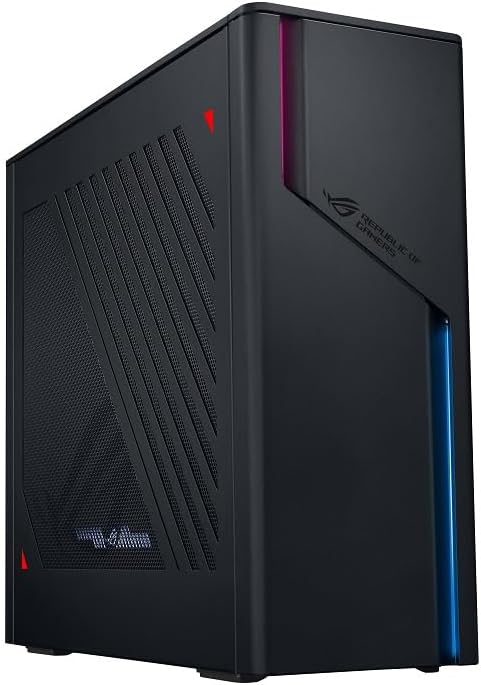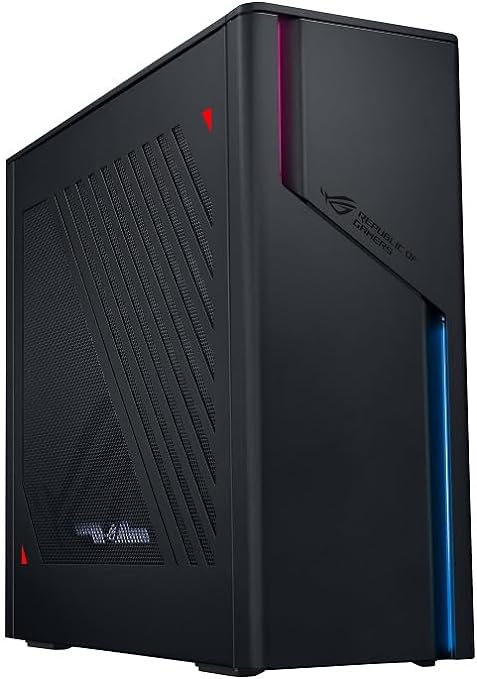Best ASUS gaming PC in 2025 – Our top picks

Table of Contents
If you're on the hunt for the best ASUS gaming PC, we've got you covered. ASUS has a great lineup of prebuilt PCs. Their ROG and ROG Strix series gaming desktops are extremely popular in the market, and all of them are carefully built using the right components.
These days, you can find prebuilt ASUS gaming PCs that are packed with some of latest graphics cards and processors, which include the RTX 4000 series GPUs. However, as the ones with the latest hardware are expensive, ASUS also has some entry-level and mid-range options that feature previous-generation hardware, such as the RTX 3000 series GPUs and Intel 11th-gen CPUs.
-
BEST ASUS GAMING PC
ASUS ROG G22CH Gaming Desktop (RTX 4070)
- GPU: Nvidia RTX 4070
- CPU: Intel i7-13700F
- RAM: 64GB DDR5
- Storage: 4TB PCIe SSD NVMe SSD
-
BETS ENTRY-LEVEL ASUS GAMING PC
ASUS ROG Strix G10 Gaming Desktop (RTX 3060)
- GPU: Nvidia RTX 3060
- CPU: Intel Core i7-11700
- RAM: 16GB DDR4
- Storage: 1TB PCIe SSD
-
BEST MID-RANGE ASUS GAMING PC
ASUS ROG Strix GA15 G15DK Gaming Desktop (RTX 3080)
- GPU: Nvidia RTX 3080
- CPU: AMD Ryzen 7 5800X
- RAM: 32GB DDR4
- Storage: 1TB SSD / 1TB HDD
-
BEST NEW ASUS GAMING PC
ASUS ROG G22CH DB776 Gaming Desktop (RTX 4070 Dual)
- GPU: Nvidia RTX 4070 Dual
- CPU: Intel Core i7-13700F
- RAM: 16GB DDR5
- Storage: 1TB SSD
How we selected the best ASUS gaming PC
We used our expertise to find and research the best Asus gaming PCs on the market, selecting which ones made our list by looking carefully at specs, features, value for money, and anything else that we thought made them stand out from the crowd. We update our selections frequently, to ensure you're seeing the very latest ASUS has to offer and not missing out on new releases or the latest technology. Be sure to check back in with us in the future.
Best ASUS gaming PC

- GPU: Nvidia RTX 4070
- CPU: Intel i7-13700F
- RAM: 64GB DDR5
- Storage: 4TB PCIe SSD NVMe SSD
- Powerful RTX 4070 GPU
- Plenty of storage for all gaming needs
- High 64GB RAM is excellent
- Most expensive option on the list
- Entry-level users may feel overwhelmed / overkill with product
Our top pick for the best ASUS gaming PC is the ASUS ROG G22CH Gaming Desktop (RTX 4070). To justify the high-end price, Asus picked some of the best components in the market. We think that it is similar to some of the best gaming PCs, as it also features components that can run AAA games at the highest graphical settings.
Starting off with the processor, this model ships with an Intel Core i7-13700F. With 16 cores and 24 threads, this PC is built for multitasking. If you're not satisfied with the processor's speed, you can enable turbo boost to take it up to 5.2 GHz. While it may seem like an overkill for most games, it means there will be no need for upgrades for years to come. The GPU on this model is none other than the RTX 4070. With 12GB of VRAM, this graphics card is designed to handle whatever you throw at it. It belongs to the latest generation of GPUs offered by Nvidia, and you won't have to upgrade for at least a few years.
With efficiency, clear performance, and added (including DLSS) feature gains it's (the RTX 4070) a step up for anyone upgrading from a 3070 or lower.
PC Guide
One feature that stands out in this rig is the chassis. Asus decided to go with a rectangular case, which is notably small. They didn't throw in the “small form factor” tag into the PC's official name for nothing, seeing as this PC weighs only 10 pounds. If you're worried about cooling, the PC is perforated from the top and sides for better cooling. Storage and RAM are well thought out, with 64GB of DDR5 RAM and 4TB SSD.
As for aesthetics, users must make do with the two strips of RGB lights in front. To make things even better, there's a keyboard and mouse included. For those with extra peripherals, there are several ports on top and at the back. You will find USB A, USB C, ethernet, audio, DisplayPort, and HDMI ports. Overall, this PC is perfect for those searching for high performance coupled with portability. If you're a fan of the RTX 4070, we'd also recommend checking out some of the best RTX 4070 gaming PCs for more options as well as our RTX 4070 review.
- GPU: Nvidia RTX 3060
- CPU: Intel Core i7-11700
- RAM: 16GB DDR4
- Storage: 1TB PCIe SSD
- GPU RTX 3060 is a well trusted GPU
- Sleek design and aesthetic
- Solid starting point for entry-level users
- Storage and RAM can be low for some users
- Performance falls behind other gaming PC options
Next on our list is the Strix G10 desktop. Although it was released in 2019, this rig still holds ground when put to the test. Given that this desktop falls under the low-budget class, the question is if this desktop is worth buying, especially for AAA gamers. This rig is powered by an octa-core Core i7-11700 processor. This processor's speed boosts up to 4.9 GHz with heavy tasks like gaming. While it's not the most recent processor, it suffices for most games, even the CPU-bound ones like Red Dead Redemption 2 or Far Cry 5.
As for GPU-bound games, there's a 12GB RTX 3060 card to handle them, and the 12GB of VRAM will let you run even the latest titles at high settings at 1080p or 1440p. While this, and even some of the best RTX 3060 gaming PCs, may not be ideal for 4k gaming, you can still play most games at 4k with the graphics settings set to mid. As for RAM and storage, you get 16GB of DDR4 RAM paired with a 1TB SSD. Ideally, the RAM should be upgraded to 24GB or 32GB to forestall any bottlenecks.
The chassis is designed to keep thermals optimized and avoid throttling. There are gaps for air inflow on the side panels and a rear exhaust fan that helps cool all of the components, especially the CPU. For those who love RGB lighting, the major source of RGB charm is the strip of light in the scar sign in front. Aside from that, you get an LED RGB strip inside at the top of the case. All of them are customizable via Asus' Aura Sync app.
This desktop is a good budget-friendly choice for gamers who want something that can deliver decent performance.
What users say
Across Amazon user reviews, multiple buyers seemed to be in consensus that the ASUS ROG Strix G10 represents pretty good value for money, especially for those on a budget. More specifically, one user commented that “this is great computer for someone on a budget that wants to game at 1080p”, and another went further to say that “if you're wanting a decent budget gaming PC I don't see how you can do any better than this one at this price”.
On the other hand, others also seemed to be in agreement that the cooling capabilities definitely could be better. One reviewer said that “it just doesn’t get enough air with the glass panel”, and another that the fans themselves are “SUPER noisy and you cannot adjust the speed”. If you’re wearing noise cancelling headphones, you might get away with it, but as this PC does seem to come with a mesh metal panel as well, you could opt in for using that instead of using the tempered glass one.
- GPU: Nvidia RTX 3080
- CPU: AMD Ryzen 7 5800X
- RAM: 32GB DDR4
- Storage: 1TB SSD / 1TB HDD
- Powerful RTX 3080 CPU
- Great CPU for gaming and multitasking
- Plenty of storage and RAM
- Case may not be for everyone
- Might need more case fans for better cooling
The last desktop on our list is the ROG Strix GA15. Thanks to a selection of carefully selected components, Asus was able to produce this mid-range budget PC. Although the price sits just between the low-budget and high-budget classes, it is something perfect for those who want to play the latest games at high graphical settings.
This rig is powered by AMD Ryzen 7 5800X. The processor has 8 cores, 16 threads, and a maximum boost clock speed of 4.7GHz. Whether the goal is to play games, stream, or render footage, this CPU has enough processing power.
The GPU is the RTX 3080 10GB, which is one of the top GPUs in the GeForce 3000 series. As with many of the best RTX 3080 gaming PCs, this GPU can handle most games decently, including the latest titles such as Assassin's Creed Mirage and Starfield. For more info on this GPU, check out our RTX 3080 review.
If you can find the RTX 3080 available discounted in a new or refurbished condition down from its MSRP then it's worth it.
PC Guide
Another notable aspect of this rig is the RAM and storage, as it comes packed with 32GB of DDR4 RAM and a hybrid 1TB SSD and 1TB HDD mix. These components are housed in a well-designed chassis that has a handle and headphone hook. The rectangular casing has some flair to it with a diagonal RGB strip. Also, the side panel is transparent, which displays the internal components and their RGB lighting.
As for cooling, there are several vents for intake in the front, and the rear fan works to dissipate heat with the hexagonal holes at the back. The port selection includes everything most gamers want, from USB A and C to HDMI and audio ports. All in all, this 24.2-pound PC works well for its price tag.
- GPU: Nvidia RTX 4070 Dual
- CPU: Intel Core i7-13700F
- RAM: 16GB DDR5
- Storage: 1TB SSD
- Improved cooling design
- Solid use of the RTX 4070 GPU and Intel Core i7-13700
- Not a huge improvement over the original RTX 4070 model
- Not appropriate for entry-level users or budget-conscious people
While this new and updated version of the ASUS ROG G22CH Gaming PC looks largely the same, it does feature one major difference. You may wondering what the difference between the RTX 4070 and RTX 4070 Dual is? Well, here you go.
RTX 4070 refers to the graphics card itself, with a specific set of processing power, memory, and other features determined by Nvidia, the manufacturer of the chip. There are various manufacturers who build cards based on this blueprint, like ASUS for example. In this model, ASUS has created their own version of the RTX 4070, called the RTX 4070 Dual. These variants may have different cooling systems, potentially using two fans – hence the “Dual” name. In this card, the card uses two fans, meaning a slightly improved cooling and thermal design performance.
What users say
One of the user reviews of the ASUS ROG G22CH Gaming PC sums up this machine pretty nicely: “High performance in a small package”. On the whole, the small form factor of this rig definitely came up as a positive, with other reviewers commenting that it’s a “really nice small-form-factor design that makes it much easier to find a home at your desk”, and another that they “really like a mini-PC for gaming because it needs to sit on my desk” – so for a smaller system that’s well equipped for gaming, this PC gets a big tick.
However, one reviewer issues a caution that when it came to installing additional components, it “definitely wasn’t as easy as ‘slide to open'” as “it wouldn’t open at all”. So, if you want to further tinker with the inside of your PC, you might want to double-check you can get the case open as soon as it arrives.
Considerations for the best ASUS gaming PC
If you've got your heart set on a gaming PC by Asus, you're not alone. Many of the best gaming PCs around are from Asus, but it's important to look past the brand name itself to make sure you're getting the right one for you. Here are a few things we think you should consider before diving in.
GPU
Asus gaming PCs can come with a variety of different GPUs, ranging from older 30-series models to the very latest 40-series offerings. Generally speaking, gaming PCs with the latest GPUs, like the best RTX 4090 gaming PCs, for example, will be the most expensive options. 20-series or 30-series gaming PCs will be more affordable, and better for gaming in 1080p or 1440p at high frames per second.

CPU
As with GPUs, Asus gaming PCs offer a wide range of CPUs. If you're going to do CPU-intensive tasks on your PC, then make sure to go with the one that features a 13th-gen Intel processor. But if your focus is going to be on other tasks that don't require much power, then you'll be fine with a 12th or 11th gen processor.
Storage and RAM
More storage and RAM is always better, but it can come at a hefty price increase. Ideally, your gaming PC should have at least 2TB of storage. If you decide to get a PC that comes with 1TB of storage, typically speaking, you will have to upgrade it after some time as it will get full quickly. As for the RAM, most video games these days require you to have at least 16GB of RAM. But for a smoother experience, aim for at least 32GB of RAM. DDR5 is the latest version of RAM, and well worth looking out for in Asus gaming PCs.
Cooling
Asus, like many brands on the market, takes cooling very seriously when it comes to its gaming PCs. The good news is they do like to make a song and dance out of it, so you'll be able to identify which gaming PCs are packed with the latest cooling technology. More fans can mean the gaming PC is a little louder – so be sure to check out the reviews for an honest take on how the PC sounds when under stress.
Verdict
We think that the Asus ROG G22CH gaming desktop is the best Asus gaming PC. It features the RTX 4070 graphics card and the Intel Core i7-13700F processor, which belong to the family of latest GPUs and CPUs. It also offers a massive 4TB SSD and 64GB of RAM, so you won't have to upgrade them any time soon. Overall, it is an excellent choice for gaming, streaming, and other everyday tasks.