RTX 4060 Ti 16GB vs 8GB: Is the VRAM worth it?
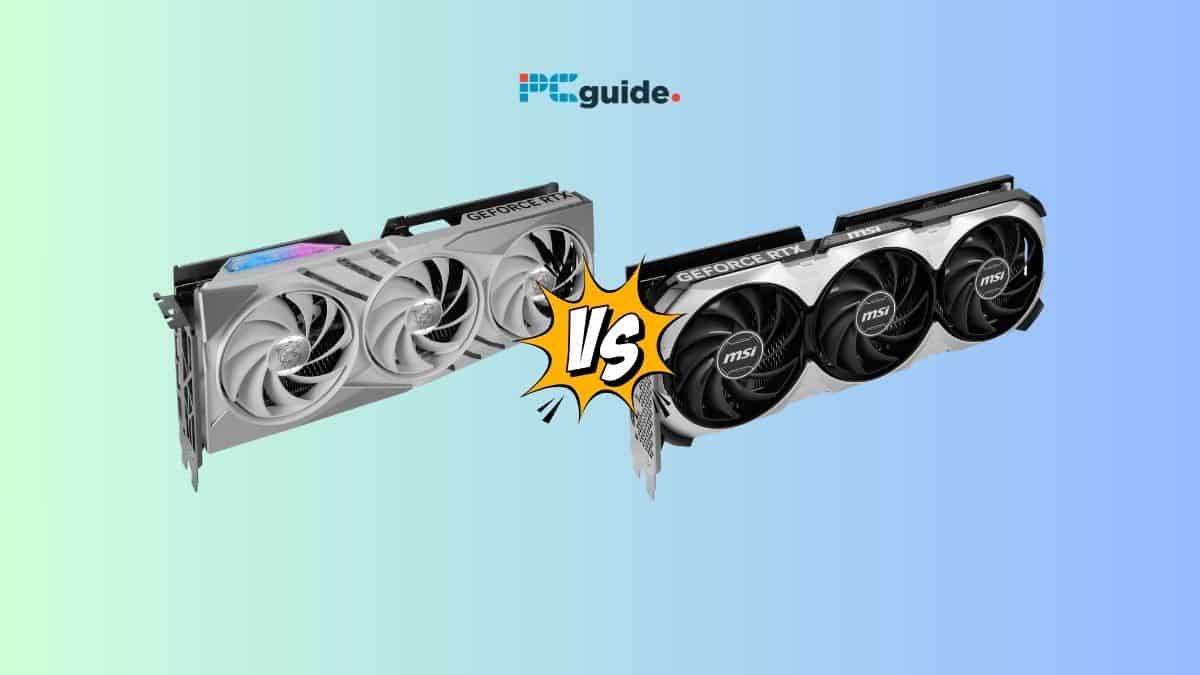
Table of Contents
We put the spotlight on the RTX 4060 Ti 16GB vs 8GB, comparing and contrasting these two iterations to help you make an informed decision on which GPU best suits your gaming needs. With the upcoming release of the 16GB version, Nvidia aims to offer an alternative to the 8GB version, promising to deliver the kind of performance we’ve all come to expect from Nvidia’s mid-range GPUs.
In this comparison, we will delve into their specifications, performance, and price, and provide our final thoughts on these two contenders. Stay with us as we dive deep into the details. For more, refer to our RTX 4060 Ti review which goes into thorough detail.
Prime Day is finally here! Find all the biggest tech and PC deals below.
- Sapphire 11348-03-20G Pulse AMD Radeon™ RX 9070 XT Was $779 Now $739
- AMD Ryzen 7 7800X3D 8-Core, 16-Thread Desktop Processor Was $449 Now $341
- ASUS RTX™ 5060 OC Edition Graphics Card Was $379 Now $339
- LG 77-Inch Class OLED evo AI 4K C5 Series Smart TV Was $3,696 Now $2,796
- Intel® Core™ i7-14700K New Gaming Desktop Was $320.99 Now $274
- Lexar 2TB NM1090 w/HeatSink SSD PCIe Gen5x4 NVMe M.2 Was $281.97 Now $214.98
- Apple Watch Series 10 GPS + Cellular 42mm case Smartwatch Was $499.99 Now $379.99
- ASUS ROG Strix G16 (2025) 16" FHD, RTX 5060 gaming laptop Was $1,499.99 Now $1,274.99
- Apple iPad mini (A17 Pro): Apple Intelligence Was $499.99 Now $379.99
*Prices and savings subject to change. Click through to get the current prices.
Is the VRAM worth it?
It depends! At 1080p, the 8GB version is often plenty. At 1440p or higher, the 16GB model provides a safety net for demanding games. Newer games increasingly use larger textures. The 16GB RTX 4060 Ti might age better, justifying the extra cost for some.
Do you have a few “must-play” games? Check their VRAM requirements/recommendations before deciding. If the cost difference is small, the 16GB version is the safer bet. If it’s a major price gap, the 8GB could still be a great value.
RTX 4060 Ti 16GB vs 8GB: Specs
These RTX 4060 Ti models share many core specifications. Both leverage Nvidia’s Ada Lovelace architecture and pack 4352 CUDA cores for graphics processing muscle. They also run at the same base and boost clock speeds, influencing potential frame rates. Additionally, they have identical L2 cache sizes and numbers of texture units, impacting how textures are processed.
| Specifications | RTX 4060 Ti 16GB | RTX 4060 Ti 8GB |
|---|---|---|
| Architecture | AD106 | AD106 |
| CUDA cores | 4352 | 4352 |
| VRAM | 16GB GDDR6 | 8 GB GDDR6 |
| Memory Interface Width | 128-bit | 128-bit |
| Memory bandwidth | 288.0 GB/s | 288.0 GB/s |
| Texture units | 136 | 136 |
| Base clock speed | 2310 MHz | 2310 MHz |
| Boost Clock speed | 2535 MHz | 2535 MHz |
| Cache L2 memory | 32 MB | 32 MB |
| Graphics Card Power (TDP) | 165 W | 160W |
| MSRP | $499 | $399 |
The most significant difference lies in their VRAM capacity. The RTX 4060 Ti 8GB comes equipped with 8GB of GDDR6 memory, while the 16GB version doubles that to a hefty 16GB of GDDR6. VRAM acts as the GPU’s dedicated workspace, allowing it to store textures, 3D models, and other graphical data.
Having more VRAM means the GPU can handle these resources without needing to swap them in and out of slower system RAM, leading to smoother performance. This is especially important for high-resolution gaming at 1440p and 4K, where textures are larger and more demanding.
More VRAM can also future-proof the card, as game textures are likely to continue increasing in size and complexity. Additionally, creative applications like 3D rendering and video editing can benefit from the extra breathing room that more VRAM provides.
RTX 4060 Ti 16GB vs 8GB: Performance
The spec differences translate into a noticeable performance advantage for the 16GB model. Here’s why:
| Game (Resolution) | RTX 4060 Ti 8GB (Approx. FPS) | RTX 4060 Ti 16GB (Approx. FPS) | Notes |
|---|---|---|---|
| Cyberpunk 2077 (1440p) | 50-60 | 65-75 | 16GB model offers greater stability at high settings |
| Microsoft Flight Simulator (4K) | 30-40 | 40-50 | 16GB is nearly essential at 4K in this demanding title |
VRAM as buffer
Think of VRAM like a superfast workspace for the GPU. More VRAM means it can store more textures, geometry data, and other graphical information without relying on slower system memory.
Resolution
At 1080p, the 8GB version is often sufficient. But as you increase resolution to 1440p or 4K, texture sizes increase, and the 16GB version’s larger buffer helps maintain smooth performance, even with higher settings.
Demanding games
Some games are more VRAM-hungry than others. The 16GB model offers a safety net for newer, graphically intensive titles.
Important:
- FPS estimates are rough: Other factors like CPU and settings impact performance.
- Future-proofing: As games evolve, the 16GB version may age better.
RTX 4060 Ti 16GB vs 8GB: Price
When comparing prices, the RTX 4060 Ti 8GB version is indeed more budget-friendly, priced at $399 as compared to the RTX 4060 Ti 16GB, which comes with a $100 extra, standing at $499 MSRP. This price difference, while not negligible, is also not significant enough to outweigh the benefits brought about by the added performance of the 16GB version.
For many gamers and professionals, that $100 difference could translate into a noticeable improvement in their gaming or work experience, particularly in high-resolution environments.
| Model | MSRP | Notes |
|---|---|---|
| RTX 4060 Ti 8GB | $399 | Good starting point for budget-conscious builds |
| RTX 4060 Ti 16GB | $499 | Offers a better price-to-performance ratio for demanding use |
What is the difference between 4060 TI 16GB and 8GB?
The main difference between the RTX 4060 Ti 16GB and the 8GB lies in the amount of Video RAM (VRAM) each has. As the names suggest, the 8GB version has 8 gigabytes of VRAM, while the 16GB version doubles this with 16 gigabytes of VRAM.
This increased VRAM in the 16GB version allows for better management of graphic-intensive tasks, particularly at high resolutions like 1440p or even 4K. It can store more data, textures, and render information, resulting in smoother performance during heavy gaming or professional workloads.
Final thoughts
In the showdown between the RTX 4060 Ti 16GB and 8GB versions, the 16GB variant emerges as the clear winner. Despite a tighter budget, we would hesitate to recommend the RTX 4060 Ti 8GB version when the 16GB version should offer better performance for a comparatively small increase in cost.
When you’re building a system, it’s important to balance the performance of all components. Cutting costs on other components to invest in the 16GB version could be a wise decision, especially if you’re aiming for the best possible gaming or working experience. This GPU is an investment that could pay off in terms of smoother gameplay, higher resolution, and future-proofing your system for more demanding applications and games down the line.





