SIM Not Provisioned Mm2 – How To Fix It
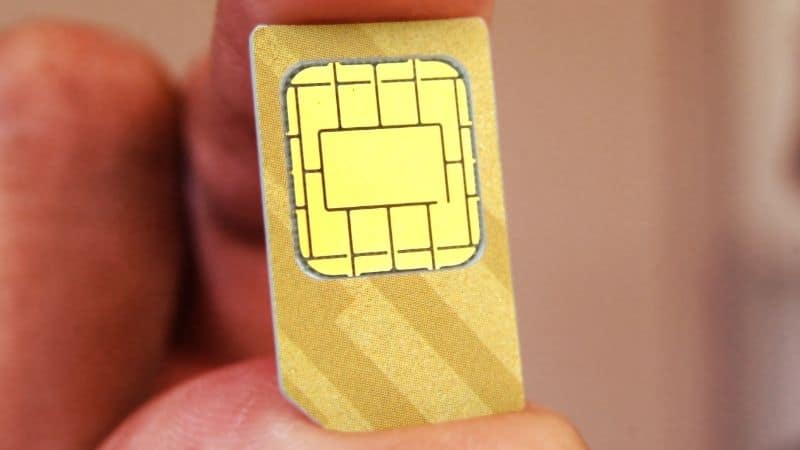
Table of Contents
So, you’ve got the notoriously frustrating “sim not provisioned mm2” error message, and you’re wondering where the heck you go from here. So let’s figure out what exactly this little message means and how you can fix it.
What Does ‘SIM Not Provisioned’ Mean?
The sim card is a piece of hardware that allows your phone to communicate with cell towers. It contains a unique serial number on its backside, which identifies it as yours.
Prime Day is finally here! Find all the biggest tech and PC deals below.
- Sapphire 11348-03-20G Pulse AMD Radeon™ RX 9070 XT Was $779 Now $739
- AMD Ryzen 7 7800X3D 8-Core, 16-Thread Desktop Processor Was $449 Now $341
- ASUS RTX™ 5060 OC Edition Graphics Card Was $379 Now $339
- LG 77-Inch Class OLED evo AI 4K C5 Series Smart TV Was $3,696 Now $2,796
- Intel® Core™ i7-14700K New Gaming Desktop Was $320.99 Now $274
- Lexar 2TB NM1090 w/HeatSink SSD PCIe Gen5x4 NVMe M.2 Was $281.97 Now $214.98
- Apple Watch Series 10 GPS + Cellular 42mm case Smartwatch Was $499.99 Now $379.99
- ASUS ROG Strix G16 (2025) 16" FHD, RTX 5060 gaming laptop Was $1,499.99 Now $1,274.99
- Apple iPad mini (A17 Pro): Apple Intelligence Was $499.99 Now $379.99
*Prices and savings subject to change. Click through to get the current prices.
When you buy a new phone or SIM card, your carrier will assign a serial number to it and then write that serial number into their database.
If you ever lose your SIM card, they’ll know that it was lost because it has a different serial number than any other SIM card in your account.
When you first turn on your device, it looks for a SIM card in the slot that matches the one assigned to it by your carrier.
If there isn’t one, it will prompt you to insert one. The process of inserting and activating a SIM card is called “provisioning.”
If you have already inserted a SIM card but cannot activate it (i.e., you get an error when trying to do so), this may be a fault with the SIM card itself, or an issue on the carrier’s end.
In this instance, we'd advise you to contact your carrier for more information, as you made need a new SIM.
How To Fix The “Sim Not Provisioned MM2” Error Message
You can only format the SIM card if it is still inside the device. There are two ways to do this:
Press and hold down the power button until the screen goes black. This should force the device to shut itself off and remove all power from the SIM card.
After the device shuts off, remove the battery and put it back in. Wait about 30 seconds, and then try again.
Turn off the device, unplug it from the charger, and then plug it back in. This will cause the device to reset and load up the operating system. Once the OS loads, you can proceed to format the SIM card.
Note: Both methods work fine. I prefer the second method because it doesn’t require me to remove the battery. However, either way should prove successful.
Step
Check If Your Sim Card Is Broken
Another thing you should be checking is whether or not your sim card is broken. If your phone is saying your sim card isn’t provisioned, the card may be physically damaged.
Take it out and inspect it for any signs of wear and tear. If it is damaged, ask your carrier to replace your sim.
Step
See If The Sim Card Is Activated
You should also be checking if the sim card is activated. A non-activated sim card is actually one of the most common causes of the Sim Not Provisioned MM2 error message.
To check if your sim card is activated, contact your carrier.
If the sim card is new, you may have to wait a short while for your carrier to activate it, and the activation process can vary between carriers.
You may need to log in to an account to activate your sim or call your carrier and ask them to do it for you. Check with your carrier for more information.
Step
Check The Sim In Another Device
Not sure if it’s actually your sim card causing the issue? Check it on another device.
Remove your sim card from your current phone and try it in another phone to see if you get given the same error message.
Once you’ve put the sim card in another phone, try and make a call. If the call goes through, the sim card works. If it doesn’t, your sim card is the issue.
You may even be able to tell if the sim card is the issue before you make a call.
For example, if you place the sim card in another phone and you can see no signal bars at the top of your phone, your sim is likely faulty. At this point, you should contact the carrier for a new sim card.
Final Thoughts
The sim not provisioned mm2 is a pretty common error message. Thankfully, it’s not too technical to fix. Most error messages can be fixed by provisioning your sim or replacing a faulty sim with a new one.
Try out our tips and tricks above to resolve the issue, and contact your carrier for more information if you need it.

