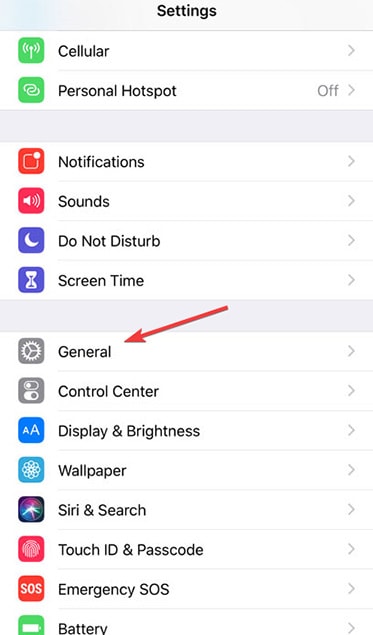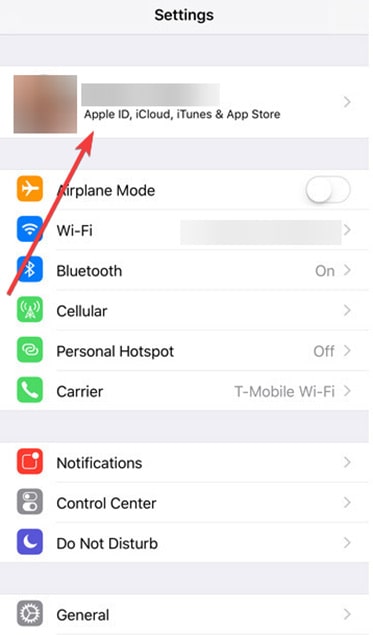What iPhone do I have? How to know

Table of Contents
It can be difficult for some people to recognize the model of the iPhone because there are so many different iPhone models that are identical to one another.
By searching the web and matching images of various iPhones, you can waste your time, and the results may not be accurate.
Prime Day is finally here! Find all the biggest tech and PC deals below.
- Sapphire 11348-03-20G Pulse AMD Radeon™ RX 9070 XT Was $779 Now $739
- AMD Ryzen 7 7800X3D 8-Core, 16-Thread Desktop Processor Was $449 Now $341
- ASUS RTX™ 5060 OC Edition Graphics Card Was $379 Now $339
- LG 77-Inch Class OLED evo AI 4K C5 Series Smart TV Was $3,696 Now $2,796
- Intel® Core™ i7-14700K New Gaming Desktop Was $320.99 Now $274
- Lexar 2TB NM1090 w/HeatSink SSD PCIe Gen5x4 NVMe M.2 Was $281.97 Now $214.98
- Apple Watch Series 10 GPS + Cellular 42mm case Smartwatch Was $499.99 Now $379.99
- ASUS ROG Strix G16 (2025) 16" FHD, RTX 5060 gaming laptop Was $1,499.99 Now $1,274.99
- Apple iPad mini (A17 Pro): Apple Intelligence Was $499.99 Now $379.99
*Prices and savings subject to change. Click through to get the current prices.
The best way is to search the settings menu for your phone’s model, which is indicated by a serial number. Here is how to find the code.
Can I tell what iPhone I have without turning the device on?
Yes, there is a way to identify the model without turning the device on.
Check the phone itself
Step
Check your iPhone’s back
Examine the back cover of your iPhone first. On older devices, Apple prints the model in small letters on the back of the iPhone
Step
Find the iPhone model
If you don’t see a model number on the back, remove the SIM card tray from your iPhone and look inside the opening. There you should find the model number.
How can I tell what iPhone I have?
Settings Method
Step
Go to your Settings App
First, open the Settings app, then select General.
Step
Go to About menu
Then, tap About at the top of the General page.
Step
Check out the third line
If your iPhone is running iOS 12.2 or later, the Model Name should be mentioned on the third line.
Step
Check SKU for older OS than iOS 12.2
If you have an iPhone that has an older OS than iOS 12.2, tap on the Model Number. The serial labeled Model Number in these OS versions is the SKU (we will talk about it later) and not the model identifier.
Step
Match the code on your phone with the list below
It will show a code beginning with A. You can now identify the model of your iPhone by matching the code from the list below:
- iPhone SE (3rd generation): A2595, A2782, A2783, A2784, A2785
- iPhone 13 Pro Max: A2484, A2641, A2644, A2645, A2643
- iPhone 13 Pro: A2483, A2636, A2639, A2640, A2638
- iPhone 13 Mini: A2481, A2626, A2629, A2630, A2628
- iPhone 13: A2482, A2631, A2634, A2635, A2633
- iPhone 12 Pro: A2341, A2406, A2408, A2407
- iPhone 12 Pro Max: A2342, A2410, A2412, A2411
- iPhone 12 Mini: A2176, A2398, A2400, A2399
- iPhone 12: A2172, A2402, A2404, A2403
- iPhone SE (2020): A2275, A2296, A2298
- iPhone 11 Pro: A2160, A2217, A2215
- iPhone 11 Pro Max: A2161, A2220, A2218
- iPhone 11: A2111, A2223, A2221
- iPhone XS: A1920, A2097, A2098, A2099, A2100
- iPhone XS Max: A1921, A2101, A2102, A2103, A2104
- iPhone XR: A1984, A2105, A2106, A2107, A2108
- iPhone X: A1865, A1901, A1902
- iPhone 8: A1863, A1905, A1906
- iPhone 8 Plus: A1864, A1897, A1898
- iPhone 7: A1660, A1778, A1779
- iPhone 7 Plus: A1661, A1784, A1785
- iPhone 6S: A1633, A1688, A1700
- iPhone 6S Plus: A1634, A1687, A1699
- iPhone 6: A1549, A1586, A1589
- iPhone 6 Plus: A1522, A1524, A1593
- iPhone SE: A1723, A1662, A1724
- iPhone 5S: A1453, A1457, A1518, A1528, A1530, A1533
- iPhone 5C: A1456, A1507, A1516, A1529, A1532
- iPhone 5: A1428, A1429, A1442
- iPhone 4S: A1431, A1387
- iPhone 4: A1349, A1332
- iPhone 3GS: A1325, A1303
- iPhone 3G: A1324, A1241
- iPhone: A1203
Apple ID method
Step
Open Settings
Open Settings. After that, tap on your Apple ID profile at the top of the Settings screen.
Step
Find your iPhone model below the screen
You can see a list of all the Apple devices you own at the bottom of the following screen. The first is the iPhone you’re using; the model is shown in small letters below.
This method is most suited for people who own multiple iPhone smartphones because it allows you to see all of them in a list along with their models.
Other Apple devices are also included in the list, such as TVs or laptops, with their models labeled below.
What’s the Difference between SKU code and model number?
In early iOS versions (before 12.2), the model number does not indicate the model of the iPhone.
That is the SKU number. SKU is an abbreviation for Stock-keeping Unit. It’s primarily for inventory tracking.
However, if you tap on it, you will see the actual model number.
Identify your phone’s model with ease!
While most people can tell the model of a phone just by looking at it, some require assistance in determining the phone’s version.
Not everyone is familiar with technology and can tell the difference between different smartphone models. Manufacturers have also considered this, offering information on the phone’s settings to assist the owner.
After all, Apple releases new models every year, and almost all its models look alike. But don’t worry, the model number is all you need.