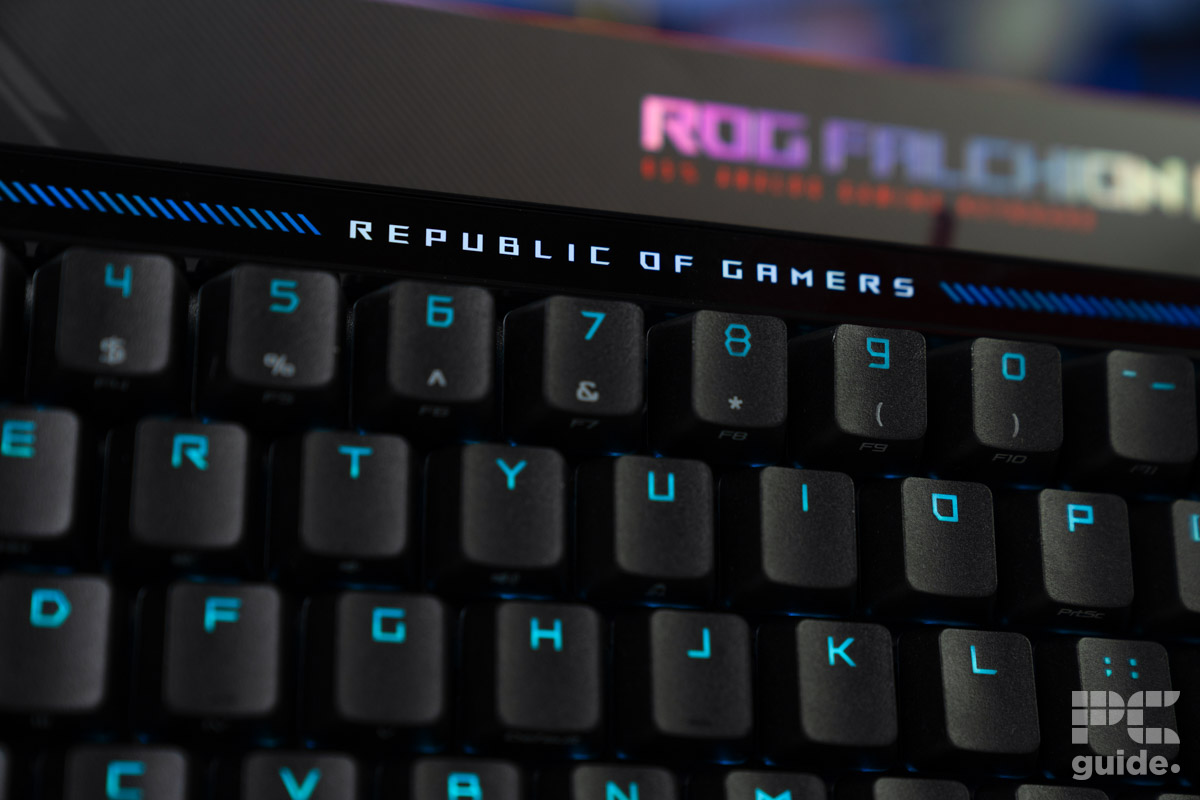ROG Falchion ACE HFX review: a punchy 65% keyboard that competes above its weight class

Table of Contents
I was very excited to hear that I was going get hands on with a keyboard from the ASUS ROG line, as it really feels like its products are directly squarely at people like me – those who may not mind spending a little extra to get something really quality.
The big question I had when testing the ROG Falchion ACE HFX was whether the premium price point matched up with what I was getting in return.
Prime Day is finally here! Find all the biggest tech and PC deals below.
- Sapphire 11348-03-20G Pulse AMD Radeon™ RX 9070 XT Was $779 Now $739
- AMD Ryzen 7 7800X3D 8-Core, 16-Thread Desktop Processor Was $449 Now $341
- ASUS RTX™ 5060 OC Edition Graphics Card Was $379 Now $339
- LG 77-Inch Class OLED evo AI 4K C5 Series Smart TV Was $3,696 Now $2,796
- Intel® Core™ i7-14700K New Gaming Desktop Was $320.99 Now $274
- Lexar 2TB NM1090 w/HeatSink SSD PCIe Gen5x4 NVMe M.2 Was $281.97 Now $214.98
- Apple Watch Series 10 GPS + Cellular 42mm case Smartwatch Was $499.99 Now $379.99
- ASUS ROG Strix G16 (2025) 16" FHD, RTX 5060 gaming laptop Was $1,499.99 Now $1,274.99
- Apple iPad mini (A17 Pro): Apple Intelligence Was $499.99 Now $379.99
*Prices and savings subject to change. Click through to get the current prices.
Let’s take a closer look at this high-end keyboard and see if it’s worth the cash.

- Form factor: 65%
- Key switches: ROG HFX Magnetic
- Keycaps: PBT Doubleshot
- Connectivity: USB
- Dimensions: 315x115x35mm
- Weight: 643g
The ROG Falchion Ace HFX is a luxurious, premium 65% keyboard with great switches, an excellent typing feel, and some even better features. Sure, it’s expensive, and there are some cheaper wireless options out there, but that wouldn’t stop me from recommending this fantastic keyboard.
- Fantastic typing experience with damped and quality build
- Plenty of features onboard for a 65% compact build
- Rapid trigger, two USB connections, and great controls on the keyboard
- Lightning-fast 8,000Hz polling rate
- Very expensive price for the size and building materials
- Proprietary switches used
- Armoury Crate software is a pain to use
Design and features
The ROG Falchion Ace HFX has a wide array of features and capabilities for its small keyboard size. For a 65% board, it comes with loads of extras and controls, making it a very appealing choice right off the bat.
This keyboard comes with a fairly unique box, designed to help you transport it to and from tournaments and prevent damage. It features a hard plastic cover you can place over the keys to prevent wear, tear, and debris from entering whenever you take it out.
The board offers plenty of control, including page up and down and full-size arrow keys even at its size. Secondary keys, a function button, and even a copilot key are available if you care to have one on your keyboard.
At the top edge, there is a touch bar used as a slider control. Once you press a button to choose a setting to change, such as volume, brightness, or actuation, you can use the touch bar to change the setting on the go conveniently and interactively.
You can also find the two USB-C ports, which allow you to pick which side the cable is on or even use the keyboard on two PCs with a quick switch. The keyboard also has a toggle for the rapid trigger capability embedded in it, which allows you to get the best strafing experience in gaming with only one key activating at a time.
Lately, on the underside, you have a set of two feet with two tiers and typing angels, which can be set with the information stickers and a grippy surface towards the bottom.
Pricing
Now, the Falchion ACE HFX is quite an expensive keyboard if you choose it, even when compared to full-sized options. This keyboard comes in at $199.99/£189.99 – which is definitely on the premium end.
There are some slightly cheaper choices from some of the main competition on the market though. Take the Razer Huntsman, which is $20/£10 cheaper, or the Corsair K65 Plus for instance. Both good options, with solid build-quality and features.
Performance
When I started typing, I could feel the premium build quality of the keyboard right away. The five-layer damping and silicone gasket mount really absorb the sound and force of the keys, giving it a great dull thud and a great typing feel for quite a long time.
The actuation point of the magnetic switches is customizable, so you can set it to your needs and desires. For example, you could set it as high as possible for responsiveness in gaming or further down to prevent accidental presses when typing.
You can change this on the board, which is preferred. Otherwise, you have to use Armoury Crate, which features so many tabs and features, it’s quite an overwhelming control method.
But it does let you customize the RGB lights of the keys, as the individual key lights give you a lot of options and personalization on the board, along with syncing it with other Aura Sync-connected hardware.
The typing experience is also at a good height even without the feet extended. It’s not high enough to make it an awkward angle to type on, but can also be improved with the tiered feet if you also have a wrist rest to utilize.
As it is a rather compact board, I occasionally accidentally hit the arrow keys, which are placed rather close together. So, it does take some getting used to, but it is definitely a great overall experience, even for its size.

- Form factor: 65%
- Key switches: ROG HFX Magnetic
- Keycaps: PBT Doubleshot
- Connectivity: USB
- Dimensions: 315x115x35mm
- Weight: 643g
Conclusion
Overall, I loved using the ROG Fachion Ace HX; the sound and feel of typing on it were incredible. The responsiveness of the magnetic switches and 8,000Hz polling rate make it a great piece of kit, and it’s super customisable and quick to do so too.
But is it worth the money? In my mind, there are certainly some cheaper options out there, some of them even wireless, that may give you more bang for your buck. I think as always it comes down to just how much you like ASUS. Are you a loyalist with your entire setup from ASUS ROG? This is a no-brainer in that case. Are you more interested in grabbing a solid, high-end 65% keyboard and could do with saving a bit? Then there are plenty of other options that’ll be great for you too.
Personally, I think this keyboard is great, for the right person, and more than delivers the goods.