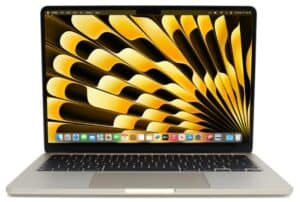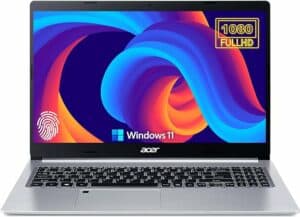Best laptop for writers, journalists, bloggers, and more in 2025 – our favorite choices

Table of Contents
If you’re on the hunt for the best laptop for writers, we’ve got you covered.
In today’s world, the choice of a laptop for writing is crucial, especially for writers, authors, students, and professionals who rely on their devices for crafting words, whether it’s for essays, novels, reports, or blog posts. The ideal laptop for writing should offer a good blend of performance, portability, and comfort, allowing you to express your thoughts and ideas with ease.
These days, you can find laptops from different brands, such as Apple, Asus, Dell, and many more, that feature a great keyboard and other specs that can make the overall writing experience smooth. As writers often spend long hours in front of their laptops, typing away, a keyboard with good travel and a decent display are essential considerations.
As there are hundreds of laptops available in the market, it can get challenging to find the right laptop. To help you kick off your search in the best possible manner, we’ve selected a bunch of laptops we think are the best laptops for writers. We selected the laptops based on their specs and the value for money they offer.
So, without any further ado, let’s take a look at some of the best laptops for writers you can get today.
Products at a Glance
How we picked
We’ve used our expertise to find and research the best laptop for writers. When selecting the laptops, we relied particularly on more tangible factors such as specs, design, battery life, and keyboard quality and feel. We are also constantly looking for more laptops in the market and update our list whenever we come across a good option. So, make sure to check back here to explore more laptops for writing.
Product Reviews
- Good battery life
- M2 chip
- Bright display
- Expensive
We’ll start our list with the Apple MacBook Air 2023, which we think is currently the best all-rounder laptop for writers in the market. In fact, it is one of the best laptops for working from home. Thanks to its thin and light design, you can carry it around everywhere easily.
The laptop is powered by the M2 chip, which happens to be one of the most powerful and efficient chips in the world. It’s powerful enough to help you push through everyday tasks smoothly, and it can even handle productivity tasks with its 8-core CPU and 10-core GPU.
The laptop also features 8GB RAM, which is going to be more than enough as you’ll be mostly using the laptop for writing. On top of that, you get a 256GB SSD for storage, which, again, will be enough. You can also opt for the 512GB variant, but we’d advise against it if you’re not planning to store a lot of data on your laptop.
Coming down to the display, the 2023 Apple MacBook Air features a stunning 15.3-inch Liquid Retina screen with an aspect ratio of 16:10. The display is also pretty bright, with a peak brightness of 500 nits. This means you can comfortably use the laptop outdoors or in well-lit environments. As for the keyboard, it has a spacious keyboard with less travel. If you’re planning to use the laptop in low-light conditions or a completely dark room, you’ll benefit from the keyboard’s backlighting.
Overall, the Apple MacBook Air 2023 is one of the best laptops for writers. With a sleek design and amazing features, it is worth every penny.
- Good display
- Budget friendly
- Good battery life
- Display is not that bright
We think that the Acer Aspire 5 2023 is the best budget laptop for writers. While it comes at a relatively low price compared to other options available in the market, it does not mean that it’s not a solid laptop.
The Acer Aspire 5 features the AMD Ryzen 3 3350U quad-core processor. It comes with 4 cores and 4 threads, and its clock speed can be boosted to 3.5GHz. While this processor isn’t something that can handle high-demanding tasks, it can handle basic everyday tasks easily.
If we come down to the storage and RAM, we get a 256GB SSD and 8GB of DDR4 RAM. These may seem low to some users, but they are enough if you’re not planning to store a lot of data or use it for resource-hungry tasks. For the display, we have a 15.6-inch full HD screen. It has an aspect ratio of 16:10, but the display isn’t ideal for well-lit environments as it has a peak brightness of under 250.
The keyboard uses almost all of the laptop’s base. Asus even threw in a number pad, something users who play around with a lot of numbers will love. Overall, the Acer Aspire 5 is the best budget laptop for writers. It also features a great battery life of around 12 hours, which makes it a strong contender for the best budget laptops.
- Good design
- Small and bright display
- Easy to carry around
- No backlight in keyboard
If you want a small laptop that can be carried around everywhere easily, you’d want to check out the Microsoft Surface Go 3. With a sleek design paired with decent components and great battery life, the laptop is one of the best 12-inch laptops currently available in the market.
For the processor, we have the 12th-gen Intel Core i5-1235U. With 10 cores and 12 threads paired with a Max Turbo Frequency of 4.40GHz, you can trust this processor to run everything smoothly on your laptop. On top of that, you get 8GB of LPDDR5, which further improves the performance.
In terms of storage, there is a 256GB SSD, which will be more than enough if you’re not planning to store large files on your laptop. For the display, just like some of the best mini laptops, we have a 12.4-inch multitouch screen with a 1536 x 1024 resolution. While it may not be the brightest laptop display, it can be still used outdoors thanks to its max brightness of 344 nits.
While the keyboard of the Microsoft Surface Go 3 is excellent for typing with a 1.3mm key travel, it is not suited for low-light conditions due to the lack of backlighting. Other than that, the Surface Go 3 is the best small laptop for writers with an excellent battery life.
- Enough RAM and storage
- Solid battery life
- Top-notch keyboard experience
- Screen may be big for some users
Next on our list is the Lenovo Yoga 7i 2-in-1 laptop, which, in our opinion, is the best 2-in-1 laptop for writers. With exceptional performance, great battery life, and a stunning display, the Yoga 7i is a perfect blend of a traditional laptop and tablet.
The laptop is powered by the Core i5-1335U processor, which belongs to the 13th-gen CPU lineup from Intel. It has 10 cores and 12 threads paired with a Max Turbo Frequency of 4.6GHz. On top of that, you get 8GB of DDR5 RAM paired with 512GB SSD. Those looking for more storage can opt for the 1TB SSD variant, but you’ll have to throw in some extra bucks for that. If you’re interested in more 13th-gen powered laptops, check out our selections for the best Intel 13th-gen laptops.
The Lenovo Yoga 7i features a beautiful 16-inch WUXGA IPS display. It has an aspect ratio of 16:10 with a peak brightness of 300 nits, which makes it usable mainly indoors. When it comes to battery life, Lenovo does not disappoint, as the Yoga 7i can last for up to 15 hours. On top of that, it also features a great, spacious keyboard with good travel and backlighting.
All in all, if you’re looking for a 2-in-1 laptop for writing with a great design, decent display, and a long battery life, you’d definitely want to give the Lenovo Yoga 7i a try.
- Stunning sleek design
- Great battery life
- 120Hz display
- Processor could've been better
If you’re looking for a laptop that is neither cheap nor too expensive and lies somewhere in the middle with great features, you’d want to check out the Dell Inspiron 15 3520. It is a mid-range laptop for writers packed with decent components.
For the processor, we have the 12th-gen Intel Core i3-1215U, which is decent enough for regular tasks. The laptop does not disappoint in terms of RAM and storage, as you get 16GB of DDR4 RAM paired with 512GB SSD. These will be more than enough for users who just want to use their laptop for writing. In case you want to explore more options with 12th-gen processors, check out our top picks for the best Intel 12th-gen laptops.
The laptop boasts a 15.6-inch full HD display with a refresh rate of 120Hz. While the peak brightness of the laptop is only 250 nits, it is still somewhat usable outdoors, thanks to the anti-glare coating. The keyboard is also great for typing. The travel is decent, and you get a number pad as well.
Overall, the Dell Inspiron 15 3520 is a good mid-range laptop for writers that features a good display with a high refresh rate and decent battery life.
Things To Consider
Here are the top specs you should consider:
Keyboard Quality and Comfort
The keyboard is often a minor consideration for the average user browsing the web and bingeing their favorite shows. But for writers who spend hours bringing their ideas to life through the written word, a comfortable keyboard that delivers satisfying and responsive keypresses makes all the difference.
For laptops, keyboards start at a disadvantage before we’ve even considered tactile feel due to the size limitations inherent with their smaller footprint. Nevertheless, the laptops for writers feature ergonomically designed keys and layouts with the right amount of spacing between keys and tactile feel that reduces finger fatigue but at the same time lets the writer know that each keypress registers correctly.
While the problem can easily be circumvented by plugging in a USB keyboard, especially if you prefer the feel of mechanical switches, this isn’t convenient for those that like to take their writing on the move.
If possible, we suggest trying out a laptop before committing to a purchase to ensure the keyboard fits your typing style and won’t cause strain hours deep into a prolific writing session.
Battery Life
Writers favor laptops because they are the digital equivalent of a notebook or writing pad – portable, easy to pull out on a whim when inspiration strikes even at the most inconvenient of times, and durable, able to withstand trips to the coffee shop, the park, and shared work spaces.
To that end, battery life is, alongside the keyboard, one of the most important factors of a laptop fit for a writer. In general, non-gaming laptops tend to offer respectable battery efficiency, with at least six to eight hours between charges on average, while higher-end options top out at 12 hours.
Whether your favorite writing haunts don’t have a power outlet at hand or inspiration comes to you in the great outdoors, the last thing you want is an ominous pop-up warning of an imminent shutdown. We urge you to spend a little more, if your budget allows it, for better battery life – you’ll thank yourself in the long run. If you’re looking for laptops with great battery, check out our top picks for the best battery life laptops.
Screen Size
Your screen size dictates the size of the laptop and keyboard, so you’ll need to weigh up whether you prefer more on-screen real estate to write and check research materials or a smaller footprint, so the laptop easily slips into a satchel. It’s a balance between efficiency and portability.
As a happy middle ground, we favor 15-inch options: plenty of on-screen space to view all your text, but small enough for easy transport. 13-inch laptops are ultra-compact and lightweight, but if you’re a writer who prefers to see the written page in its entirety rather than a paragraph or two at a time, they may stunt your workflow.
17-inch laptops fit for writing do exist and are great for writers who have a fixed writing spot in a home office and aren’t often on the move, in which case, you may want to consider a desktop PC.
Operating System
The best operating system comes down to personal preference. Your preferred OS will largely dictate your laptop options.
macOS is smooth, efficient, and incredibly easy to use and navigate with few crashes. Mac laptops offer a premium experience but come at a substantial premium, not necessarily something a struggling, destitute writer can afford.
Chrome OS, Google’s Chrome browser-based OS, primarily operates alongside an internet connection and is an excellent option for those already invested in the Google ecosystem (Google Docs, Gmail, etc.) and have a constant Wi-Fi signal they can rely on. They generally sell for much cheaper than their Mac and Windows counterparts.
Last but not least, we have the most popular – Windows. This one needs no introduction and should be the OS of choice for those who want versatility and the broadest selection of laptops to choose from.
Is a laptop or desktop better for writing?
If you intend to write in your home, going with a desktop would be a better option. But if you want something that can help you write anywhere, such as a cafe or in the mountains, you’d want a laptop.
Do I need a high-end laptop for writing?
You don’t need a laptop packed with powerful hardware for writing. Just go with one that has a great keyboard, a decent display, and enough RAM and storage to keep things running smoothly.
Our Verdict
We think that the Apple Macbook Air 2023 is the best laptop for writers. The laptop features a stunning 15.3-inch Liquid Retina display paired with an excellent keyboard for typing. Furthermore, the machine is powerful enough for both basic and productive tasks, so it won’t disappoint you in terms of performance.