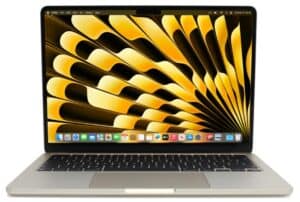Best laptop for travel in 2025 – our top picks

Table of Contents
Whether you’re taking a long daily commute or decided to spread your wings and fly across the world, it’s well worth finding the best laptop for travel.
But what exactly makes a good laptop for travel? We think there are a few boxes that are worth ticking before making your choice.
First off, go for something lightweight and small enough to make it easier for you to travel with. On top of that, you’ll want something with a decent GPU and CPU so you can use it for basic remote work, and something that has a good SSD and preferably more than 8GB of RAM.
It also pays to grab a laptop with a bright, high-resolution screen, which can make watching movies, working on designs, or just everyday browsing much better. Bright screens are a must, especially if you fancy working outside. It’s also worth getting something with better-than-usual battery life if this sounds like you.
Speaking of work, we’d say that if you’re a traveling professional, we’d recommend browsing our laptop profession-based guides to find something that has everything you need. We’ve got you covered on everything from the best laptops for photo editing to the best laptops for programming, and more.
But for now, let’s take a look at some of what we think are the best laptops for travel on the market right now.
Products at a Glance
How to pick
For this guide, our experts have researched and picked some of the best laptops for travel. We have selected these laptops based on specs like display size, battery life, weight, and other aspects that make them suitable for traveling. Our experts are also constantly searching for more options and update the list whenever they find a suitable laptop. So, check back here soon to explore more laptops for traveling.
Product Reviews
- 15.3-inch Liquid Retina screen display
- 18 hours battery life
- Lightweight
- Limited ports
If you’re looking for a powerful laptop for travel, then the Apple MacBook Air 2023 is a solid choice. In fact, we think it deserves to be one of the best lightweight laptops.
The laptop comes packed with the M2 chip, which is powerful enough to handle your daily tasks and even intensive tasks like graphic designing and video editing. The chip features an 8-core CPU and 10-core GPU, making it a decent choice for content creators.
For fast processing speeds, Apple has placed 8GB of RAM inside the MacBook Air and a 1TB SSD. One of the features that make this laptop shine in the crowd is its display, which comes in the form of a 15.3-inch Liquid Retina screen. As you’ll be spending a lot of time outdoors while traveling, the display’s max brightness of 500 nits will help you out greatly.
As far as battery life goes, you get around 18 hours of usage with a single charge, which should be sufficient for most people. The weight of the laptop is 3.3 pounds, which makes it easy to carry around. Overall, the Apple MacBook Air 2023 is an excellent laptop for travelers.
- 15.6-inch FHD display
- Slim and lightweight
- Decent battery life
- Display is only 250 nits
If you’re looking for a laptop that can handle everyday tasks without going over the budget, then Acer Aspire 5 might be suitable for you.
On the inside, the laptop runs on the AMD Ryzen 3 3350U quad-core processor, which is powerful enough to do your daily basic and productivity tasks. The model comes with 20GB of RAM and 1TB SSD, which is sufficient for storing a few games and essential applications while leaving some free space for more data.
As far as portability is concerned, the laptop has a battery life of around 12 hours, which should be enough to get a day’s worth of use. Plus, the laptop weighs around 3.97 pounds, which is quite portable, considering that it has a 15.6-inch display. The Acer laptop comes with a 15.6-inch FHD display, which should be sufficient for your work as well as media consumption. However, the brightness levels max out at 250 nits, making the display not suitable for well-lit environments.
Overall, if you’re tight on a budget but need something decent for traveling that can deliver decent performance, the Acer Aspire 5 is the right choice. If you’re looking for more budget-friendly options, check out our top picks for the best budget laptops.
- Powerful processor
- Anti-glare display
- 15.5 hours of battery life
- Accessories sold separately
If you want a hybrid laptop that can double up as a tablet, you can consider getting the Microsoft Surface Pro 9.
This 2-in-1 laptop comes with a 13-inch display that turns into a touchscreen and even lets you use a stylus. If you’re an artist or you need to take quick notes, this flexibility will come in handy. Plus, this display is anti-glare, so you should be able to view it under bright lights.
On the inside, the Surface Pro 9 is equipped with a 12th-generation i7 processor, which is powerful enough to run all your daily tasks. It also has an integrated graphics card, so you should be able to run light, casual games.
As far as portability is concerned, the laptop weighs only 1.9 pounds, which makes it quite lightweight to carry around. Plus, you get a battery life of 15.5 hours, which should last you all day. You also get a 10 MP webcam, so you should be able to be present at all your meetings. If you’re interested in more 13th-gen powered laptops, check out our selections for the best Intel 13th-gen laptops.
- Small screen
- Decent design
- Lightweight
- No backlight in keyboard
If you’re looking for the best small laptop for travel, we’d recommend the Microsoft Surface Laptop Go 3. This laptop may be small, but it delivers great performance and can be a good traveling companion.
The laptop has an Intel Core i5 processor paired with 8GB of LPDDR5 RAM. Both the processor and RAM are enough to help you push through basic and productivity tasks on the go. In terms of storage, the Go 3 comes equipped with a 256GB SSD. While this may be enough for some users, it will be wise to carry around an external hard drive with it if you’ll be dealing with a lot of data.
As for the display, just as what you’d expect from a small laptop, it features a 12.4-inch multitouch screen. On top of that, to help you see clearly under bright-light settings, the display boasts a peak brightness of 344 nits. This makes it on par with some of the best mini laptops.
All in all, if you’re looking for a small laptop that can be carried around everywhere easily, the Microsoft Surface Laptop Go 3 is the way to go. Microsoft did an excellent job of creating a small laptop while not compromising on the quality of its components.
How to pick the best laptop for travel
Before you start shopping for a good laptop for travel, here are a few considerations.
Display Size
Now, the display will depend on your requirements and preferences. Typically, laptops meant for travelers tend to have a display between 13 to 14 inches. However, you can go for a 15.6-inch slim laptop to maintain a balance between weight and display size. If you want an even bigger display, you can choose from some of the best 16-inch laptops.
You can also find 12-inch displays in mini laptops, which are perfect for those who don’t want to carry around a big laptop.
Battery Life
As you’ll be traveling, you need to look for a laptop that has a decent battery life – at least sufficient to give you a day’s worth of use on a single charge. Most laptops should give you a battery life of 7 to 8 hours. But for prolonged use, you can look for a laptop that offers 10 hours or more.
RAM and Storage
You’d want to go for a laptop that has at least 8GB of RAM and 256GB of SSD. These are enough for doing basic tasks smoothly. But if you’ll be dealing with a lot of data, go for a 512GB or 1TB SSD. However, laptops with bigger storage will cost higher, so do keep this in mind if you’re tight on a budget.
Weight
But usually, laptops aimed at travelers and commuters tend to be lightweight and weigh around 2 pounds. However, if you go for a bigger display, the laptop will weigh more.
In addition to this, you can look for a high-resolution webcam if you have to attend virtual meetings a lot.
Is it Better to Travel With an iPad or Laptop?
iPads are better in terms of portability because they are more compact compared to laptops. This makes them ideal for traveling. However, if you need something to work or edit photos/videos on, a laptop is a better choice.
Is a laptop with a bigger display good for traveling?
Ideally, you’d want to go with a laptop that has a big display, as that will give you a wider viewing angle. However, make sure to choose a laptop that has a big display but is lightweight. Otherwise, you’ll get tired of carrying around a heavy laptop.
Our Verdict
Overall, we think that the Apple MacBook Air 2023 is a solid choice for frequent travelers. The laptop weighs around less than 3.5 pounds, which is super light and can be carried around easily. Plus, you get a battery life of around 18 hours, which should be more than sufficient for most people. The laptop is packed with a powerful M2 processor, which should handle your daily tasks quite easily.