Best CenturyLink Modems in 2025
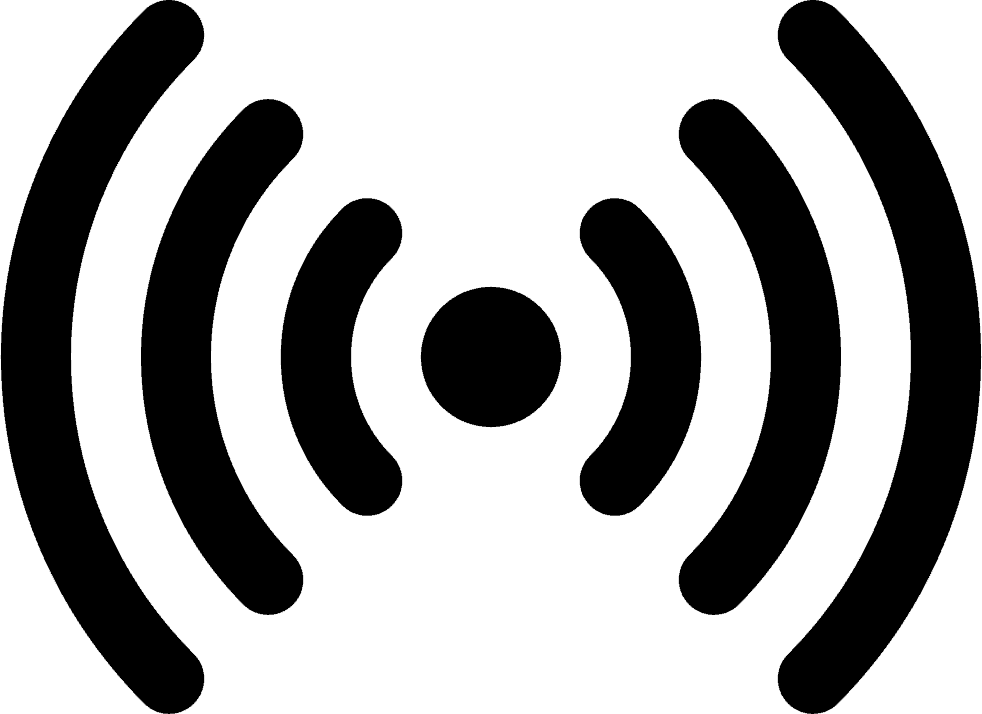
Table of Contents
CenturyLink is one of the top DSL and fiber providers in the United States, and we love them for it, but what we’re not so enamored by is that they’re currently making a mint by renting out modems to already-paying customers. It may seem easier at first, but trust us, renting networking equipment from your ISP is going to burn a huge hole in your pocket. So we’re looking at the best CenturyLink modems for you to choose from.
Matching the cost of a rudimentary DSL connection with a CenturyLink rental fee, and you’re paying more than most do for their ultra-fast fiber optic internet. It’s plain not fair, people! Not to worry though, friends. We refuse to let you live under your ISP’s thumb and to help you out of this bind we’ve done a ton of research and found the five top CenturyLink-compatible modems you can buy. Say goodbye to those rental fees. Let’s not waste time waffling because, in this scenario, time is money.
Products at a Glance
How we picked the best CenturyLink modems in 2023
That’s why we take such an effort with researching and selecting products for our reviews because we only want to recommend things our readers will really love. Firstly, we wanted to include products with a range of prices so that there’s something suitable for every budget.
We also considered factors such as internet speed and bandwidth, whether or not it offers dual or single-band WiFi, durability, and cyber security, because internet safety is of paramount importance if you’re spending a lot of time online.
Without further ado, here’s our selection of the best CenturyLink modems in 2023.
Product Reviews
- WiFi 6
- WPA2 - Network connection secure from intruders.
- Easy Installation - Guaranteed no headaches.
- VDSL2 - Juiced upload/download speeds.
- Price - It’s not cheap, but it’ll pay off in the long run.
Our number one solution to your connection conundrum is the CenturyLink C3000A. A dual-band modem, it emits two independent wireless signals simultaneously amounting to a stronger, faster, and more stable network connection. Oh, and did we mention that it’s a wifi 6 device, so you can enjoy speeds up to 6GBps, which is enough for seamless 4K streaming, even if you live out in the sticks.
Featuring WPA and WPA2 technology, the C3000A eliminates the chances of cyber intrusions and prevents unauthorized persons from creating their own encryption key on your secure network. Essentially, it means no mischievous mystery people can access your wireless network.
Hostile though it may be to intruders, it offers an incredibly user-friendly experience to you, the WPS button offering easy, quick access to new wireless devices…no password required! Furthermore, it boasts bonded VDSL2 technology, effectively allowing them to double the bitrate of your connection, so prepare for breakneck speed, folks.
Despite being a fairly advanced bit of tech, setup is easy and breezy. Simply hook it up to your phone line, and have your account number and site setup address handy for connecting to the network, and voilà! You’re done. It’s top of our best CenturyLink modems list for a reason.
- Dual Band - 1.7GBps and 450MBps - Fast enough for any computational activity.
- Dual Firewalls and WPA2 - Super secure network.
- TR-069 - Get instant help from your ISP when you need it.
- VDSL2 - Doubled data transfer speeds.
- Strong Signal - You’ll pick signal up no matter where you are in your home.
- Price - It’s a one-time fee, but it’s a sizable one.
Coming into our second spot, we have another epic dual-band modem capable of breathtaking connection speeds. How does 1.7GBps over the 5GHz band sound? Pretty sweet, huh? And that’s before we even factor in the 450MBps potential of the 2.46GHz band. It may not be fiber optic, but it’s still fast as heck comparable with some of the best modems for gaming on the market!
Not only is this modem a speed demon, but it also has excellent coverage. Even if you live in a sizable country house, you’ll get utter signal saturation in every room. We’d honestly be shocked if you don’t get a decent connection when you’re doing a spot of gardening or tinkering in the garage too.
Much like our top pick, the ZyXEL C3000Z features WPA and WPA2 security measures, keeping unwanted guests from nibbling on the fallen bread crumbs of your wifi sandwich. Moreover, it’s loaded with dual NAT and SPI Ethernet firewalls for combating malicious online content. Basically, it’s the Fortnox of CenturyLink modems.
Putting the icing on the DSL cake, the C3000Z also features TR-069 Remote Management technology that allows your IPS to troubleshoot and fix network issues as fast as possible. It also has that handy WPS button to make connecting to your network easy for welcome friends…hurray! A worthy runner up in our best CenturyLink modems list.
- WiFi 6 - It can use every bit of juice your fiber optic connection offers up.
- Easy Installation - The app takes you through the process step-by-step. It couldn’t be easier.
- Dual-Band - Super speedy and secure connections all round.
- Interface - Single light interface isn’t as informative as other picks.

Technicolor C2100T
- Cheap
- Good Coverage
- Single-Band - No 5GHz band here, we’re afraid.
- Low Speed - 70MBps is enough for everyday computing, but not ideal for things like gaming.
Our final CenturyLink modem masterpiece comes in the form of this Greenwave. Sure it looks like some sort of sentient scent diffuser, but trust us; it gets the job done!
A product of WiFi 6 technology, this dual-band dynamo is capable of connecting you up to the World Wide Web at speeds that’ll blow your mind. No matter what your computational habits are, the C4000XG guarantees you’ll have a flawless, lag-free experience.
Sporting a big WPS button on the front of its body, getting friends hooked up to your wireless network is quick and easy, so you can all sit back, relax, and have a good catch-up – no rifling through your home in search of the network passcode card.
Thanks to the instructional app, installation can be done in a few minutes which is great, but what we’re not so keen on is the fact the unit itself doesn’t have any form of communicative interface.
Designed to work exclusively as a fiber optic cable modem, it’s not compatible with DLS systems. If, on the other hand, you do currently subscribe to a CenturyLink fiber service, this modem is going to help you get your money’s worth by maximizing throughput.
- WiFi 6 - It can use every bit of juice your fiber optic connection offers up.
- Easy Installation - The app takes you through the process step-by-step. It couldn’t be easier.
- WPS - Hook up new devices in seconds.
- Dual-Band - Super speedy and secure connections all round.
- Interface - Single light interface isn’t as informative as other picks.
- No DLS - This is designed for use with a fiber optic connection.
Our final CenturyLink modem masterpiece comes in the form of this Greenwave. Sure it looks like some sort of sentient scent diffuser, but trust us; it gets the job done!
A product of WiFi 6 technology, this dual-band dynamo is capable of connecting you up to the World Wide Web at speeds that’ll blow your mind. No matter what your computational habits are, the C4000XG guarantees you’ll have a flawless, lag-free experience.
Sporting a big WPS button on the front of its body, getting friends hooked up to your wireless network is quick and easy, so you can all sit back, relax, and have a good catch-up – no rifling through your home in search of the network passcode card.
Thanks to the instructional app, installation can be done in a few minutes which is great, but what we’re not so keen on is the fact the unit itself doesn’t have any form of communicative interface.
Designed to work exclusively as a fiber optic modem, it’s not compatible with DLS systems. If, on the other hand, you do currently subscribe to a CenturyLink fiber service, this modem is going to help you get your money’s worth by maximizing throughput.
We understand that you don’t want to pay CenturyLink another cent for a rented network device, but before you snag yourself a shiny new modem, we should discuss a few key things.
Buying for Your Internet Service
We wish buying a new modem was as easy as picking out the latest and greatest with lightning-fast speeds, but unfortunately, it’s a little more complicated than that.
The important thing to remember is that a modem won’t improve the quality of the service CenturyLink provides you. Ultimately, your connection speeds will depend on the type of deal you have with them.
All a modem will do is utilize what’s already provided. In light of this, it’s important to find a modem that matches the bandwidth your ISP has enabled. Buying anything faster than this is a waste as the excess capacity is dead weight.
Compatibility
As you’re probably aware, not all modems will work with CenturyLink’s services. Not to worry, though. If the modem you’re eyeing up doesn’t have CenturyLink in the name, CenturyLink has a directory of compatible units on their website.
Failing that, choose one of the amazing products on our list, and it’s certain to fit right into the CenturyLink ecosystem!
Dual vs Single-Band WiFi
Dual-band WiFiis the best. There are no two ways about it. It offers a way faster, more stable connection. But here’s the thing. You may not need it. If all you plan on doing is surfing the web, perhaps a little mild gaming or streaming, you can save yourself some money and pick a single-band modem.
Range
If you only need to saturate a small area, an 802.11n modem with a 460-foot span is probably sufficient, but you can find them with improved iterations of the same technology that stretch to 820 feet, which should cover the majority of the average home.
WiFi Generation
We’re onto WiFi 6 as standard now, offering a mammoth maximum throughput of 9.6GBps, but it only works if every device in the connection is also WiFi 6 compatible. For instance, if you treat yourself to a WiFi 6 modem, but your computer is built to WiFi 5 standards, you’re not going to see the benefit. The same is true of WiFi 5. Every link in the chain has to be uniform in order for it to function at maximum capacity.
Security
In this day and age, cybersecurity is paramount. With the rise of computer technology, a whole new breed of criminal has emerged, and they’re nothing short of prolific. To keep your personal details safe and your connection secure, you should only invest in a modem that features at least one firewall and WPA/WPA2 encryption.
Installation
Modems are notoriously finicky to deal with when you’re first trying to make your connection, so opting for one with a simple setup process is a lovely bit of self-care.
Some companies use online apps to instruct you on installation, laying out the process step-by-step. Others require very minimal data input and can be set up in minutes. With so many user-friendly designs knocking about, one with a complicated initialization process just isn’t worth it.
Durability
Modems often inhabit precarious locations leaving them at risk of getting snagged, kicked, or knocked. To make sure you don’t accidentally destroy it before you’ve had a chance to really enjoy it, you should buy one with a robust design.
What is the Best Modem to Use with CenturyLink?
Unfortunately, there’s no one right answer to which is the best modem to use with CenturyLink. It all depends on the contract that’s been agreed upon.
To get the most out of your network deal, you should try to match up your modem’s bandwidth with the bandwidth provided by CenturyLink. This way you’re not overpaying for excess modem capacity.
Having said that, if you’ve got a rapid internet service, we highly recommend the CenturyLink C3000A. It’s lightning-fast, gets great coverage, easy to set up, and has a user-friendly interface.
Can I Buy My Own Modem for CenturyLink?
Yes! You can absolutely buy your own modem for CenturyLink. It may seem costly at first, but if you plan on sticking with CenturyLink for a while, it’s preferable to renting a network device and paying a monthly fee.
How Much Does CenturyLink Charge for a Modem?
Renting a modem from CenturyLink will set you back upward of $9.99 a month depending on the modem in question. If you plan on keeping CenturyLink as your ISP, it makes sense to buy your own modem.
If paying monthly for a modem sounds unreasonable then we’re here to help, choosing the best modem router combo can save you money in the long term.
Our Verdict
That’s about it from us, folks. We hope we’ve solved your CenturyLink rental problem or at the very least answered a few of your burning modem-based questions.
We know forking out for your own modem can seem a little scary, but it only takes some simple math to realize how much you’ll benefit in the grand scheme of things.
As long as you use our buyer’s guide to figure out which of the five excellent options on our list suits you and your internet service, it’s smooth sailing surfing from here on out!




