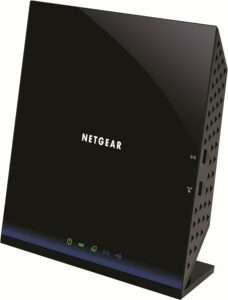Best DSL Modems in 2025 – our top picks

Table of Contents
If you’re on the hunt for the best DSL modem, we’ve got you covered.
Your modem is the bridge between your device and the wonderful world of the internet, which is why the best DSL modems are worth getting. These modems are compatible with broadband DSL providers, and some of them even come with Gigabit Ethernet ports for fast and stable wired connections.
The annoying thing is that no two DSL modems are the same. Some are amazing, while some are, well…not so amazing. This is why you have to carefully look at the specs, features, speeds, and compatibility of the modem you’re getting to see if it suits your needs.
With so many options to choose from, it can get difficult for you to make the right decision. To help you out, we’ve compiled a list of what we think are the best DSL modems in the market.
So, without any further ado, let’s dive into the list!
Products at a Glance
How we picked
We used our expertise to find the best DSL modems in the market. We considered factors such as internet speed and bandwidth, whether or not it offers dual or single-band Wi-Fi, durability, and cyber security because internet safety is of paramount importance if you’re spending a lot of time online. Also, make sure to check back here soon, as we’re constantly updating our list with new options.
Product Reviews
- Works with VDSL, VDSL2, ADSL, ADSL2, and ADSL2+
- High-speed modem
- Ethernet port
- Not compatible with upgraded vectoring CenturyLink DSLAM, Verizon FiOS, AT&T U-Verse, and bonded VDSL
If you’re looking for the best DSL modem that is compatible with several DSL connections, then you should check out the Netgear DM200-100NAS.
To begin with, the modem is compatible with almost every ADSL connection, including VDSL, VDSL2, ADSL, ADSL2, and ADSL2+. Plus, you can use it with a high-speed internet plan as it can support great speeds.
Aside from this, setting up the modem may seem complicated, but you can do it within minutes using the user manual and user guide that ships with it. As far as compatibility is concerned, it works with major broadband DSL providers like AT&T, Verizon, Frontier, and CenturyLink. However, do note that it is not compatible with upgraded vectoring CenturyLink DSLAM, Verizon FiOS, AT&T U-Verse, and bonded VDSL.
Overall, the Netgear DM200-100NAS is a solid choice for those looking for a DSL modem. It features a maximum downstream data transfer rate of 100 Mbps, and there’s also an Ethernet LAN port located on the back of the modem, which can be used to connect devices such as PCs, laptops, and more.
- 802.11ac WiFi
- Dual-Band
- WPA/WPA2/WPS
- Supports speeds as high as 1,167 Mbps
- Not compatible with AT&T U-verse, CenturyLink VDSL, or Comcast
If you want something that combines a modem and a router into a single device and delivers great WiFi speeds, then we’d recommend the Netgear D6200.
For starters, the router is dual-band, meaning it features support for both 2.4GHz and 5GHz connections. The first one provides a better range, while the 5GHz band is faster but comes with a shorter range. In terms of speeds, the D6200 is loaded with WiFi 5 (802.11ac) technology, so you can expect wifi data transfer rates as high as 1,167 Mbps (867 Mbps on 5GHz and 300 Mbps on 2.4GHz).
When it comes to compatibility, the Netgear D6200 works with major ADSL ISPs like AT&T, Verizon, Qwest, and CenturyLink. However, it is not compatible with AT&T U-Verse, CenturyLink VDSL, and Comcast.
The D6200 is also great when it comes to coverage, as it uses Beamforming+ technology to boost WiFi speeds and improve the range of the connection. For wired connections, you can use four Gigabit Ethernet ports. And to create your own personal cloud storage, you can connect your external storage device using the USB 2.0 port.
Overall, the Netgear D6200 is the best DSL modem router combo you can get from the market today. If you’re interested in exploring more combos, check out our top picks for the best modem router combos.
- Ethernet port
- Quality of Service
- SPI and DoS security features
- Only one ethernet port
Wired connections are more stable and fast than WiFi, and for this, we recommend the D-Link 520-B. This modem is meant for those who want to ditch wireless connectivity and stick to ethernet connections.
As it is a wired modem, the D-Link 520-B comes with a single Ethernet port that can be found on the back. This port can be used to connect devices such as PCs, laptops, consoles, and more. As there is only one port, you’ll need to use an access point or a switch if you want to connect more than 1 wired device.
Setting up the modem is also pretty easy, and you don’t have to worry about having any technical experience. On top of that, the modem comes with a firewall, SPI, and DoS, which will protect your devices from online threats. It also features Quality of Service (QoS) for smooth traffic and a lag-free internet experience.
Overall, the D-Link 520-B is the best DSL ethernet modem. As it is an ADSL2+ modem, it supports high-speed downloads and can provide a great gaming, browsing, and streaming experience.
- Gigabit Ethernet
- Dual-Band
- Design
- Good Features
- Price
- No MU-MIMO
- Installation
Not too long ago, the N600 was one of the fastest modems you could buy, and it’s a testament to the quality of this device that it’s still landed a spot on our list today.
With a theoretical throughput of 300MBps and a real-life throughput of just under half that figure, it’s powerful enough to support online gaming, most creative workflows, and general usage.
It also features Gigabit Ethernet, so if the wireless speeds don’t cut the mustard for you, simply plug in and enjoy a superfast and stable connection.
Installation was fine for us, but we can imagine it being a somewhat baffling process for those that aren’t so tech-savvy.
In terms of pure cosmetics, we have to admit, this thing looks pretty slick. The gloss black enclosure and blue display panel are very pleasing to the eye, and it arrives with a stand enabling you to choose between horizontal and vertical orientations.
How to pick the best DSL modem
Responsible for connecting the physical realm with an entirely digital and ethereal online plane, modems aren’t exactly simple things. So, just to make sure you find the right DSL modem for you, we thought it’d be a good idea to run over their core qualities in an intuitive manner.
Cybersecurity
You can never be too careful these days. Cybercriminals are capable of some pretty heinous deeds, so to keep them at bay and protect your personal information and wifi signal, you’ll need a modem that has at least a firewall and WPA/WPA2 encryption.
Dual vs single-band WiFi
Normally, modems and routers broadcast a single wifi signal. It’s okay, but as consumer demands have intensified, dual-band units have become the standard. These kinds of devices broadcast two wifi signals simultaneously. They offer greater connection stability, flexibility, and juiced speeds.
If you only really use your network connection for standard things such as surfing the web, doing a bit of shopping, or perhaps streaming a few tunes, you shouldn’t need a dual-band modem. If, on the other hand, you’re an avid online gamer or engage in a lot of data-heavy internet tasks, you should definitely invest in a dual-band device.
Internet speed and bandwidth
Although these terms are often used interchangeably, they are not synonymous with one another. Picture a garden hose. The water pressure or speed of the water traveling through it can be thought of as your connection speed, while the size of the hose is the bandwidth.
A bigger horse means more water, but not necessarily that the water is traveling any faster than it was through the small hose. Bandwidth provides a perceptual increase in speed when really, the data is moving at the same rate it always was.
As mentioned earlier, the parameters of your network connection are defined by your ISP rather than your modem, so you’ll need to match them up to make the most of the connection.
Your internet service is already agreed upon
A common misconception about modems and routers is that buying an all-singing-all-dancing mega-machine will boost your network connection to mythological heights, but sadly, that’s not the case.
A modem can only facilitate speeds up to what’s been agreed upon by your ISP. In light of this, rather than wasting money on a modem with a capacity that won’t be used, try to find one with the bandwidth that matches your internet service.
What type of DSL modem are you after?
You’d be forgiven for thinking a modem is a modem, and that’s that. But there are actually three different kinds to choose from, each with its own properties. Let’s take a look at some pros and cons of each one.
VDSL
VDSL stands for a very high bit-rate digital subscriber line. If you have fiber optic or copper wire phone lines, it utilizes these materials to the very peak of their potential, amounting to superfast upload and download speeds.
On the other hand, as VDSL is a fairly new technology, it has relatively limited availability. Rural residential areas, in particular, may not be able to use a VDSL modem, as physical distance from the provider can limit performance. Due to the lightning-fast network connection, VDSL is also far more expensive than the other forms of DSL modem.
SDSL
An acronym for symmetrical digital subscriber line, SDSL modems have identical upload and download speeds, offering a very even performance in terms of bandwidth. Simply put, those videos you’re uploading to your burgeoning YouTube account will travel at the same speed as the movie you’re downloading to watch after.
ADSL
Standing for an asymmetrical digital subscriber line, an ADSL modem provides mismatched upload and download speeds. One will always be faster than the other.
Compatibility
Before we get into the good stuff like connection speeds and dual-band wifi, we must think about modem compatibility. Not all modems work with all internet provider’s services. It’s irritating, we know, needlessly complex, sure, but it’s just the way things are.
If the seller’s page doesn’t elucidate what companies the modem is compatible with, it’s a good idea to contact your ISP and ask. Failing that, head on over to a friend or family member’s house that does have internet access and check your ISP’s website for compatibility lists.
Durability
We’ve all accidentally knocked a modem from its perch before, and it’s bound to happen again. If you want to get your money’s worth out of a modem, it’s worth shopping around for one with a robust build.
What is the main drawback of a DSL modem?
The main drawback of a DSL modem is its limited bandwidth. This means that it is not suitable for heavy data usage or for houses/offices with multiple users.
Will a better router improve DSL speed?
While a better and new router won’t improve your internet connection speed, it will make the WiFi run faster and provide a more stable internet experience.
Our Verdict
We think that the Netgear DM200 is the best DSL modem. It is compatible with almost every DSL connection, such as VDSL, VDSL2, ADSL, ADSL2, and ADSL2+. On top of that, it can support high-speed plans and is compatible with &T, Verizon, Frontier, and CenturyLink. The modem also features a maximum downstream data transfer rate of 100 Mbps, and you can also connect your devices directly to it using an ethernet cable.