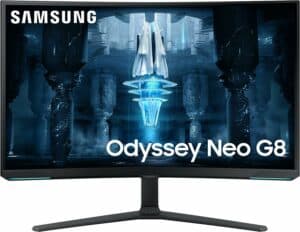Best monitor for RTX 4080 – 1440p, budget, and overall picks

Table of Contents
Here are our picks of the best monitor for the RTX 4080. Selecting the ideal display is paramount to leveraging the full potential of your graphics card, especially when considering the right monitor for your RTX 4080. This GPU is specifically tailored for immersive 4K gaming experiences and also provides peak performance for ultra settings in 1440p gaming. To ensure you make the most of what the RTX 4080 offers, pairing it with a well-matched monitor for your gaming setup is essential.
Products at a Glance
How do we pick the best monitor for RTX 4080?
Selecting the best monitor for the RTX 4080 isn’t merely a numbers game; it involves a thorough understanding of the symbiotic relationship between the GPU and the display. In addition to user reviews, our monitor expertise and in-depth research are invaluable, ensuring that the chosen monitor truly complements the graphics card, delivering an unparalleled gaming experience.
Additionally, we factor in the versatility of the monitor. Since the Nvidia Geforce RTX 4080 is such a high-caliber GPU, the ideal display should cater not just to gaming, but also to content creators, designers, and professionals who demand color precision and clarity. Although it’s not the most powerful card, sitting just below the RTX 4090, you will still need a monitor focused on FPS performance, a high refresh rate, and lag-free ray tracing. To make sure we’re catering to every target audience, we’ve made sure to include monitors for a budget price, as well as Ultrawide and monitors for 1440p.
The 4080 is at the top end of the 4000 series GPUs, and if you’re looking for the best of the best, you could check out our picks of the best 4080 graphics cards in 2023.
To further pull out its full potential, you could also consider investing in one of the best CPUs for the RTX 4080.
Product Reviews
- Stunning 240Hz refresh rate
- Immersive 32-inch 4K display
- Deep 1000R curvature
- On the pricier side
- Requires a strong GPU for best results
Our overall best pick, the Samsung Odyssey Neo G8 comes with an impressive 240Hz refresh rate packed into a massive 32-inch 4K screen. However, it’s not just about the numbers; it’s about the visual experience this monitor offers, thanks to the 1000R curve that engulfs you straight into your gaming universe. With a snappy 1ms response time and the crystal clarity of 3840 x 2160 resolution, you’re looking at a feast for your eyes.
For gamers wielding the mighty RTX 4080, this is a match made in heaven. The Odyssey’s features ensure that every ounce of the GPU’s prowess is translated onto the screen. Whether it’s fast-paced action or soaking in expansive RPG landscapes, this monitor offers hyper-realistic graphics while keeping motion blur and ghosting to a minimum. However, it’s not just for PC gaming. The HDMI 2.1 compatibility also makes this monitor a great choice for the latest-gen consoles, and stands as our top pick as the best monitor for the Xbox X/S series. The Samsung Neo G8 will also serve you if you’re using your 4080 for creative work, as the visual fidelity and real estate provided by the 32″ screen would be a game-changer.
- Crisp 4K visuals
- Versatile design and features
- Seamless UI navigation
- Demands a powerful GPU for 4K gaming
- Might lack some gaming-specific features
The 27″ LG 27GN950-B doesn’t just cater to gamers but appeals to a broader audience with its impressive 4K resolution and solid refresh rate. But don’t let its size fool you; this monitor packs some serious punch. With a 4K resolution paired with a refresh rate that’s perfect for gaming and content creation alike, it’s a versatile addition to any setup.
For those using a high-end 40-series GPU, this LG monitor is an excellent pairing, allowing the card to showcase its prowess. Whether it’s the crisp textures in games or the fine details in high-res videos, everything looks splendid. With both FreeSync Premium Pro and G-sync compatibility, the Nano IPS display and 1ms response time of this monitor will shine when paired with a 4080. Moreover, its streamlined design fits seamlessly into any decor, be it a professional workspace or a gamer’s sanctuary.
On the convenience side, the easy-to-navigate menu and ergonomic stand offer a user-friendly experience. And while it might not boast some of the more ‘gaming-centric’ features of its competitors, it strikes a perfect balance for those seeking versatility.
As well as being a great pairing for the RTX 4080, the LG 27GN950-B is one of our picks of the best 4K gaming monitors.
- Incredible 360Hz refresh rate
- Perfect for competitive gaming
- Outstanding color accuracy
- Might be overkill for some users
- Premium pricing
The Asus ROG Swift PG27AQN is no slouch in the monitor market, packing a stunning 1440p resolution with an over-the-top 360Hz refresh rate. This 27-inch monitor not only gives you ample screen real estate but ensures every frame produced by your RTX 4080 looks as fluid as possible. The use of G-Sync technology means screen tearing and input lag won’t even cross your mind.
While the 4080 is overkill for many titles at 1440p, this monitor ensures you can make the most of it, especially in competitive games where high refresh rates can make all the difference. It’s not just about speed, though. The wide color gamut of 97% DCI-P3, color accuracy, and clarity this monitor offers will make both games and creative work vibrant.
For those who are all about the best and want to pair their RTX 4080 with a monitor that will not only do it justice but elevate its capabilities, the Asus ROG Swift is a match made in heaven.
- Stunning QD-OLED display
- Personalized viewing adjustments
- Impressive 175Hz refresh rate
- Screen coating might not be for everyone
- Text clarity could be better
The Alienware AW3423DW pushes the boundaries of what a gaming monitor can offer with its QD-OLED technology. This 34-inch beast sports a refresh rate of 175 Hz and an ultra-responsive 0.1 ms GtG low response time. Now, while these numbers might impress, it’s the quantum dot display technology that truly stands out, promising deep blacks and an extensive color gamut. With its sleek 1800R curved design complemented by AlienFX lighting, it’s not just about performance but aesthetics too.
While gamers will drool over the deep blacks and lifelike colors the OLED tech brings to the table, this HDR monitor isn’t just for gaming. The Creator Mode is a boon for content creators, allowing precision color work with options to switch between DCI-P3 and sRGB color spaces. And yes, comfort hasn’t been overlooked. Whether you’re binging your favorite show or grinding through a competitive match, the height, tilt, and swivel adjustments ensure you’re always in the most comfortable position. Overall, this monitor makes a great match for the RTX 4080, and can up the action of your fast-paced games.
Features and Considerations
With the powerful capabilities of the RTX 4080 in mind, monitors that cater to high-resolution gaming become the focal point. A 4K resolution (3840 x 2160 pixels) monitor is an obvious choice for gamers aiming to delve into ultra-realistic and vivid visuals.
However, resolution and refresh rates aren’t the sole determinants. The monitor’s panel type, be it IPS, VA, or TN, plays a significant role in defining color accuracy, viewing angles, and response times. Additionally, VRR technologies like Nvidia G-SYNC or AMD FreeSync premium, designed to minimize screen tearing, can further enhance the gaming experience.
Can the RTX 4080 handle 4K?
Absolutely, the RTX 4080 is designed to excel at 4K gaming. With its powerful architecture and ample VRAM, it can run modern titles at ultra settings, delivering smooth frame rates and unparalleled detail.
Is the RTX 4080 overkill for 1440p?
Technically, yes, the RTX 4080 is overkill for 1440p. However, this ensures that you get the highest possible frame rates, especially beneficial for competitive gamers seeking an edge. Furthermore, it provides a future-proofing aspect, ensuring top performance in upcoming titles for years to come.
Our Verdict
Final thoughts
Navigating the vast world of monitors can feel like a daunting task, especially when you’re looking to pair it with a powerhouse like the RTX 4080. However, with the right guidance, landing the perfect monitor that complements this GPU’s prowess becomes a delightful journey.
From 4K cinematic experiences to ultra-responsive 1440p gaming, the RTX 4080 sets a new standard in graphical fidelity. And to truly appreciate and leverage its capabilities, a suitable monitor is non-negotiable. Whether you’re on a budget, seeking the most immersive widescreen experience, or just want the best of the best, there’s a display out there tailored to your needs.