Best motherboards for Ryzen 9 7900
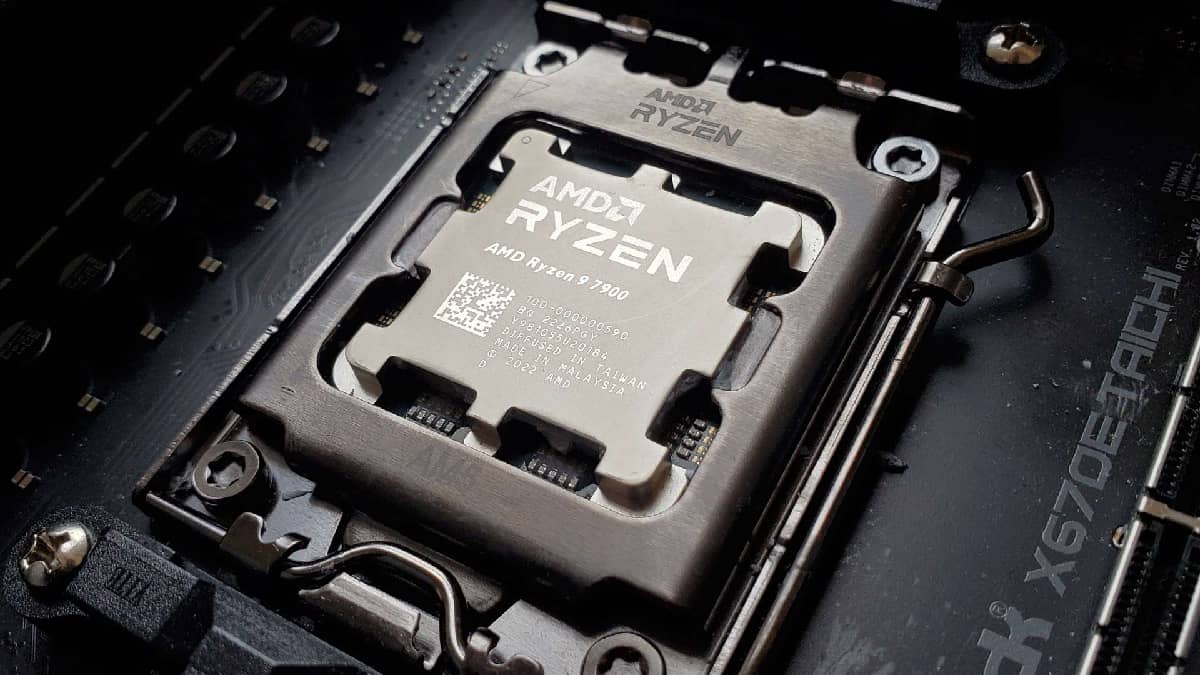
Table of Contents
When building a new PC to accommodate your powerful Zen 4 CPU, it’s crucial to find the perfect motherboard for your Ryzen 9 7900. In this article, we’ll guide you through the process of choosing the best motherboard for your needs, whether you’re after the best overall value, a budget-friendly option, or the top choice for overclocking your CPU.
Choosing a motherboard can be a bit overwhelming, as the specifications may not be as straightforward as those for CPUs or GPUs. Our goal is to cut through the technical jargon and present you with well-informed options that will suit your specific requirements.
Keeping that in mind, we’ve handpicked the best motherboards that not only support the Ryzen 9 7900’s AM5 socket but also ensure optimal performance tailored to your needs. So, sit back, relax, and let’s dive into the world of motherboards to find the perfect match for your Ryzen 9 7900.
Products at a Glance
Features and considerations
If you’re not already familiar with the Ryzen 7000 series, let’s give you some background on this exciting platform. AMD’s Ryzen 7000 CPUs are a game-changer, introducing a whole new generation of processors that use the AM5 socket. AMD has now switched from its well-known PGA style to the LGA design, which Intel has been using for quite a while.
One of the coolest things about the ‘X’ CPUs is their unlocked core multipliers. In simpler terms, this means you can overclock these CPUs as much as you want, pushing their performance to the max. If you’re new to overclocking, it might take some trial and error, but the payoff can be substantial if you manage to achieve a stable, high-clock speed.
When searching for the perfect motherboard for your Ryzen 9 7900, there are a few key features and considerations to keep in mind. You’ll want a board that supports the AM5 socket, of course, but you should also look for other factors such as connectivity options, expansion slots, and built-in cooling solutions. Additionally, consider the overall build quality, aesthetics, and the manufacturer’s reputation for reliable BIOS updates and customer support.
So, as you explore the world of motherboards, remember to pay attention to these crucial aspects, and you’ll be well on your way to finding the perfect match for your Ryzen 9 7900.
Product Reviews
- USB4 and PCIe 5.0 support
- Strong overclocking capability
- Impressive rear IO options
- Expensive price point
- Slightly weaker RAM overclocking
- May be overkill for some users
The ASUS ROG Crosshair X670E Hero is a premium motherboard that offers top-notch features and design. Though it comes with a high price tag, the array of features it provides makes it worth the investment.
This motherboard is equipped with everything you need, including dual PCI-E 5.0 for SSDs and GPUs, and even up to three with the included PCI-E 5.0 M.2 card. Additionally, it has PCI-E 4.0 slots for extra storage. The rear IO has two USB4 ports with a 40Gbps transfer rate and plenty of USB 3.2 Gen2 ports for most users. The 18+2 VRM design makes this board perfect for overclocking your Ryzen 9 7900.
Some of the things we love about the ASUS ROG Crosshair X670E Hero include the USB4 ports for fast data transfer, a wide range of Gen5 options, and its strong overclocking capability. However, the high cost might be a downside for some users, and its RAM overclocking capability is not the strongest in comparison to other options.
Overall, the ASUS ROG Crosshair X670E Hero is an excellent choice for those seeking a feature-packed motherboard that delivers impressive performance and supports the Ryzen 9 7900. Just be prepared to pay a premium for these top-of-the-line features.
- Budget-friendly option
- Good overclocking potential
- Supports DDR5 up to 128GB and 6600+ MHz
- Not as feature-rich as higher-end options
- Limited rear IO
The MSI PRO X670-P WiFi ProSeries is an excellent budget option for those who have already invested heavily in their Ryzen 9 7900. This motherboard provides great value without compromising on essential features.
The 14+2+1 power design ensures stability and reliability during intensive use and allows for overclocking, though it’s recommended not to push it too far to preserve your hardware. With PCIe 4.0, 4 M.2 slots, and 2 USB 3.2 Gen 2 ports, you’ll find a solid range of connectivity options. Additionally, the 2.5G LAN with WiFi adapter offers seamless networking capabilities.
The MSI PRO X670-P WiFi ProSeries supports DDR5 memory up to 128GB, allowing for memory speeds of up to 6600+ MHz. This reinforces the motherboard’s position as an outstanding budget option for the Ryzen 9 7900.
In summary, the MSI PRO X670-P WiFi ProSeries is a fantastic choice for those seeking a budget-friendly motherboard for the Ryzen 9 7900 that still delivers impressive performance and a variety of features.
- Exceptional overclocking capabilities
- Robust ROG Overclocking Technologies
- Excellent cooling with large heatsinks
- Most expensive option on the list
- High-end features may not be necessary for all users
- Potential overkill
The ASUS ROG Crosshair X670E Extreme is the premium option on this list and the top choice for those who are looking to overclock their Ryzen 9 7900 to its full potential. With a robust 20 + 2 power stage design, this motherboard is built to handle the demands of overclocking without compromising stability and reliability.
Investing in hardware that can effectively manage and control the overclocking process is crucial, and the Extreme offers exactly that. The motherboard BIOS comes packed with ROG’s Overclocking Technologies, which include AI, Dynamic Switchers, an Asynchronous Clock, and the Voltician software. These tools provide greater control and ensure a smooth overclocking experience.
One of the standout features of the ASUS ROG Crosshair X670E Extreme is its extensive cooling capabilities. The large heatsinks surrounding each M.2 drive help maintain a quiet PC while effectively controlling temperatures.
In conclusion, the ASUS ROG Crosshair X670E Extreme is a top-tier motherboard designed for enthusiasts who are ready to push their Ryzen 9 7900 to the limit. Its impressive power stage design, advanced overclocking technologies, and superior cooling features make it the ultimate choice for overclocking enthusiasts.
- Sophisticated, minimalist design
- Solid VRM power phases
- Wide range of PCIe 5.0 slots
- Metal covers can be difficult to remove during installation
- Weaker RAM overclocking
- Lacks RGB lighting options
NZXT has made a name for itself in the motherboard market with its signature minimalist designs, and the N7 B650E is no exception. This board delivers a sleek and sophisticated look, perfect for those who prefer a more understated aesthetic. But don’t let its minimalist appearance fool you; the N7 B650E is packed with features and performance.
The NZXT N7 B650E provides a solid range of connectivity options, including the new PCI-E 5.0 standard for future-proofing your build. It also offers a strong 16+2+1 VRM power phase design, making it an excellent choice for overclocking your Ryzen 9 7900. Additionally, the rear I/O is well-equipped with high-speed USB 3.2 connections.
One of the standout features of this motherboard is its sophisticated minimalist design, complete with heatsinks and beauty shrouds covering the PCB. These not only enhance the overall look but also provide excellent cooling for your components.
However, there are a couple of drawbacks to consider. The metal covers can be a bit challenging to remove, which might be a hassle for those who want a quick and easy build. Additionally, the RAM overclocking capabilities of the N7 B650E are somewhat limited compared to other options on this list.
In summary, the NZXT N7 B650E is a great choice for those who appreciate a minimalist design without sacrificing performance. With solid VRM power phases, widespread Gen5 slots, and a sleek look, this motherboard is a fantastic option for your Ryzen 9 7900 build. Just be aware of its minor drawbacks, such as the difficulty in removing metal covers and weaker RAM overclocking.
How we picked the best motherboards for Ryzen 9 7900
Here’s a little insight into how we went about picking the top contenders.
First off, we made sure that all the motherboards on our list were compatible with the Ryzen 9 7900, featuring the essential AM5 socket. After that, we looked at the overall performance potential of each board, considering aspects like power delivery, memory support, and overclocking capabilities. We wanted to make sure the motherboards could squeeze every bit of performance out of your shiny new CPU.
Next up, we checked out the connectivity options and expansion slots. We know how important it is to have enough USB ports, fast storage connections, and space for add-on cards, so we kept an eye out for boards that offered a good mix of these features.
Aesthetics and build quality were also on our radar, as we know a good-looking, well-built motherboard can make all the difference in your PC build. We wanted to find options that would not only perform well but also look great in your system.
Finally, we took into account user reviews and experiences, as well as the reputation of the manufacturer for providing reliable BIOS updates and customer support. After all, nobody wants to deal with a buggy motherboard or unresponsive customer service.
Our Verdict
In conclusion, finding the perfect motherboard for your Ryzen 9 7900 can be a daunting task, especially with so many great options available. However, we’ve done the research and narrowed down the choices to the best overall, budget, overclocking, and minimalist options to suit a variety of preferences and needs. Each of these motherboards offers a unique set of features and performance that will help you get the most out of your Ryzen 9 7900 build.
Remember to consider the features that are most important to you, such as connectivity options, overclocking capabilities, and design aesthetics, when making your decision. No matter which motherboard you choose from this list, you can be confident that you’re getting a high-quality product that will complement your Ryzen 9 7900 and provide a solid foundation for your PC build.
So, go ahead and make your choice based on your budget and requirements, and embark on your journey to building a fantastic PC with the powerful Ryzen 9 7900 at its heart. Happy building!




