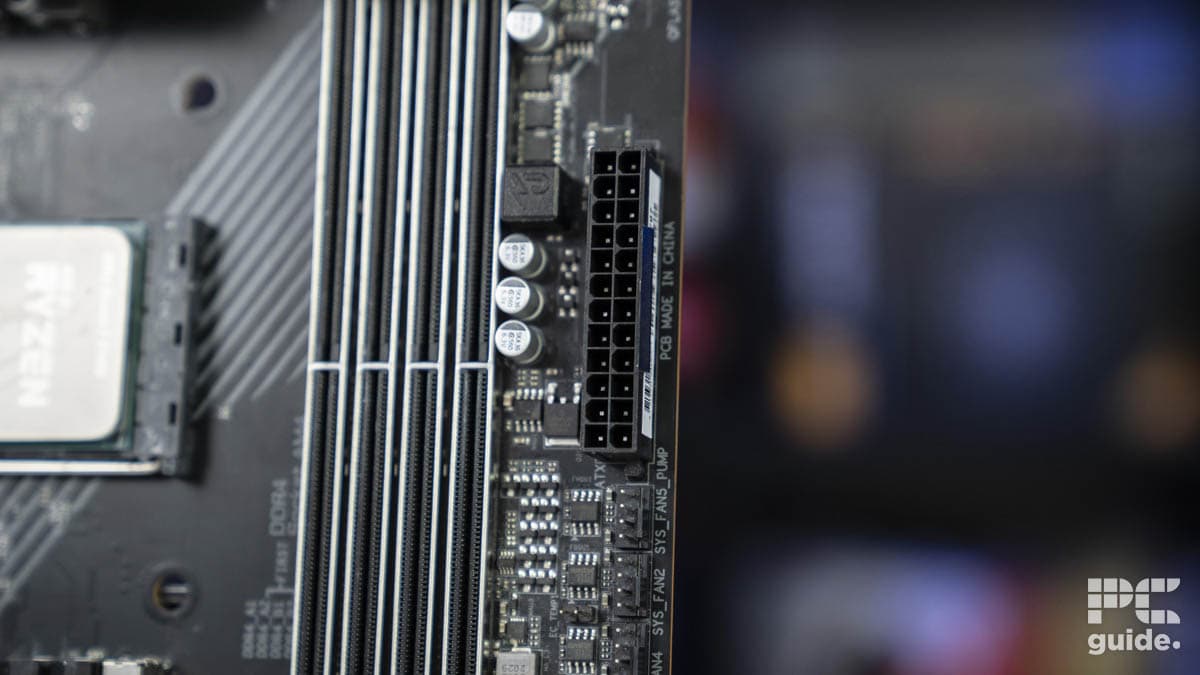Best motherboards for Ryzen 7 5800X3D in 2025 – our top picks

Table of Contents
The Ryzen 7 5800X3D is the best gaming CPU in the AM4 lineup, and it would make sense if you're looking for a motherboard capable of bringing out its full potential. That said, this CPU requires an AM4 motherboard, and there are plenty of options available for that. The bad part is that there are plenty of options available, which can make it a bit challenging to pick one.
We selected multiple motherboards after testing them in-house based on their features, price, size, and performance. This should help you make an informed decision, so without further ado, let’s get right into it.
Prime Day is finally here! Find all the biggest tech and PC deals below.
- Sapphire 11348-03-20G Pulse AMD Radeon™ RX 9070 XT Was $779 Now $739
- AMD Ryzen 7 7800X3D 8-Core, 16-Thread Desktop Processor Was $449 Now $341
- ASUS RTX™ 5060 OC Edition Graphics Card Was $379 Now $339
- LG 77-Inch Class OLED evo AI 4K C5 Series Smart TV Was $3,696 Now $2,796
- Intel® Core™ i7-14700K New Gaming Desktop Was $320.99 Now $274
- Lexar 2TB NM1090 w/HeatSink SSD PCIe Gen5x4 NVMe M.2 Was $281.97 Now $214.98
- Apple Watch Series 10 GPS + Cellular 42mm case Smartwatch Was $499.99 Now $379.99
- ASUS ROG Strix G16 (2025) 16" FHD, RTX 5060 gaming laptop Was $1,499.99 Now $1,274.99
- Apple iPad mini (A17 Pro): Apple Intelligence Was $499.99 Now $379.99
*Prices and savings subject to change. Click through to get the current prices.
-
Best motherboard for Ryzen 7 5800X3D
Gigabyte X570 AORUS PRO
- Socket: AM4
- Chipset: X570
- Form Factor : ATX
- PCIe Version : PCIe 4.0
- Memory speed : 2933MHz + OC
- Memory capacity : 128GB (4 x 32GB)
-
Best runner-up motherboard for Ryzen 7 5800X3D
Asus ROG Crosshair VIII Dark Hero X570
-
Best budget motherboard for Ryzen 7 5800X3D
ASRock B550M Steel Legend
- 10 Power Phase Design, Dr. MOS
- Supports DDR4 4733+ (OC)
- Dragon 2.5G LAN
- Graphics Output Options: HDMI, DisplayPort
How we picked
We researched the market and found various options from industry giants. We filtered those options based on price, compatibility, performance, and other features. We also have a PC Guide Testing Lab in which we've mentioned our testing process for various components. If you're wondering how we select and review products, we've got your back there as well.
Our top picks

- Socket: AM4
- Chipset: X570
- Form Factor : ATX
- PCIe Version : PCIe 4.0
- Memory speed : 2933MHz + OC
- Memory capacity : 128GB (4 x 32GB)
- It has good efficiency
- You can get it for cheap on sale
- It has excellent performance
- Revisions can cause confusion with BIOS update
- Old platform, can invest in newer technology for similar money
- Sometimes rare to find new
It might not come as a surprise to see an X570 motherboard as our best motherboard for the 5800X3D. We chose the Gigabyte X570 Aorus Pro because it had a great performance and everything you'd need to take the 5800X3D to the next level when we tested it for its review.
For starters, this is an ATX motherboard with PCIe 4.0, which means that you'll need a full tower case to house it comfortably. Its dimensions are 30.5cm x 24.4cm, and it features two PCIe slots, with the main one having access to 16 lanes and the secondary slot getting only 8.
So, we recommend using the top slot for the GPU, and the secondary slot should work well if you want to connect other PCIe devices. It also has a dual power filtering design, meaning there are two power phases, with the first having 12 MOS VRMS and then two on the second one.
This is important because the more phases a motherboard has, the better and cleaner the power the CPU gets, which is what is needed if you're looking to overclock it. On top of that, it has plenty of ports and even features one USB-C with USB 3.2 Gen 2 support and three USB 3.2 Gen 1 ports, among others.
This motherboard allows Ryzen 5000 CPUs to soar to their full potential, this chipset may be old, but it's still the best that AM4 has to offer. And it's still more than capable of a few surprises today.
PC Guide
Regarding its performance, we paired the Gigabyte X570 Aorus Pro with the 5800X3D and 3200MHz RAM. The maximum VRM temperature was recorded at 47°C while the maximum overall temperature was 53°C. Besides, the maximum power loss was 2.74W, which isn't a lot and speaks to good efficiency. That said, you will still be paying for those 2.74 Watts, but there is always some sort of power loss, and nothing is 100% efficient.
Overall, the Gigabyte X570 Aorus Pro is an excellent motherboard for the Ryzen 7 5800X3D. While it may be old compared to the newer chipsets, the 5800X3D isn't a new CPU, making it an excellent pairing.
What users say
This motherboard has excellent ratings and reviews on Amazon. It is being praised for its top-notch features, build quality, and how easy it is to overclock with it. One reviewer said: “This is one of the Best “Bang for your Bucks” motherboard in the x570 class.”

- It has a great design
- It has 8 SATA ports and 90A power delivery
- It has comprehensive audio utilities
- It only has 2 M.2 slots
- It is very expensive
The Asus ROG Crosshair VIII Dark Hero goes to the dark side with an all-black design. It's a beautiful touch for those who love this part of their rigs. Thanks to its 90A VRM, 8 SATA ports, and 12 USB ports, this is one of the best options to match and enhance the power of the Ryzen 7 5800X 3D.
The ROG Crosshair VIII Dark Hero is among the most robust custom boards we've encountered. The board's capability to handle any overclocking without fail is amazing. The Dark also tweaks things a bit from previous versions with its heatsinks, having a grooved pattern on the chipset M.2 covers and around the sockets for its VRM.
Furthermore, the board supports two M.2 sockets. The first of these sits above the uppermost PCI-E socket, while the second sits below the PCI-E x1 socket. Both support PCI-E and SATA module slots, but the top socket is PCI-E 4.0 x4 while the bottom is PCI-E 3.0 x4. Both sockets are equipped with heatsinks to maintain low module temperatures.
What users say
According to Amazon reviews, this motherboard delivers what it advertises and is a stable option. One reviewer said: “This is a superb and stable MB. My Ryzen 5900 can run at 4700 MHz with no problem. It installed easily and ran on the first bootup. The BIOS setup offers many options. I usually run it in silent mode, but it will change speeds when the temp gets near 65 Celsuis.”

- 10 Power Phase Design, Dr. MOS
- Supports DDR4 4733+ (OC)
- Dragon 2.5G LAN
- Graphics Output Options: HDMI, DisplayPort
- It is pocket friendly
- It has good VRMs
- The design is aesthetically pleasing
- Only 1 PCIe 4.0 M.2 slot
If you don't have a lot to spend on a motherboard for the 5800X3D, we recommend the ASRock B550M Steel Legend. It is not only pocket-friendly but also has enough features to complement the processing power of the best AM4 gaming chip.
It offers high-end features and performance for gaming, streaming, and other tasks at an affordable price. This motherboard supports third-generation Ryzen processors, enabling you to build a powerful gaming or workstation system on a budget.
The board features robust power delivery components to ensure reliable performance with even the most demanding applications. It also includes USB 3.2 Gen 2 Type-A connectors and PCI Express 4.0 support for exceptional data transfer speeds and enhanced graphics card performance. On top of that, it has integrated RGB lighting for eye-catching visuals in any configuration.
ASRock has included some impressive features to maximize the user experience on the board. It comes with an 8+4 power phase design for improved system stability, one M.2 slot for superfast storage speeds up to 32Gb/s, RGB lighting support to customize your build according to your preference, and a high-end Realtek ALC1220V audio codec for excellent sound quality.
Overall, this is an excellent motherboard with good connectivity options, a 10-power phase design, and supports AMD CrossFire for multi-GPU setups.
What users say
According to Amazon reviews, this motherboard is easy to use and has good build quality and features. One reviewer stated: “Works great out of the box, using 5800x3d no problems. The only thing i dont like about it is the RGB leds on the MB are too strong and wont turn off when the PC is off / hibernate or sleed mode. You have to completely turn it off from the Bios / via Asrock sofrware.”
How to select the best motherboard for Ryzen 7 5800X3D?
Selecting a motherboard isn't just about picking the option with the most amount of bells and whistles, as those options can cost an arm and a leg. On top of that, depending on your processor, you might not even need all the features it is offering.
So, before investing in a motherboard, there are a couple of factors you need to keep in mind. They'll help you make an informed decision and operate within your budget.
Budget
The first and most important aspect to consider is your budget. That will help you filter your options, as there are plenty of motherboards available with high-end chipsets that look nice with their RGB lighting and fancy features; however, if they aren't available within your budget, it’s best to look for the next best options as they'll provide a good balance between performance and value given the finances invested in them.
Compatibility
The next factor you want to look at is the compatibility between your processor and the motherboard. This is because AMD and Intel use different socket types and different motherboards are specifically manufactured to accommodate them. That said, for the Ryzen 7 5800X3D, you'd need a motherboard with an AM4 socket with the Pin Grid Array (PGA) design.
Chipset
The chipset, to put it easily, is the level of the motherboard. For example, many chipsets are compatible with AM4 processors, but the X570 is the enthusiast chipset that supports overclocking, dual GPU configuration, and PCIe 4.0 bandwidth for graphics and storage. On the other hand, the A520 chipset is a basic chipset with no special features but is compatible with AM4 CPUs and gets the job done.
So, if you want the best of the best and plan on pushing the 5800X3D, the X570 or the X470 might be a good option. However, the B- or A-series chipset motherboards would be a better fit if you’re operating on a budget.
Form factor
Motherboards come in different sizes, with full-sized ATX motherboards and MicroATX motherboards, which are good for smaller PC cases. That said, the size difference also affects the slots and thermal design of the motherboard, as on an ATX motherboard, you'll get better cooling solutions and more PCIe and RAM slots. While the MicroATX motherboards will cost less, they'll also have fewer upgrade options.