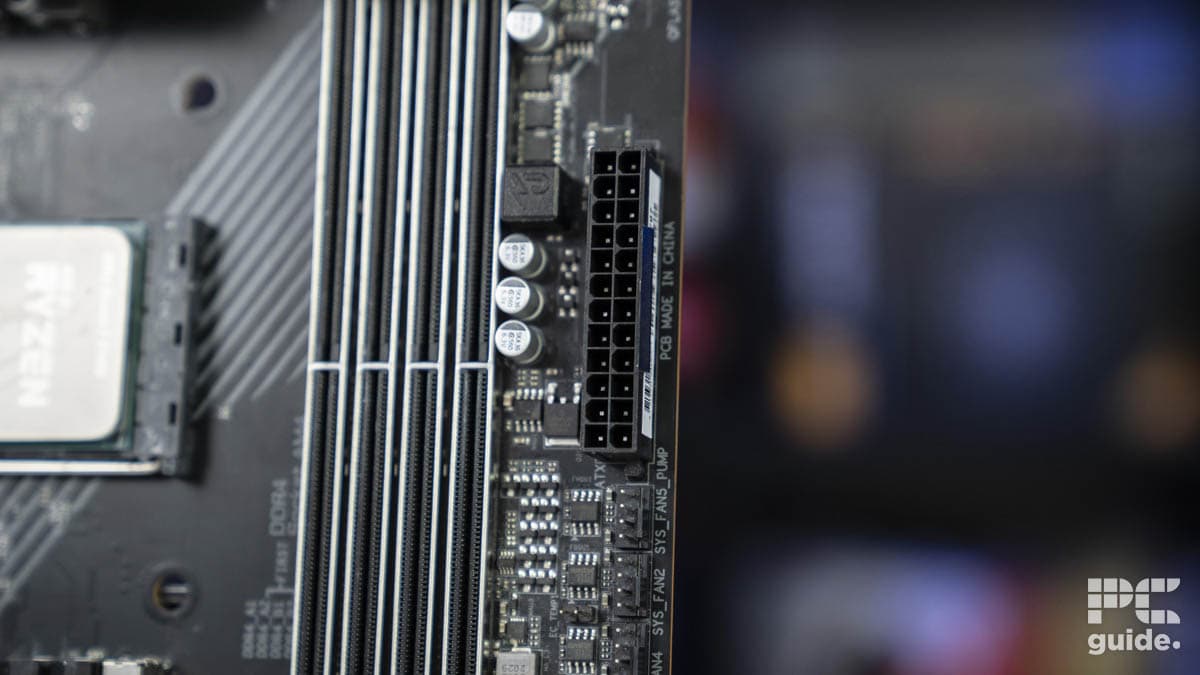Best motherboard for Ryzen 9 5900X in 2025 – Our top picks

Table of Contents
The Ryzen 9 5900X is a high-end CPU from the Ryzen 5000 series lineup. Even though it was released around four years ago, it is still a great option for those who want solid performance but don’t want to overspend on one of the newer processors. And if you recently picked it up, you should pair it with the right motherboard to get the most out of it.
To help you out, we’ve put together this in-depth guide featuring multiple motherboards for the CPU. We’ve only included options that offer the best value for money to ensure you don’t waste your money on the wrong components.
Prime Day may have closed its doors, but that hasn't stopped great deals from landing on the web's biggest online retailer. Here are all the best last chance savings from this year's Prime event.
- Sapphire 11348-03-20G Pulse AMD Radeon™ RX 9070 XT Was $779 Now $719
- AMD Ryzen 7 7800X3D 8-Core, 16-Thread Desktop Processor Was $449 Now $341
- Skytech King 95 Gaming PC Desktop, Ryzen 7 9800X3D 4.7 GHz Was $2,899 Now $2,599
- LG 77-Inch Class OLED evo AI 4K C5 Series Smart TV Was $3,696 Now $2,996
- AOC Laptop Computer 16GB RAM 512GB SSD Was $360.99 Now $306.84
- Lexar 2TB NM1090 w/HeatSink SSD PCIe Gen5x4 NVMe M.2 Was $281.97 Now $214.98
- Apple Watch Series 10 GPS + Cellular 42mm case Smartwatch Was $499.99 Now $379.99
- AMD Ryzen 9 5950X 16-core, 32-thread unlocked desktop processor Was $3199.99 Now $279.99
- Garmin vívoactive 5, Health and Fitness GPS Smartwatch Was $299.99 Now $190
*Prices and savings subject to change. Click through to get the current prices.
-
Best motherboard for Ryzen 9 5900X overall
Gigabyte X570 AORUS PRO
- Socket: AM4
- Chipset: X570
- Form Factor : ATX
- PCIe Version : PCIe 4.0
- Memory speed : 2933MHz + OC
- Memory capacity : 128GB (4 x 32GB)
-
Best mid-range motherboard for Ryzen 9 5900X
Asus ROG Strix B550-F Gaming WiFi II
- Socket: AM4
- Chipset: B550-F
- Form Factor : ATX
- PCIe Version : PCIe 4.0
- Memory speed : 4800 MHz (O.C)
- Memory capacity : 128GB DDR4
-
Best budget motherboard for Ryzen 9 5900X
ASUS Prime B550M-A WiFi II
- Socket: AM4
- Chipset: B550M-A
- Form Factor : Micro ATX
- PCIe Version : PCIe 4.0
- Memory speed : 4866 MHz (OC)
- Memory capacity : 128GB, DDR4
How we picked
For this guide, we explored the market and went through several options from different brands, such as ASUS, Gigabyte, MSI, and more. We then selected the options that offered the most value for money. During the selection process, we kept several factors in mind, such as compatibility, size, performance, design, features, connectivity options, and price.

- Socket: AM4
- Chipset: X570
- Form Factor : ATX
- PCIe Version : PCIe 4.0
- Memory speed : 2933MHz + OC
- Memory capacity : 128GB (4 x 32GB)
- Cheap enough on sale
- Amazing Zen 3 performance
- Efficient
- Sometimes rare to find new
- Revisions can cause confusion with BIOS update
- Old platform, can invest in newer technology for similar money
Gigabyte makes some of the best motherboards in the world, and their Aorus X570 Pro is a solid choice for those who want a high-end board for their rig. We tested it in our Gigabyte Aorus X570 Pro review and found it to be a motherboard that provides great value for money.
To begin with, the Aorus X570 Pro boasts the AM4 socket, so it only works with AMD CPUs that are compatible with it. This also means that you won't be able to use it with the 7000, 8000, or the latest 9000 series CPUs. Aside from that, as it is an ATX board, it won't be able to fit inside small cases. So, make sure to check its compatibility with your case before hitting the buy button.
Aside from that, the Aorus X570 Pro looks stunning, and it also has RBG. However, if you don't want it to look very “gamey,” you can keep the lights turned off. For connectivity, the board has 10 USB ports, one HDMI port, one RJ-45 port, one optical S/PDIF Out connector, and five audio jacks.
It can also support up to four DDR4 RAM @2933+(OC up to 4400), with a max capacity of up to 128GB. There are also two M.2 slots and one PCIe 4.0 x16 and PCIe 4.0 x8 slot.
We tested the Aorus X570 Pro with the Ryzen 7 5800X3D in five synthetic benchmarks. Overall, the max PPT was 116.46W, while the max power loss was 2.74W. As far as the temperature is concerned, the VRM didn't exceed 47°C, while the motherboard itself stayed around 53°C.
Overall, the Gigabyte Aorus X570 Pro is a solid motherboard for those with an AM4 processor, like the Ryzen 9 5900X.

- Socket: AM4
- Chipset: B550-F
- Form Factor : ATX
- PCIe Version : PCIe 4.0
- Memory speed : 4800 MHz (O.C)
- Memory capacity : 128GB DDR4
- Great value for money
- Multiple connectivity options
- WiFi 6E
- Design may not be for everyone
- A higher memory capacity support would have been better
If you want a motherboard that offers a great blend of price and performance, then you'd want to check out the ASUS ROG Strix B550-F Gaming WiFi II.
This is an ATX board with a very gamey design, as you'd expect from a ROG motherboard. It has an all-black color scheme, but there's a ROG logo on the I/O shield with RGB. Depending on your requirements, you can keep the lights turned on or off.
As it comes with the AM4 socket, it is compatible with AMD Ryzen 3000 and 5000 series, as well as 5000 and 4000 G-series CPUs. On the front of the board, you'll find four slots for DDR4 RAM, which can support a max speed of up to 4800 MHz (O.C) and max capacity of 128 GB. There are also two M.2 slots which you can use to connect SSDs, and six SATA 6GB/s ports for HDDs.
Coming down to the connectivity, the Strix B550-F Gaming WiFi II has eight USB ports, including a Type-C port. Aside from that, you'll find one DisplayPort 1.2, one HDMI port, one Optical S/PDIF out, five audio jacks, one WiFi module, and one BIOS FlashBack button.
The motherboard also supports WiFi 6E and Bluetooth v5.2. On top of that, there's a 2.5G Ethernet port that should provide fast internet speeds, if you have a high-speed plan. Overall, the ASUS ROG Strix B550-F Gaming WiFi II is a great mid-range option for the Ryzen 9 5900X.
What users say
According to the reviews on Amazon, the board delivers great performance and provides excellent connectivity. One of the reviewers mentioned: “The board is very stable, no issues whatsoever and provides excellent connectivity. The fact that it has Wifi 6 is even better.”

- Socket: AM4
- Chipset: B550M-A
- Form Factor : Micro ATX
- PCIe Version : PCIe 4.0
- Memory speed : 4866 MHz (OC)
- Memory capacity : 128GB, DDR4
- Budget option
- Micro ATX so can fit inside every case
- WiFi 6
- Very basic design
- No fancy features
If you're tight on a budget or don't want to overspend on a board, then you'd want to check out the ASUS Prime B550M-A WiFi II.
For starters, unlike the other two motherboards on our list, this one is a micro ATX board. This means that it is much smaller in size and compatible with a wider range of cases. Other than that, as this is a budget option, it has a very simple design. There isn't anything fancy like RGB or large heatsinks.
It does, however, come with a VRM heatsink, PCH heatsink, hybrid fan headers, and Fan Xpert 2. These are designed to help keep the motherboard cool during long gaming or productivity sessions. It also offers an Energy Processing Unit, which optimizes power consumption and maximizes power savings.
Aside from that, the board can support two M.2 SSDs, and there are also four SATA 6GB/s ports, which you can use to connect standard HDDs. For memory, there are four DDR4 slots, which can support a max capacity of 128GB. The board also offers one PCIe 4.0 x16 slot, one PCIe 3.0 x16 slot, and two PCIe 3.0 x1 slots.
Overall, the ASUS Prime B550M-A WiFi II offers great value for money, and you can pair it with the Ryzen 9 5900X without any worries.
What users say
On Amazon, the ASUS Prime B550M-A WiFi II has an impressive 4.5 rating out of 5 and more than 5,500 reviews. Most users are satisfied with their purchase and they also found it pretty easy to install the board in their rig.
How to pick the right motherboard for this CPU
The market is filled with a sea of options, so you can get confused during the selection process. On top of that, if you rush your decision, you can end up picking up the wrong motherboard. Here are a few factors to consider before making a final purchase.
Compatibility
The motherboard you are getting should be compatible with your processor. For instance, if you have the Ryzen 9 5900X, it should offer the AM4 socket. But do keep in mind that if you ever switch to Intel or one of the latest AMD CPUs, you will need to replace the motherboard.
Size
If you have a big case, then you can go for any motherboard form factor. ATX motherboards are large in size and they can only fit inside big cases. On the other hand, micro ATX motherboards are pretty small, and they are compatible with a wider range of cases. So, take this into consideration before picking up a board.
Budget
Even though AM4 is an older platform, the high-end boards that offer this socket can be quite expensive. If budget is not an issue, you can opt for boards that offer a solid VRM system, stunning design, and powerful features. But if you have a budget of between $100 to $150, then you’ll have to stick with the mid-range and budget options.