Best Motherboard for Ryzen 7 3700X in 2025
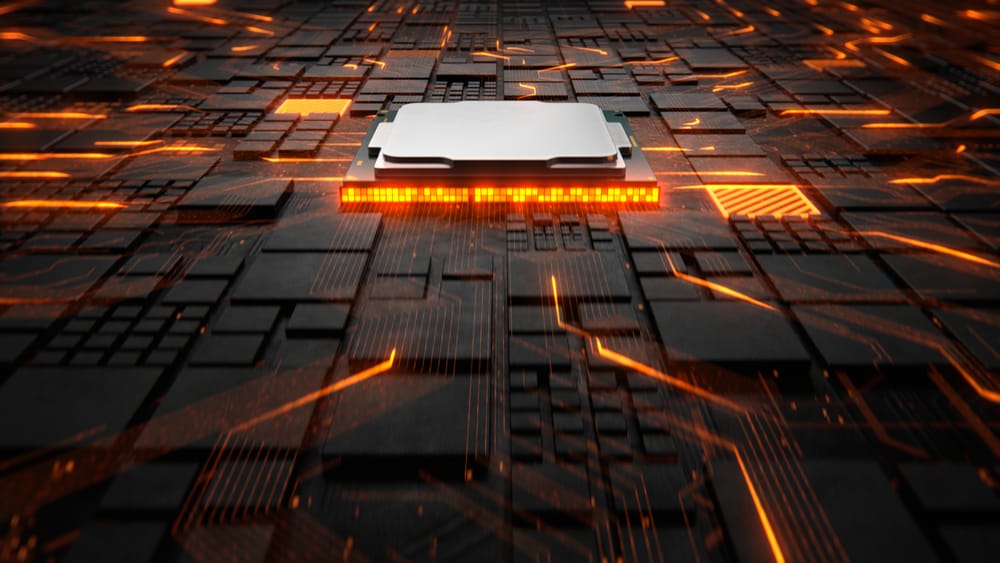
Table of Contents
Even with the 5000 series being released by AMD the previous generation’s 3700X is still a solid processor. With the capability to utilize newer technologies like PCIe Gen 4 and enough cores to max your score on CineBench, you won’t soon need to upgrade from this CPU.
Your motherboard is basically the main communication center of your PC. Any and all actions are performed on different components like the CPU or GPU but they can only perform in the same system through the interconnectivity of your motherboard. The motherboard is also the cradle for all of your other components, almost like it’s the office building and your components are the different departments. An office wouldn’t work very well if all of your departments were in different buildings, the same is true here.
We’ve gone ahead and compiled a list of all of the best motherboards you can currently get for your new Ryzen 7 3700X. In this list, we’re going to have options for all possible 3700X use scenarios. Whether you’re looking for a budget upgrade from an A320 or an all-powerful gaming motherboard that supports PCIe Gen 4 storage and GPU slots, we’ve got you covered.
The beauty of building a Ryzen system is that Ryzen processors are that the chipset hasn’t changed since the first iteration. You can use the latest generation of Ryzen CPUs with the first generation of Zen-based AM4 motherboards because they still use the AM4 socket. We wouldn’t recommend using the latest gen with the first-gen because you’re giving up a huge amount of features and memory speeds that were introduced with the later Zen-based CPUs.
We’ll be going through the best options currently available ranging from X570 motherboards to A520 motherboards. You might notice that we aren’t looking at any B450 or earlier motherboards despite the fact that they were released around the same time as the Ryzen 7 3700X. This is because the newer motherboards have access to PCIe 4.0 and the cost is roughly the same. You don’t stand to gain anything from the older generation AM4 motherboards and this is a list of the best motherboards available.
Products at a Glance
How We Picked
As we said we’re only really looking at the newest generation of motherboards because of their increased functionality and versatility so only 500 series boards. The newer motherboards have an increased number of PCIe lanes they can utilize an increased memory bus, and a much better VRM. You’re also more future-proofed with the newer motherboards, a BIOS update is needed in the older boards to make them run with newer CPUs but this isn’t an issue with the newest motherboards.
There are a few different components/features of a motherboard that we looked at to determine its efficacy on this list. Some of the components are optional extras, for example, a high-quality integrated audio driver or Wifi and Bluetooth modules for extra connectivity. Others that aren’t optional, we’ve judged by their quality and how they affect the overall performance of the motherboard. These include the number of RAM and PCI slots, the type of M.2 slots available, the I/O, and the cooling capabilities. All of these components are responsible for the overall performance of your completed system.
The major factors we’ll be looking at in each motherboard are the Socket (this is which CPUs the board is compatible with) and chipset, the maximum memory and storage options, the form factor, and finally cooling capabilities and BIOS. We’ll be judging each of the motherboards using these criteria so if your favorite motherboard didn’t make the list, don’t worry as long as it meets the requirements we’ve set for each component you’ll have a good board.
Product Reviews
- X570 Chipset with AM4 socket.
- Full PCIe 4.0 support.
- Dual M.2 SSD slots with heatsinks included.
- Extra features like Wi-Fi 6 and Bluetooth 5.0 chips included.
- Needs a larger case with adequate cooling to run optimally.
Our top pick is the ROG Strix X570-E from ASUS. This board has the capability to do everything you could need out of a motherboard and adds a couple of features that edge it out above the competition. With features like a Wi-Fi 6 and Bluetooth 5.0 chip built in and SupremeFX-8 sound card, there aren’t any extras you’ll need to get with this board. It should be ready for you to use immediately.
As you’ll notice going down the list, this board uses an AM4 socket making it compatible with our Ryzen 7 3700X. This also means that it will be compatible with any new Ryzen processor that is released. Including the new 5000 series chips. So if you choose to upgrade to a new CPU down the line, you won’t have to upgrade your motherboard. This is also an X570 chipset board meaning that you get full access to PCIe 4.0 without having to worry about the lower bandwidth or allocating lanes.
The motherboard comes with 4 free RAM slots in a dual channel configuration, that allows you to use up to 128GB of memory at 5000MHz+ when overclocked. You also get 2 separate PCI2 4.0 M.2 SSD slots with 4 lanes split between each meaning you could get the full 64GB/s if your SSD allows. MSI has also included a heatsink for each M.2 SSD so that you don’t have to purchase these with your already expensive PCIe 4.0 SSDs.
This is an ATX form factor motherboard so you won’t have to worry about compatibility with mid tower cases but you may find it to be too big for smaller mATX cases. You also get the benefits of having an ATX motherboard in the amount of fan and RGB headers you have access to without splitters or control hubs.
In terms of cooling the chipset is actively cooled through a blower style fan that routes cooling ait past the MOS above the CPU to ensure the whole board stays frosty. You have access to dual CPU fans or pump headers along the top half of the board and will easily be able to run a decent cooling setup off of this board. The board gives you more than enough room between the PCIe slots to run a multi-card setup if you wanted the extra graphical power.
The ASUS bios is also extremely easy to use from the initial post. You can easily enable the XMP profile to ensure your memory is running at the correct speed before delving into the advanced settings to try your hand at overclocking. You also get a Q-flash button to reset the BIOS in case you apply some crazy overclock that crashes the system before boot.
- Small micro ATX form factor makes this board perfect for smaller builds.
- B550 chipset allows for overclocking and PCIe gen 4.
- Up to 128GB of RAM on micro ATX board.
- PCIe 4.0 M.2 SSD slot with heatsink.
- The lack of extra M.2 SSD slots decreases the potential for more high speed memory.
The B550M Steel Legend is the only B550 board we’ve included on the list. This is because normally, a B550 motherboard and X570 don’t differ too drastically in price and it’s almost always better to go for the X570 option. This isn’t the case with this board, you still save a large portion of your budget by going for the B550 option and switching from ATX to micro ATX. You don’t have to make as many compromises as you normally would going for a micro ATX board and you still get the full benefits of the 550 chipset.
Obviously with it being a B550 chipset, it uses the AM4 socket meaning that your 3600X is compatible and you’re future proofed for any future CPU upgrade to Ryzen.
The micro ATX board has enough RAM slots for up to 128GB of DDR4 memory running at 4733MHz+. Considering the smaller size of the board this is quite a feat, having 4 slots of RAM running in a dual channel configuration is a feature you’d normally only see in larger ATX boards.
With a B550 Chipset you only get enough PCIe 4.0 lanes to power your GPU and 1 PCIe 4.0 storage device. ASRock therefore included only 1 PCIe 4.0 slot on the board. This means you won’t be pulling PCIe lanes from the GPU and you still get to benefit from the small size of the board. If you do need extra storage, there are enough SATA 3 ports included to run multi terabyte storage configurations.
As this is quite a compact motherboard you won’t get a huge amount of room for large CPU air coolers, especially considering you have access to 4 memory slots. There is more than enough space for a low-profile or single fan cooler so you can still overclock the CPU. There are enough fan and pump headers on the board to adequately cool the system and it comes with hefty heatsinks over the chipset, M.2 slot, MOS and the I/O to ensure there is enough passive cooling for the system to stay at healthy temperatures.
ASRock’s BIOS can be hard to understand to begin with but once you’re accustomed they can be used effectively. The include ‘Clear CMOS’ button works the same as a BIOS flash button and is a welcomed addition.
- Includes all major X570 features.
- Total PCIe 4.0 support.
- Active cooling of chipset.
- Easy to use ASUS BIOS.
- No premium features like Wi-Fi or bios flash button.
This is a slightly more affordable option if you’re looking for an X570 motherboard and don’t need some of the unnecessary extras that come with the previous X570 board. With its AM4 socket and ‘Pro’ designation your 3700X will sit nicely in this motherboard without an issue.
The higher tier chipset again allows for total PCIe 4.0 support meaning that all PCIe slots including the 2 M.2 SSD slots are built with PCIe 4.0 minimum. Your maximum memory capacity is also 128GB in a dual channel configuration.
With it being an ATX board you won’t have issues fitting all of your components onto the board. You’ll easily be able to get a case that fits this motherboard.
Like with most X570 boards, the chipset is actively cooled and there are decent heatsinks covering most major components. The only issue is with the guard over the I/O. It’s fairly large and could cause problems mounting a larger CPU cooler like the be quiet! Dark Rock Pro 4.
You also lose out on features like the flash BIOS button but you can still do this through the software itself. You won’t find any extra connectivity built onto the board but you can purchase these later on down the line as PCI 1x expansion cards.
- Smaller micro-ATX form factor.
- Extra features like Fast Fan 5 and Q-Flash Plus.
- Up to 128GB of memory.
- Addressable RGB headers for extra customization.
- No support for PCIe 4.0.
The second micro ATX board on our list, the AORUS Elite has been manufactured for someone who needs to get their PC running without the needs for frills. This is the only A520 Chipset motherboard on our list and we wouldn’t normally include a lower-end chipset like this for a gamer’s build but it works perfectly for anyone who is building their PC for productivity or simply as a daily streaming/browsing device. You don’t get the same PCIe 4.0 support as you do with the other 2 models but you still have an M.2 PCIe 3.0 slot you can use for storage that is fast enough. Bear in mind that this motherboard can definitely be used in a gaming system but we don’t recommend them for those builds because of this board’s inability to overclock.
You still get access to 4 slots of RAM but with a maximum speed around 4100MHz due to the lower quality VRM.
This is a micro-ATX board as we mentioned, so it will easily fit in a large amount of cases, including low-profile ones. You may however need to find compatible cooling systems if you’re planning on building in a smaller case.
Although this is the ‘budget’ board on our list you still get features like Smart Fan 5 and Q-Flash Plus which are normally premium type features.
- X570 chipset with dual 16x slots for gaming.
- Fully shrouded lower half that is actively cooled.
- Dual PCIe 4.0 M.2 SSD slots.
- Overclocking and gaming features increase power of components with one click.
- Lack of wireless connectivity.
This board is similar in feature set to our top pick but it is also the most ‘all-out’ or ‘balls to the wall’ board on our list. It doesn’t come with Wi-Fi or Bluetooth connectivity but the features it replaces them with are worth it in our opinion.
The X570 chipset again allows for full PCIe 4.0 support throughout all lanes and ASUS even included a second 16x slot for you to play with 2 cards and 0 compromise. There are 2 M.2 PCIe 4.0 SSD slots available to use but using the second slot does disable 3 of the 8 SATA ports. The chipset is also actively cooled along with everything under the shroud along the bottom of the board.
There are 2 zones of RGB lighting on the board that can be used with Aura Sync to match any other RGB you may have in the system. The extra features we mentioned earlier include ASUS’s 5-Way optimization that balances overclocks and power draw, making overclocking much simpler for you, Voltage monitoring with a dedicated chip, and RAMCache III that essentially caches an entire storage device to allow your games to load even faster.
Apart from wireless connectivity there isn’t a lot of compromise you have to make with this board and you’ll easily be able to reach some break-neck speeds with your 3700X given you have adequate cooling and power.
Socket and chipset
The socket of a motherboard is just as it’s named, it is the socket within which a CPU can sit. Luckily all Ryzen CPUs use the AM4 socket so you can’t go wrong there, as long as the board states that it has an AM4 socket it’ll be compatible with your Ryzen 7 CPU. The chipset of the motherboard is what controls the communication between all of the different components (CPU, GPU, RAM, Storage and any other peripherals). The chipset also determines how many memory lanes the motherboard can support. Newer chipsets are named similarly to CPUs in that the higher the number in the series the better, so an X570 motherboard is better than a B550 one. While a B550 isn’t necessarily better than an X470 but it is newer and does have a couple more features.
Depending on what your intended purpose for your PC is, the number and type of PCIe lanes available should matter. If you want to game on your pc a good quality GPU is indispensable, for this you’ll need at least 16 PCI lanes, adding M.2 NVME storage onto that will require at least 4 more per module, and any other PCI based peripherals will also take up some number of PCI lanes. This is all determined by the chipset. The generation of each lane makes a huge difference also, PCIe 3.0 has a maximum bandwidth of 16GB/s while PCIe 4.0 doubles that at 32GB/s meaning your storage speeds are effectively doubled. X570 motherboards use only PCIe 4.0 lanes whereas a B550 board uses a mixture of PCIe 3.0 and 4.0 meaning that you would have to ration them depending on the amount of compatible devices you have.
If you have an issue with compatibility of components or lack of USB ports/support, your motherboard is most likely the culprit. The chipset also affects the overall cost of the motherboard so a newer/better chipset will cost more. A good rule of thumb is to spend between 50% and 100% of the cost of your CPU on your motherboard. That way you can almost always guarantee a good quality motherboard that doesn’t come under the budget category.
Memory and Storage Compatibility
The maximum memory capacity and speed are both determined by the motherboard. As we said above the number of RAM DIMMs and the speed at which that RAM can run is determined by your motherboard. Not only through the chipset but also with its form factor and VRM. The power draw needed for high speed memory is exponentially higher than low speed memory. Regulating that power draw so that you could overclock the RAM is a task that the motherboard needs to be able to handle. A low-end board like an A520 board isn’t able to keep up with the power demand of extremely high speed memory and therefore it is recommended to use a maximum of 3600MHz with this chipset. With the more powerful chipsets however it is completely plausible to use 5000MHz+ RAM if you have the cooling capacity. The total number of slots also impacts the amount of RAM you can use. Normally you wouldn’t need more than 32GB or even 16GB of RAM for standard gaming and browsing but if you plan on running any kind of server based software off of your PC, you’re going to want the extra PCIe lanes and RAM slots the better chipsets allow for.
The amount of storage you can have isn’t just determined by the capacity of each module, the number of SATA and PCIe lanes you have is also a key factor in your storage capacity. The faster your storage is the more of a certain type of lane it’ll take up, this is why a SATA port has a maximum bandwidth of 600MB/s and is theoretically 100 times slower than PCIe 4.0.
Form Factor
As we stated above the form factor determines how many RAM slots you can fit into your motherboard. It is also a huge factor in a large amount of other things. Mainly which case it can fit in, the most common motherboard size is ATX and every other size is a variation of this. Mid tower PC cases are made to fit ATX boards as well as any board smaller. We’ve only looked at the 2 most common sizes in this list (ATX and Micro ATX), all other sizes are either for extremely niche categories or for extremely low profile builds. A Micro ATX motherboard is small enough to fit in most low profile cases without compromising too many slots or components. You can still get a full 16x slot for your GPU and up to 64GB of RAM split between 2 modules. You can purchase 64GB single DIMMS but you won’t ever need this much RAM and they are usually priced extremely high for server use.
Cooling and BIOS
As with any high powered PC component, your motherboard will produce some heat. The amount of heat usually produced can be cooled passively through case fans. In certain boards like the X570, active cooling is necessary to not only keep the PCH cool but also the memory chips. Without this the board would most likely overheat and start to slow down the whole PC. If the CPU can’t talk to the memory or GPU then everything stops in its place and you’ll discover the dreaded Blue Screen Of Death (BSOD). To combat this it’s not just active cooling being built onto the board itself that can help but also the case fans and therefore passive cooling.
Each motherboard has a set number of fan headers that determine how many fans you can plug directly into the motherboard. You‘ll have options to use splitters and fan controllers but these are extra and you won’t get them with standard components out of the box.
A board’s compatibility with CPU and GPU coolers is also important. If you’re planning on doing any overclocking or even running any demanding software you’re going to need an aftermarket cooler for your CPU. Your GPU can handle a light overclock without needing special cooling, but even a 5% overclock on a CPU can exponentially increase its thermal output. So if your board doesn’t give you room for a proper air or water cooling setup then you won’t be getting any extra performance out of your components.
The BIOS is the software that comes built into your motherboard, before any operating system is attached to the system the BIOS is the only thing you’ll be able to access. From here you can change fan behaviour, load boot options, enable XMP profiles for high speed RAM, and most importantly, this is where you can overclock your components. Most motherboards come with easy to understand BIOS but others just make it convoluted and hard to understand, make sure you can access and utilize your BIOS effectively.





