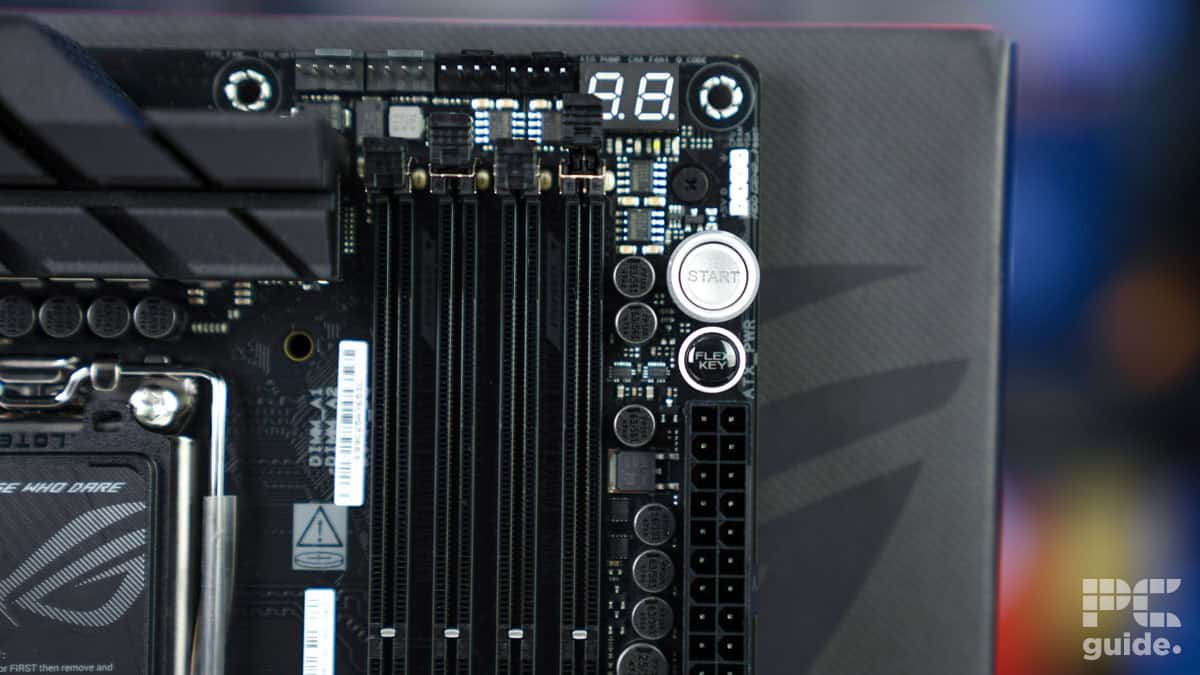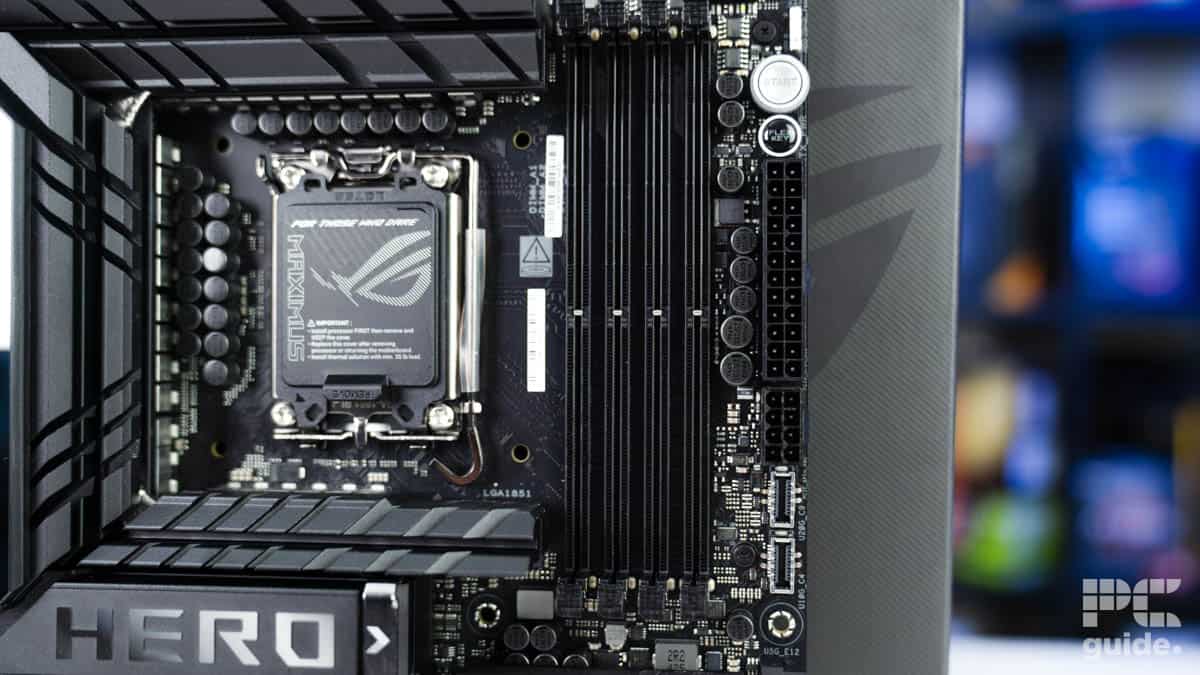ASUS Z890 motherboard guide: finding you the best option for your Intel Core Ultra build

Table of Contents
SPONSORED POST
If you're looking to put together a PC with an Intel Core Ultra processor, then you'll need an appropriate motherboard, one that uses a compatible LGA 1851 socket. There are three options you can go with: H810 motherboards for the most stripped-back, budget choice, B860 boards for a more mid-range option, or Z890 motherboards for the best array of features, power delivery, and connectivity. It's the latter we'll be focusing on here, though even if you just focus on Z890 boards there's a big range of options to choose from covering various price points.
Prime Day is finally here! Find all the biggest tech and PC deals below.
- Sapphire 11348-03-20G Pulse AMD Radeon™ RX 9070 XT Was $779 Now $739
- AMD Ryzen 7 7800X3D 8-Core, 16-Thread Desktop Processor Was $449 Now $341
- ASUS RTX™ 5060 OC Edition Graphics Card Was $379 Now $339
- LG 77-Inch Class OLED evo AI 4K C5 Series Smart TV Was $3,696 Now $2,796
- Intel® Core™ i7-14700K New Gaming Desktop Was $320.99 Now $274
- Lexar 2TB NM1090 w/HeatSink SSD PCIe Gen5x4 NVMe M.2 Was $281.97 Now $214.98
- Apple Watch Series 10 GPS + Cellular 42mm case Smartwatch Was $499.99 Now $379.99
- ASUS ROG Strix G16 (2025) 16" FHD, RTX 5060 gaming laptop Was $1,499.99 Now $1,274.99
- Apple iPad mini (A17 Pro): Apple Intelligence Was $499.99 Now $379.99
*Prices and savings subject to change. Click through to get the current prices.
ASUS is one of the best in the business when it comes to motherboards, and is frequently our number one choice when looking to put together a PC build, particularly for gaming rigs. In this guide, we'll be looking at all the different sub-brands within the ASUS Z890 range, including ROG Maximus, ROG Strix, TUF, Prime, and ProArt boards. We'll also be suggesting the best CPU cooler to pair each of these with from the ASUS range. Read below for all the details!
Ultra enthusiast boards
At the most premium end of the ASUS range we have two ROG Maximumus motherboards, for those looking to spare no expense when it comes to their PC build. The ROG Maximumus Z890 Extreme caters to those seeking a feature-rich motherboard with extensive connectivity and customization options – ideal for the most powerful of workstation builds, while the ROG Maximumus Z890 Apex appeals to users focused on competitive-level overclocking performance for both the RAM and CPU. We recommend pairing either of these boards with the ROG Ryujin III 360 ARGB AIO, which is available in either black or white and is the most high-end liquid cooler the company produces.

- Socket: LGA1851
- Chipset: Z890
- Form Factor: E-ATX
- PCIe Version: Gen 5 PCIe and Gen 5 NVMe
- VRM: 24+1+2+2
- Memory Speed: 9200+MT/s (OC)
- Memory Capacity: 256GB DDR5
All of this is not to say that the Z890 Extreme cannot also be overclocked to a ridiculously high level: its 24+1+2+2 design has the highest number of power stages of any motherboard on this page, ensuring stable power delivery for high-performance computing and a very high ceiling for processor overclocking. The motherboard supports up to a whopping 192GB of DDR5 memory across four DIMM slots, enhanced by NitroPath DRAM technology for optimal performance. For storage, it offers four onboard M.2 slots – three supporting PCIe 5.0 x4 and one supporting PCIe 4.0 x4 – alongside a ROG Q-DIMM.2 card that adds two additional PCIe 4.0 x4 M.2 slots. Expansion is facilitated through two PCIe 5.0 x16 slots, configurable as x16 or x8/x8. The connectivity on this model is the best you can get, with dual 10GbE and 2.5GbE ethernet ports, WiFi 7, Thunderbolt 5, and an enormous amount of USB sockets. It also comes with its own 5-inch LCD screen for use in system performance monitoring or just as a nice aesthetic display. Finally, you get premium-level audio replication and connectivity via the ROG SupremeFX 7.1 Surround Sound High Definition Audio codec (ALC4082).

- Socket: LGA1851
- Chipset: Z890
- Form Factor: ATX
- PCIe Version: Gen 5 PCIe and Gen 5 NVMe
- VRM: 22+2+1+2
- Memory Speed: 9600+ MT/s (OC)
- Memory Capacity: 128GB DDR5
The Z890 Apex offers a lower size of RAM support relatively speaking – 128GB of DDR5 across two DIMM slots – though this is still an enormous amount in the grand scheme of things. In terms of RAM overclocking though it has many features like DIMM Fit, DIMM Flex, and AEMP III which allow for very high-frequency memory tuning. Similarly whilst the 22+2+1+2 power staging is lower than that on the Extreme, the efficiency of its VRMs and BIOS tuning make it the best choice for next-level CPU overclocking. Expansion is supported by two PCIe 5.0 x16 slots and two PCIe 4.0 x4 slots. Storage capabilities include three onboard M.2 slots (two PCIe 5.0 x4 and one supporting PCIe 4.0 x4) and an ROG DIMM.2 card that provides two additional PCIe 4.0 x4 M.2 slots.
Networking features include Wi-Fi 7 and one 5Gbps ethernet port. Audio processing is conducted via the SupremeFX 7.1 ALC4080 codec and Savitech SV3H712 amplifier, delivering immersive sound quality.
High-end gaming motherboards
Moving onto our next category, targeted at high-end gamers, we have three ROG Strix motherboards but first another ROG Maximus board, specifically the Z890 Hero, which is slightly more mainstream than the top two ultra-enthusiast picks but still represents the premium excellence the Maximus range is known for. You could match any of these with either the aforementioned ROG Ryujin III AIO, the ROG RYUO III, or the ROG Strix LC III with 360° rotating water block screen.

- Socket: LGA1851
- Chipset: Z890
- Form Factor: ATX
- PCIe Version: Gen 5 PCIe and Gen 5 NVMe
- VRM: 22+1+2+2
- Memory Speed: 9200+MT/s (OC)
- Memory Capacity: 256GB DDR5
The ASUS ROG Maximus Z890 Hero is the flagship product that the company produces as far as gaming motherboards go. It features a robust 22+1+2+2 power stage design, with each VCCCORE stage rated at 110A for excellent stability and efficiency. The board supports up to 256GB of 9200+MT/s (OC) DDR5 memory across four DIMM slots. For storage, it offers six M.2 slots: one PCIe 5.0 x4 (22110), two PCIe 5.0 x4 (2280), and three PCIe 4.0 x4 (2280), plus a PCIe 5.0 x16 SafeSlot and one PCIe 4.0 x16 slot that support the latest graphics cards. Connectivity features include WiFi 7, two ethernet ports – one 5Gbps and one 2.5Gbs – plus two Thunderbolt 4 USB Type-C ports. You also get Polymo Lighting II for customizable aesthetics and Supreme FX 7.1 ALC4082 audio codec with an ESS ES9219 QUAD DAC, delivering immersive audio experiences.

- Socket: LGA1851
- Chipset: Z890
- Form Factor: ATX
- PCIe Version: Gen 5 PCIe and Gen 5 NVMe
- VRM: 18+1+2+2
- Memory Speed: 8800+MT/s (OC)
- Memory Capacity: 256GB DDR5
Onto the first of the Strix boards, the ASUS ROG Strix Z890 E is cheaper than the Maximus Hero, but actually has slightly more in the way of storage options, with seven M.2 slots in total: one PCIe 5.0 x4 (22110), two PCIe 5.0 x4 (2280), three PCIe 4.0 x4 (2280), and one PCIe 4.0 x4 & SATA (2280). It has a 18+1+2+2 power stage configuration with a 110A rating, which still allows for a high-level of overclocking, just not quite as much as the products above. In terms of memory, it matches the ridiculously high 256GB ceiling of the Maximus Hero, though supports speeds above 8800+MT/s (OC). You once again get WiFi 7 and two Thunderbolt 4 ports, though just the one 5Gbpps ethernet socket (not that this isn't plenty for most consumers). Aesthetic lighting comes from the first-gen Polymo Lighting tech, rather than the 2nd, and similarly, the ALC4080 audio codec with Savitech SV3H712 amplifier delivers great audio, just not to the level of the Maximus Hero.

- Socket: LGA1851
- Chipset: Z890
- Form Factor: ATX
- PCIe Version: Gen 5 PCIe and Gen 5 NVMe
- VRM: 16+2+1+2
- Memory Speed: 8600+MT/s (OC)
- Memory Capacity: 256GB DDR5
The ASUS ROG Strix Z890-F in contrast has a 16(110A)+1(90A)+2(90A)+2(80A) power stage design slightly, lower 8600 MT/s (OC) RAM speed support, but the same maximum memory capacity of 256GB DDR5 (across four DIMM slots). Storage options include five M.2 slots (one PCIe 5.0 x4 and four PCIe 4.0 x4) and four SATA 6Gb/s ports. You once again get an Intel 2.5Gb Ethernet port, WiFi 7, and the same ALC4080 audio codec as you do with the E-variant.

- Socket: LGA1851
- Chipset: Z890
- Form Factor: ATX
- PCIe Version: Gen 5 PCIe and Gen 5 NVMe
- VRM: 16+1+2+2
- Memory Speed: 8600+MT/s (OC)
- Memory Capacity: 256GB DDR5
The ASUS ROG Strix Z890-A is a very similar board to the F but is available for slightly cheaper and comes with a few fewer features. The power stage design is almost identical: 16(90A)+1(90A)+2(90A)+2(80A). It has one less USB-C port, plus two fewer USB-A 5Gbps ports and USB-A 2.0 ports. It also lacks a Q-Code plus VRM heatsink design, but is available in a fetching white color.
Mainstream gaming Z890 motherboards
The ASUS TUF Gaming range is squarely targeted at gaming performance for the average consumer. Motherboards in this range don't have the same features or high-end VRMs as some of the more expensive picks on this list, but you can still do a decent amount of CPU overclocking, and they support high-speed DDR5 RAM. Of course, the best option to pair either of these boards below with would be the TUF Gaming LC II AIO.

- Socket: LGA1851
- Chipset: Z890
- Form Factor: ATX
- PCIe Version: Gen 5 PCIe and Gen 5 NVMe
- VRM: 16+1+2+1
- Memory Speed: 9066+MT/s (OC)
- Memory Capacity: 256GB DDR5
There are two Z890 TUF Gaming models: the Pro and the slightly cheaper Plus. Both have 16(80A)+1(80A)+2(80A)+1(80A) VRMS and four DIMM slots supporting up to 256GB DDR5 RAM at 9066+MT/s (OC). Storage includes 4 x M.2 slots and 4 x SATA 6Gb/s ports. You get WiFi 7 and ‘TUF LANGuard' Intel 2.5Gb Ethernet, plus a large amount of USB ports between the front and rear.

- Socket: LGA1851
- Chipset: Z890
- Form Factor: ATX
- PCIe Version: Gen 5 PCIe and Gen 5 NVMe
- VRM: 16+1+2+1
- Memory Speed: 9066+MT/s (OC)
- Memory Capacity: 256GB DDR5
The Plus has the same core specs as the Pro but it lacks AI overclocking, a Thermal Sensor header, a USB Wattage Watcher, has one fewer Thunderbolt 4 port, a few less USB-A 10Gbps ports, doesn't have the same fast-charging power delivery through the 20GBps USB-C ports, and only comes with the regular version of the Q-Release (as opposed to the slim variant).
The entry-level pick
If you're looking to build more of a general-purpose desktop PC that can still be used for some light gaming, then the ASUS PRIME Z890-P is likely the pick for you. VRMs are limited to 14(80A)+1(80A)+2(80A)+1(80A) which is still perfectly adequate for this use-case, but you still get up to 256GB of DDR5 RAM up to speeds of 8666+MT/s (OC). You also get WiFi 7, 2.5Gb ethernet, four M.2 slots for storage, four SATA slots, and one rear-mounted Thunderbolt 4 socket. Once again we'd recommend the TUF Gaming LC II AIO for this price point.

- Socket: LGA1851
- Chipset: Z890
- Form Factor: ATX
- PCIe Version: Gen 5 PCIe and Gen 5 NVMe
- VRM: 14+1+1+2
- Memory Speed: 8666+MT/s (OC)
- Memory Capacity: 256GB DDR5
The best Z890 motherboard for dedicated creators
If you're looking to put together a dedicated creator build and/or if you love the sublime aesthetics of the ProArt series and want to make a whole PC using these components, then the ProArt Z890-CREATOR is the board for you. Obviously, the best cooler to pair this with is the ProArt LC 360 AIO.

- Socket: LGA1851
- Chipset: Z890
- Form Factor: ATX
- PCIe Version: Gen 5 PCIe and Gen 5 NVMe
- VRM: 16+2+1+2
- Memory Speed: 9066+MT/s (OC)
- Memory Capacity: 256GB DDR5
This fetching black and gold board comes with 16+1+2+2 power staging, and a maximum of 256GB of RAM over four DIMM slots, with speeds capping out at 9066+MT/s (OC). You get two PCIe 5.0 x16 slots plus an additional PCIe 4.0 x16 slot that can alternatively be used as a fifth M.2 slot. On that subject, for storage you get four 4.0 M.2 slots, one PCIe 5.0 M.2, and four SATA 6Gb/s ports. Connectivity is top-notch, with two Thunderbolt 5 ports and one Thunderbolt 4, alongside six USB 10Gbps sockets along the rear. Ethernet is also among the best, with both a 10Gbps socket and another 2.5Gbps one. There are more sockets on the front USB besides, including a 20Gbps USB-C port with 5V/3A power delivery. Audio support is among the best there is, based around the Realtek ALC1220P 7.1 Surround Sound High Definition Audio codec. The board uses Q-Design and EZ DIY features throughout for easy upgrading, and has heatsinks for the M.2 slots and VRMs.
You can get nearly every component of your PC in the same ProArt styling, including the graphics card, case, AIO cooler, monitor, mouse, and mousepad.