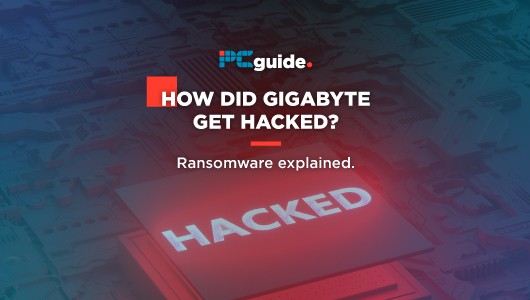Last Updated on
Prime Day is finally here! Find all the biggest tech and PC deals below.
- Sapphire 11348-03-20G Pulse AMD Radeon™ RX 9070 XT Was $779 Now $739
- AMD Ryzen 7 7800X3D 8-Core, 16-Thread Desktop Processor Was $449 Now $341
- ASUS RTX™ 5060 OC Edition Graphics Card Was $379 Now $339
- LG 77-Inch Class OLED evo AI 4K C5 Series Smart TV Was $3,696 Now $2,796
- Intel® Core™ i7-14700K New Gaming Desktop Was $320.99 Now $274
- Lexar 2TB NM1090 w/HeatSink SSD PCIe Gen5x4 NVMe M.2 Was $281.97 Now $214.98
- Apple Watch Series 10 GPS + Cellular 42mm case Smartwatch Was $499.99 Now $379.99
- ASUS ROG Strix G16 (2025) 16" FHD, RTX 5060 gaming laptop Was $1,499.99 Now $1,274.99
- Apple iPad mini (A17 Pro): Apple Intelligence Was $499.99 Now $379.99
*Prices and savings subject to change. Click through to get the current prices.
Gigabyte’s servers have been hacked with over 100GB worth of revealing data compromised that is linked with partners Intel, Nvidia, AMD, and more. The ransomware attack has been carried out by RansomEXX, who are known for targetting big businesses. Gigabyte’s links with other hardware manufacturers in the PC components have most likely made them a prime target for valuable information ready for extortion.
Gigabyte’s Ransom Notes
The Record broke the story which they then backed up with proof that has originated from the dark web, a playground for online criminals and shady dealings. Both screenshots above confirm RansomEXX involvement, demands, and proof that they have compromised NDA (Non-disclosure agreement) documents. The attack has only affected a small number of Gigabyte’s internal servers, which is being investigated as we speak. But what is ransomware?
What Is Ransomware: How To Prevent It
Ransomware is a form of malware (malicious software, also known as a virus) that encrypts a victim's files, which are then used as leverage for a sum of money. For consumers such as you and me, ransomware can be loaded onto your device by a number of means, most commonly through phishing emails. We're not talking about the Saudi Prince you've been financially supporting via western union transfers, we mean emails with attachments disguised as something important and often personal.
Once these pieces of software are on your computer, they will take over and lock down files. The hackers responsible will get in touch to let you know your files can be unlocked by paying a fee to them for a decryption key (a line of code that will deactivate the active ransomware). This fee is normally payable via Bitcoin as it's untraceable. Other pieces of software may skip the phishing step and scan for security holes on a device and enter the system that way. This is what firewalls and antivirus software combat.
CSO's Josh Fruhlinger states the following actions will help prevent ransomware attacks:
- Keep your operating system patched and up-to-date to ensure you have fewer vulnerabilities to exploit.
- Don’t install software or give it administrative privileges unless you know exactly what it is and what it does.
- Install antivirus software, which detects malicious programs like ransomware as they arrive, and whitelisting software, which prevents unauthorized applications from executing in the first place.
- And, of course, back up your files, frequently and automatically! That won’t stop a malware attack, but it can make the damage caused by one much less significant.
To remove ransomware, complete the following steps:
- Reboot Windows 10 to safe mode
- Install antimalware software
- Scan the system to find the ransomware program
- Restore the computer to a previous state
This isn't as simple for big companies, especially ones with fire sharing and multiple linked systems. Let's hope Gigabyte’s IT security team also learns from this ransomware attack.