Microsoft Office 2021 – Features and Pricing
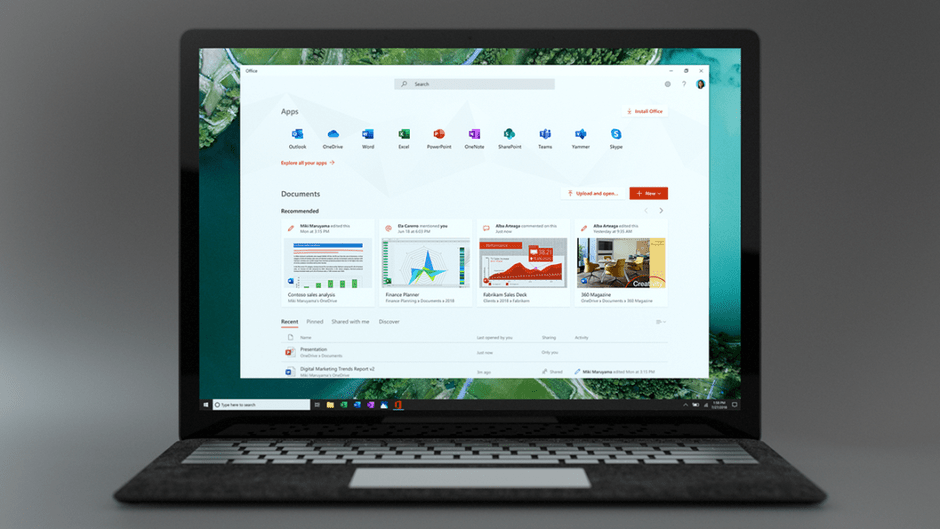
Table of Contents
Office 2021 release day is here! For users who don't want to be tied into a monthly subscription, Office 2021 is a flat rate experience. Here's the pricing below:
- Office Home and Student 2021 (Word, Excel, PowerPoint, OneNote, and Microsoft Teams): $149.99
- Office Home And Business 2021 (Word, Excel, PowerPoint, OneNote, Microsoft Teams, and Outlook): $249.99
Whilst the price increase seems a little dramatic for the addition of Microsoft Outlook with Office Home and Business 2021, this does include the right to use the package for commercial purposes. Office 2021 comes as a welcome proposal for Windows 10, Windows 11, and macOS users that just want to pay for a product once, not monthly.
Prime Day is finally here! Find all the biggest tech and PC deals below.
- Sapphire 11348-03-20G Pulse AMD Radeon™ RX 9070 XT Was $779 Now $739
- AMD Ryzen 7 7800X3D 8-Core, 16-Thread Desktop Processor Was $449 Now $341
- ASUS RTX™ 5060 OC Edition Graphics Card Was $379 Now $339
- LG 77-Inch Class OLED evo AI 4K C5 Series Smart TV Was $3,696 Now $2,796
- Intel® Core™ i7-14700K New Gaming Desktop Was $320.99 Now $274
- Lexar 2TB NM1090 w/HeatSink SSD PCIe Gen5x4 NVMe M.2 Was $281.97 Now $214.98
- Apple Watch Series 10 GPS + Cellular 42mm case Smartwatch Was $499.99 Now $379.99
- ASUS ROG Strix G16 (2025) 16" FHD, RTX 5060 gaming laptop Was $1,499.99 Now $1,274.99
- Apple iPad mini (A17 Pro): Apple Intelligence Was $499.99 Now $379.99
*Prices and savings subject to change. Click through to get the current prices.
Office 2021 Features
There's a host of new features coming to Office 2021, some of which used to be Office 365 features. Here's the full list:
Office 2021 – Microsoft Excel
- XLOOKUP: Find everything you need in a table or range, row by row.
- Dynamic Arrays: Six new functions return multiple values (FILTER, SORT, SORTBY, UNIQUE, SEQUENCE, AND RANDARRAY.
- Let Function: Now you can assign names to calculation results.
- XMATCH Function: Searches for a specified item in an array or range of cells and returns its position.

Office 2021 – Microsoft Powerpoint
- Improved Record Slide Show: Now supports presenter video, ink, and laser pointer recording.
- Replay Ink Strokes: Illustrate ideas step-by-step with pause and resume support.
- Arrange Elements For Screen Readers: See elements in screen-reading order or rearrange.
Office 2021 – Microsoft Outlook
- Translate and Ink: Translate emails into over 70 different languages and annotate using your finger, pen, or mouse.
- Instant Search: Use the search bar to find email messages
Office 2021 – Microsoft Access
- Updated Link Table Manager: Refresh, relink or remove linked tables.
- Date/Time Extended Data Type: SQL DateTime 2 to enhance syntax compatibility with SQL.
- Enhanced Tabs: Clearly see active tabs. Drag and close with one click.
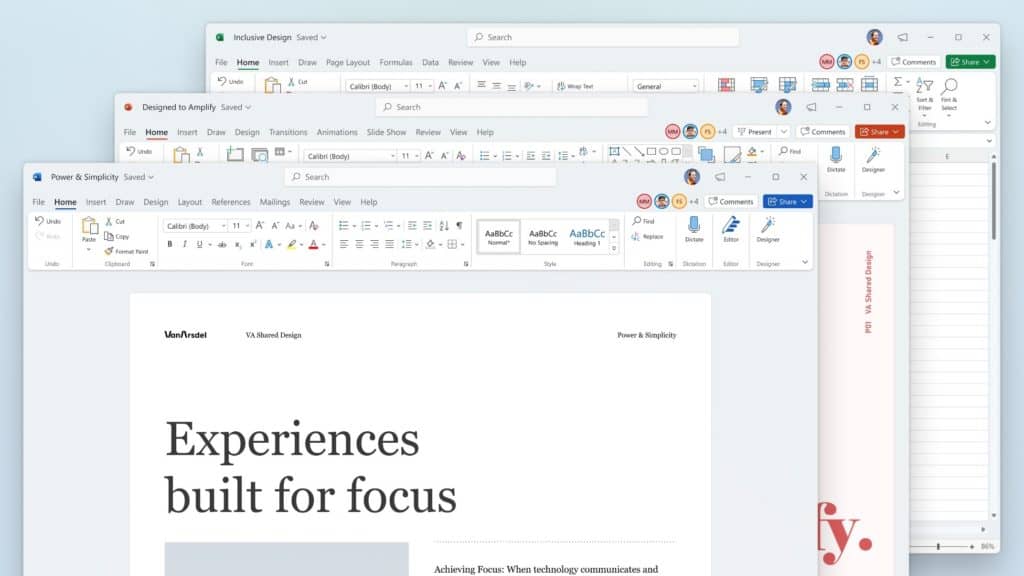
Office 2021 – Microsoft Visio
- New Stencils And Shapes: Create more diagrams for multiple uses.
- New AWS Stencils And Shapes: Amazon Web Services (AWS) infrastructure shapes now supported.
Office 2021 – General Feature Updates
- Hex Color Value: New input field eliminates the need to convert RGB color values into Hex color values.
- New Sketched Style Outline: Give a casual and hand-shaped look to shapes in presentations.
- OpenDocument Format Support: .ODF support is now included.
- OneDrive Support: All documents autosave.
- Updated Draw Tab: Quickly access color palette and point eraser, ruler, and lasso.
- Improved Performance: Improved performance, stability, and speed
- Microsoft Search: Search across all Office 2021 applications.
- Updated Stock Media: Content added to the Office Premium Content collection.
- Visual Refresh: A new clean and clear style that communicates action and features with simple visuals.
For all things Microsoft and Windows 11, bookmark and check out our Windows 11 Hub.

