Steam Deck’s latest update is small, but it fixes an annoying controller bug
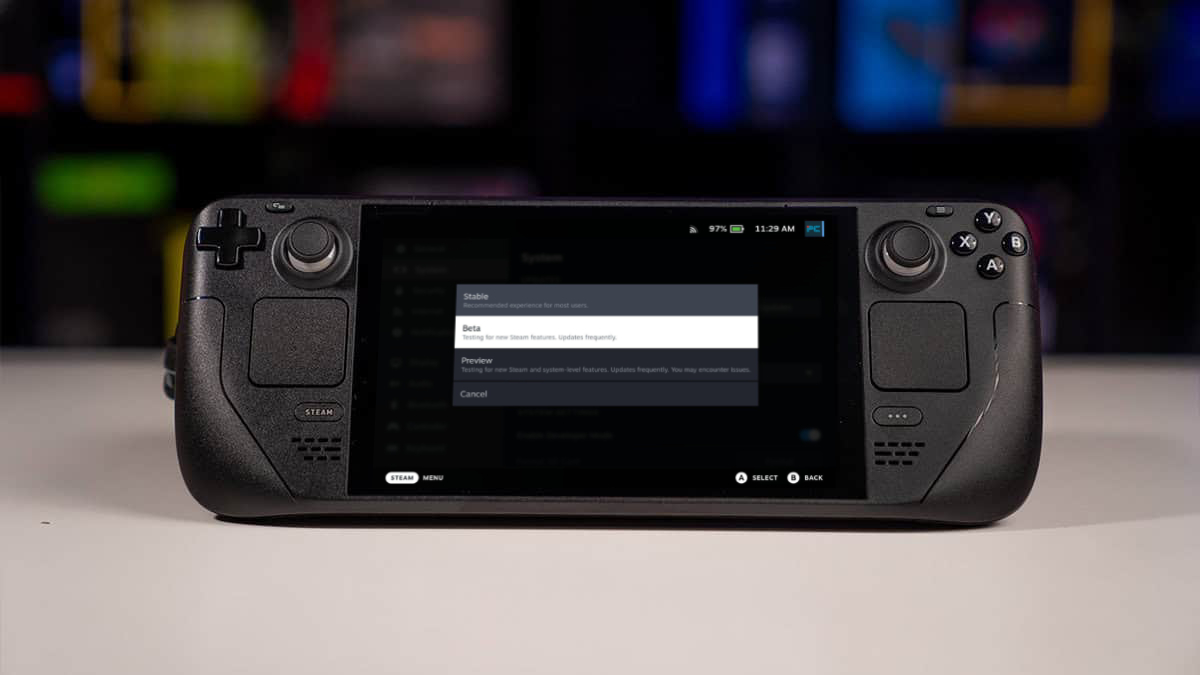
Table of Contents
Valve’s Steam Deck is one of the best gaming handhelds on the market and many owners don’t see any reason to upgrade right now, at least according to a recent poll we ran. A consistent stream of updates for the device is one of the reasons why it’s so great – with Valve regularly patching its Beta Client ready for larger Stable versions.
And now, as of February 19th, there’s a new Beta Client Update for the Steam Deck. The first thing you’ll notice is that this isn’t a very big update at all. It contains just two patch notes, but both of them address some annoying bugs that you may be running into at the moment.
Prime Day is finally here! Find all the biggest tech and PC deals below.
- Sapphire 11348-03-20G Pulse AMD Radeon™ RX 9070 XT Was $779 Now $739
- AMD Ryzen 7 7800X3D 8-Core, 16-Thread Desktop Processor Was $449 Now $341
- ASUS RTX™ 5060 OC Edition Graphics Card Was $379 Now $339
- LG 77-Inch Class OLED evo AI 4K C5 Series Smart TV Was $3,696 Now $2,796
- Intel® Core™ i7-14700K New Gaming Desktop Was $320.99 Now $274
- Lexar 2TB NM1090 w/HeatSink SSD PCIe Gen5x4 NVMe M.2 Was $281.97 Now $214.98
- Apple Watch Series 10 GPS + Cellular 42mm case Smartwatch Was $499.99 Now $379.99
- ASUS ROG Strix G16 (2025) 16" FHD, RTX 5060 gaming laptop Was $1,499.99 Now $1,274.99
- Apple iPad mini (A17 Pro): Apple Intelligence Was $499.99 Now $379.99
*Prices and savings subject to change. Click through to get the current prices.
Steam Deck Beta Client Update comes with two patch notes
The patch notes have been published online and follow a recent update that offered a battery life improvement by optimizing the device’s in-built Frame Limiter settings. Moving on to the most recent patch, Valve has addressed a bug while navigating the Steam store, as well as an issue with external gamepads.
We have just shipped an updated Steam Deck Client to the Preview/Beta channel.
General
- Fixed an issue with attempting to visit the full game’s store page and being directed to the demo’s store page instead.
Steam Input
Source: Steam
- Fixed an issue where after disconnecting an external gamepad, the Steam Deck’s controller could get stuck in the non-primary controller slot
The annoying controller bug is related to external gamepad usage. After disconnecting the gamepad, the (built-in) Steam Deck controls could essentially lose priority and no longer be considered your primary controller.
As we said, this update is only available for users on the latest Beta version. If you want to test it out, tap the ‘Steam’ button on your Deck, head over to the system settings, and find the ‘Beta Participation’ section. Simply select the ‘System Update Channel’ dropdown and change to the Beta version. You can also switch to ‘Preview’ to bring the most up-to-date patches, but this is less stable and not recommended for your average user.

If you want to update to this latest version, you'll need to be running on the Beta version; this can be done by tapping the ‘Steam' button, going to system settings, and navigating to the ‘Beta Participation' options.

