This Raspberry Pi e-ink project lets you see what’s playing on Spotify
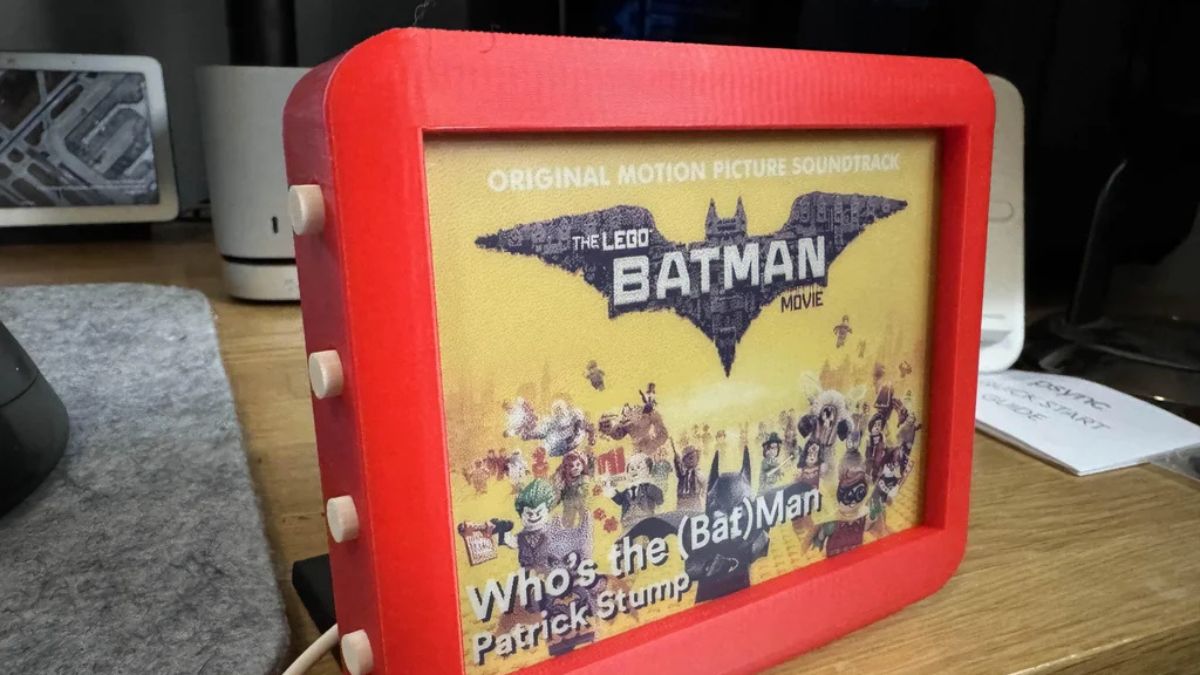
Table of Contents
If you love simple and elegant tech projects, then you'll definitely enjoy this one. A clever Raspberry Pi project has caught attention for turning a basic setup into a beautiful display that shows you what’s currently playing on Spotify. Using a color e-ink screen and a Raspberry Pi, this build brings a stylish, low-power music display to your desk, without the need for any complex work.
Introducing the Spotify Color E-Ink Desk Display
The project was created by a maker named Anoraker, who shared all the details on Instructables. Their goal was to make something that looked good and didn't need constant attention, like checking your phone or leaving the music app open on your computer. Instead, this device quietly displays your currently playing track, along with the album art, using a color e-ink screen. What makes it even better is how modern and clean it looks. E-ink displays don't use a backlight and have a smooth, paper-like finish, which gives them a classy feel compared to regular screens.
Prime Day is finally here! Find all the biggest tech and PC deals below.
- Sapphire 11348-03-20G Pulse AMD Radeon™ RX 9070 XT Was $779 Now $739
- AMD Ryzen 7 7800X3D 8-Core, 16-Thread Desktop Processor Was $449 Now $341
- ASUS RTX™ 5060 OC Edition Graphics Card Was $379 Now $339
- LG 77-Inch Class OLED evo AI 4K C5 Series Smart TV Was $3,696 Now $2,796
- Intel® Core™ i7-14700K New Gaming Desktop Was $320.99 Now $274
- Lexar 2TB NM1090 w/HeatSink SSD PCIe Gen5x4 NVMe M.2 Was $281.97 Now $214.98
- Apple Watch Series 10 GPS + Cellular 42mm case Smartwatch Was $499.99 Now $379.99
- ASUS ROG Strix G16 (2025) 16" FHD, RTX 5060 gaming laptop Was $1,499.99 Now $1,274.99
- Apple iPad mini (A17 Pro): Apple Intelligence Was $499.99 Now $379.99
*Prices and savings subject to change. Click through to get the current prices.

Normally, projects like this can be tricky. They often require some experience with wiring or soldering, and a lot of patience. But Anoraker's build avoids all that. Everything connects without soldering, and once you follow the setup steps, it becomes a plug-and-play device. All you need is a Raspberry Pi Zero 2 W, a microSD card, and a Pimoroni Inky Impression display. After putting it together and uploading the code, the screen will start showing your Spotify information right away.
There are a few smart features built in as well. For example, the updated version of the project remembers your Spotify login, so you don't have to sign in every time. It also displays rotating images when it's not playing music, so the screen doesn't sit idle and boring. In any case, this project is a great example of how simple hardware, when paired with smart design, can become something beautiful and useful.

