What Is In Energy Drinks Google Maps – User Accidently Sets Up Business
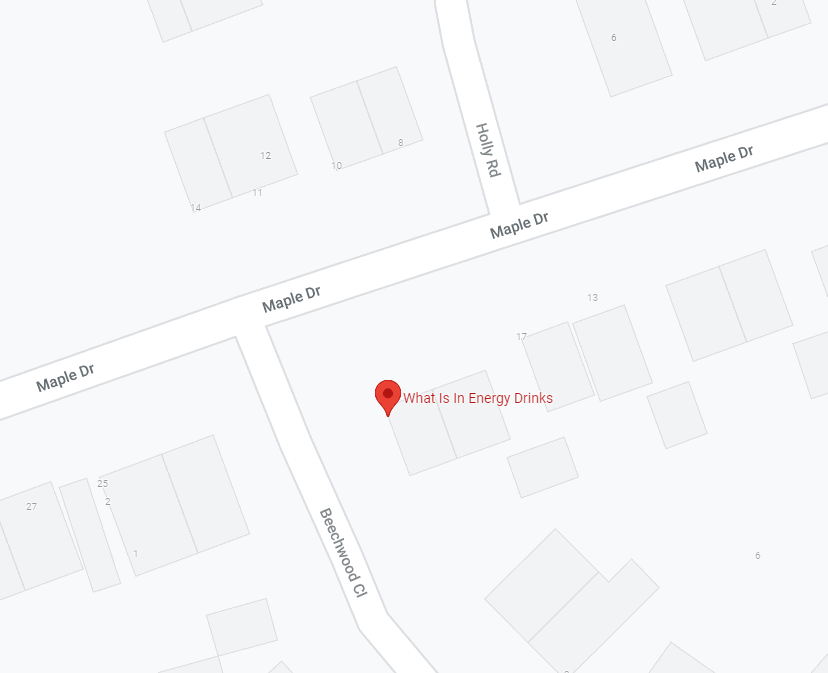
Table of Contents
In an amazing feat of perseverance, a Google Maps user in the UK has managed to jump through every step to register a business in order to find out What Is In Energy Drinks. No, we're being completely serious:
What Is In Energy Drinks Google Maps
Spotted by Twitter user @WaldorfSixpence, Google's necessary steps to create a business seem to be about as useful as a chocolate fireguard. Here's the official description of 2021 registered business:
Prime Day is finally here! Find all the biggest tech and PC deals below.
- Sapphire 11348-03-20G Pulse AMD Radeon™ RX 9070 XT Was $779 Now $739
- AMD Ryzen 7 7800X3D 8-Core, 16-Thread Desktop Processor Was $449 Now $341
- ASUS RTX™ 5060 OC Edition Graphics Card Was $379 Now $339
- LG 77-Inch Class OLED evo AI 4K C5 Series Smart TV Was $3,696 Now $2,796
- Intel® Core™ i7-14700K New Gaming Desktop Was $320.99 Now $274
- Lexar 2TB NM1090 w/HeatSink SSD PCIe Gen5x4 NVMe M.2 Was $281.97 Now $214.98
- Apple Watch Series 10 GPS + Cellular 42mm case Smartwatch Was $499.99 Now $379.99
- ASUS ROG Strix G16 (2025) 16" FHD, RTX 5060 gaming laptop Was $1,499.99 Now $1,274.99
- Apple iPad mini (A17 Pro): Apple Intelligence Was $499.99 Now $379.99
*Prices and savings subject to change. Click through to get the current prices.
“What is in energy drinks is dedicated to providing all and any information regarding energy drinks and what they contain. My goal is to educate you on the health effects ingredients in energy drinks have on the body so you can make decisions on which energy drink is best for you and hopefully choose a healthy alternative to your current drink and make you aware of the wide selection of drinks available.”
What Is In Energy Drinks?
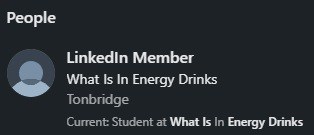
Although this could be a very innocent mistake, there's also a chance that this is somewhat of a legit business proposition. Albeit private, a LinkedIn account exists on behalf of what is in energy drinks at the time of writing. Perhaps we'll be seeing Google Ads raising the awareness of what is in energy drinks next?
One thing is for sure, Google's business registration processes need a bit of work. Here's what prospective business owners need to do currently:
- Register with Google My Business (Including location and contact information)
- Verify the business via Postcard, Phone or Email
- Claim the business on Google Maps (Click the ‘Own This Business?' link)
- Edit details of business once verified
For all things Android, make sure to check out and bookmark our Android Hub

