Windows 11 24H2 update is rolling out, but there seem to be a few issues in tow
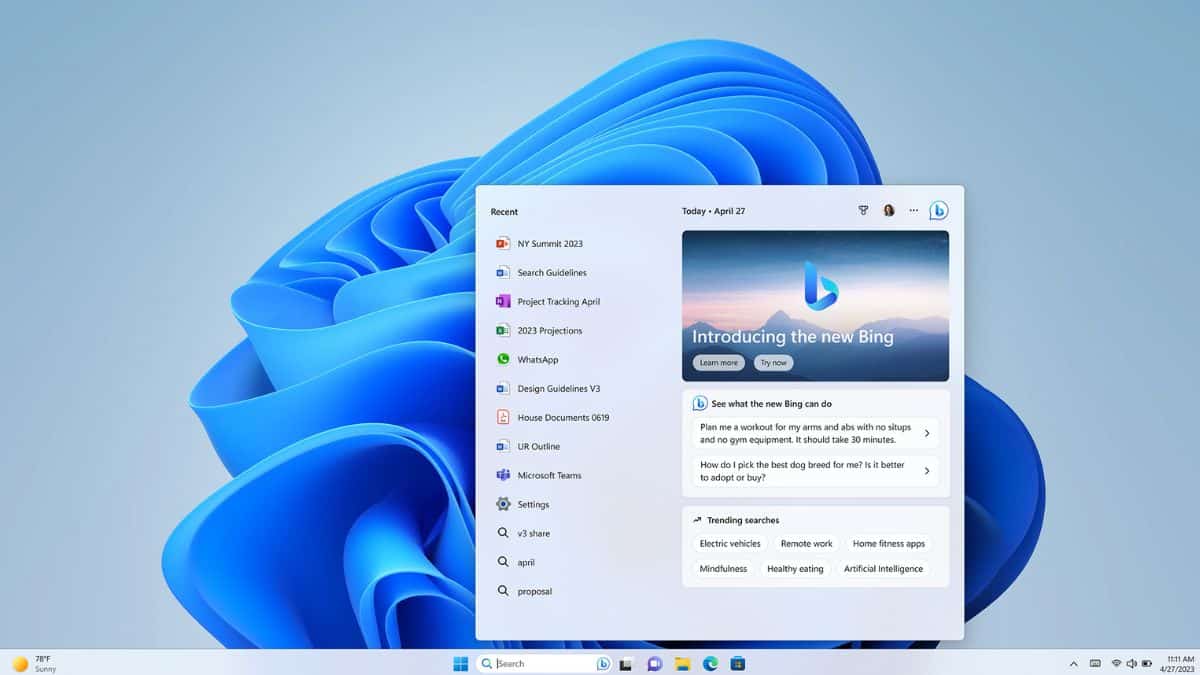
Table of Contents
Windows 11 24H2 is live for all Windows 11 devices, but it was already available for those who were a part of the Windows Insider Program or had a Copilot+ PC. These feature updates for Windows fix many bugs and errors and bring new applications, features, and accessibility functionalities to your device.
However, the battle to rid software of bugs is never-ending. While feature updates patch many issues, new ones take their place, and the cycle continues. That said, the 24H2 update brings support for WiFi 7, which should be great if you've got a WiFi 7 router like the Netgear RS700S, better network controls, and Personal Data Encryption.
Prime Day is finally here! Find all the biggest tech and PC deals below.
- Sapphire 11348-03-20G Pulse AMD Radeon™ RX 9070 XT Was $779 Now $739
- AMD Ryzen 7 7800X3D 8-Core, 16-Thread Desktop Processor Was $449 Now $341
- ASUS RTX™ 5060 OC Edition Graphics Card Was $379 Now $339
- LG 77-Inch Class OLED evo AI 4K C5 Series Smart TV Was $3,696 Now $2,796
- Intel® Core™ i7-14700K New Gaming Desktop Was $320.99 Now $274
- Lexar 2TB NM1090 w/HeatSink SSD PCIe Gen5x4 NVMe M.2 Was $281.97 Now $214.98
- Apple Watch Series 10 GPS + Cellular 42mm case Smartwatch Was $499.99 Now $379.99
- ASUS ROG Strix G16 (2025) 16" FHD, RTX 5060 gaming laptop Was $1,499.99 Now $1,274.99
- Apple iPad mini (A17 Pro): Apple Intelligence Was $499.99 Now $379.99
*Prices and savings subject to change. Click through to get the current prices.
Some issues with the Windows 11 24H2 update so far
No software is 100% bug-free, and so is the case for the 24H2 update. There is a mega thread in the r/Windows11 subreddit dedicated to documenting the issues as they come up so the developers can start working on fixes. Other than that, the Windows 11 known issues are also being compiled on the Microsoft website.
At the time of writing, there are 6 confirmed issues listed there, along with their summaries.

On the other hand, in the Windows 11 subreddit, the major issue that many are facing is the update not being available for everyone. However, that isn't an issue as in the mega thread description; it is mentioned that this is a slow staged rollout, and the update won't be available for everyone simultaneously. That said, if you've got a Windows 11 device, the 24H2 update will eventually come your way.
That said, there are also reports of other bugs, like Google Workspace for Microsoft Outlook not working after this update, as reported by u/FIreLucid, and they also linked to reports made by others in a post made four months ago.
Another issue mentioned by u/andy2na is that due to driver incompatibility, you can't install the update, but the simple fix for this is to uninstall Easyanticheat. So, like this, there are other minor and major issues, and with time, more will come forward as the update is available for more people.
If you've already received the update and have run into some issues, you can report it in the mega thread and wait for the developer to deploy a hotfix or major patch. That could take some time as, based on the severity of the issue, it could be worked on quickly, or other bugs could be given priority over it.
In this case, you can roll back to the previous update, but remember you only have a small window to do that, after which you'll have to reinstall Windows 11 with the previous version.


