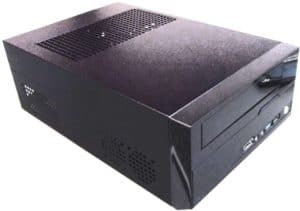Best HTPC Case in 2025

Table of Contents
PCs are increasingly staking their claim for a spot in the erstwhile out-of-bounds living room, bringing with them all the functionality of the standard desktop PC alongside an arrangement of choice improvements geared specifically towards playing and recording media on a full-sized TV. And for that, you need the best HTPC case.
HTPC rigs are home theater PCs, and while their constituent parts are similar to the traditional PC, the HTPC chassis meets different requirements that align with beaming movies and TV shows to the living room.
Rather than a bulky eyesore polluting the space below a TV and clashing with the room’s general decor, a good home theater PC chassis should complement the living room, or, better yet, blend into its surroundings, concealing a multimedia beast behind an understated exterior.
Manufacturers have cottoned on to this relatively new demand among PC users and started pumping out dedicated home theater PC chassis with appearances to match. Often less flashy than their desktop counterparts, home theater PCs incorporate different design features, chiefly the ability to lie horizontally and house all the necessary hardware within a more compact box.
If you’re on the lookout for the creme de la creme of home theater PC cases out there but need a hand narrowing down your options, read on.
Products at a Glance
How we picked the best HTPC case
Below, we’ve assembled our review of the five best home theater PC cases out there. For the sake of variety and to cater to various requirements, our spread includes a selection of form factors and price ranges.
Besides these, other factors such as internal bays/brackets, I/O, cooling, dimensions, and PSU support were important considerations when assessing the good from the bad of the home theater cases on the market today. Naturally, visual appearance also weighed in our decision-making process, given HTPCs need the right aesthetic to fit into a living room entertainment setup.
Cooling and thermal performance, in particular, largely dictate how suited a home theater case is to the task of keeping unconventionally arranged components at safe temperatures while keeping noise levels down so as not to deteriorate the viewing experience with unwanted sound pollution. The thermal output isn’t as pronounced as a gaming rig but still needs proper management.
While there are dozens of options out there, our search led us to settle on five home theater PC cases, which will stand you in good stead for years to come. Let’s dive in.
Product Reviews
- ATX form factor
- Price
- Slick slim looks
- Horizontal and vertical orientation
- PCIe riser not suited to heftier GPUs
- No noise deadening
A sleek HTPC case from the competent folks over at Thermaltake, the Thermaltake Core G3 ATX Slim stood out for us as one of the best all-round home theater PC cases out there.
Designed to accommodate full-size ATX motherboards, the Thermaltake Core G3 ATX Slim is a surprisingly roomy case, despite its slim design, meaning it’s easy to access its innards to install components. Don’t get us wrong, things are tighter than a typical tower, but there’s far more room than most HTPC cases. Pretty much any component you’d find in a standard build will fit, except for the PSU, which limits clearance to 130 mm, so you’re looking at an SFX PSU unit.
Other features include two 3.5″ or 2.5″ drive bays, two expansion slots, PCIe riser solution for GPUs, I/O with two USB 3.0, two USB 2.0, a reset button, a chunky on/off switch, activity LEDs, and one HD audio in/out. All these are on the front of the case for easy access regardless of whether the case lies horizontally and vertically.
On the cooling front, the case ships with two intake 120 mm Turbo fans pre-installed on the front, and space for one 120 mm fan on the roof and up to a 240 mm radiator on the front. You can easily fit an AIO cooling solution. The welcome addition of removable dust filters on all intake holes also help maintain optimum airflow.
As for negatives, no noise-suppressing materials are integrated into the chassis. If you plan on building a powerful rig, then expect some noise when pushing performance. For most common HTPC uses, this shouldn’t be an issue, though. While the PCIe riser cable is a clever way to incorporate a GPU into a build by laying it flat rather than on the side as in desktop PCs, the brackets feel somewhat flimsy, and we’d be worried about popping in a large, weighty GPU for fear of it snapping off. As you can see, these issues only flare up when journeying beyond the borders of traditional HTPC use into gaming and the like. As such, they are unlikely to affect most users.
For us, the Thermaltake Core G3 is all about versatility, offering builders enough space to piece together a powerful rig while keeping to a slim profile and looking good in the process.
- Supports ATX motherboards
- Super compact design
- Drive bay options
- Low noise
- Won’t accomodate chunkier GPUs and CPU coolers
Another worthy option for those eyeing up an ATX build is the SilverStone SST-GD09B. With an affordable price tag and plenty of flexibility, the SilverStone SST-GD09B features a marbled outer shell and subdued design that lends itself well to most living room setups, and as an added benefit, can fit snugly in a TV console unit or stacked with other AV equipment thanks to a sturdy spine running down the middle of the case.
As for features, the SilverStone SST-GD09B includes a nifty multi-purpose hanging drive tray that houses different permutations of 5.25″, 3.5″, and 2.5″ drives, and also a concealed 3.5″ bay that orients vertically and latches onto the case’s front. The front-facing I/O is accessible via a fold-down front panel that includes one USB Type-C, one USB 3.0m, Audio In, and Mic. There’s also space for a standard PS2 PSU, so no reluctant trudging into low-profile territory, and seven expansion slots.
It’s worth noting that the drive tray does encroach on cooler space, and using it will limit what type of CPU cooler you can expect to fit. You can more or less cancel out any of the larger tower coolers (up to 138 mm). Similarly, while the SilverStone SST-GD09B does have space for a generous range of GPUs, there’s simply no room for chunkier GPUs; then again, this shouldn’t trouble most people using their HTPC exclusively for audio and visual uses.
As for cooling, we’re looking at one pre-installed intake 120 mm fan on the side of the case with space for two 120 mm fans on opposing sides of the case. A duo of snap-on duster filters also helps keep pesky particles out and is easily accessible from the side of the case. With the inclusion of noise-suppressing anti-vibration paddings and non-perforated panels, the SilverStone SST-GD09B keeps noise levels low if use remains within habitual home theater territory.
For under $100, the SilverStone SST-GD09B packs an incredible amount of value and smart design choices that should suit the requirements of most HTPC setups.
- Micro-ATX support
- Slim design
- Tool-less bays, fans mounts, and expansion slots
- Easy to assemble
- Low-profile TFX PSY is suited for application home theater use
Those on the lookout for a Micro-ATX HTPC case should strongly consider the In-Win CE685 Micro-ATX Chassis. Its all black, subdued design will see it fade away in any room setting, and it packs a generous selection of useful features.
Among these, we have one 5.25” and one 2.5” external drive bay, one 3.5” and one 2.5” internal bay, I/O with two USB 3.0, two USB 2.0, HD audio, and four low-profile expansion slots. The In-Win CE685 Micro-ATX Chassis ships pre-installed with a 90 mm front fan alongside a removable air filter. While not the most stacked cooling-wise, it should suit most HTPC builds and keeps noise levels low.
Great additions include a quick release side cover and tool-free and screw-less designs for drive bays, expansion slots, and fan bracket. They work to make installation straightforward, which should suit those fearful of having to squeeze a PC into such a slimmed-down case.
The only real negative is a pre-installed 300 W TFX PSU that, while suited to audio/visual media consumption, shows its weaknesses rather quickly when eyeing up more heavy duty builds.
- Mini-ITX
- Unbelievably compact design
- Excellent price
- No space for fans, pre-installed or otherwise
- Won’t support anything other than small GPUs
The Apevia X-FIT-200 Mini ITX HTPC Case is such an unassuming little box that it’s hard to imagine it can house a decent PC, but it does, with one of the most compact Mini-ITX-ready designs out there. It features one 5.25″, on 2.5″, and one 3.5″ bay, one low profile expansion slot, and incorporates a front-facing I/O with two USB 2.0, HD Audio, and one eSATA.
The Apevia X-FIT-200 Mini ITX HTPC Case’s compactness does require sacrifices, and the Apevia X-FIT-200 Mini ITX HTPC Case doesn’t include space for a fan, pre-installed or otherwise, relying instead on passive cooling vents. Once again, HTPC use should pose no issues, but don’t expect the case to handle anything more, especially as it ships with a 250 W Flex-ATX PSU. GPU size is limited too due to minimal clearance, as is room for CPU coolers, so buy your components accordingly.
Overall, the compactness, alongside a great price, is the Apevia X-FIT-200 Mini ITX HTPC Case’s main selling point.
- Value
- One of, if not, the smallest cases out there
- Mini-ITX
- Lacks power and ventilation for demanding applications
For sheer value, our money is on the MITXPC MX500 Industrial Fanless Mini-ITX Case. Available for under $45 in most cases, it shrinks the HTPC down to a frankly impressive 9″ x 7.7″ x 2.5″ design that will blend seamlessly into any living room.
Front-facing I/O is barebones with merely two USB 3.0 ports and an on/off button, while bays are limited to two 2.5″ drives. While the MITXPC MX500 Industrial Fanless Mini-ITX Case is marketed as fanless thanks to a perforated chassis that allows for passive ventilation, it does have space for two 40 mm fans if cooling isn’t up to scratch. The MITXPC MX500 Industrial Fanless Mini-ITX Case does away with a traditional PSU altogether for a powerboard (either 150 or 80 W) and a laptop-style 120 or 60 W AC-DC Adapter.
The powerboard/fanless design limits what you can hope to achieve, and this is not a case for those planning to use their HTPC for anything other than watching media.
Things to consider with the best HTPC case
Case size
At the risk of stating the obvious, the case size you opt for will depend not just on personal preference and living room coherence, but also the motherboard size. Cases come suited for three main motherboard form factors – ATX, Micro-ATX, and Mini-ITX.
Full ATX motherboards tend to limit options due to their size and general demand for small form factors in living room PCs, but it’s possible to find slim designs smaller than their desktop equivalents that cut down on the overall footprint of the HTPC case.
While smaller form factor cases are compact, they compromise on airflow and overall cooling capacity to allow for the smaller design. This isn’t necessarily an issue for HTPCs setup exclusively to play and record media but can potentially cause problems if the rig doubles as a living room gaming PC.
If you already have a motherboard earmarked for an HTPC build, we suggest looking up case manufacturer specifications for dimensions and form factor support to avoid any nasty surprises when it arrives in the mail.
Balancing noise and appropriate cooling
Somewhat related to the above point about the size, it’s worth considering the balance between noise and appropriate cooling that arises when planning an HTPC build. Nothing quite sucks the immersion out of a poignant scene in a movie than the hum of a PC fan polluting TV or soundbar audio. Conversely, an HTPC needs to be appropriately cooled for optimum performance – fans set to low may be near-silent but may struggle to manage thermals.
As above, small form factor cases struggle more with heat dissipation if only for the limited space inside for air to circulate (or to guide cabling out of the airflow path). They often feel cramped in comparison to larger HTPC cases. Fan placement and size also play a part in the comparatively lower cooling capabilities of slimmer HTPC cases, especially if they are low-quality stock fans that ship alongside a case. They also sometimes prohibit the use of larger CPU coolers.
With that being said, the demands of HTPC builds are relatively tame compared to desktop PCs, so while important, cooling isn’t as unforgiving. However, we suggest trying to strike a happy medium between the two for the best viewing experience, whether that’s from a performance or noise standpoint.
HTPC PSU and GPU
This point is more a word of a warning than anything else. Due to the need for smaller designs, HTPC cases can sometimes only house what are called low-profile power supply units. These space-saving PSUs are smaller in size than their full-sized counterparts but tend to lack the same wattage oomph and are troublesome, not to say, expensive to replace if they fail.
They can also limit what components, and even cooling solutions (read type and size), you can hope to include in the build due to the limited power they supply. They have a place in some HTPCs but make sure you know what you’re signing up for before committing to a build with a low-profile PSU.
Straight home theater PCs don’t usually include a GPU, drawing using the CPUs integrated graphics such as Intel’s UHD Graphics and AMD’s Vega equipped APUs. If you plan on using your HTPC for applications that require more graphical power, such as gaming, you may want to consider adding a GPU to the build. If so, a case large enough to house a GPU is necessary.
Our Verdict
If you’re looking to house an ATX build, then the Thermaltake Core G3 ATX Slim is a sleek and versatile option, followed closely behind by the compact design and flexibility of the SilverStone SST-GD09B.
For micro-ATX, we suggest the In-Win CE685 Micro-ATX Chassis, while there are buckets of value in the Apevia X-FIT-200 Mini ITX HTPC Case for Mini-ITX rigs. Finally, if you’re on a budget, then the cheap and cheerful MITXPC MX500 Industrial Fanless Mini-ITX Case should serve you well.
With that, our guide to the best HTPC cases comes to a close. Don’t hesitate to drop us a line below with any questions or concerns.
- Read more about the best cases