PC Case Size Guide: Everything You Need to Know
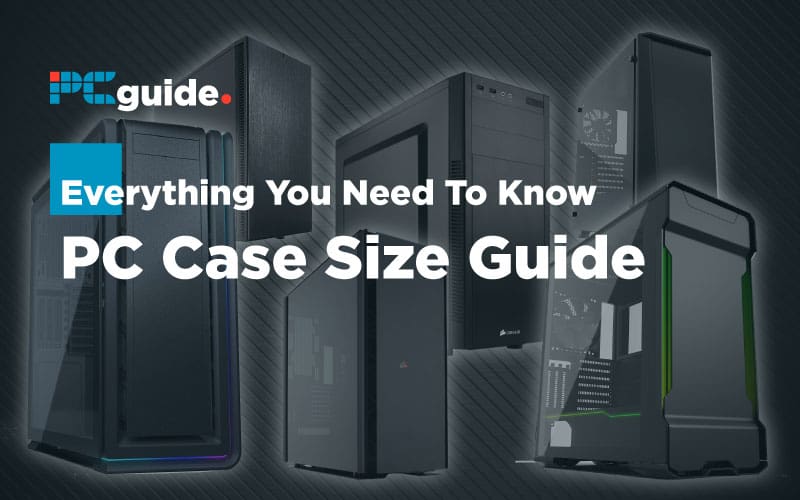
Table of Contents
Being a PC enthusiast has never been better. With AMD's recent success in the CPU and GPU markets, the low prices of RAM and SSDs, and a never-before-seen variety in PC components; PC enthusiasts have a lot of options in terms of building a system. Whether you want a small form-factor, low-profile PC, or you want to build a powerful monster rig, you can do so with ease, at multiple price points. Even lower-performing systems handle AAA games and software with relative ease. Your only worry is making sense of the multitude of options and striking a good balance between performance and value.
With that in mind, we understand that with this influx in products and information, consumers have noticed that there are a lot more options in terms of the form factor of choice. You can build two PCs in one full-tower case, you can build a small form factor machine that can still pack some serious hardware, or you can even build a PC in your desk, with all of the components on display. That being said, let's take a look at the different sizes that PC cases come in nowadays and talk a bit about how each size will affect your experience.
Prime Day is finally here! Find all the biggest tech and PC deals below.
- Sapphire 11348-03-20G Pulse AMD Radeon™ RX 9070 XT Was $779 Now $739
- AMD Ryzen 7 7800X3D 8-Core, 16-Thread Desktop Processor Was $449 Now $341
- ASUS RTX™ 5060 OC Edition Graphics Card Was $379 Now $339
- LG 77-Inch Class OLED evo AI 4K C5 Series Smart TV Was $3,696 Now $2,796
- Intel® Core™ i7-14700K New Gaming Desktop Was $320.99 Now $274
- Lexar 2TB NM1090 w/HeatSink SSD PCIe Gen5x4 NVMe M.2 Was $281.97 Now $214.98
- Apple Watch Series 10 GPS + Cellular 42mm case Smartwatch Was $499.99 Now $379.99
- ASUS ROG Strix G16 (2025) 16" FHD, RTX 5060 gaming laptop Was $1,499.99 Now $1,274.99
- Apple iPad mini (A17 Pro): Apple Intelligence Was $499.99 Now $379.99
*Prices and savings subject to change. Click through to get the current prices.
Motherboard Sizes
A lot of the time, PC case sizes will dictate what type of motherboard you can run in your future system. If you're unfamiliar, the industry standard for 2019 motherboards comes in three varieties: ATX, MicroATX, and Mini-ITX. You can also find a lot more form-factors, like EATX and XL-ATX, but those aren't really targeted towards consumers, so we won't be focusing on them. ATX stands for Advanced Technology eXtended, a term coined by Intel in 1995 that refers to the compatibility with computer cases and power supplies so that multiple manufacturers can work with similar form factors, giving the consumer more liberty in terms of builds, and giving the industry more room to grow.
What kind of impact will the motherboard size have on your complete build? Well, a lot, actually. Let's talk about the three big consumer-oriented formats, namely ATX, mATX, and Mini-ITX. They're all compatible with Middle and Full-tower builds. The difference comes in terms of size and features. What you'll be gaining in form-factor you'll be losing in RAM capacity and expansion slots. A standard ATX motherboard has 7 expansion slots and at least 4 RAM DIMMs. An mATX board will only have up to 4 expansion slots, and up to 4 RAM DIMMs. The Mini-ITX board has two expansion slots, and usually only two RAM DIMMs, with limited dual-channel support based on your motherboard.
ATX Motherboards:
- 7 expansion slots
- 4+ DIMMs
- Big form-factor
mATX Motherboards:
- 4 expansion slots
- 2-4 DIMMs
- Medium form-factor
Mini-ITX Motherboards:
- 2 expansions lots
- 2 DIMMs – limited dual-channel support
- Small form-factor
PC Case Size – How Form Factor Will Affect Your Experience
There are a lot of aspects of your overall PC experience that will be affected by the case you choose. From cooling and sound to features and size, no matter what choice you make, there will be a compromise. The only question is, will you be willing to make it?
Full Tower Cases
The full-tower case is a case that supports all motherboards, some of them even supporting dual-motherboard builds. If you're looking into building a new machine, then a full tower isn't always the best choice for you. It's very big, the standard height being somewhere between 22 and 27 inches. It's also heavy, so it's hard to handle. On the plus side, the extra building space allows you to build freely inside of it, gives you the ability to choose any components, cooling options, and most of them come with great cable-management solutions.
The extra size also gives you options for good cooling, with support for big radiators and 140mm fans. The extra building space will also ensure good airflow, keeping your system running at good temperatures.
This type of case is great if you:
- Are planning on running a dual-system build (although make sure you pick a compatible one)
- Plan on using an ATX motherboard (or larger)
- Are planning on building a custom water-cooling loop for your components
- Want to run a multi-GPU setup
- Want to install beefy AIO coolers
- Don't have space constraints
- Want decent I/O options on the front panel
If you're looking for a powerhouse, then you could opt for a full-tower case. The ability to fit a custom loop easier and the room to mount higher-capacity radiators will definitely help with overclocking. That being said, for a mid-range build, this doesn't make sense, and the extra money spent on a full-tower can go towards further upgrading your other components.
Note: There are also Super Towers (or Ultra Towers), which aren't really aimed for home users. Because they're more of a niche pick for hardcore enthusiasts, we're not going to be covering them.
Middle-Tower Cases a.k.a Mid Tower
Middle-towers/Mid Towers are probably the most common cases used for PC builds. Between 21 and 17 inches in height, they're somewhat smaller than the full towers but still manage to take up quite a bit of space. They support ATX motherboards, have support for seven expansion slots, support for 140mm fans, can house a lot of drives, and most come with a relatively-complete front I/O panel.
Some features that you can find in both full and middle-tower cases with relative-ease are glass side-panels for extra style points, full support for dual-GPU builds if you're planning on running 4K games at higher frames and refresh rates, and for workstations capable of 3D rendering, high-resolution video editing, and other hardware-demanding tasks. With that in mind, full-tower and middle-tower cases are good for all intents and purposes. They provide you with versatility, style, and functionality at reasonable prices, the only downside being that they're on the bigger side. If space is not an issue, then I recommend going with a full or mid-tower PC build.
This type of case is great for you if:
- You want a no-compromise system in a reasonably-sized case
- Have the space to fit it
- Want ample building space
- Are planning on running dual-GPUs
- Want support for a lot of fans and different cooling options
- You don't want to spend money on the extra features of a full-tower and want to invest in other components
Mini-ITX and mATX Cases
While middle-towers and full towers come in pretty standard sizes, Mini-ITX and mATX-oriented cases come in different shapes and forms. These cases are great for building small systems for people who have limited space. They're also interesting from a visual perspective since there's a lot of variety in this particular niche.
While you can fit full-sized GPUs, have dual-channel memory, and run an overclocked, multi-threaded processor in these cases, you'll still be running into some issues. They're not very beginner-friendly. The limited space will give you a lot of difficulties when planning your build since you must make sure that both your CPU fan and your GPU will fit in the system. Moreover, cooling is quite a problem, heat build-up often being an issue with these smaller form-factor cases.
Performance-wise, you'll be seeing a bit of a downgrade, the smaller motherboards struggling with power-delivery because of the higher temperatures. Overclocking will be limited for both your GPU and CPU, and liquid cooling is out of the question. That being said, even with a small performance decrease, you should still be able to get good performance.
If you're a beginner, I recommend you stick with a middle tower. If you're still set on building in an mATX or Mini-ITX compatible case, then you should invest a lot of time in cable-managing your build, picking out your components based on cooling and size, and invest in an after-market cooler. Noise is also an issue. Make sure to get a case with sound-dampening capabilities and a power supply with a reasonable fan if your case supports it.
This type of case is great if you:
- Don't have a lot of space for a full-sized PC
- Aren't interested in overclocking too much
- Want to build a PC with more personality
- Don't need a full-feature I/O
Remember that mATX and Mini-ITX boards come with limitations. You won't have access to many expansions slots, so adding Bluetooth, Wifi, or high-speed ethernet cards is out of the question. Your front panel I/O is also limited, and some cases require you to use a PCI-e riser to mount a GPU. Do your homework and make sure you have everything you need before building in such a quirky case.
Bottom Line
For most users out there, I think the middle-tower is the most sensible option. It's easy to work with, has a reasonable price, features good airflow and support for multiple cooling options, and comes in a lot of different aesthetics.
