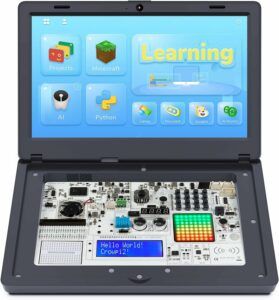Best Raspberry Pi Laptop in 2025 – our top kit picks

Table of Contents
If you are looking for the best Raspberry Pi laptop, we have you covered right here.
Raspberry Pi is a compact system that you can hook to compatible devices and use them very much like a computer. Usually, Raspberry Pi, also known as RPI, is used by STEM students, programmers, educators, game designers, and enthusiasts who deal with computer science or programming in general.
Now, Raspberry Pi laptops are not very common, as you can use any standard monitor, keyboard, and mouse with RPI and get started. However, there are a few laptop kits that come with a laptop and Raspberry Pi accessories, which should make your life a bit easier.
Most laptop kits that are available on the market are compatible with Raspberry Pi 4. To start using these, all you have to do is fit the RPI system into the device. Recently, Raspberry Pi 5 was released, but we are yet to see compatible kits for that.
With that being said, there are a few options on the market that you can choose from. To help you find the right product, we have rounded up what we think are the best Raspberry Pi laptops.
Products at a Glance
How we picked
For this guide, we looked at several Raspberry Pi laptop kits, compared them, and picked the ones we thought were the best. The laptops have been selected based on compatibility, portability, and a few other important factors. Further, we are always looking for new products to add to our guides and keep them as updated as possible – so you can keep checking this page.
Product Reviews
- 11.6-inch FHD
- Raspberry Pi 4B 4GB included
- Reasonable price
- Raspberry Pi 4B 4GB, not 8GB
If you want the best Raspberry Pi laptop within a reasonable price range, then we think the Elecrow CrowPi Advanced kit might be a good fit. As this is an “advanced” kit, it comes with Raspberry Pi 4B 4GB, which should save you the hassle of buying it separately.
This kit includes a laptop that sports an 11.6-inch IPS display with FHD, which should deliver good picture quality. For controls, the kit includes game controllers, remote controller, and other components that should give you more intuitive controls.
On the inside, the laptop is compatible with Raspberry Pi 4B, which is included in the kit. However, you can also hook it up with Raspberry Pi 3, 3B, and even 3B+, which should run fine on the device, but you might experience some lag.
Much like other laptops on this list, this one, too, comes bundled with educational resources. You will find over 76 lessons, which also include creative projects to give you a more interactive experience. Plus, the laptop can run Scratch, Python, Arduino, AI, BeagleBone, Micro: bit, and Minecraft, which means you can learn and experiment with these platforms. Further, you also get 22 kinds of sensors and modules to tinker with, which should help with your projects.
Coming to portability, the laptop kit weighs 7.28 pounds, which is not very lightweight. However, the kit does come with a bag, which adds a bit to its portability factor.
- Includes Raspberry Pi 4B 8GB
- 11.6-inch FHD display
- Easy installation
- Expensive
If you want the best Raspberry Pi laptop that can be used by professionals and STEM students, then we’d suggest looking at the CrowPi2 Kit (the deluxe edition). This kit comes with Raspberry Pi 4B 8GB, which we think is one of the best Raspberry Pi OS for retro gaming, media, and overall general use.
The kit also includes a laptop that sports an 11.6-inch IPS display with a 1920 x 1080p resolution, which should deliver clear and high-resolution images. As this is a programming kit, it comes with an all-in-one board, which has 22 kinds of sensors and modules.
Further, the deluxe kit also includes educational materials, like Scratch programming and Python programming books. Further, you also get over 76 programming course resources, which include lessons as well as creative projects. The topics that are covered in these lessons include coding, game design, face recognition, speech recognition, and more.
As far as portability is concerned, the whole kit weighs around 8 pounds, which is not exactly portable. But it does come with a bag that can fit the setup in it, so you can lug it around if you want to.
- Easy installation
- Budget-friendly
- Lightweight and portable
- Raspberry Pi not included
If you want a Raspberry Pi laptop within a reasonable price range, then the Elecrow CrowPi-L might be a good choice. This device is compatible with Raspberry Pi 4B, which you will have to purchase separately.
To start with, the laptop sports an 11.6-inch display with 1366×768 resolution, which should deliver good picture quality. Plus, you get a mouse, in addition to the touchpad, which should give you more intuitive controls.
The kit comes with a laptop device, which features a magnetic installation for RPI – so all you have to do is fit the Raspberry Pi into the designated slot at the back of the laptop. Right beside it, you have a 2-in-1 TF card adapter, which lets you switch between the game system and the learning system.
Coming to the connectivity options, the laptop features an HD Expansion Board and a GPIO port slot, which should make it easy for you to connect peripherals, like the best Raspberry Pi screen or projector.
As far as portability is concerned, the kit weighs around 4.4 pounds and has a 5000 mAh battery that lasts for about 3 hours. While this kit is lightweight, it does not exactly have a great battery life.
This laptop is meant for people who want to learn or teach coding and graphical programming, and it even comes with systematic courses. You will find three levels of learning – LetsCode graphical programming, Python code programming, and advanced lessons. Raspberry Pi enthusiasts and hobbyists will also find this device useful.
How to pick the best Raspberry Pi laptop
Here are a few pointers that will help you with shopping –
Compatibility
If you already have a Raspberry Pi and you’re looking for a laptop to run the computer, then you need to check if the laptop is compatible. Most laptops available today are compatible with Raspberry Pi 4B. And while they are backward compatible, the Raspberry 3 system may experience some lag.
Educational resources
As Raspberry Pi is also widely used for learning code, some kits come with educational courses. For instance, the Elecrow CrowPi2 Advanced Kit has 76 lessons and creative projects that should help students get a more interactive experience.
Battery Life
Similarly to shopping for a traditional laptop, it’s worth considering the type, capacity, and average life of the battery. Some may use typical cylindrical dry batteries (think AA, CR2, etc.), while others may employ Lithium-Ion variants commonly used in laptops. Additionally, you may come across kits marketed as ‘laptops’ but, in fact, source power from the Pi itself, in which case you’ll either need a power supply or power bank to make it truly portable.
Fortunately, the Raspberry Pi, even-sided by a screen and modules, is substantially less power-hungry than a standard laptop, and as such, battery life tends to be higher. We’d suggest somewhere between six to eight hours of use on a single charge as a sweet spot.
Peripherals
Peripherals – screens, keyboards, trackpads, webcams, and microphones integrated into the laptop’s casing. As a minimum, you’ll need at least a screen, keyboard, and trackpad to get basic functionality. Check the size of the screen and resolution, as well as the build quality and feel of the keyboard, and whether the trackpad delivers a responsive mousing experience.
Other peripherals are desirable but only truly necessary if they are vital to your specific project or aims. They also tend to hike up the asking price, so keep this in mind if a stacked option’s price tag exceeds your allocated budget.
Additionally, you may come across Raspberry Pi laptops with extra hardware such as the Pi-Top DIY Laptop’s included 8 GB SSD; a nice boost to the SD Card in the RPI for projects that demand considerable amounts of storage space.
Sensors and Modules
Unlike traditional laptops, designed for general use tasks such as web browsing, productivity, media consumption, and possibly gaming for the most souped-up gaming options, Raspberry Pi laptops are very much about equipping users with tools to experiment and learn. These come in the form of all manner of sensors and modules, ranging from stepper motors, buttons, IR receivers, breadboards, RGB matrices, and LEDs to complete modules like weather stations.
If you’re buying a Raspberry Pi laptop for educational purposes or a child, we highly recommend kits that ship with lessons, projects, and games to develop programming and creativity skills. These offer a gently guided introduction to what the laptop can do.
What is the strongest Raspberry Pi computer?
The Raspberry Pi 4 is the strongest of all the Raspberry Pi computers, with the greatest RAM and fastest clock speed. It comes with a quad-core 64-bit processor and up to 8GB RAM.
Are Raspberry Pi computers good?
Raspberry Pi computers aren’t as fast as some of the PCs available from big brands. However, they are great single-board computers which make for a fun hobby and can run a number of applications and programs surprisingly well.
Do professionals use Raspberry Pi?
Raspberry Pi is used by IT professionals when developing code and certain programs. It is especially good for those starting out. However, it is not as fast as some computers, so it depends on your needs.
Our Verdict
If you want the best Raspberry Pi laptop with an affordable price tag, then we think that the Elecrow CrowPi2 Advanced Kit might be a good fit. The kit comes with Raspberry Pi 4B 4GB included, which should be convenient for you if you don’t have it. Plus, you can easily set up the laptop and get started, which should be easy for beginners and students. Further, the kit comes with a lot of educational resources, which should help learners and educators.